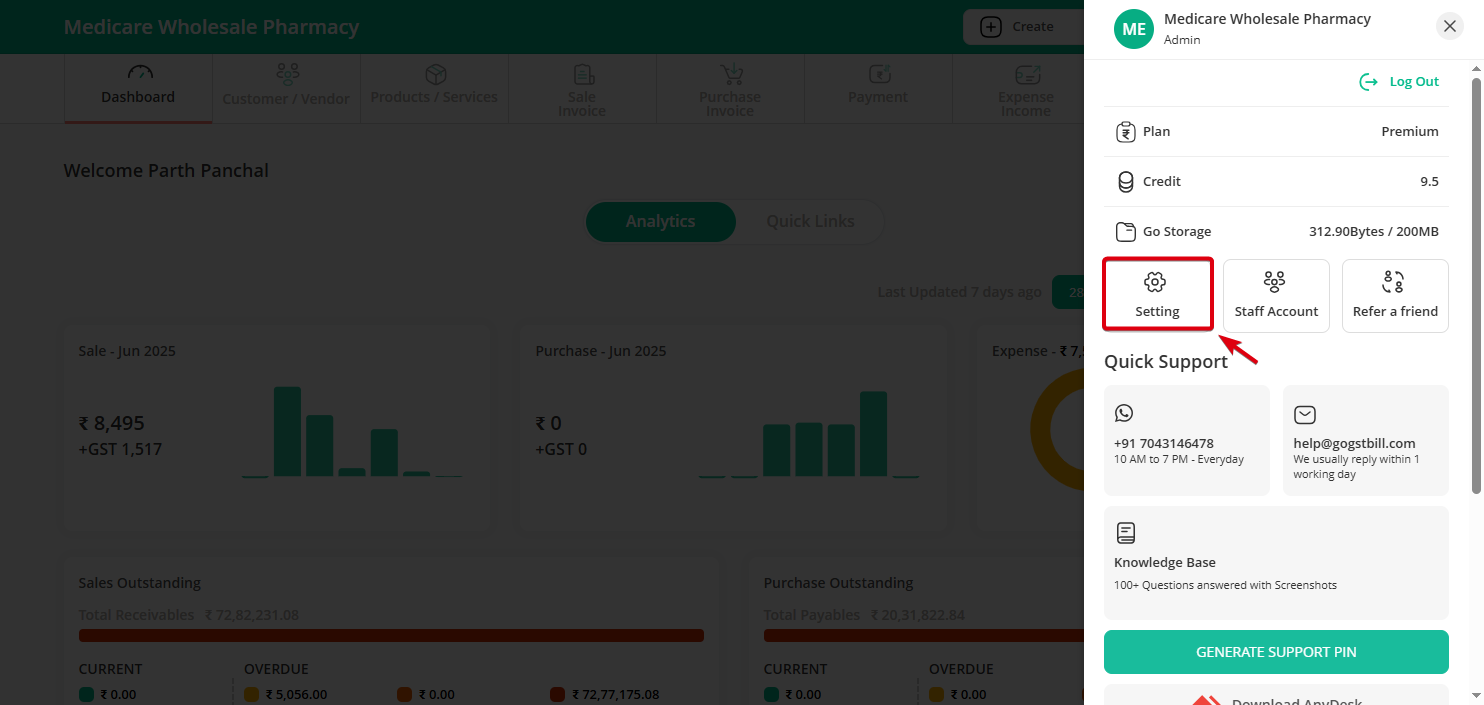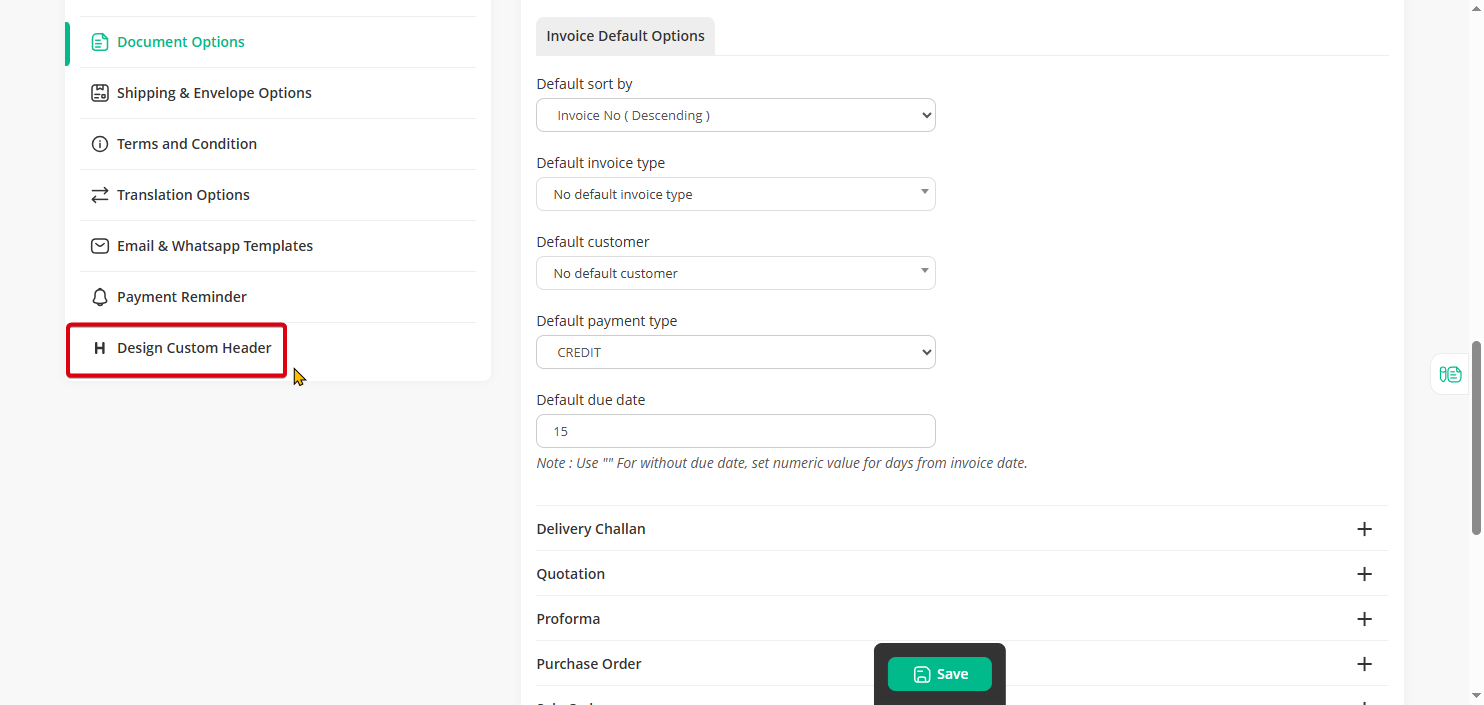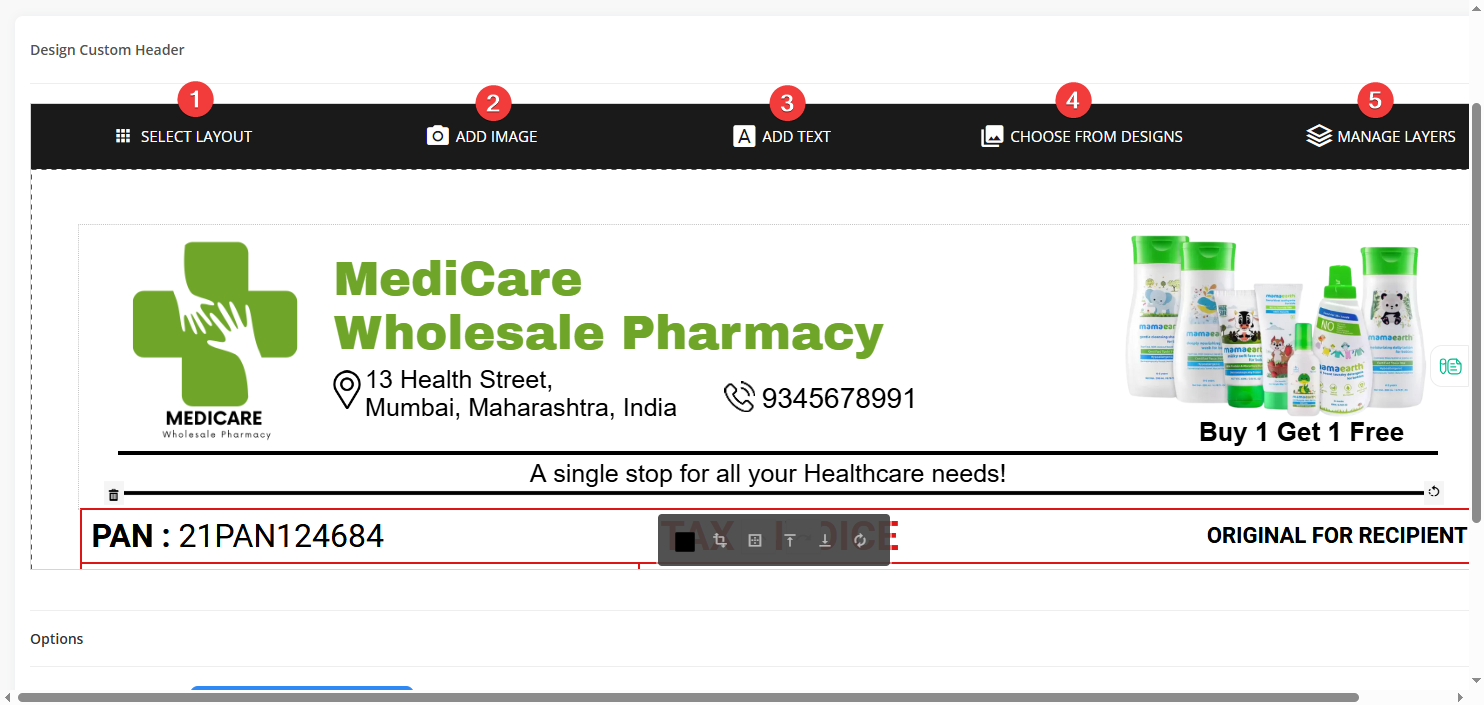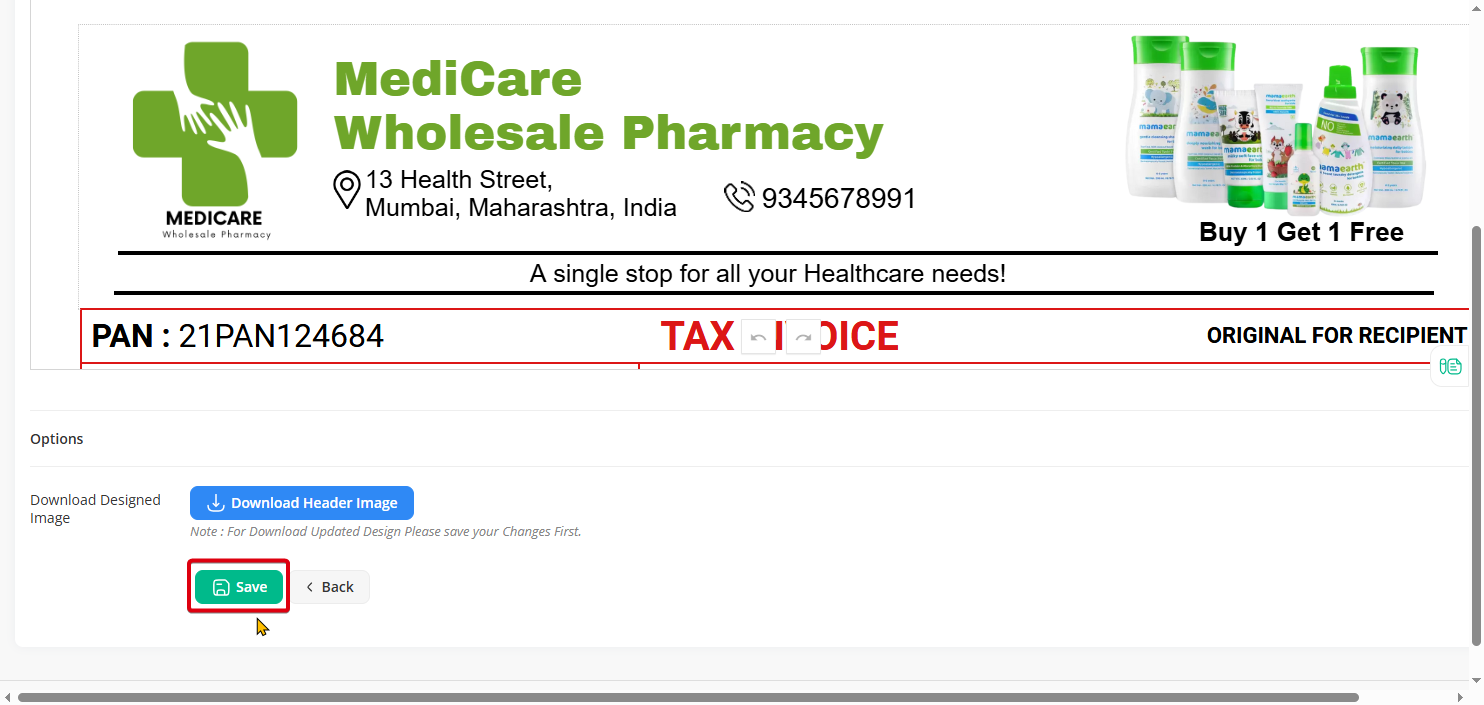Step 1 : Click on Profile icon on the top right bar then click on the settings option
Step 2 : Click on “Design Custom Header” Option under the Application settings Menu
Step 3 : Now you can Design your own header using Editor provided on page
1 – Using the select layout Option you can select Predefined Design Format
2 – You can also upload Your images by Clicking Add Image Button
3 – Click on Add Text Button to Add New Text Element to Design
4 – To select images/icons from library items click on Choose from Design Button
5 – Manage Layers button used to reorder all elements
6 – Shown Boxed part is the design area to Adjust all your Elements inside it to create your Header Design.
7 – To change the invoice border-color
8 – To change the invoice background-color
9 – To activate designed header in invoice print
10 – Click on save once everything is done