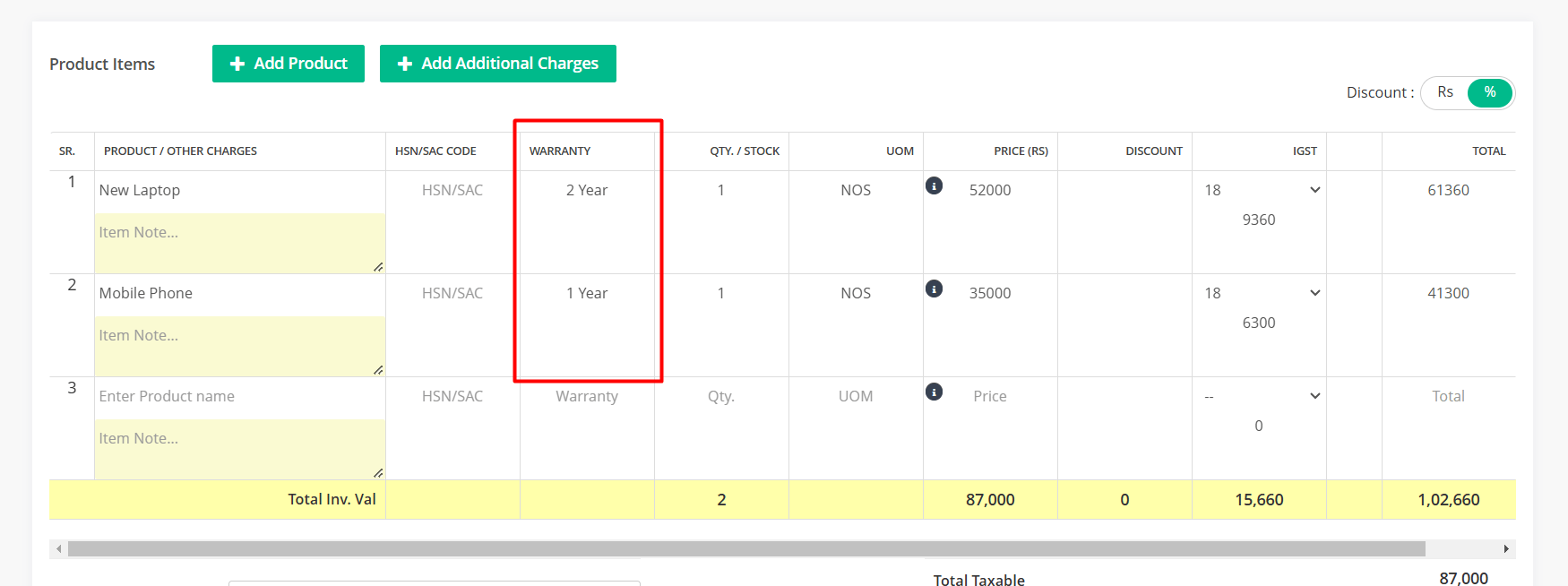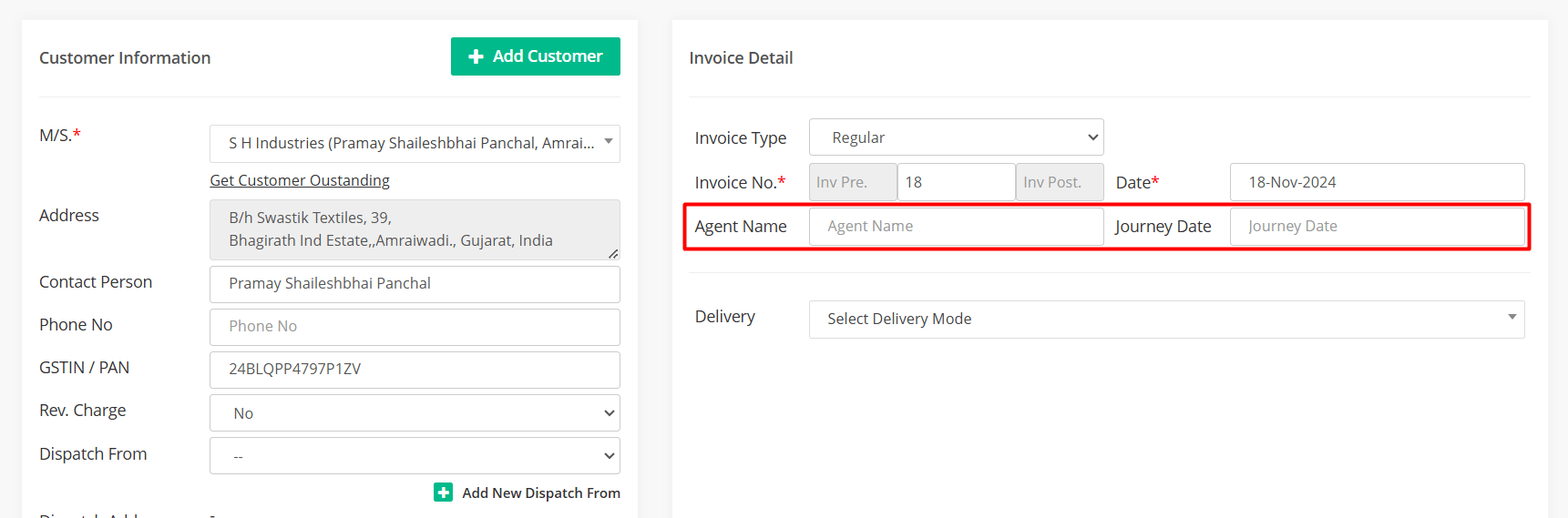Custom columns allow you to add unique details for each item.
Example: Suppose you sell electronics like laptops or mobile phones. You could add a custom column called “Warranty Period” for each product, displaying whether it has a 1-year or 2-year warranty.
This way, each item’s warranty details are included on the “invoice”, providing clear information for both you and your customer.
In the same way, if you are selling a product (like decorative wallpaper) where the total is calculated from Length and Width, you can create two custom columns for Length and Width. Then, enable the Length x Width calculation and apply it to the Qty field.
Click here to read more about creating “custom columns.”
Custom fields are used to add extra information for the entire invoice, rather than individual line items.
Example: If you are travel agency and you want to show “Journey Date” and “Agent Name” you can create custom fields to show those details along with invoice number.
Same way you can create fields for “Delivery Challan Number” and “Delivery Challan Date.”
Click here to read more about creating “custom fields.”