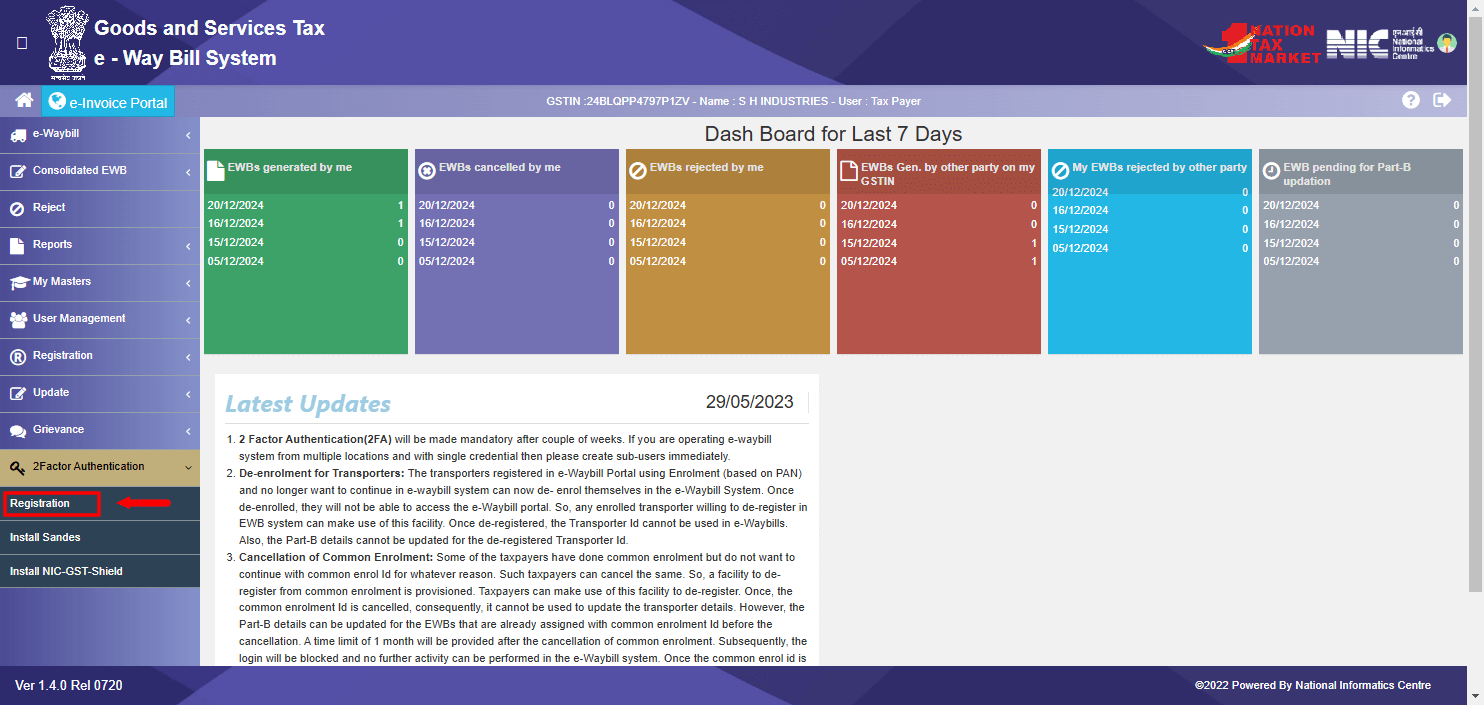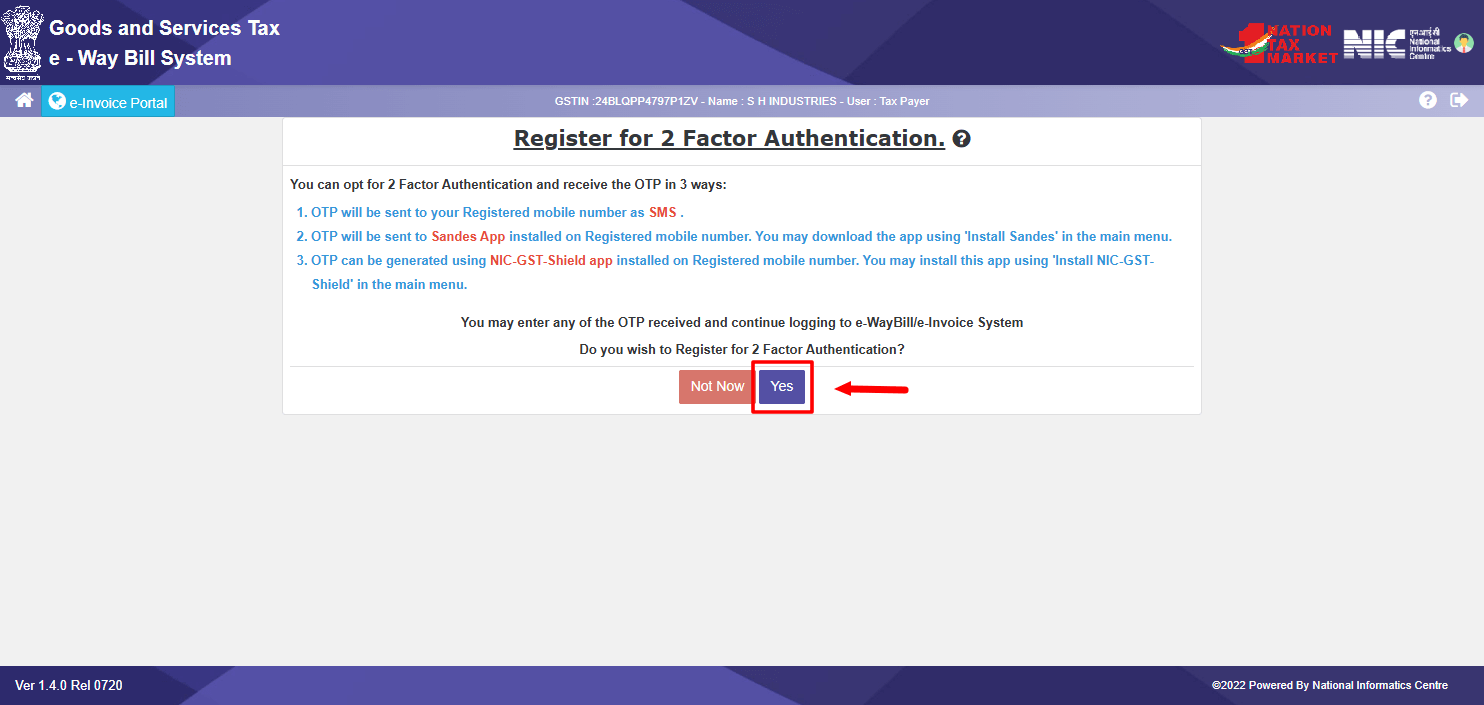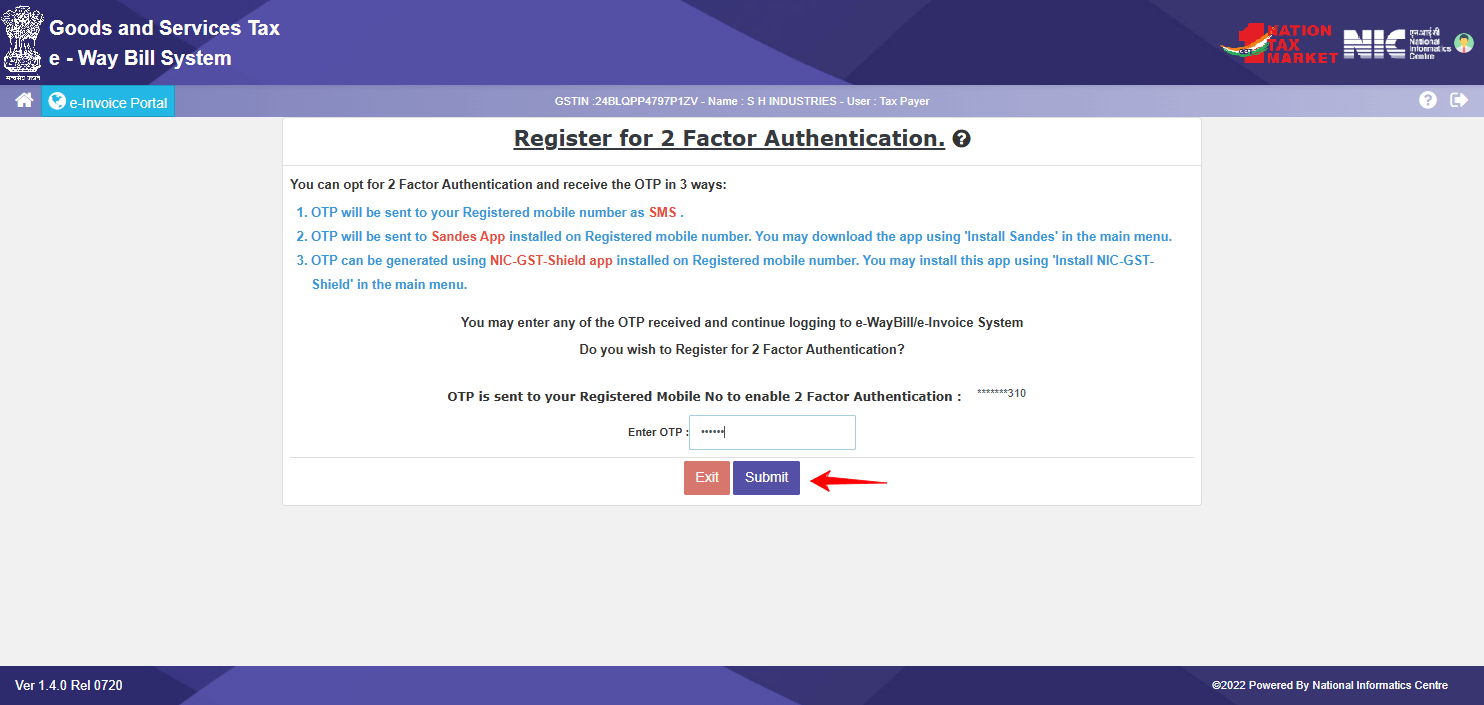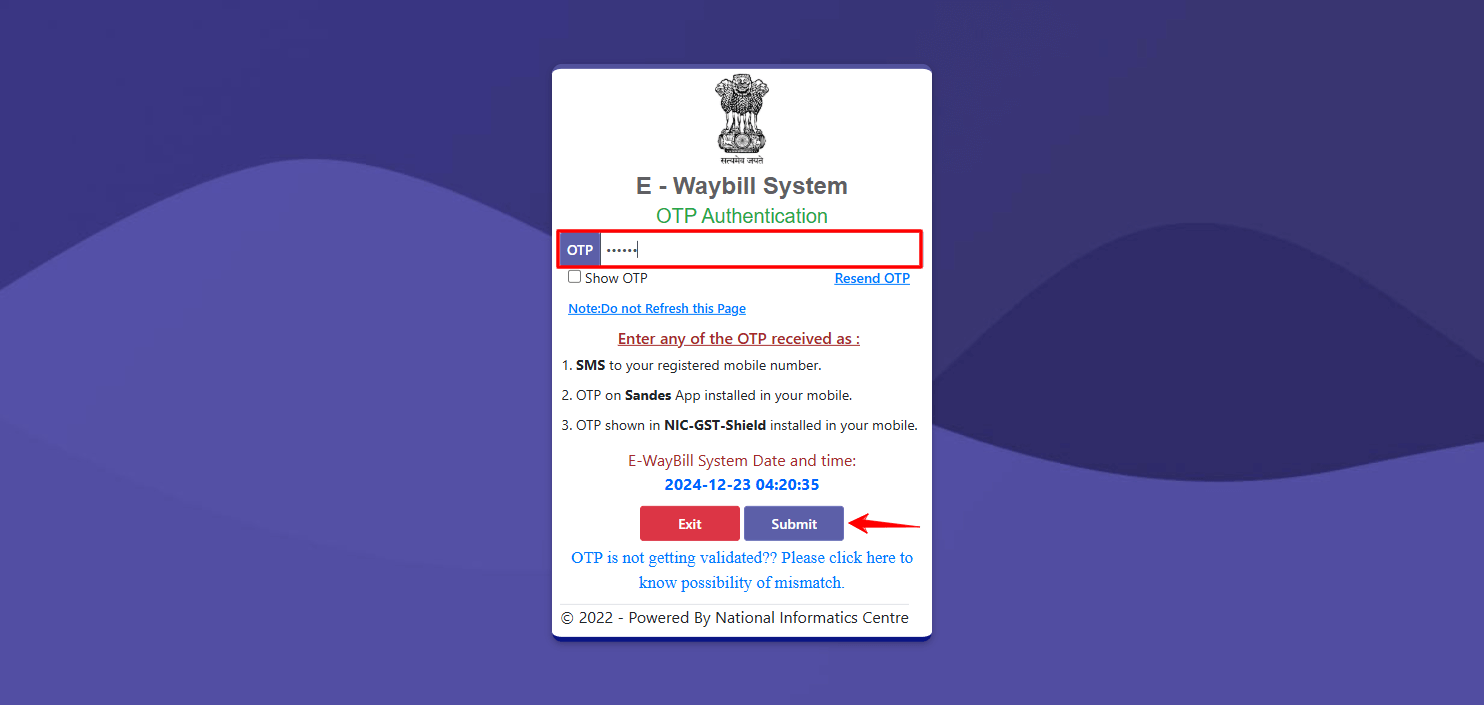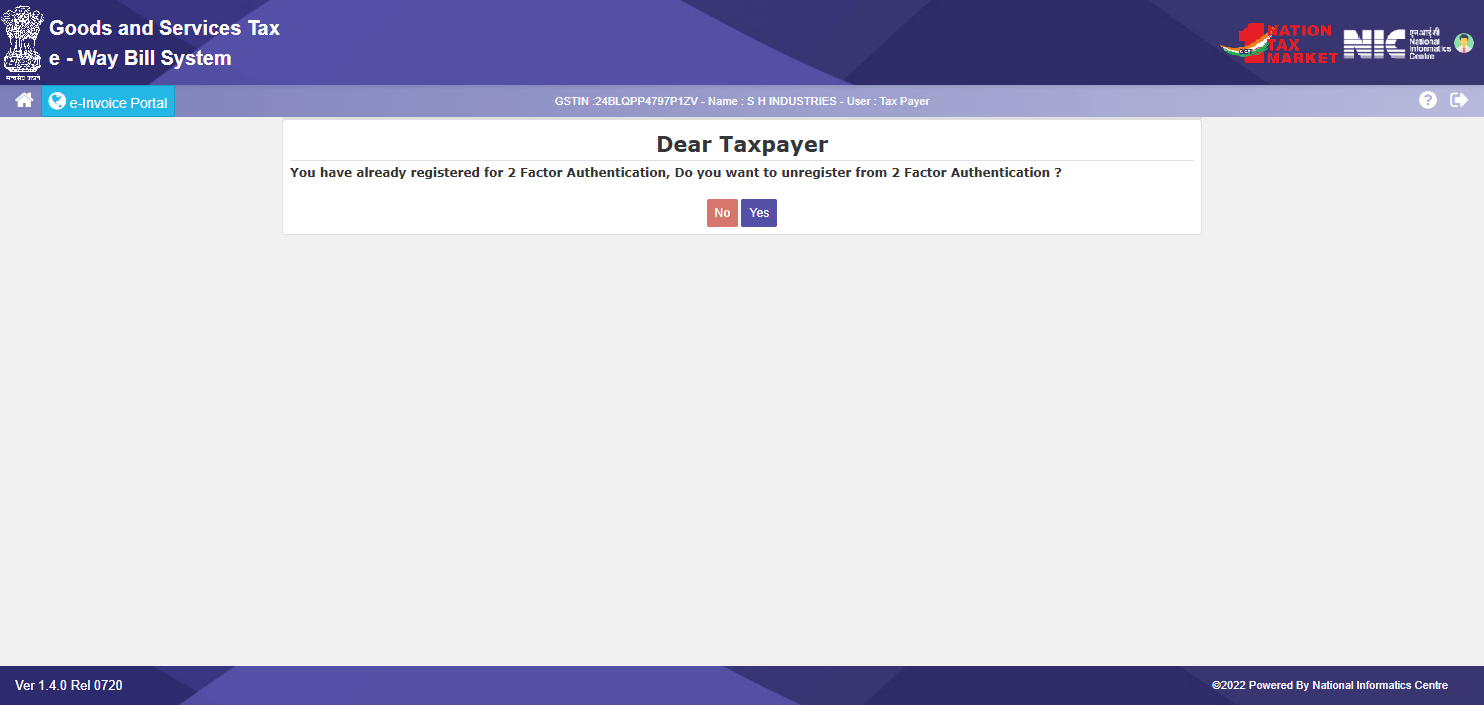To help secure the e-Way Bill/e-Invoice System, the National Informatics Centre (NIC) is introducing 2-Factor Authentication (2FA). In addition to your usual username and password, you’ll need to verify your login with a One-Time Password (OTP).
From 2025, the government will make multi-factor authentication (MFA) mandatory for taxpayers based on their annual turnover (AATO):
- From January 1, 2025, businesses with an AATO exceeding Rs 20 Crores are required to enable MFA.
- From February 1, 2025: Businesses with an AATO above Rs 5 Crores will need MFA.
- From April 1, 2025: All taxpayers will be required to use MFA.
By following these steps, you can easily set up 2-step verification and make your e-way bill and e-invoice account more secure.
Step 1: Log in to your E-Way Bill or E-Invoice Account.
Step 2: Click on “2Factor Authentication” option at the bottom of the left-hand menu.
Click on “Registration” under this option.
Step 3: You will see a page titled “Register for 2 Factor Authentication”
Select “Yes” to proceed.
Step 4: Enter the OTP sent to your registered mobile number and click on “Submit” button. (you can see last 3 digit of registered mobile number).
Step 5: Enter the OTP received through any of the following three methods and click on “Submit” button.
- Via SMS to Your Registered Mobile Number: You’ll receive the OTP directly on your phone. Just enter the code to authenticate and log in.
- Through the Sandes App: Sandes is a government messaging app where you can receive your OTP. Simply download and set up the Sandes app on your registered mobile number to receive the OTP. Click here to download Sandes App
- Using the NIC-GST-Shield App: This app generates OTPs without needing an internet connection. Click here to download NIC-GST-Shield App
Step 6: To Verify Your Registration :
Go to the “2-Factor Authentication” section and click “Registration” again.
You will see a confirmation that you are already registered.