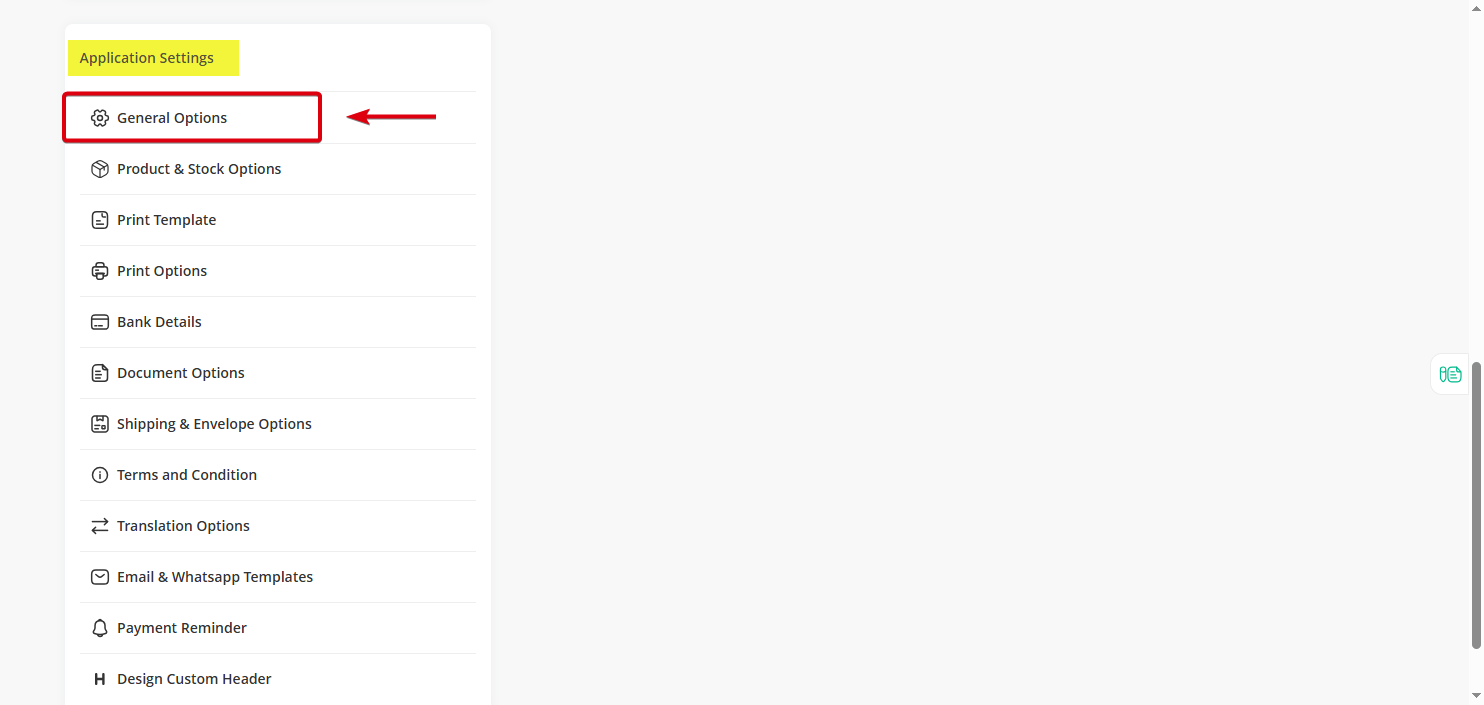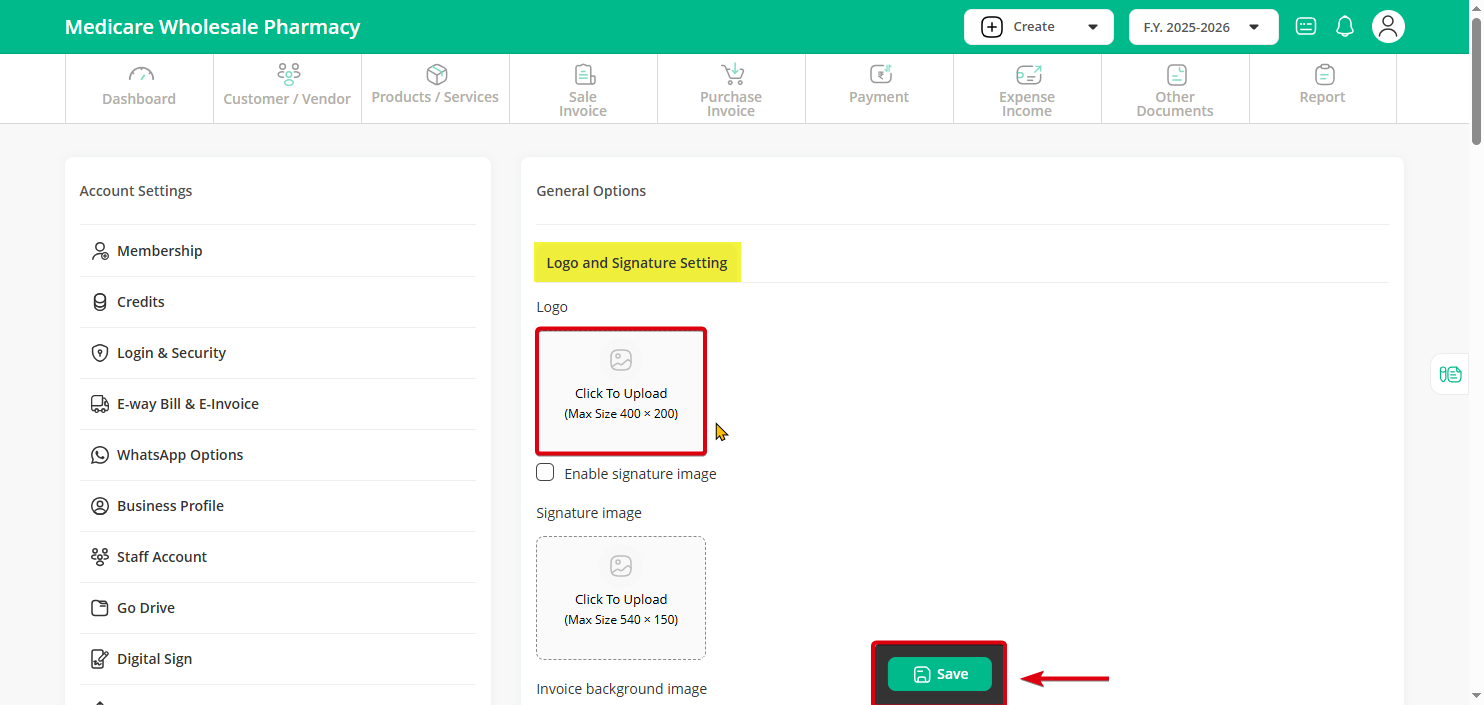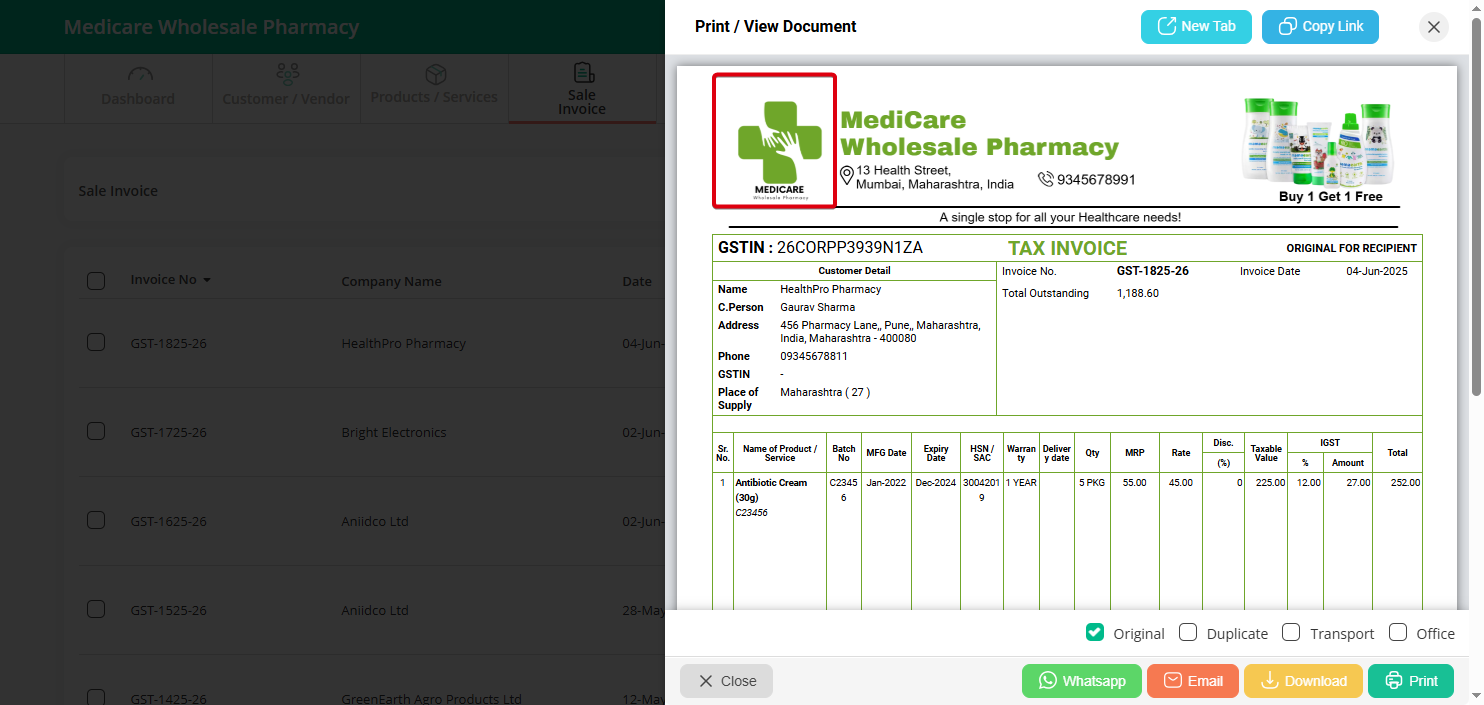To upload or update your company logo in the invoice, follow the steps below:
Step 1: Click on the “Profile” icon at the top right corner of the screen, then select the “Settings” option.
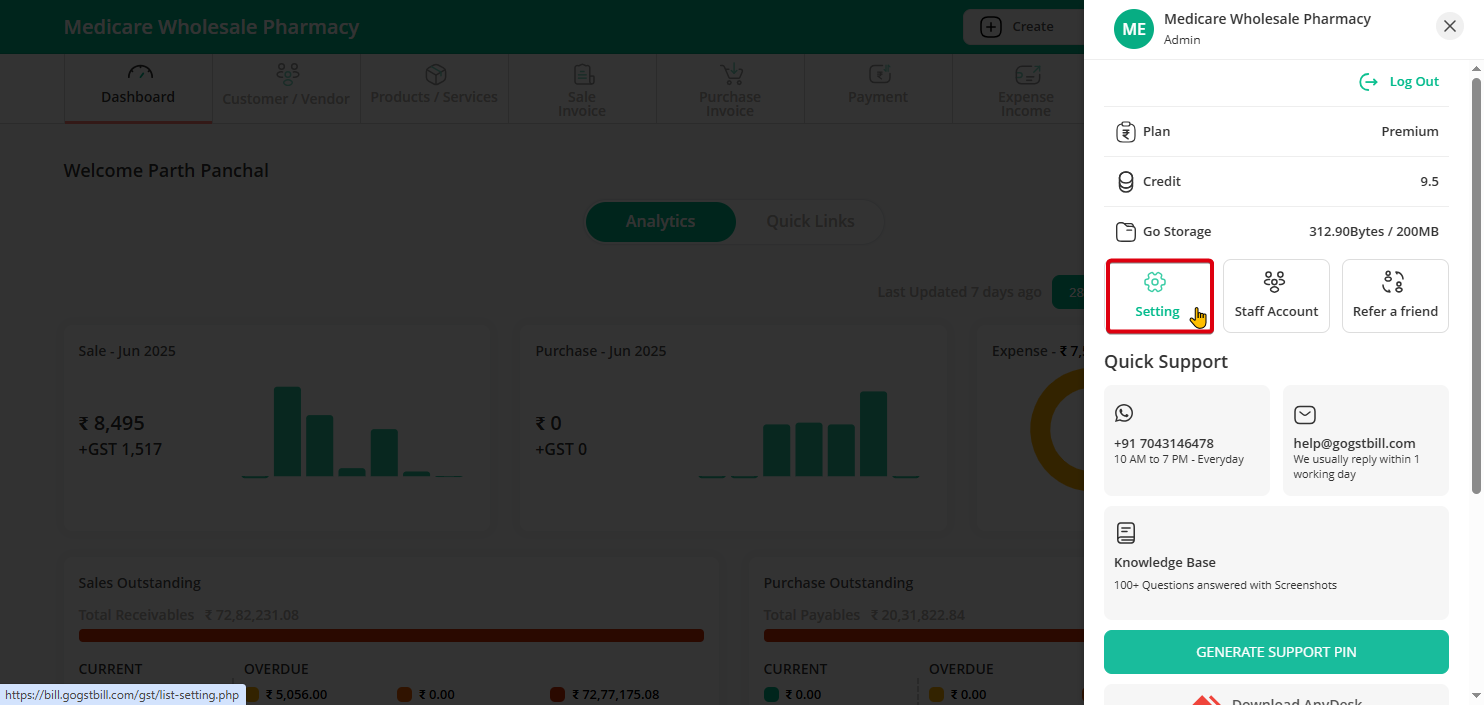
Step 2: Under “Application Settings”, click on the “General” option.
Step 3: In the “Logo” section, click to upload or select your company logo from your device, then click the “Save” button.
Step 4: Once saved, the newly uploaded logo will appear on your invoice automatically.