Step 1: Click on the Sale invoice menu then click on the bell icon
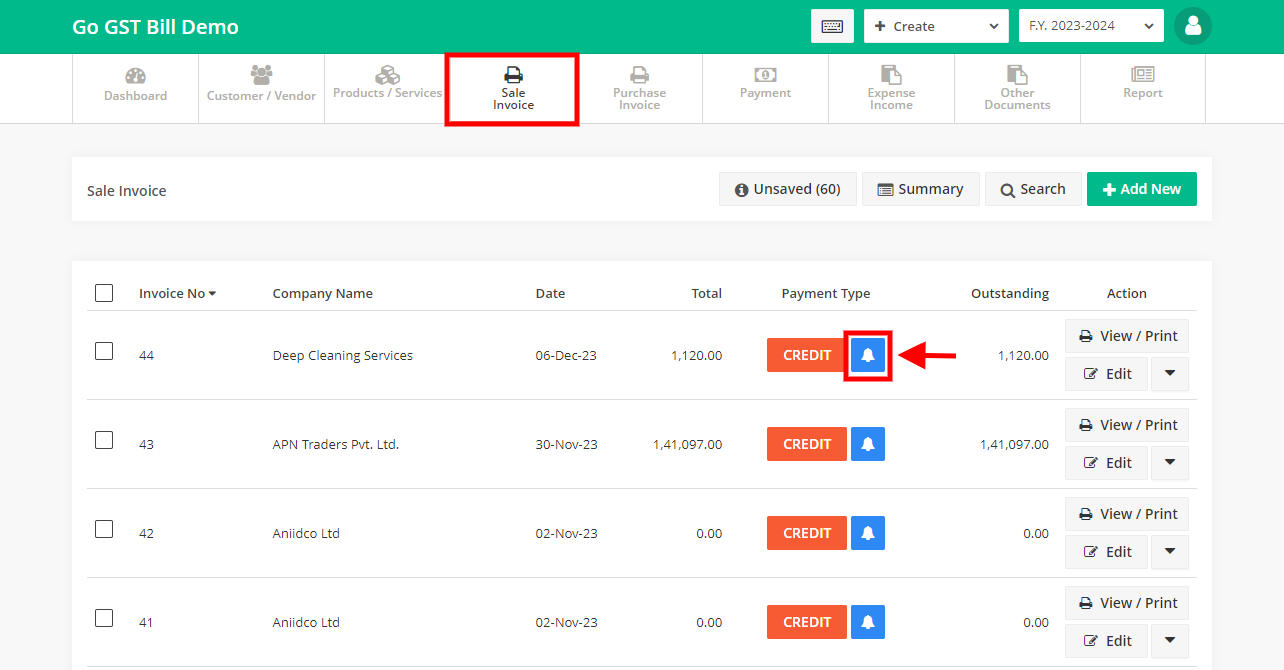
Step 2: Select the mode whether want to share the reminder via whatsapp/sms/email then click on “Save Button”
Step 1: Click on the Sale invoice menu then click on the bell icon
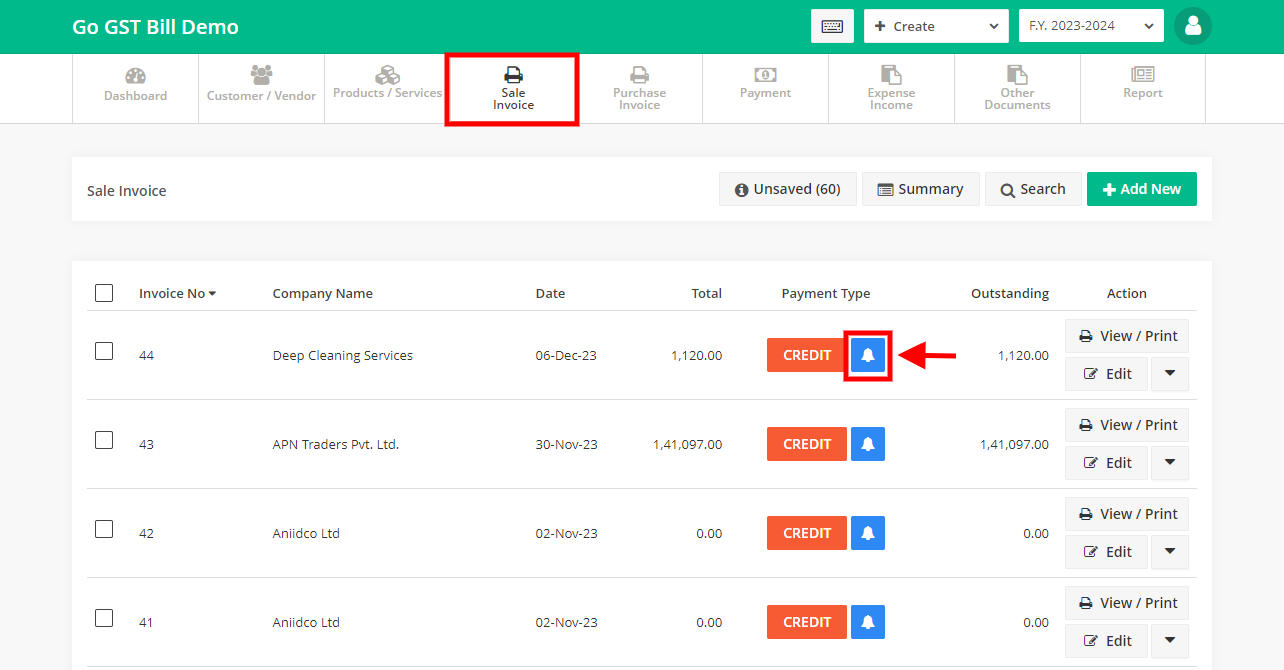
Step 2: Select the mode whether want to share the reminder via whatsapp/sms/email then click on “Save Button”

Create Support Request