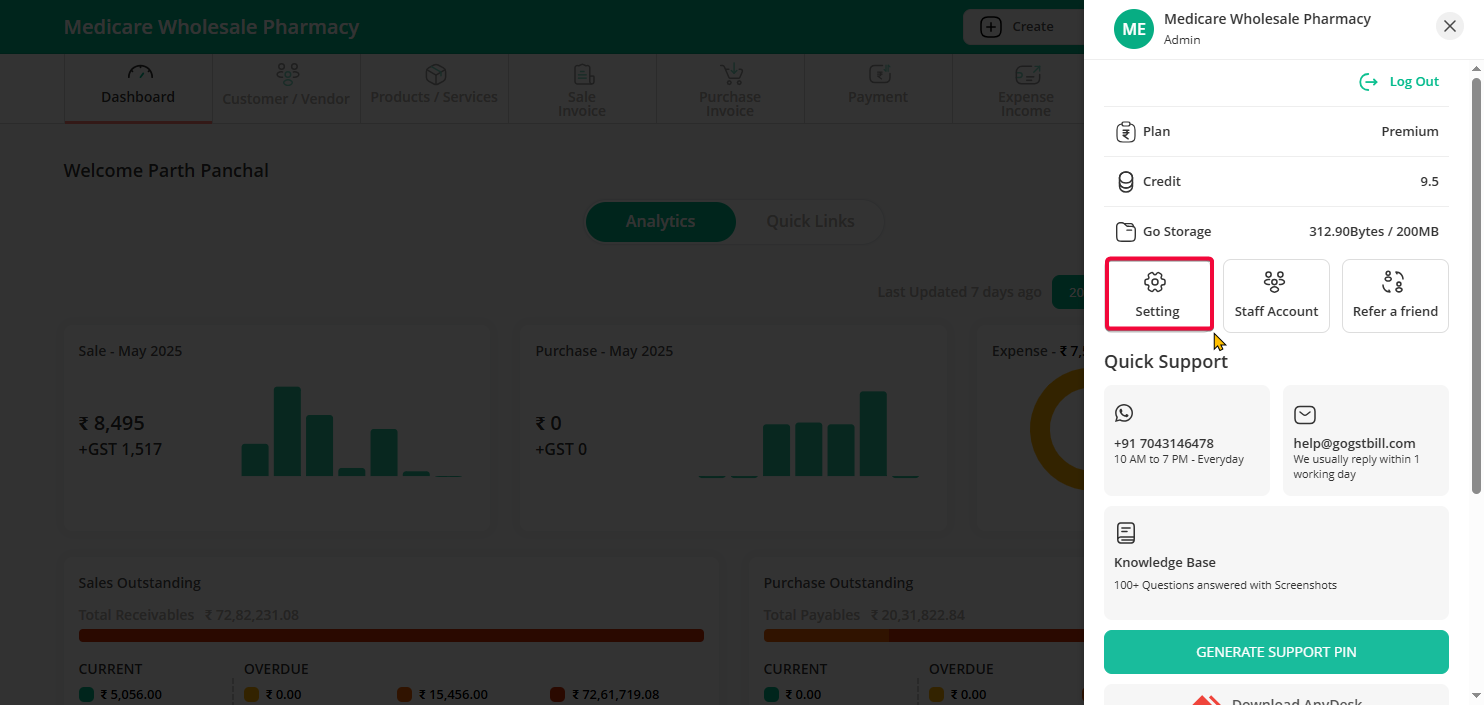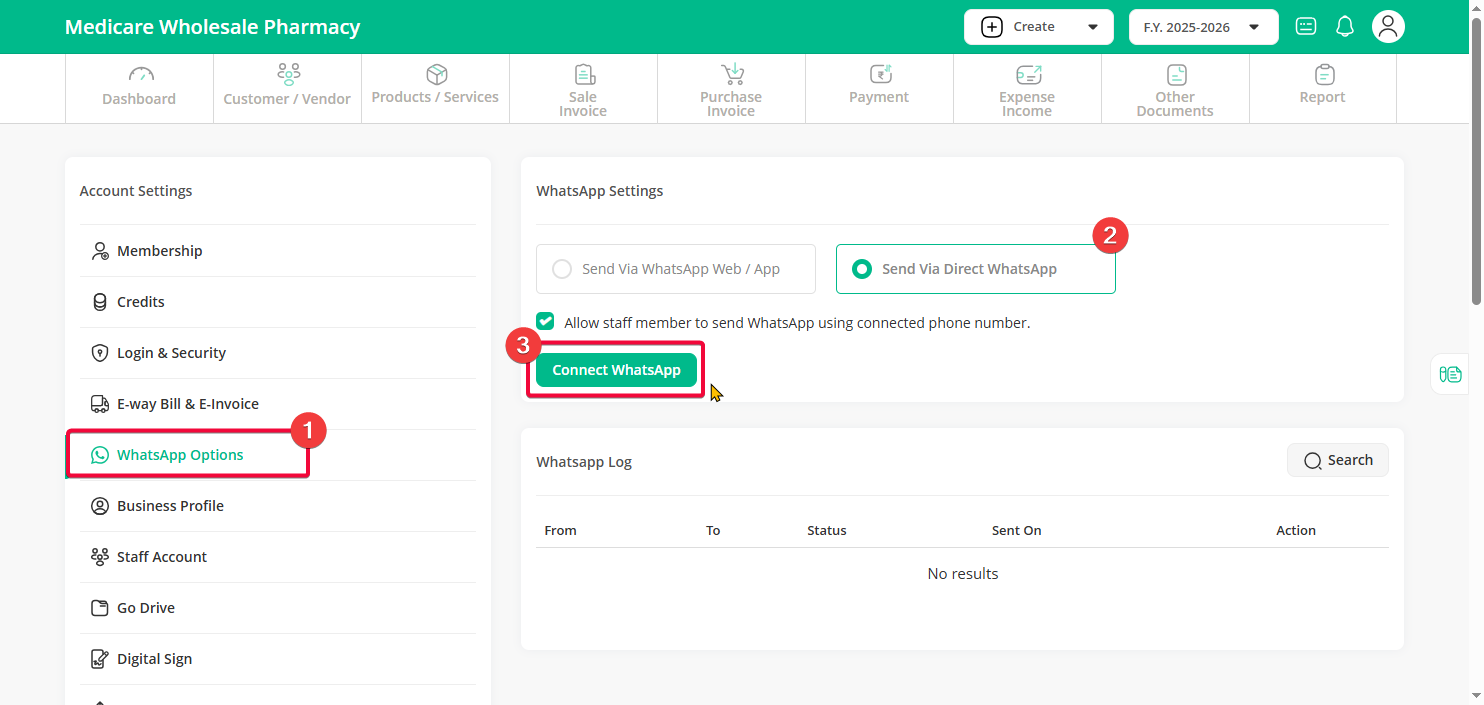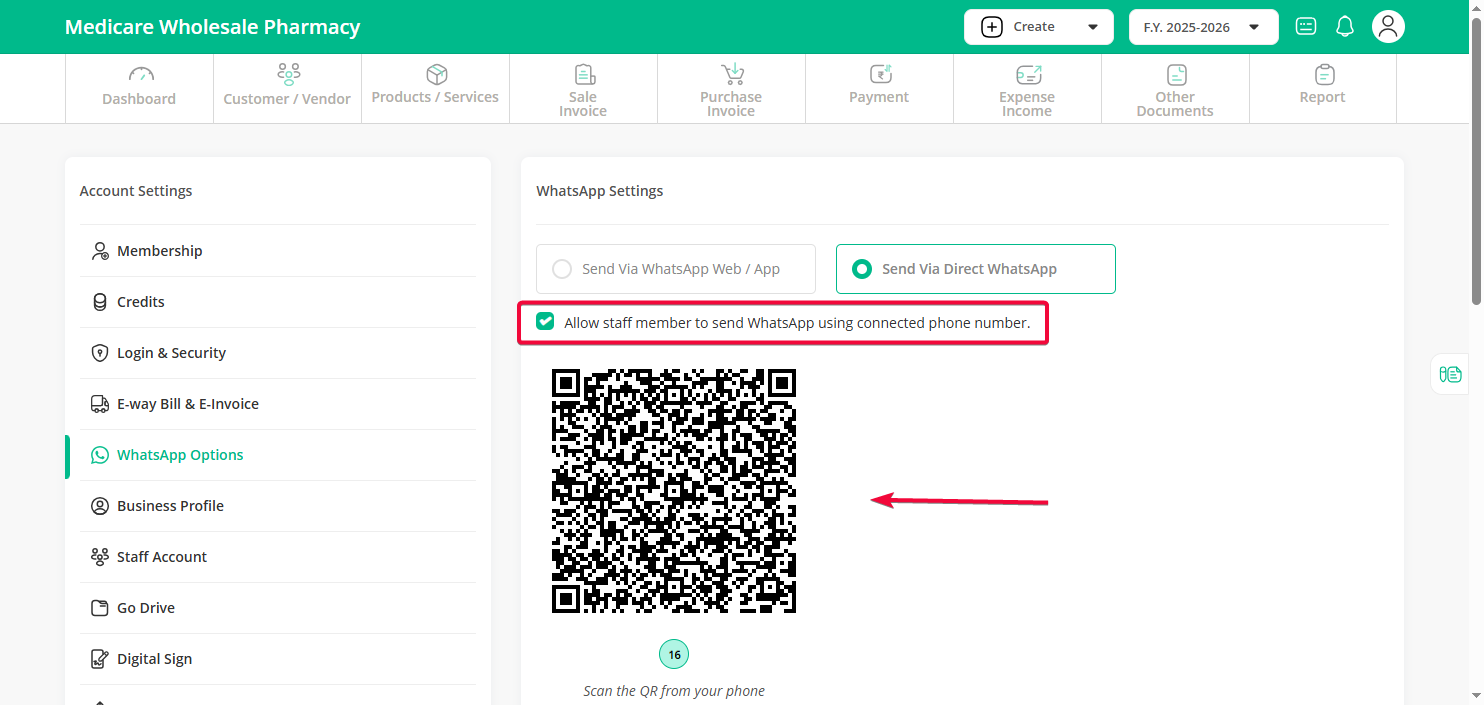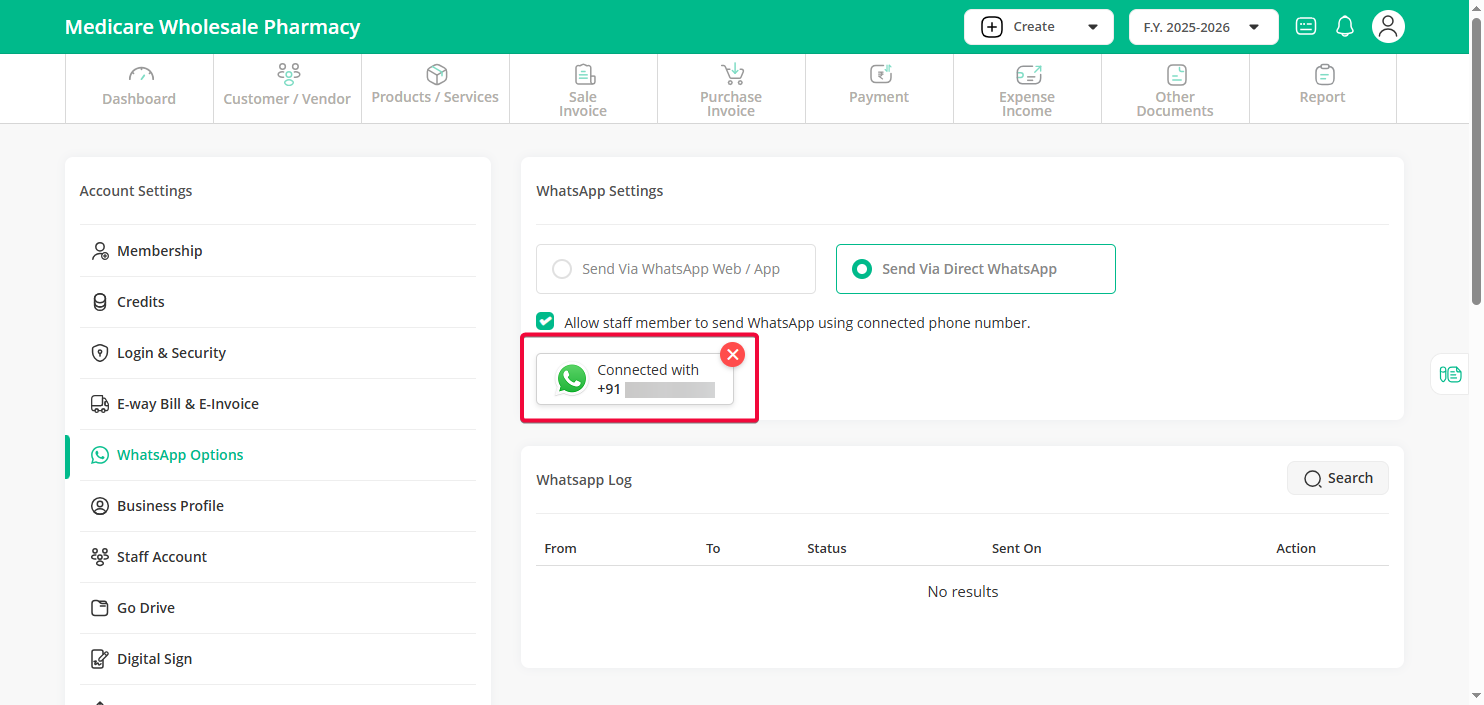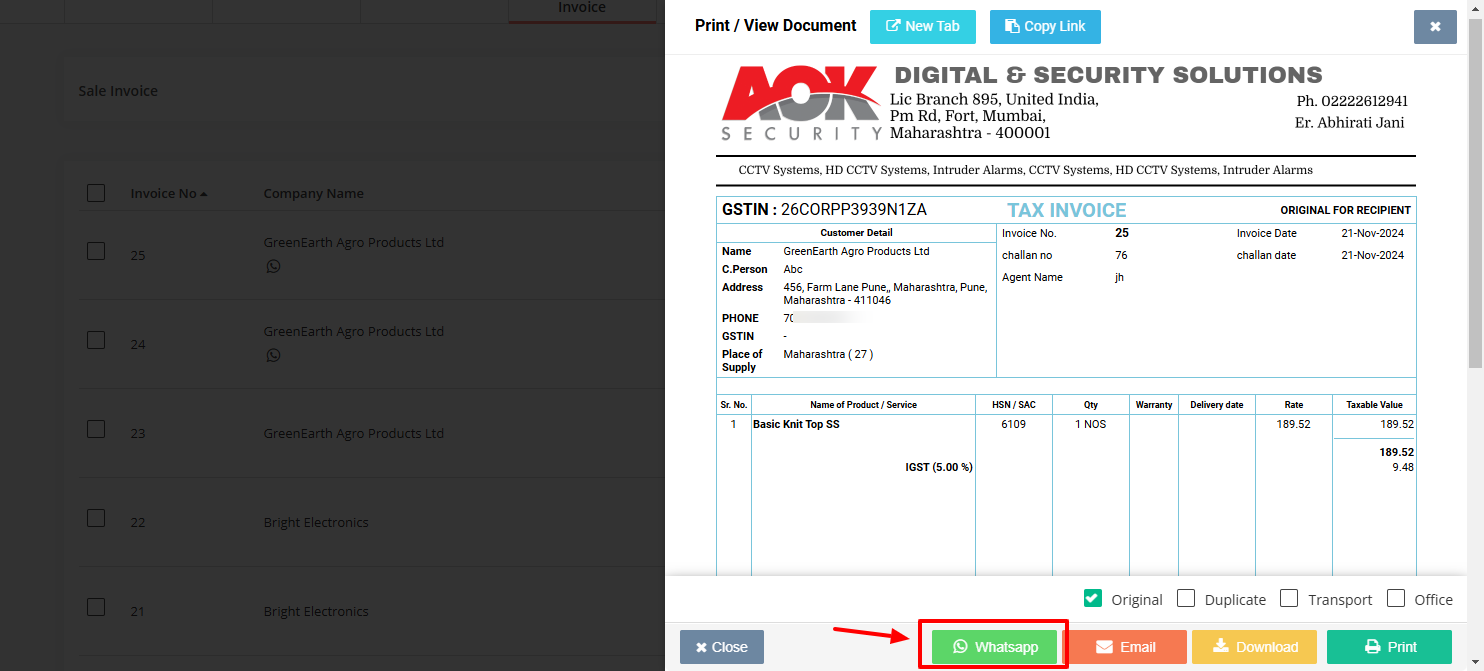We’ve made it easier for you to share invoices on WhatsApp! Now, you can choose between two simple options.
Option 1: Send via “WhatsApp Web/App.”
You can send invoices through WhatsApp web or app.
Option 2: Send via “Direct WhatsApp” (Quicker & Easier).
You send invoices directly from Go GST Bill.
Follow the instructions given below to set up WhatsApp sharing using Option 2:
Step 1: Go to “Settings”.
Step 2: Under Account Settings, click on “WhatsApp Options”.
You’ll see two options, select “Send via Direct WhatsApp”
Then click “Connect WhatsApp” button it will show you authentication “QR code.”
Step 3: “Scan” the displayed “QR code” from your phone WhatsApp to allow us access to send message from your number.
(If you want to allow your staff member to send WhatsApp using this same number tick option “Allow staff member to send WhatsApp using connected phone number”)
Step 4: Your “WhatsApp” will be connected!
That’s it! Now, Go to any document and click on “WhatsApp” button, on next screen click on “Share on WhatsApp” button it will share your invoice directly.
(WhatsApp message is auto generated but if needed you can change it, To make permanent change in the WhatsApp template you can do that from the settings)
Note: If you have selected “Send Via WhatsApp Web/App” in Step 2, then when you share the invoice on WhatsApp, it will open “WhatsApp Web/App”, and you will need to click the “Send” button to send the WhatsApp message.