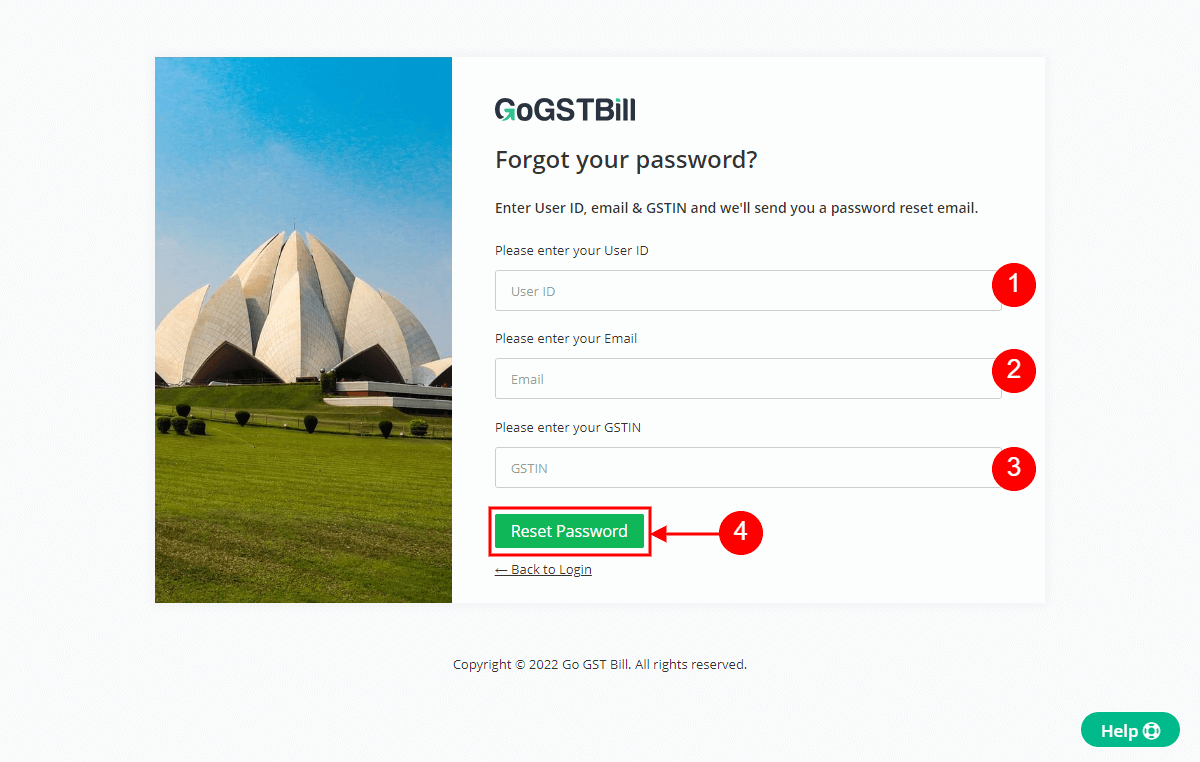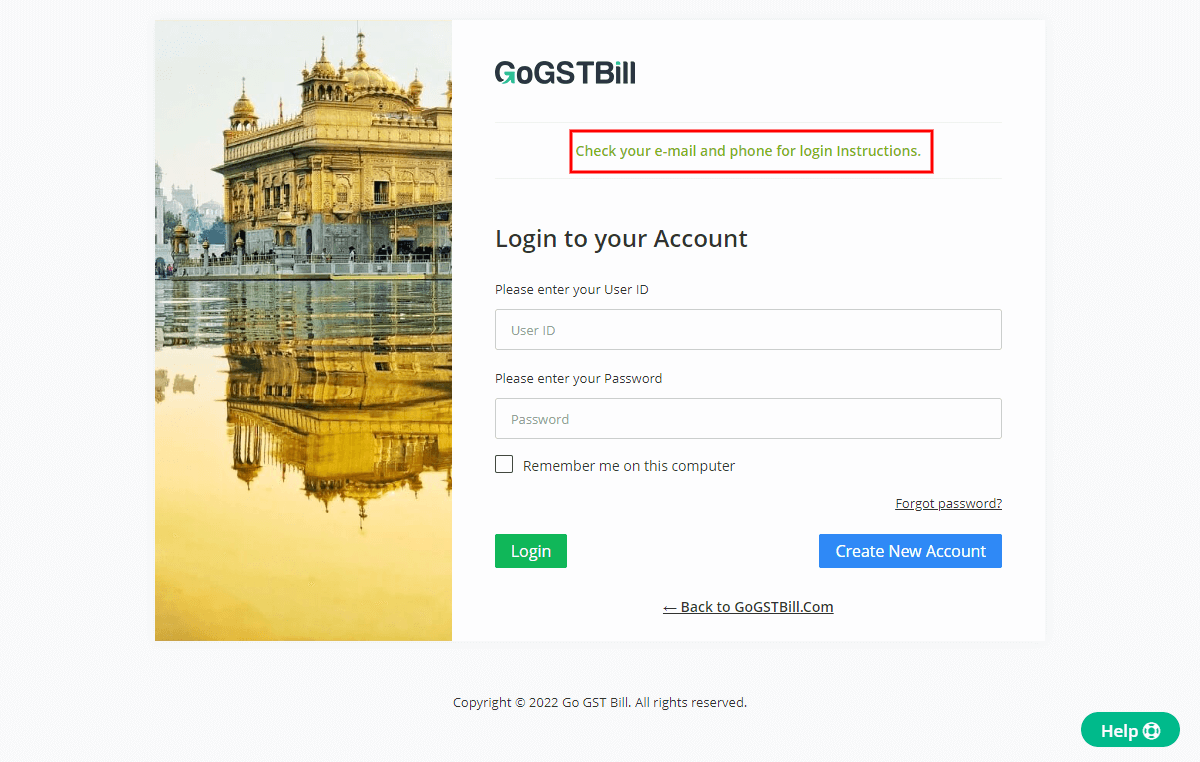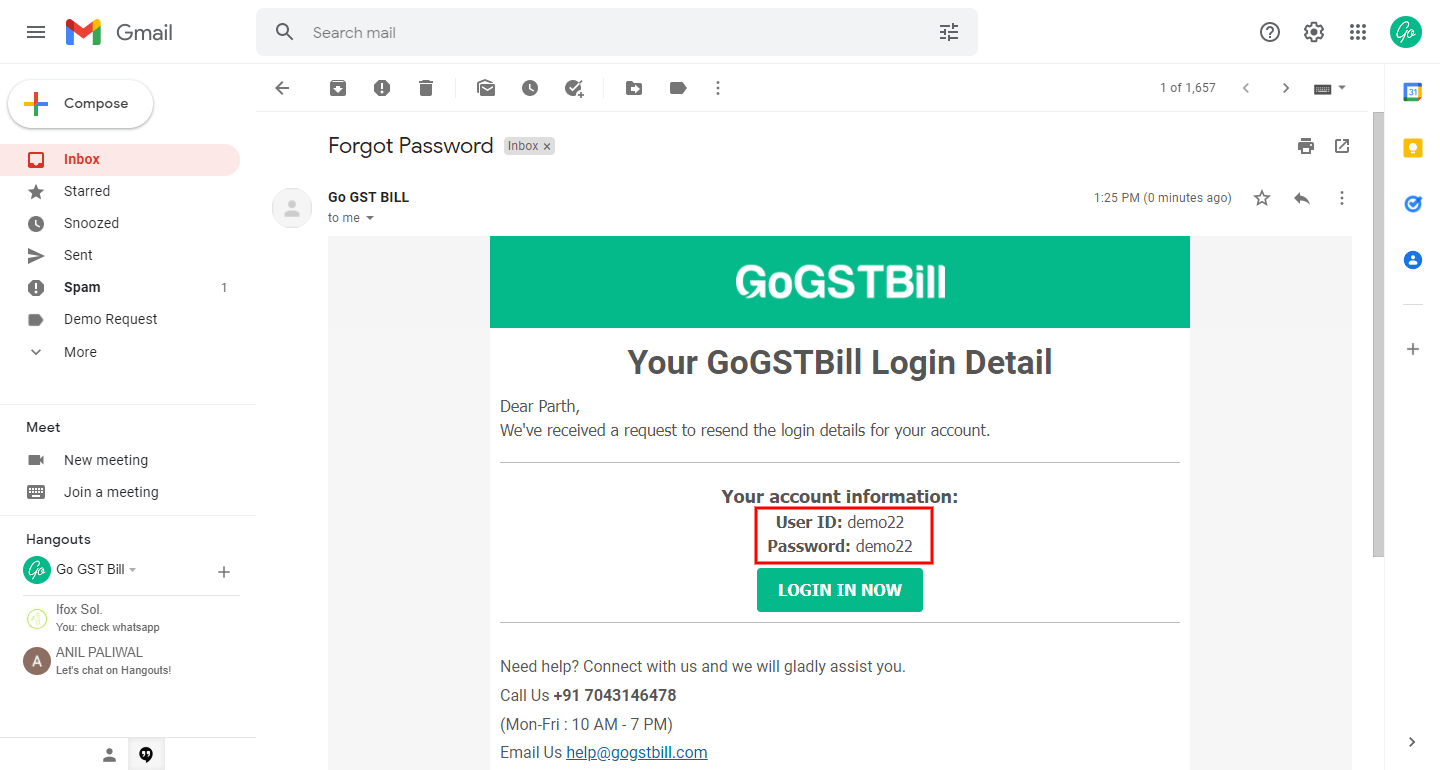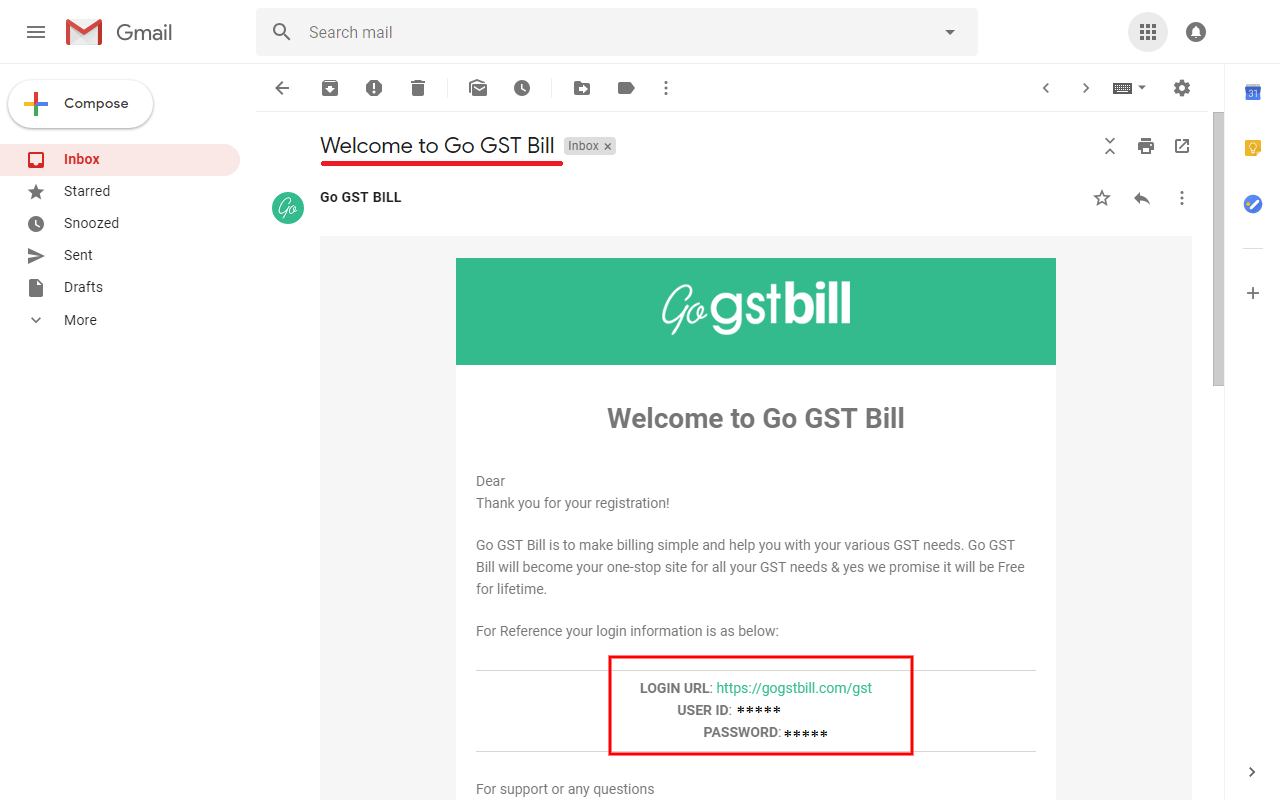If you have generated a Userid and Password for your account and you forgot your password then you can reset your password using the following way.
Step 1 : Open Forgot Password page
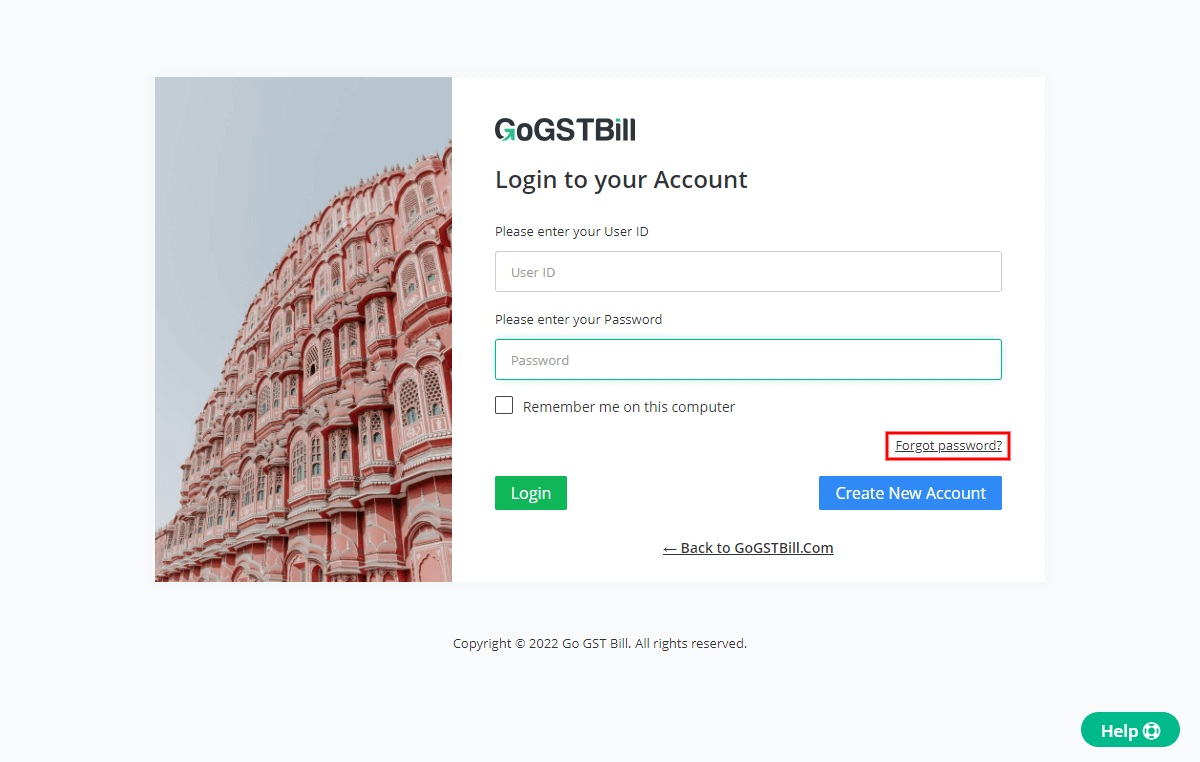
Step 2 : Enter your User ID, Registered Email Address & GSTIN Respectively & then click on “Reset Password” button.

Step 3 : Once Details are Submitted found correct then you can see notification to check mailbox.

Step 4 : In your mailbox you will find Email with your Account Details.

[/vc_column_text][/vc_column][/vc_row]
Alternative Option
Html code here! Replace this with any non empty text and that's it.