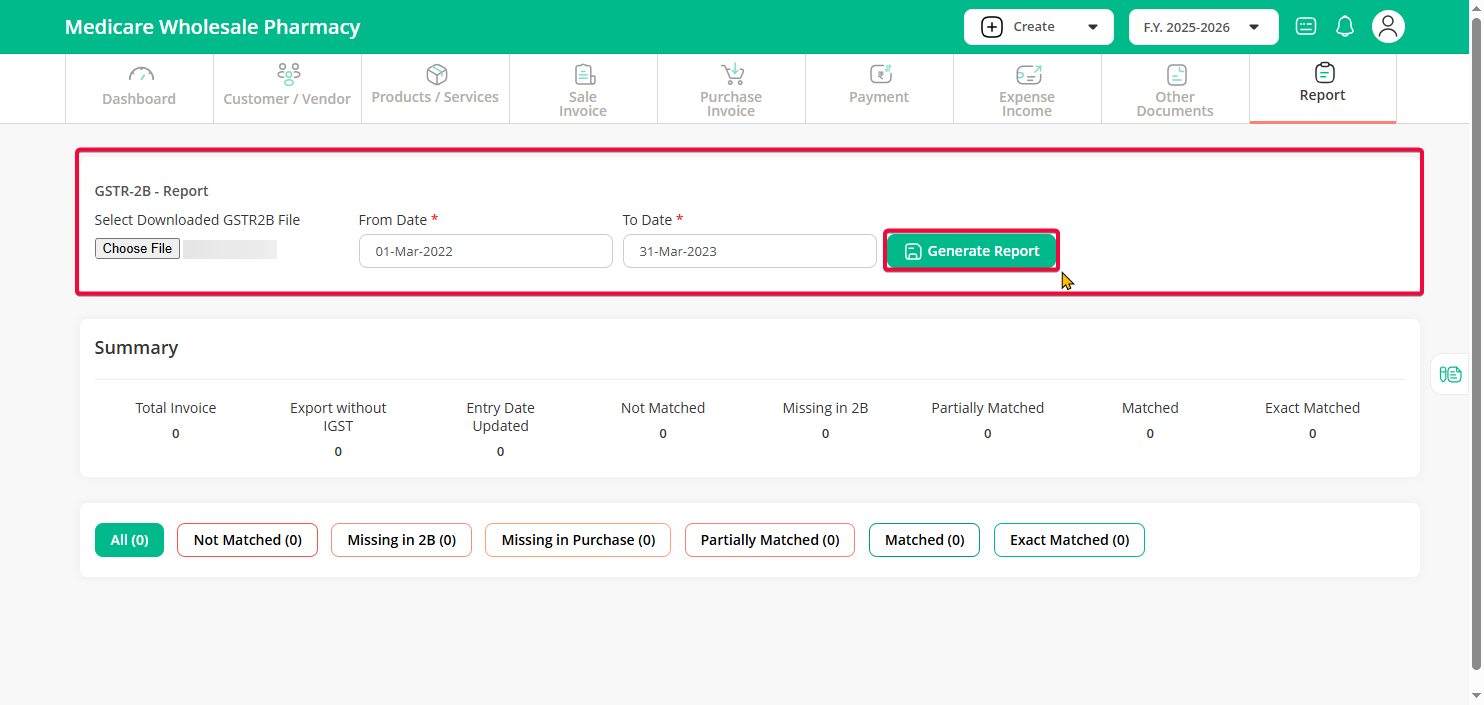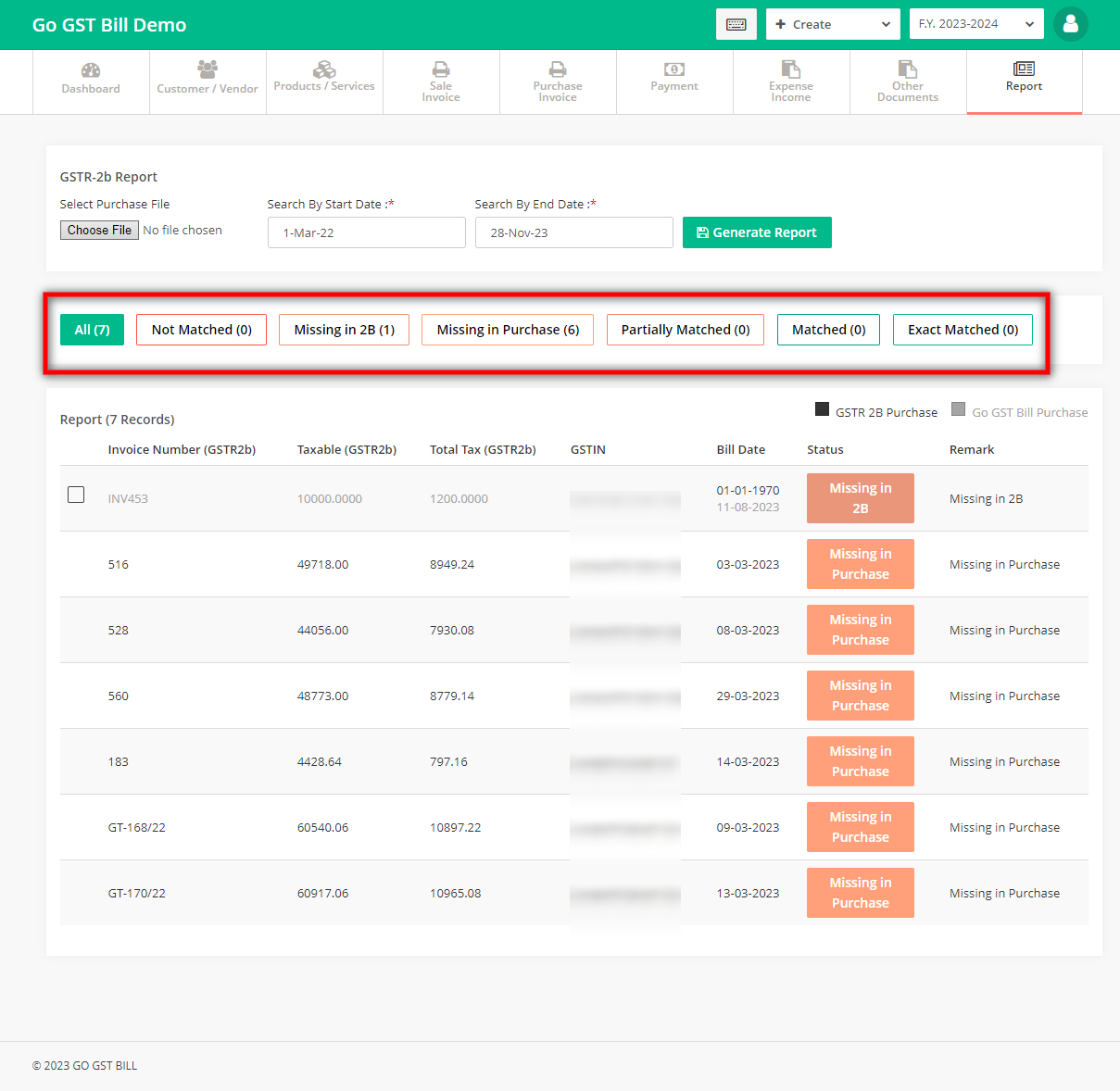Note: First you have to download GSTR 2B report from the GST portal https://www.gst.gov.in
Step 1 : Click on the “Report” menu then click on GSTR-2B report sub-menu
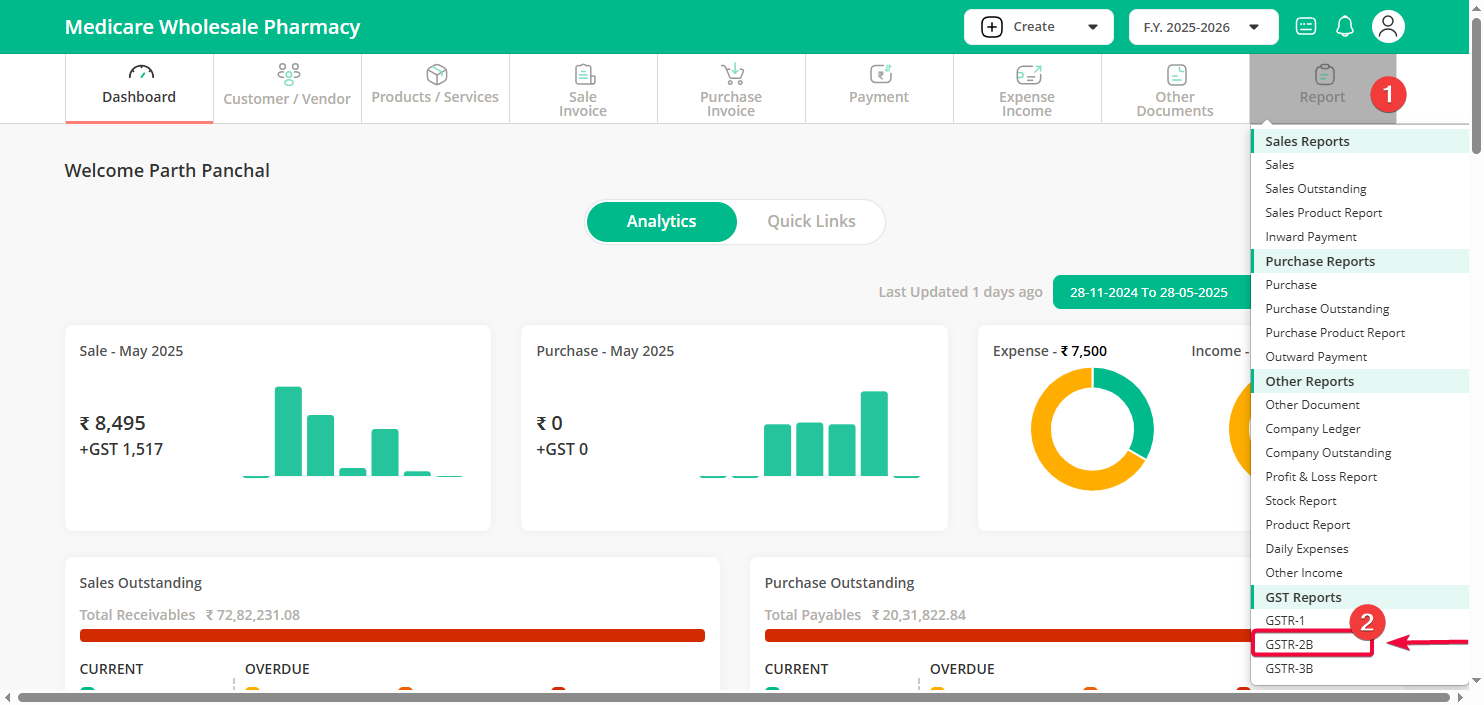
Step 2 : 1) Upload the GSTR-2B report that you downloaded from GST portal
2) Select from and to date
3) Then click on ‘Generate report’ button
Step 3 : It will show reconciliation report of uploaded file and Go GST Bill account data