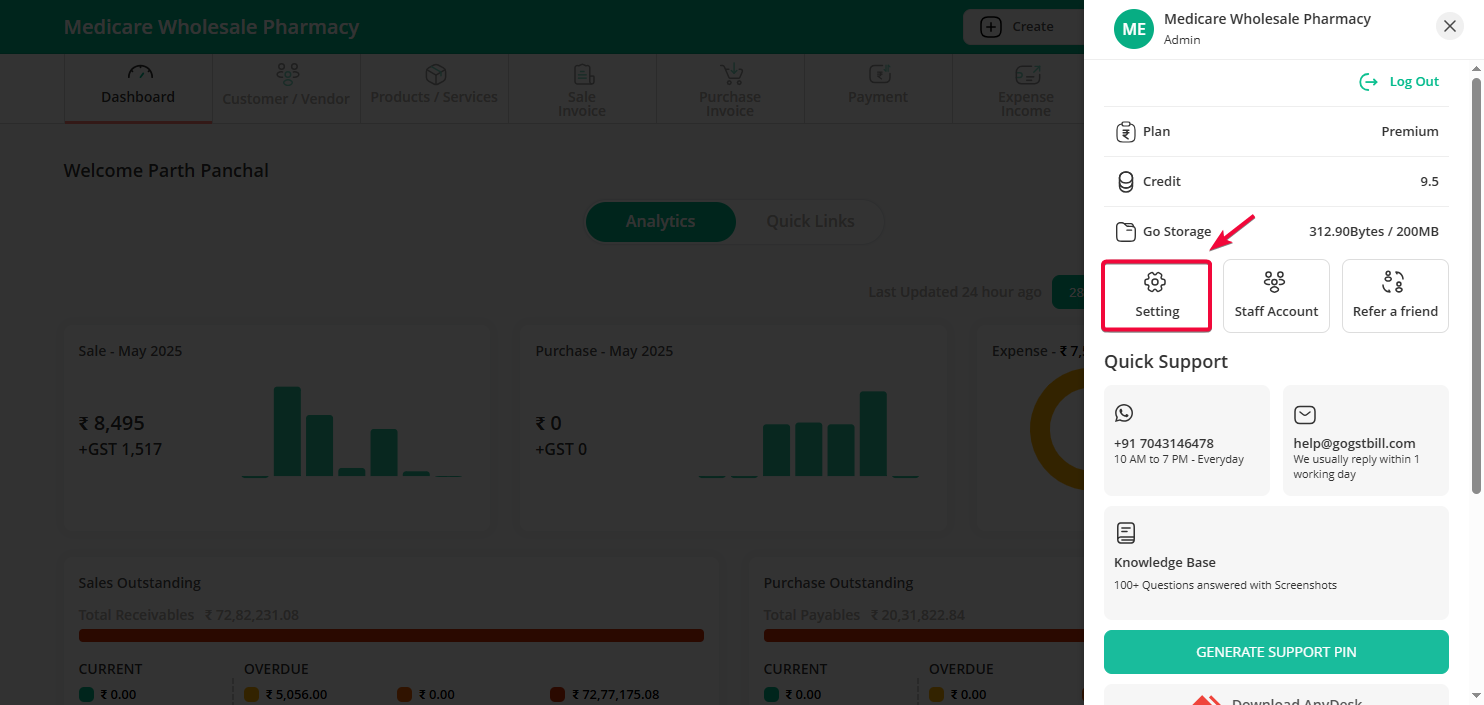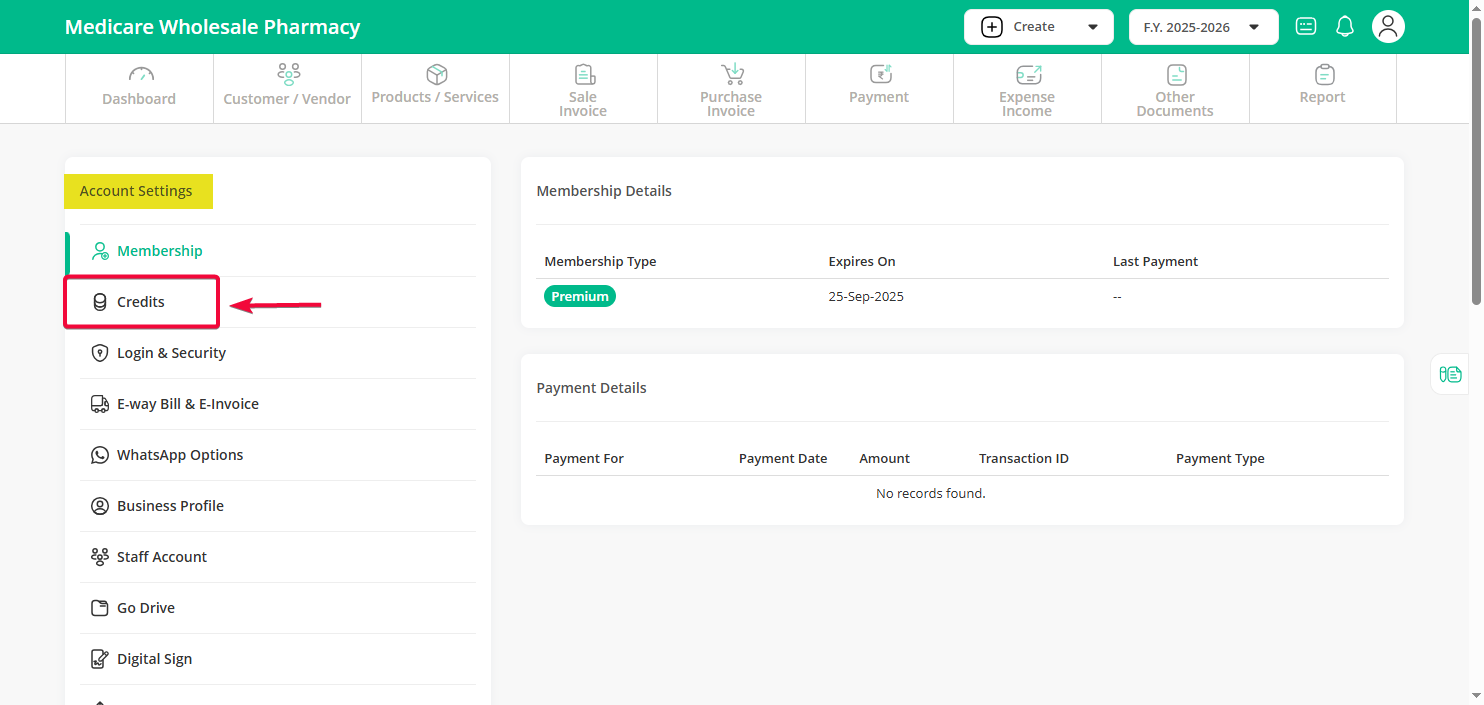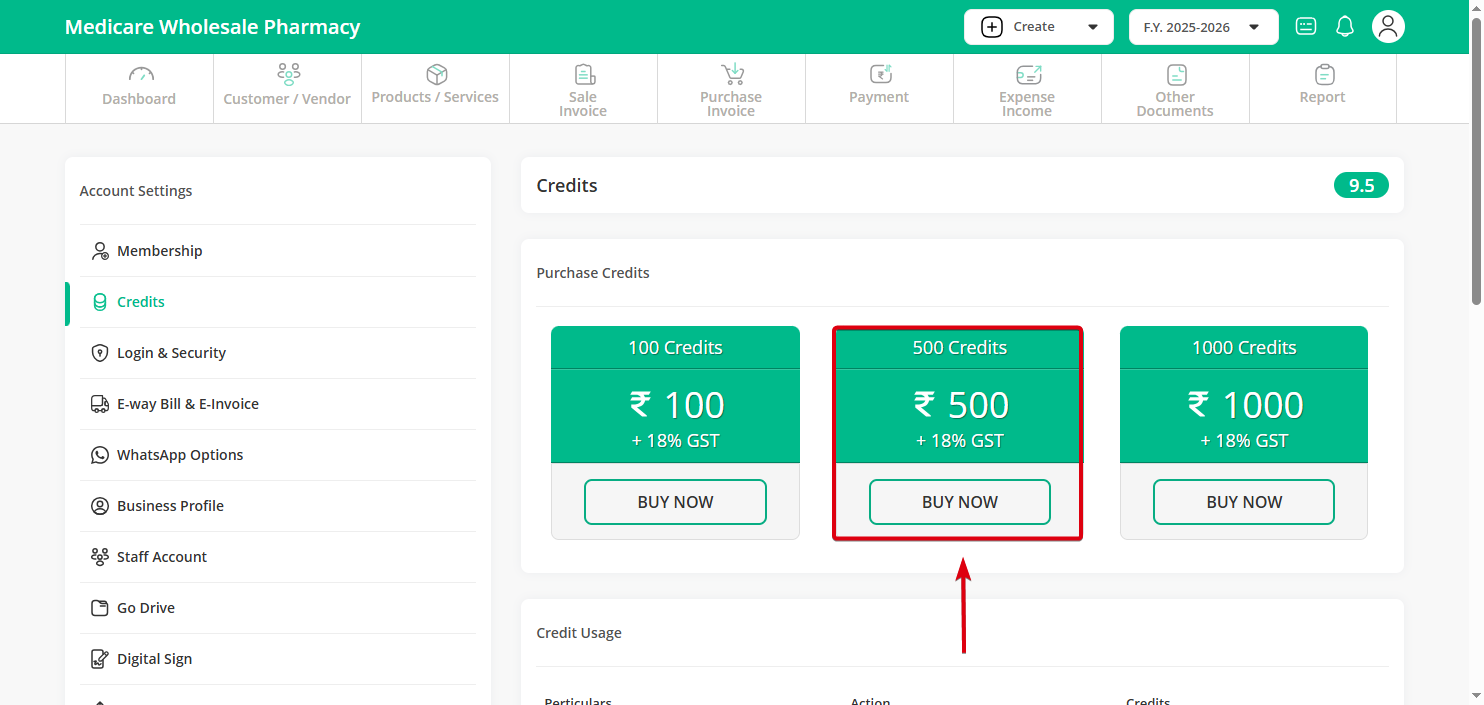Below are the steps to purchase credits:
Step 1: Click on the Profile icon located on the top right bar of your dashboard.
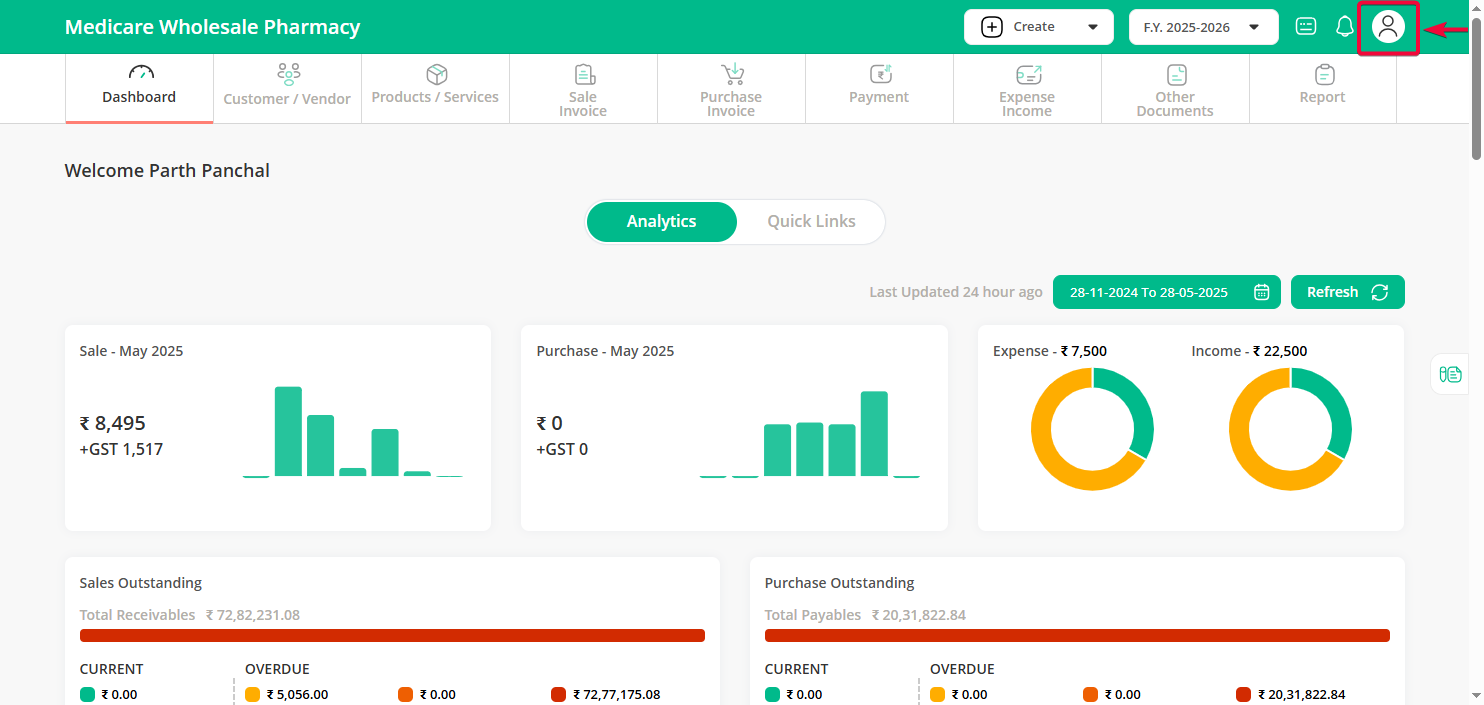
Step 2: You will see a list of options — click on the “Settings” option from that list.
Step 3: In the Settings menu, click on the “Credits” option.
Step 4: You will see a list of available credit packages. Click the “Buy Now” button next to the package that matches the number of credits you want to purchase.
Follow the on-screen instructions to complete your payment securely. Once the payment is successful, the purchased credits will be added to your account automatically.