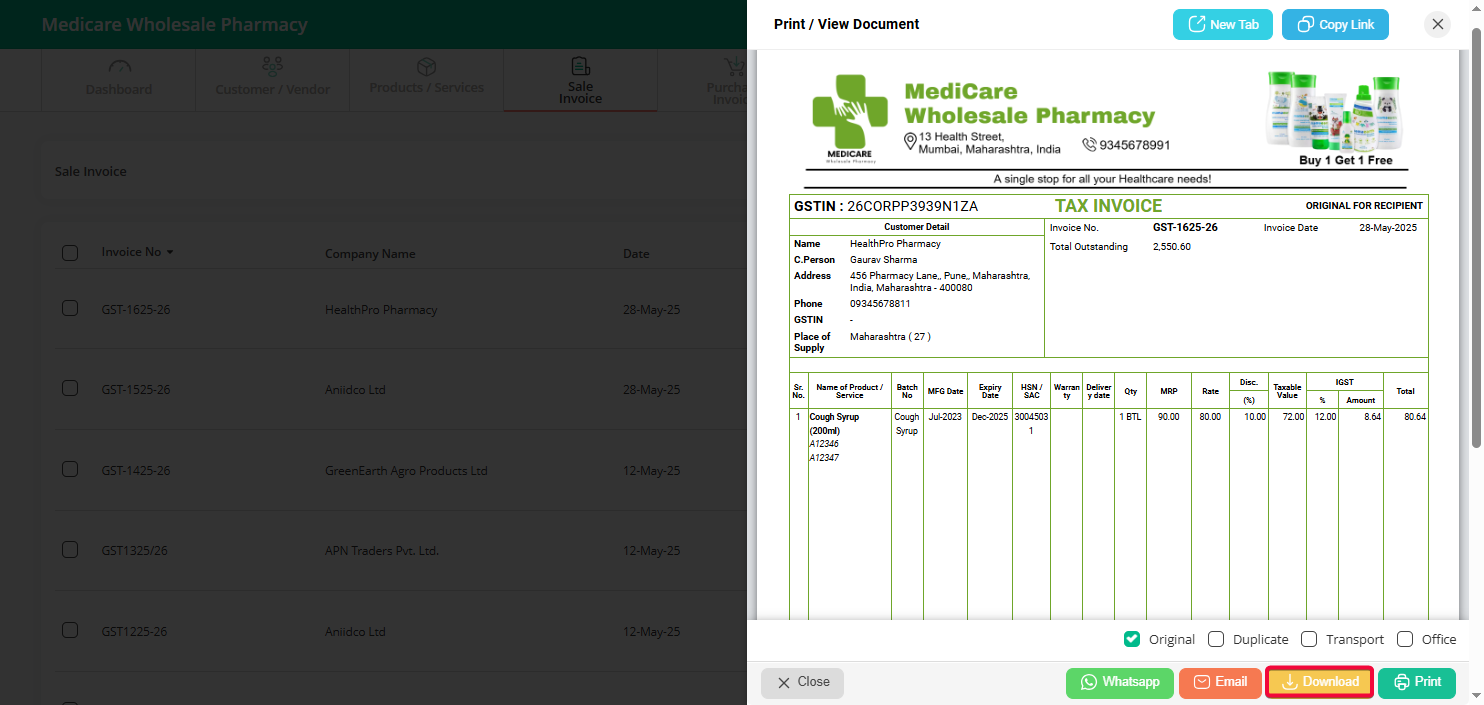Step 1: Go to the “Sale Invoice” page and click on the “View / Print” button next to the invoice you want to print or download.
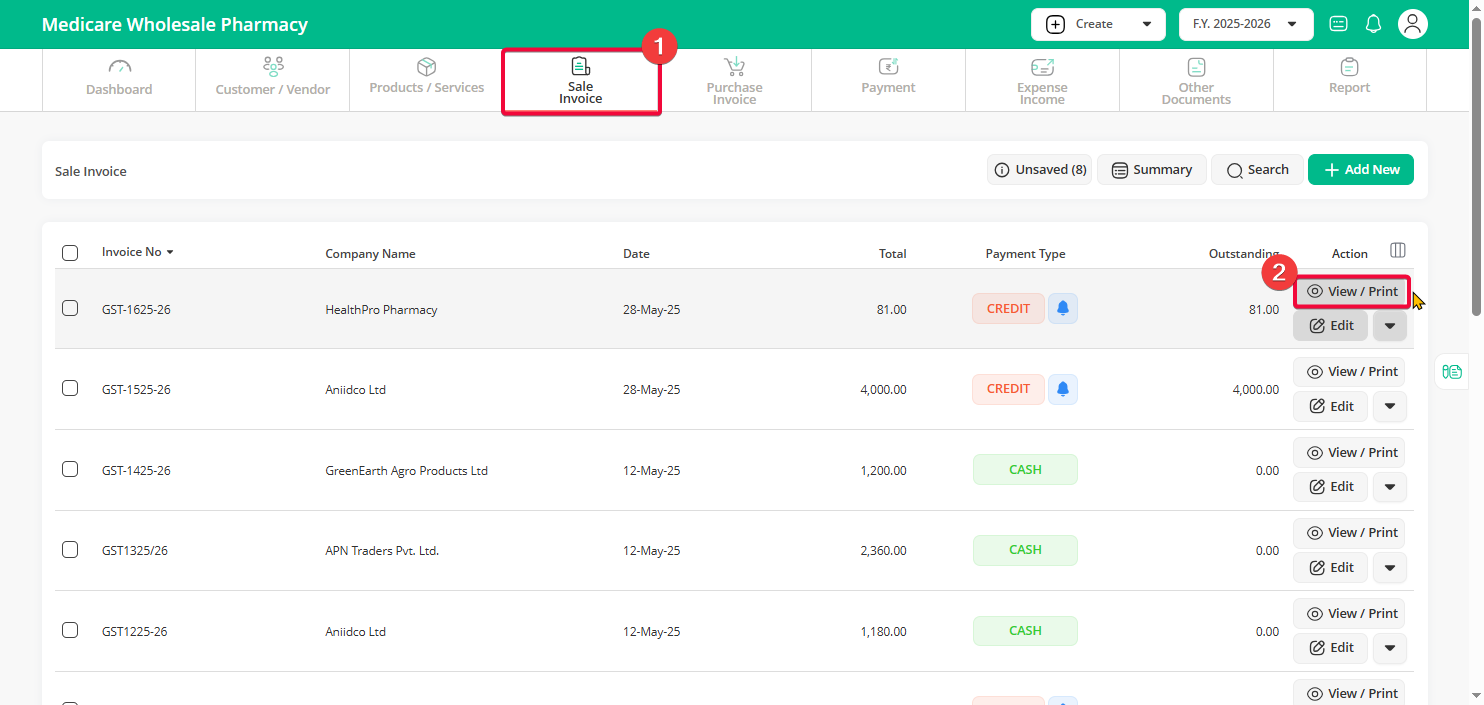
Step 2: Once the invoice opens, you will see two main options — to print or download.
-
To print the invoice, simply click on the “Print” button.
-
If you want to download the invoice as a PDF file, click on the “Download” button.
Extra Tip: Just above these buttons, you’ll find options to select different copies, such as Original, Transport, Office, or Duplicate. You can check these options if you want to print those specific copies along with your invoice.