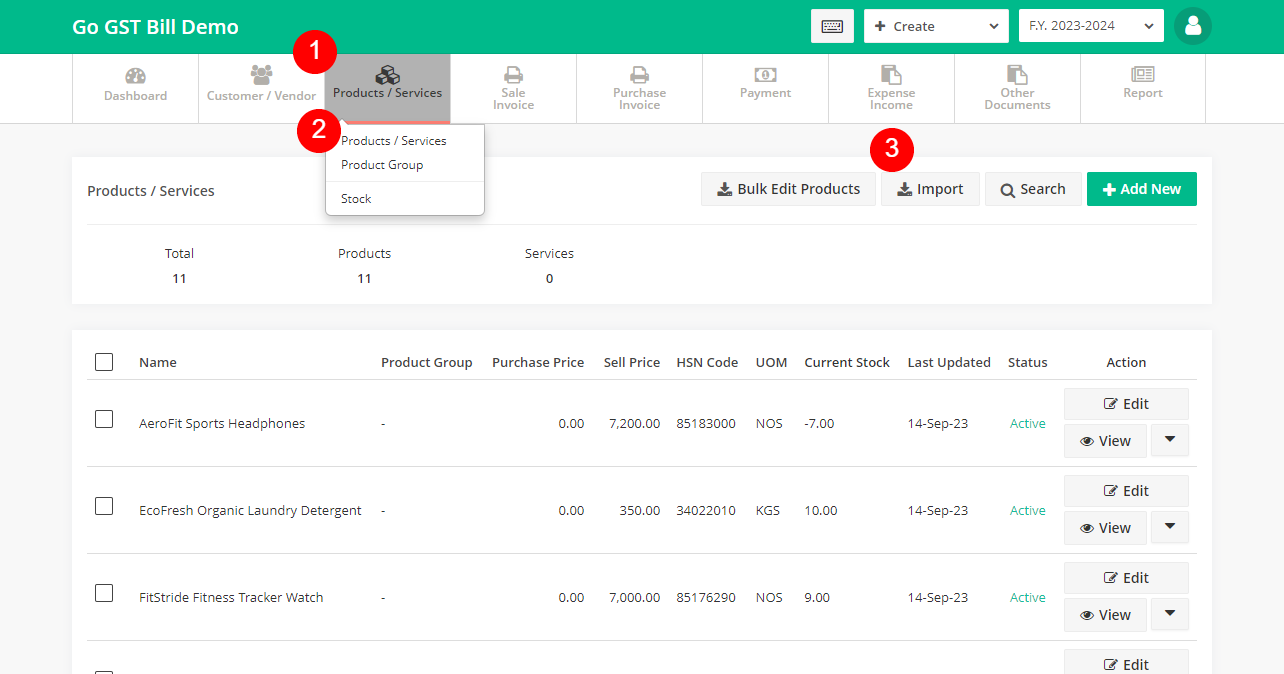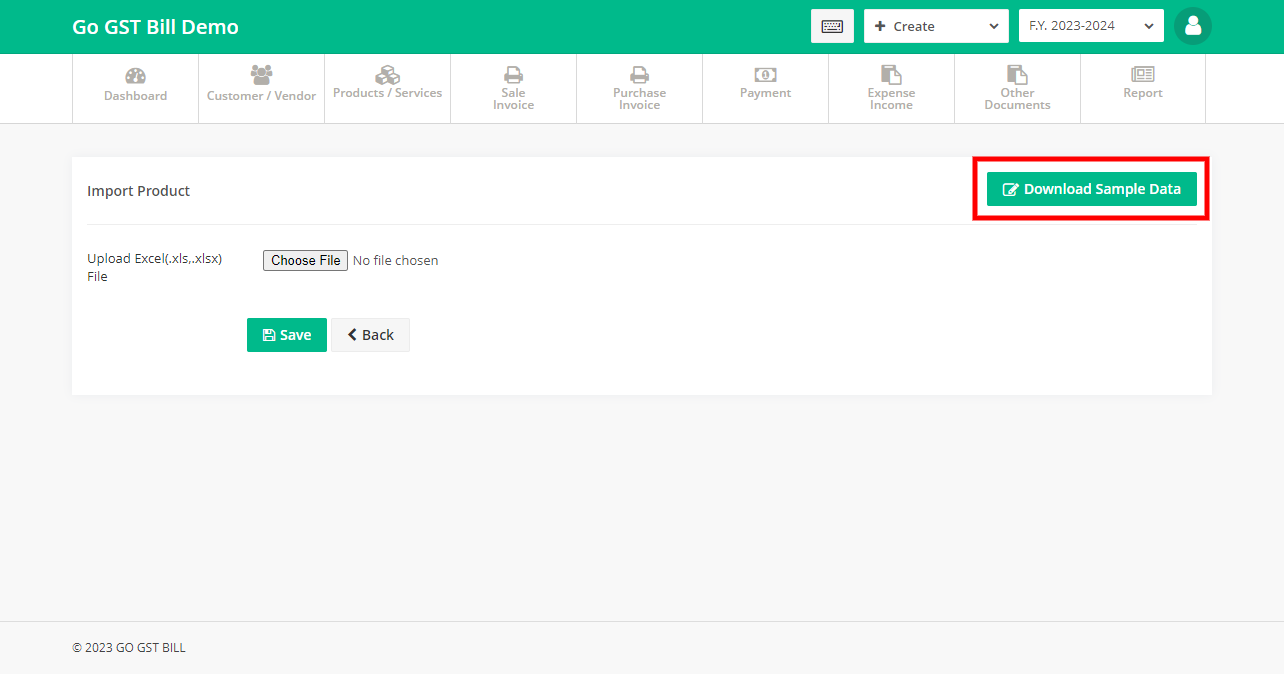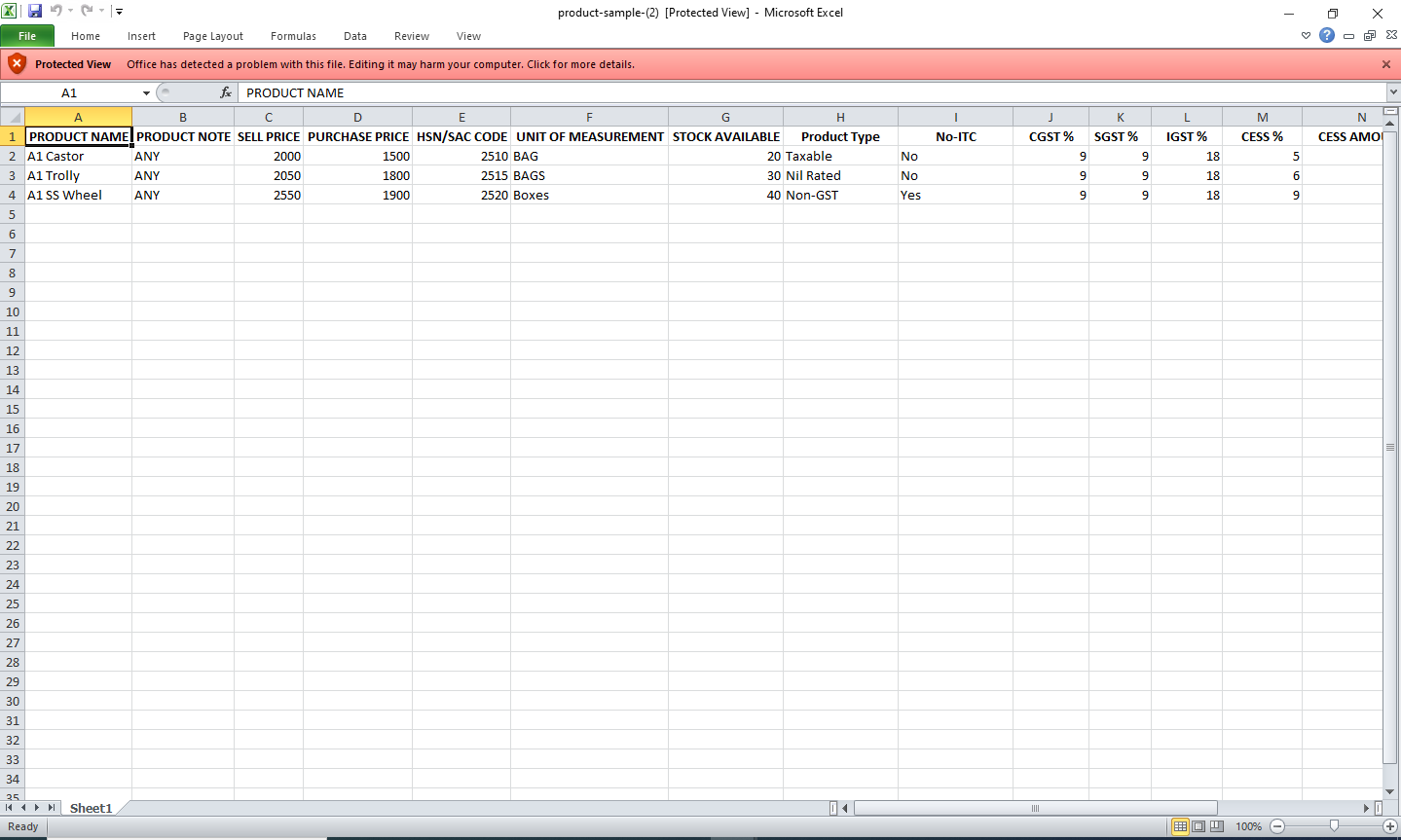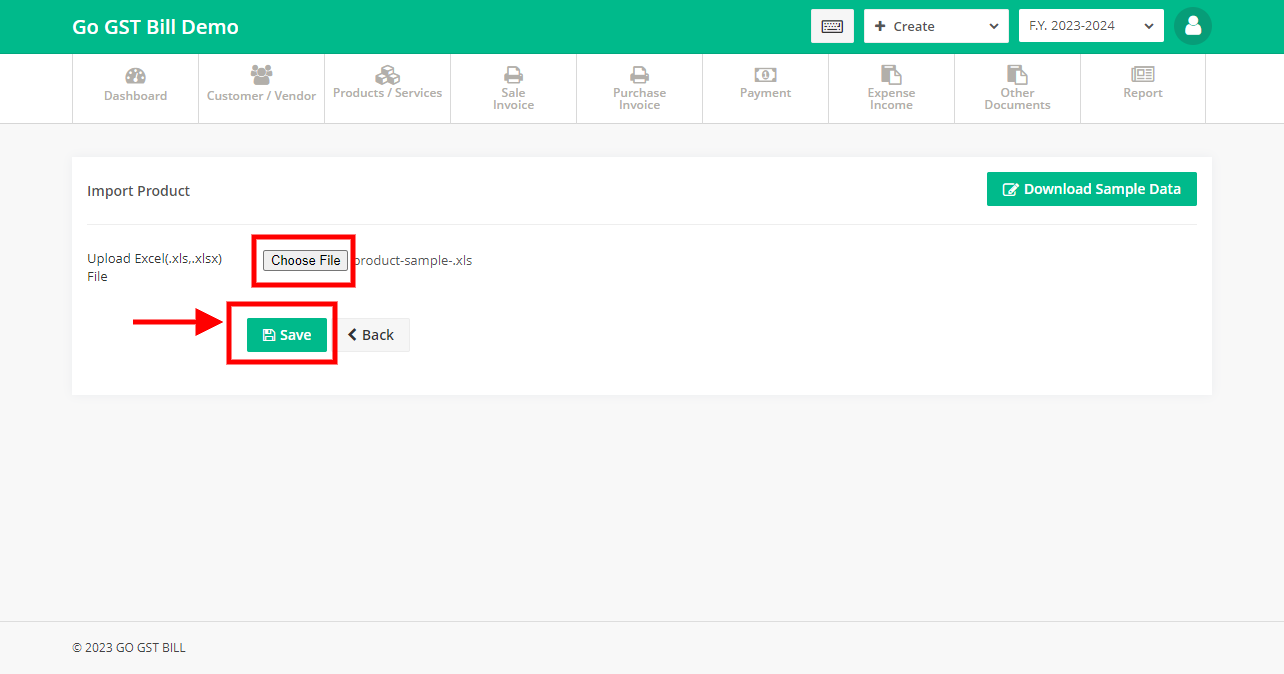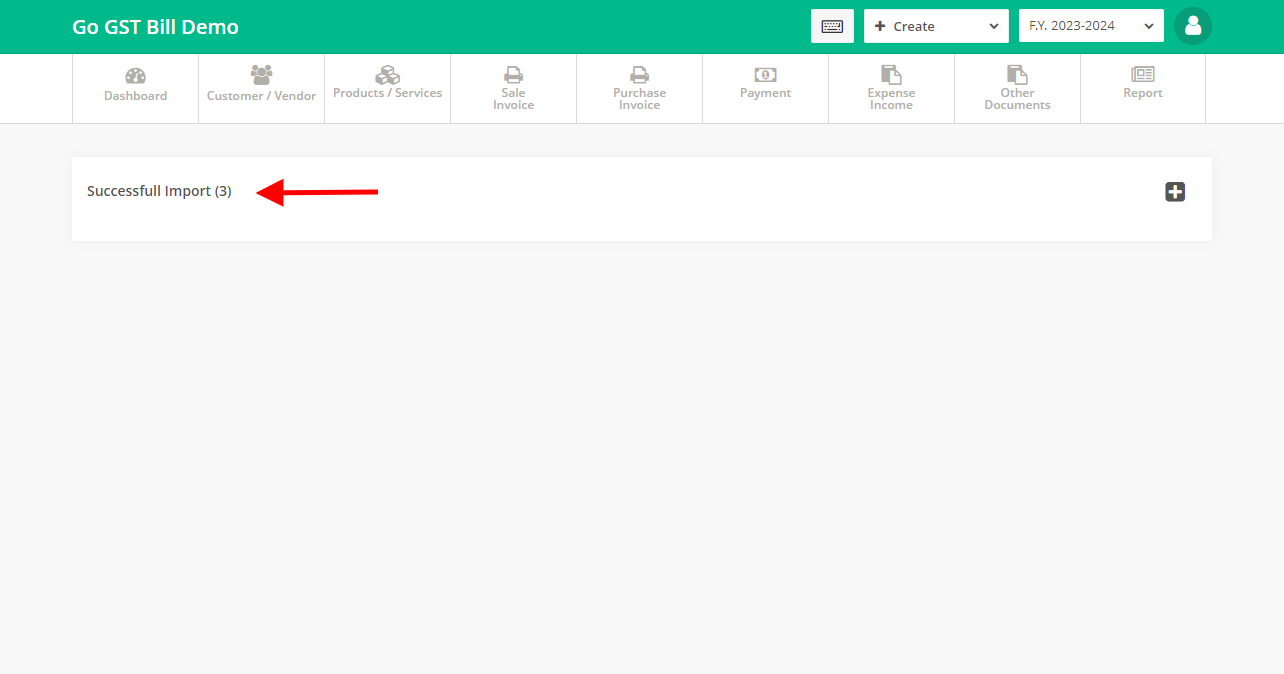*This feature is only available for Premium users.
Please follow the steps to import products/service from Excel Sheet.
Step 1: Click on Products / Service menu then click on Product / Service sub-menu and click on import option
Step 2: Click on Download Sample Data option
Step 3: Open downloaded Excel file and enter all the Products / Services detail as per the given format
Step 4: Click on Choose file & select updated file then click on save button
You will see a success message, Product / Services has been imported successfully.