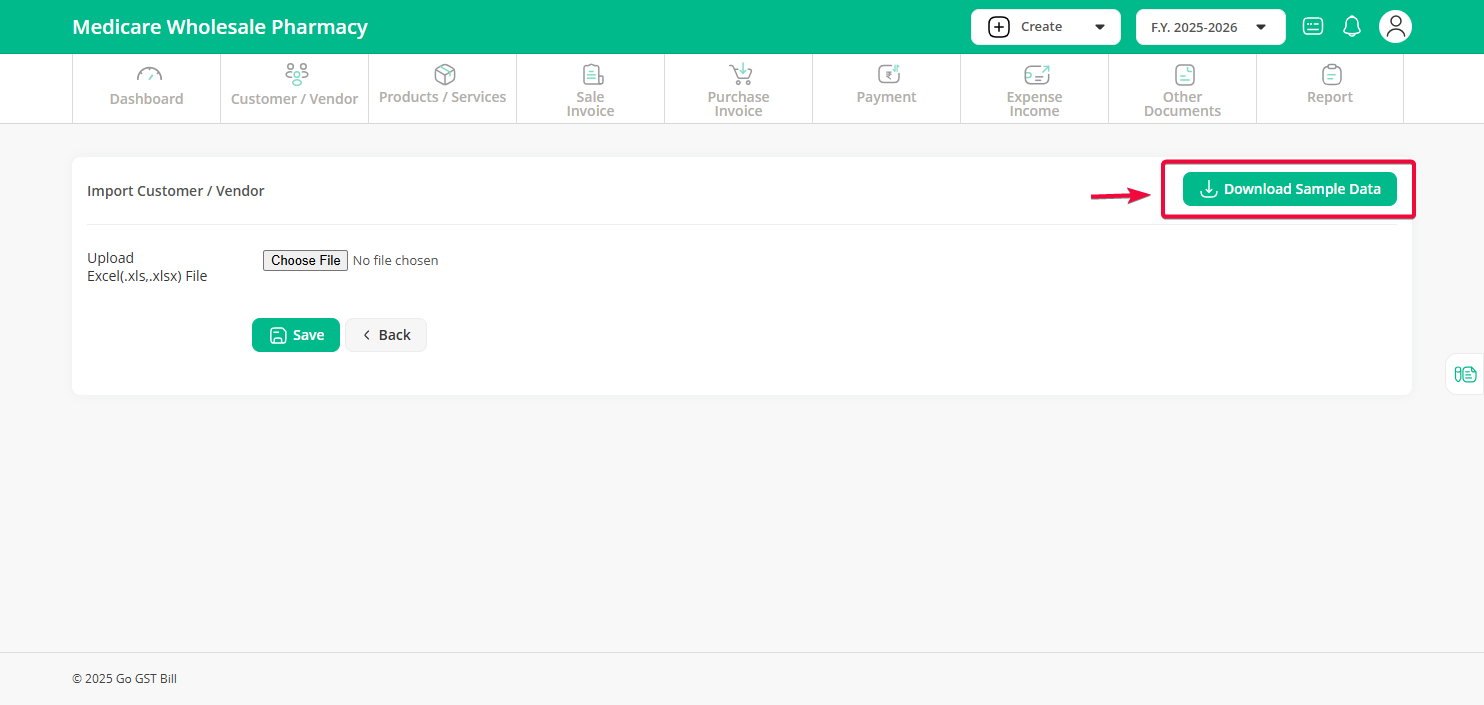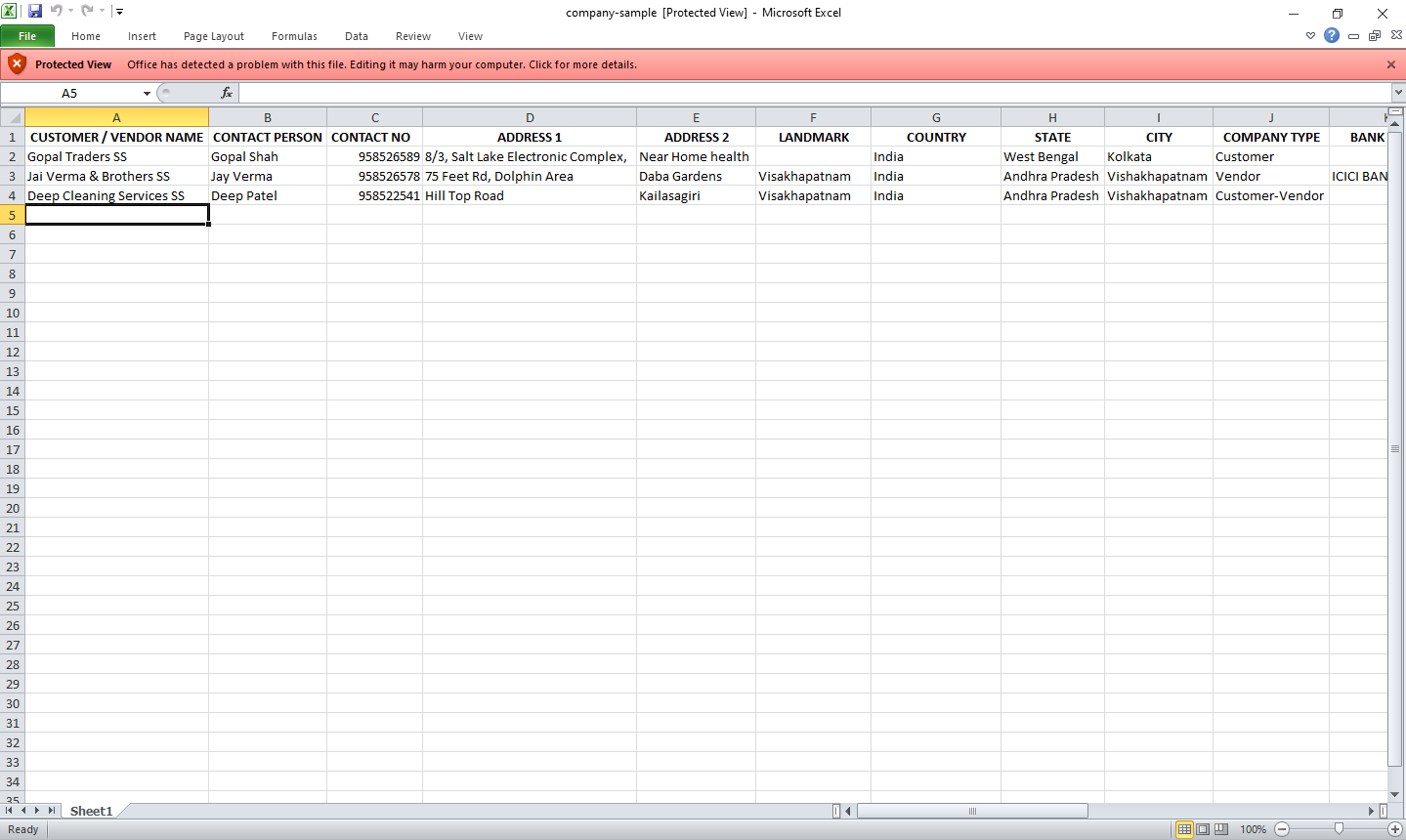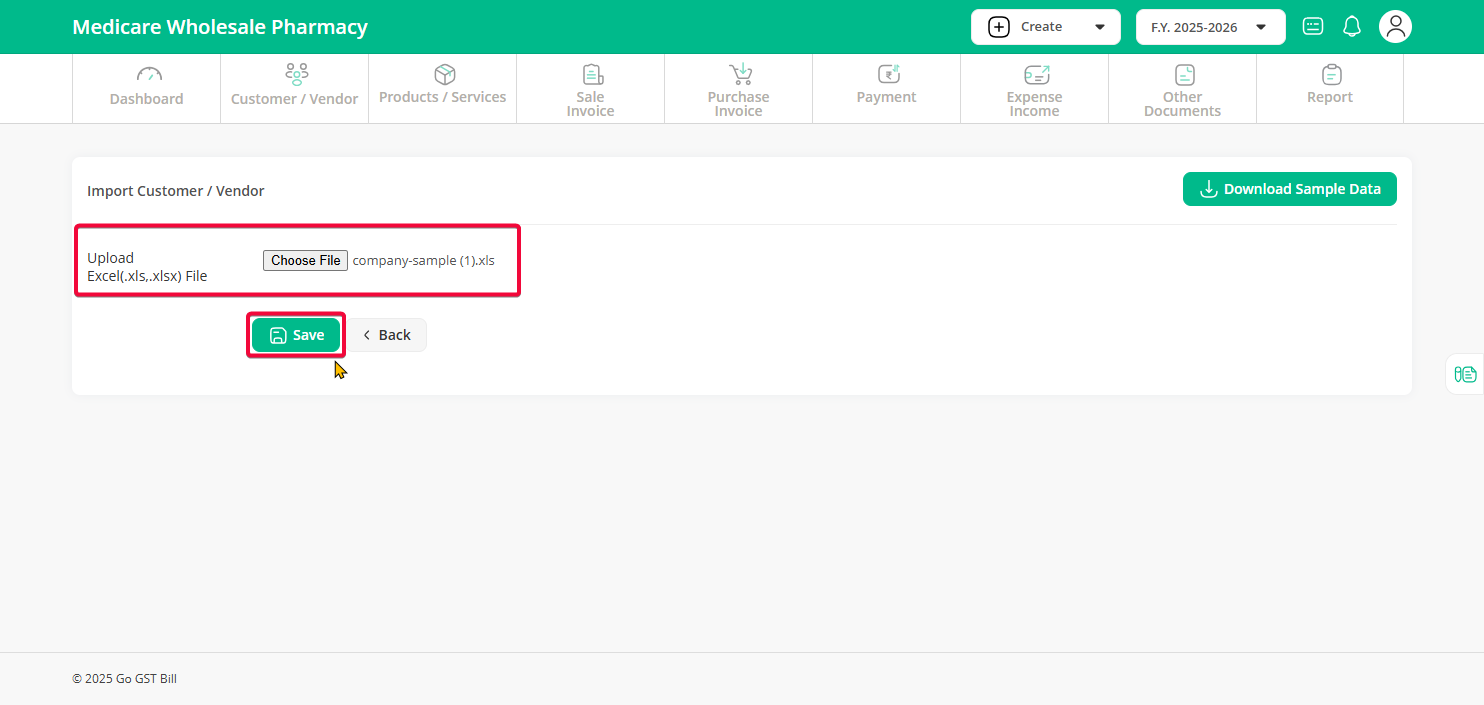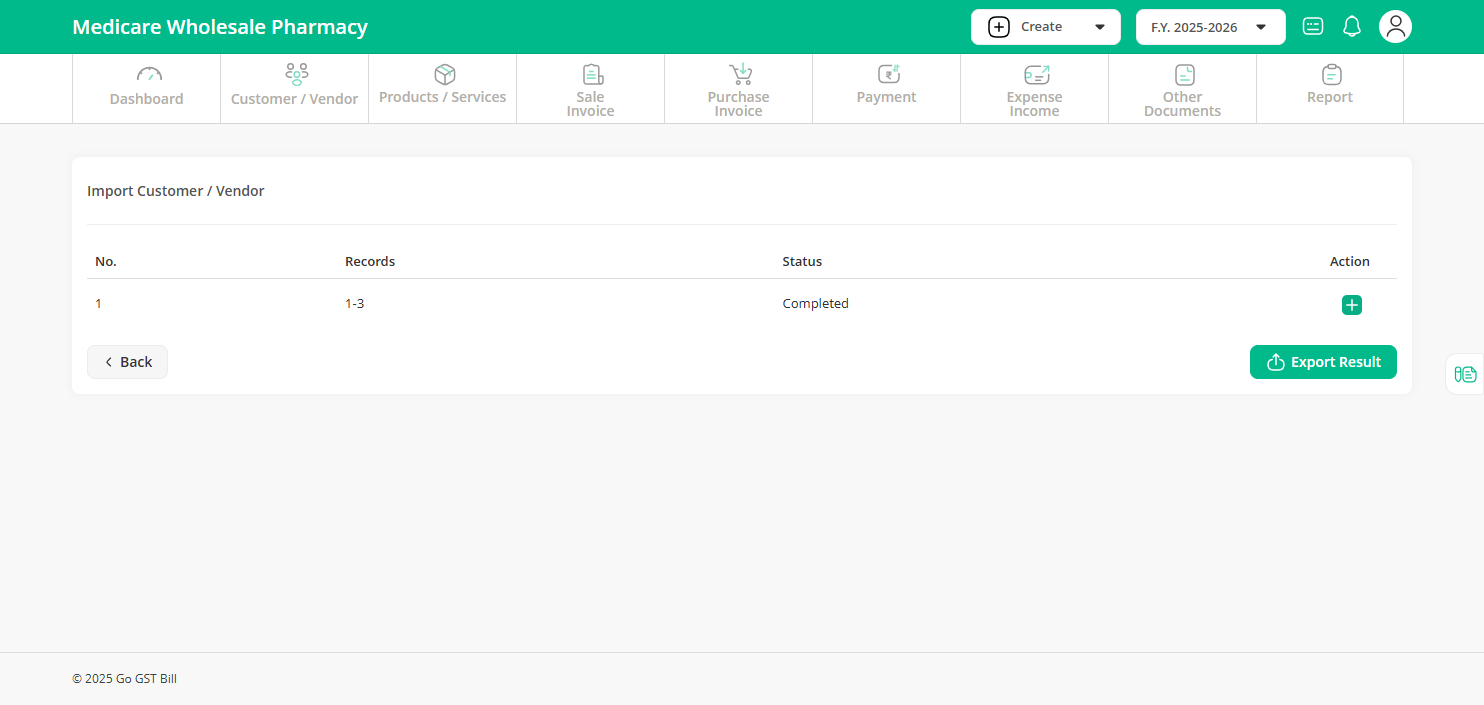Step 1: Click on the Customer / Vendor menu, then click on the Import button.
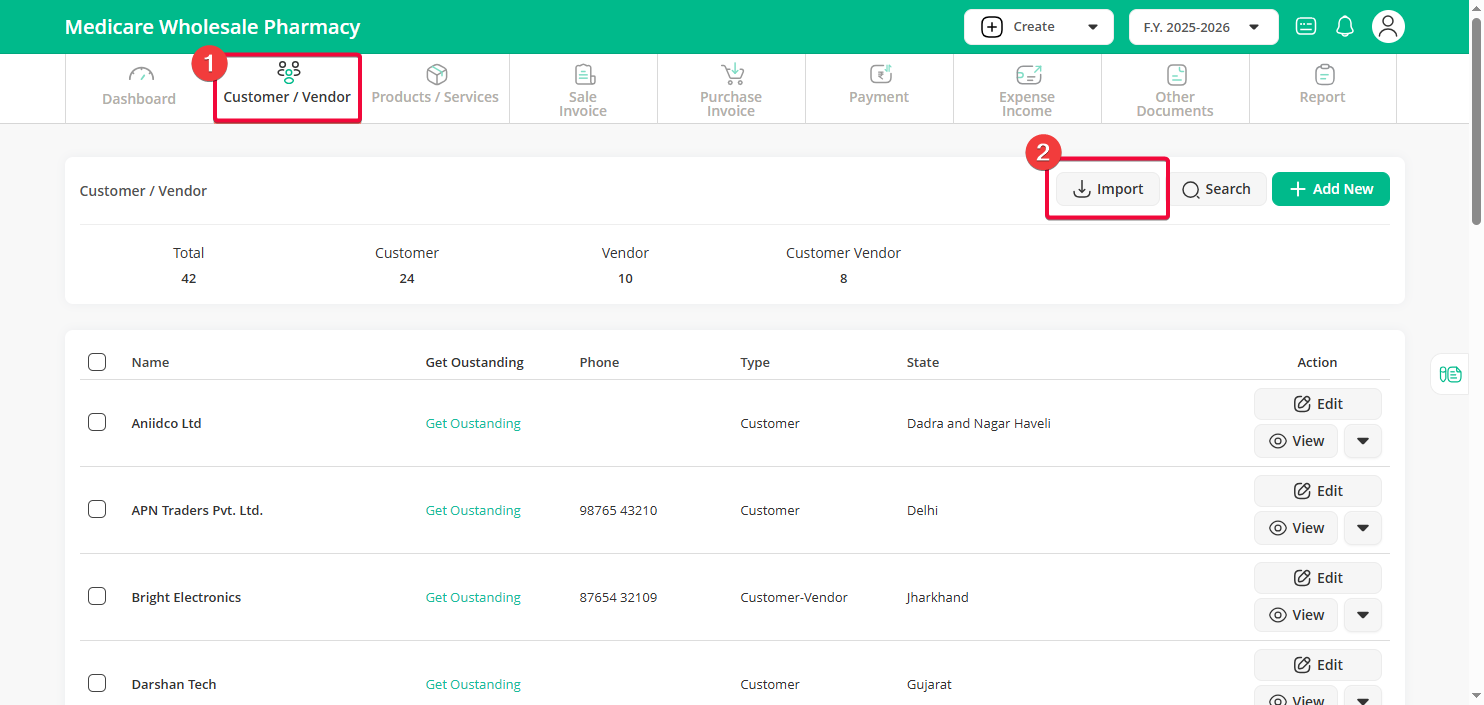
Step 2: Click on the Download Sample Data option.
Step 3: Open the downloaded Excel file and enter all the Customer / Vendor details as per the given format.
Step 4: Click on “Choose File”, select the updated file, then click on the “Save” button.
You will see a success message: Customer / Vendor has been imported successfully.