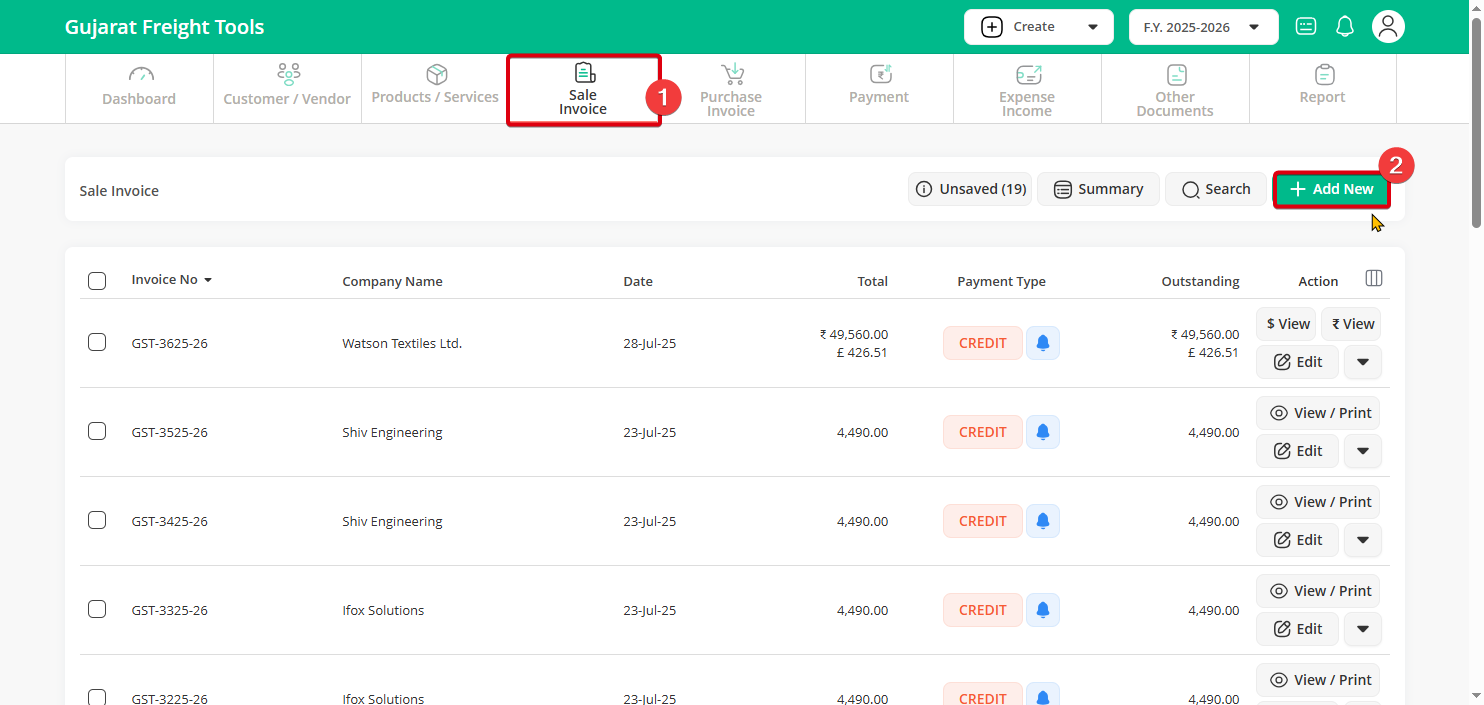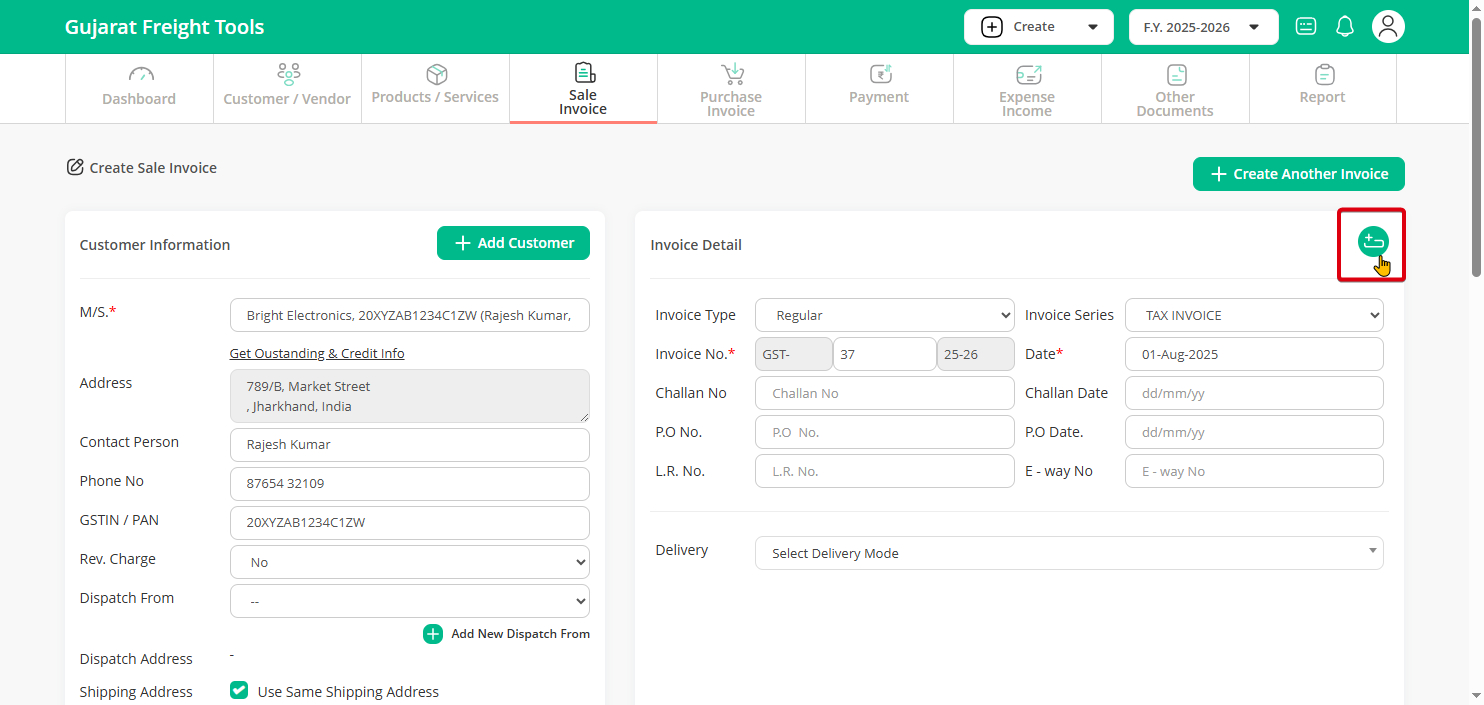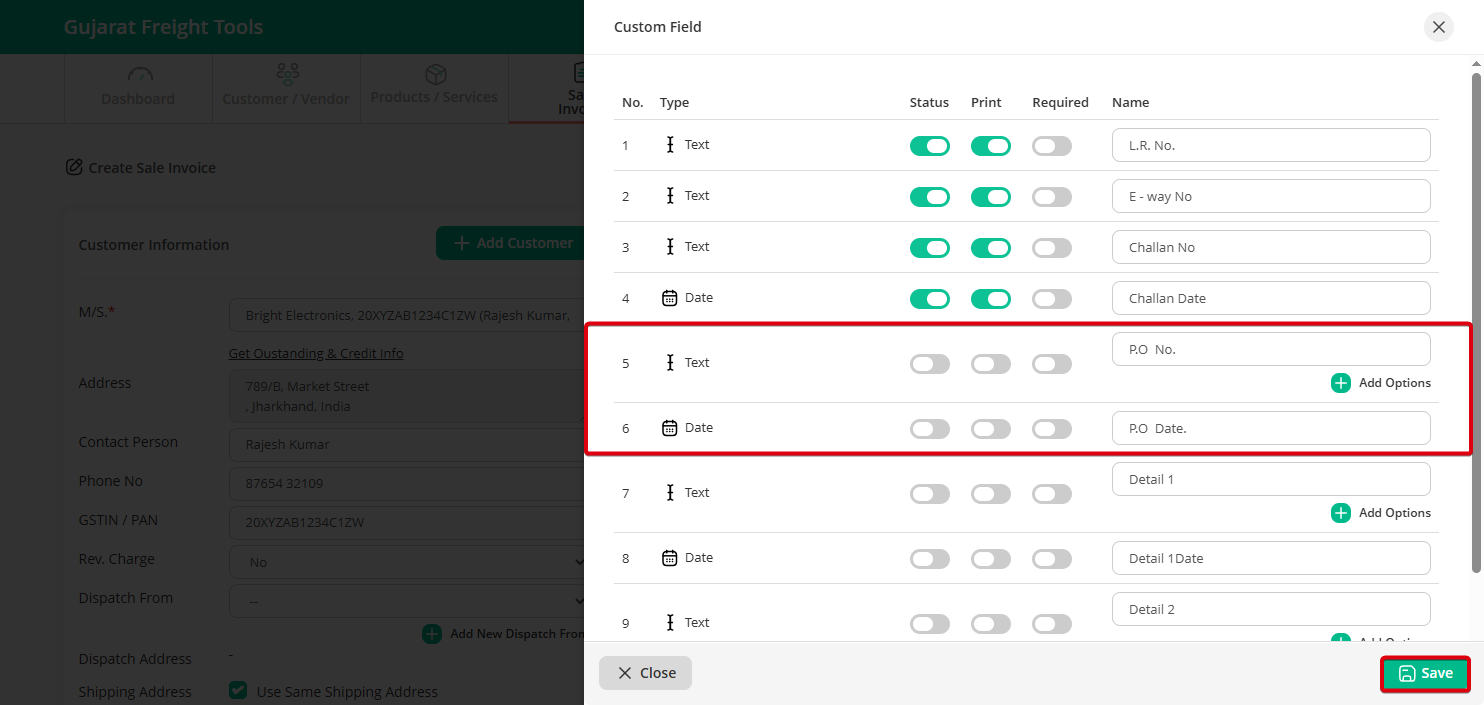Step 1: Go to the “Sale Invoice” menu and click the “Add New” button.
Step 2: Click the “Custom Field” button on the right.
Step 3: In the Custom Field section, you can rename fields as per your business needs.
You’ll also see options like “Print”, “Status”, and “Required”:
And that’s it! Your invoice layout is now cleaner—just the way you want it.