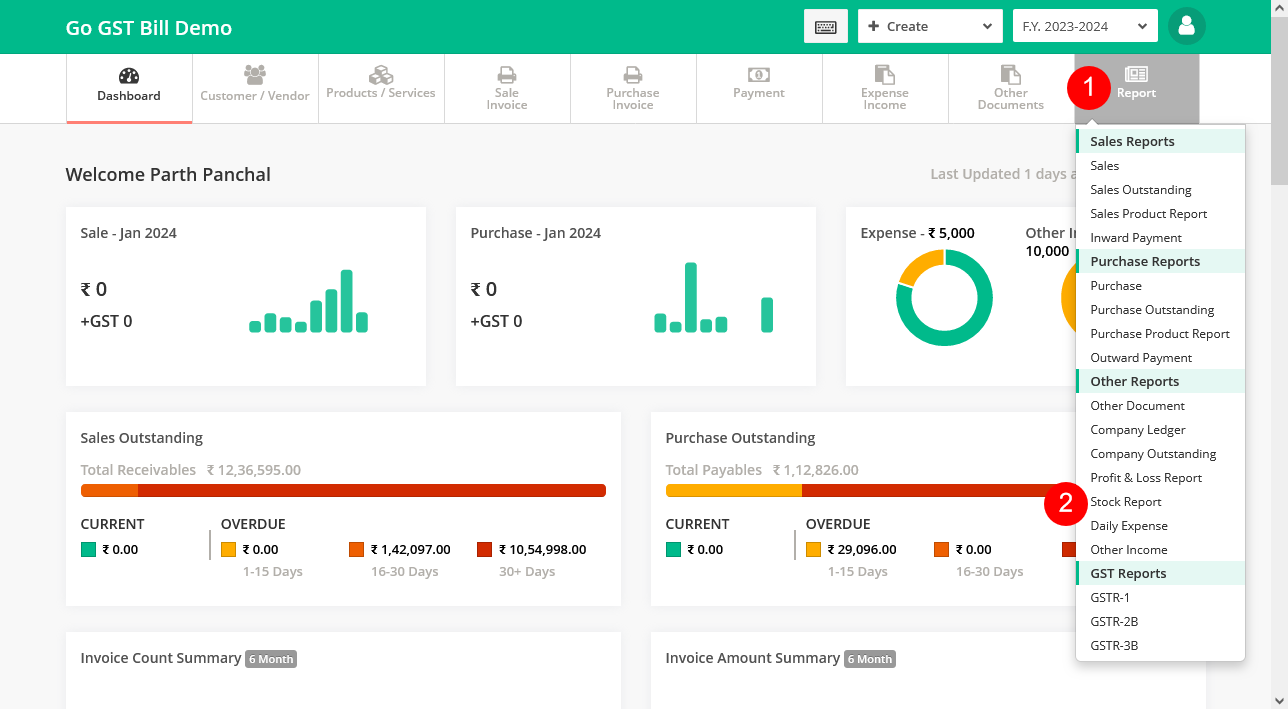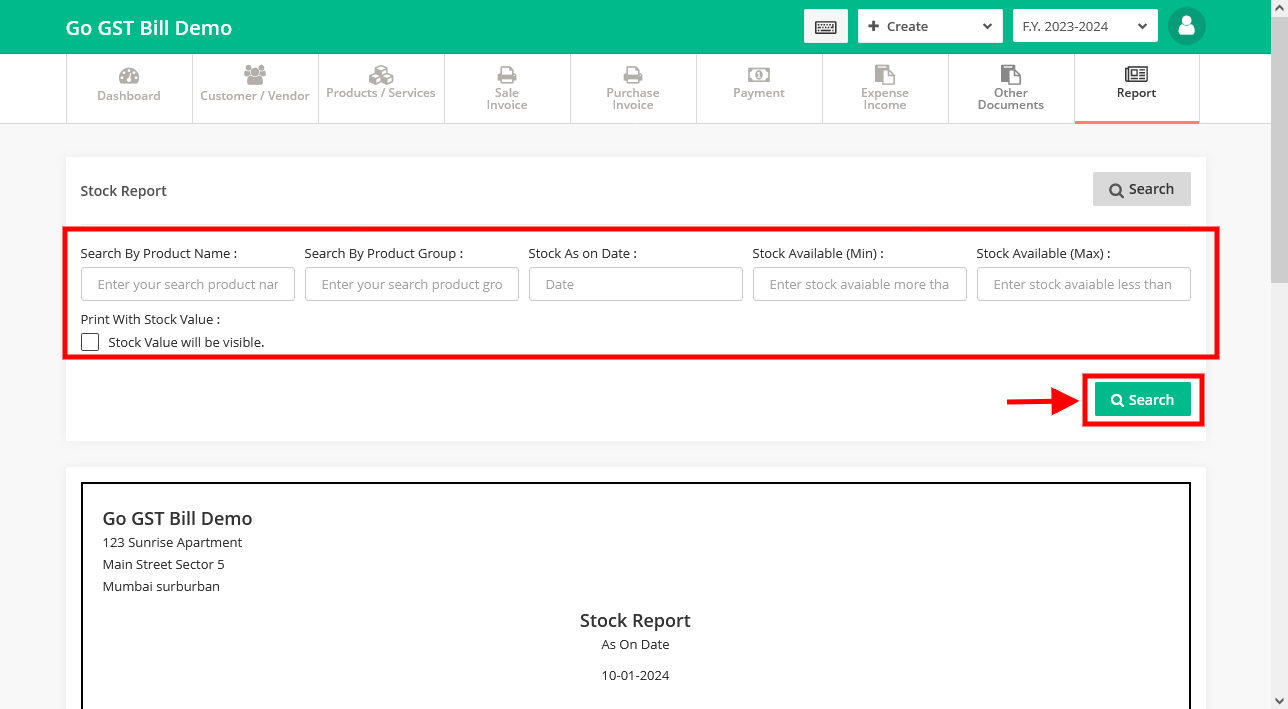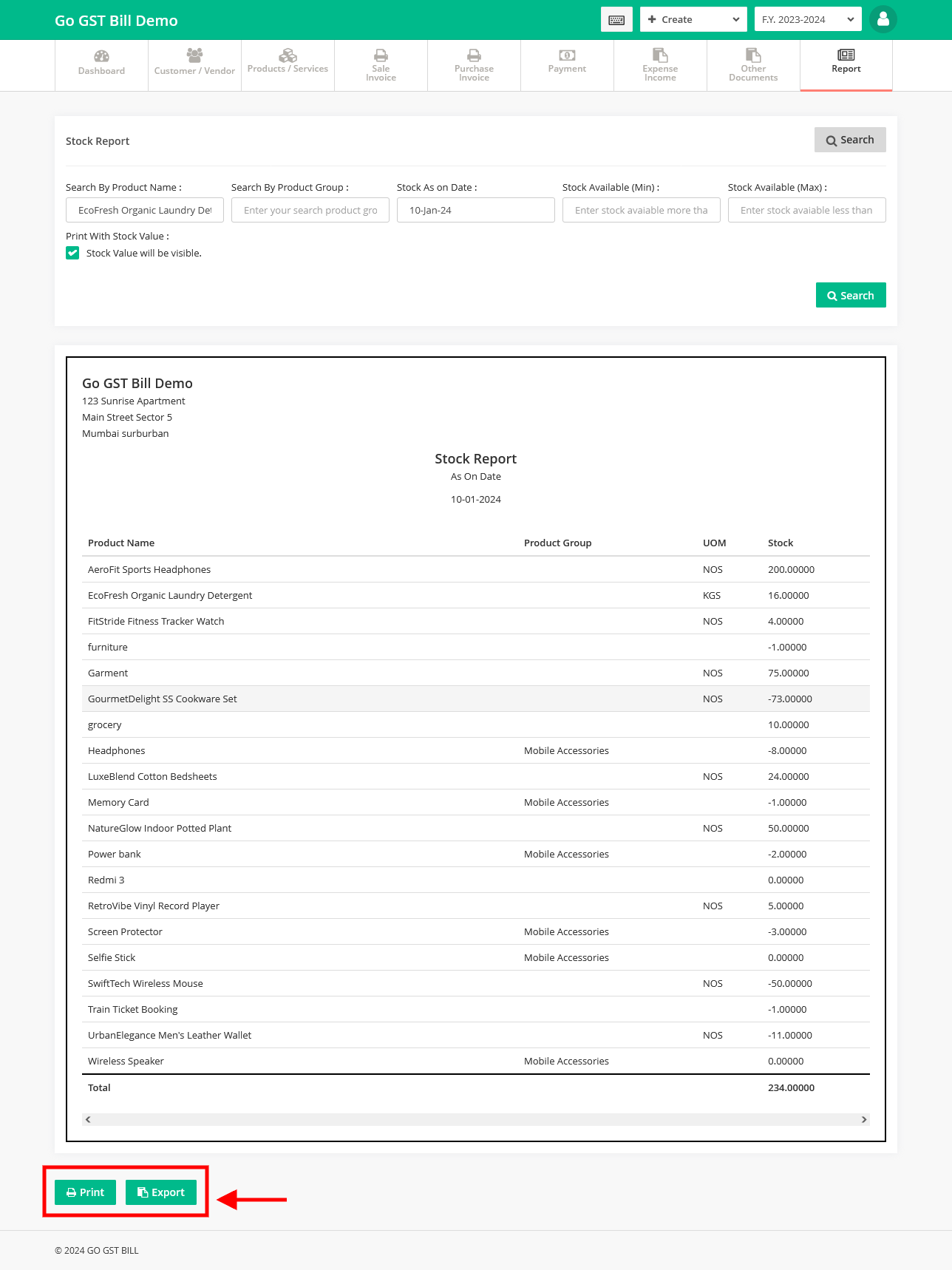Step 1 : Click on report menu then click on stock report sub-menu
Step 2 : When you click on search button in the sub menu you will see the option for search by product name, product group, stock by date and stock available min and max enter the details of your choice and then click on search button (Note you can select the check box of print with stock value if you want to generate report with stock value)
Now you will see the generated report which you can export and print by clicking on print & export button