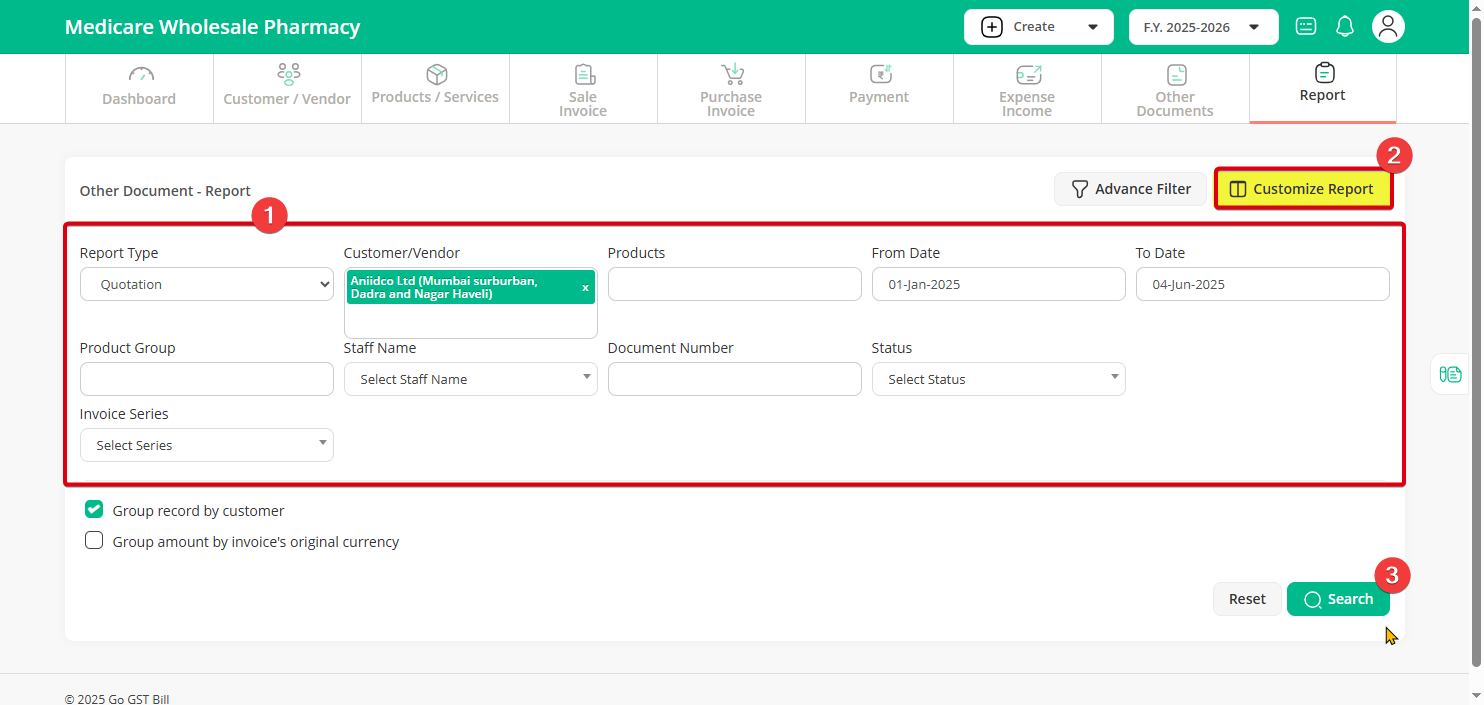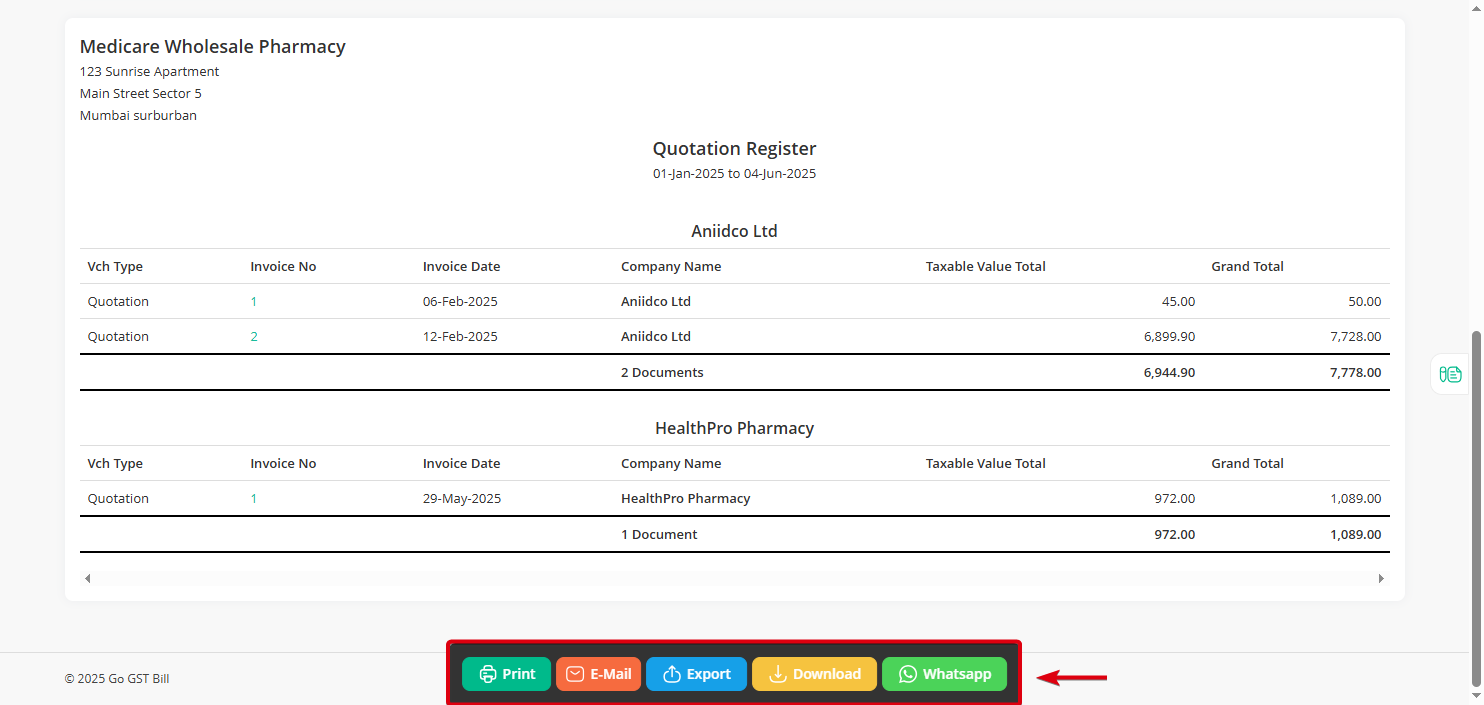Step 1: Click on the “Reports” menu, then select “Other Documents” from the sub-menu.

Step 2: Choose the type of report you want to generate—like delivery challan, job work, sales order, proforma invoice, debit/credit note, etc. You can also filter by customer, product, and date range.
Step 3: You can customize the report by selecting specific checkboxes for the details you want, then click the “Search” button.
Step 4: Once the report is generated, you can Print, Download, Export, or Send Mail using the available options.