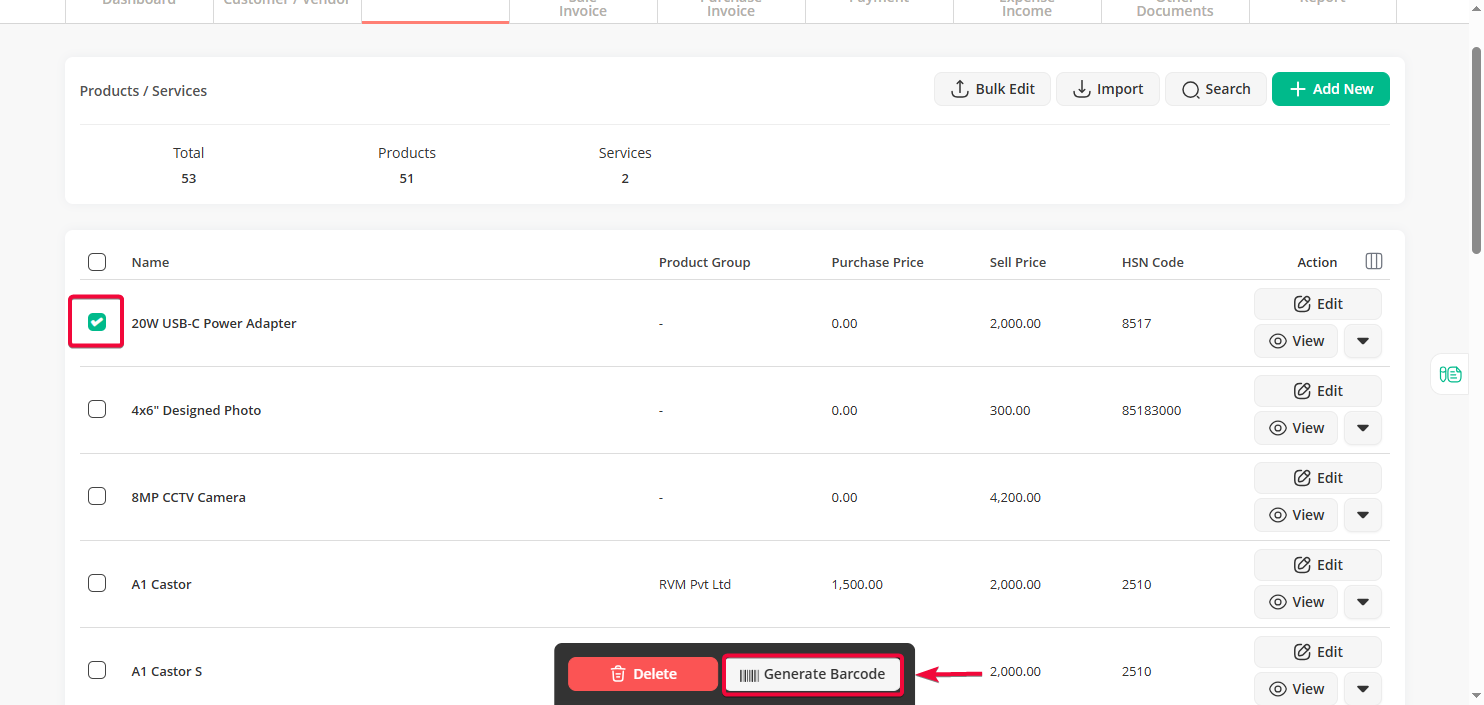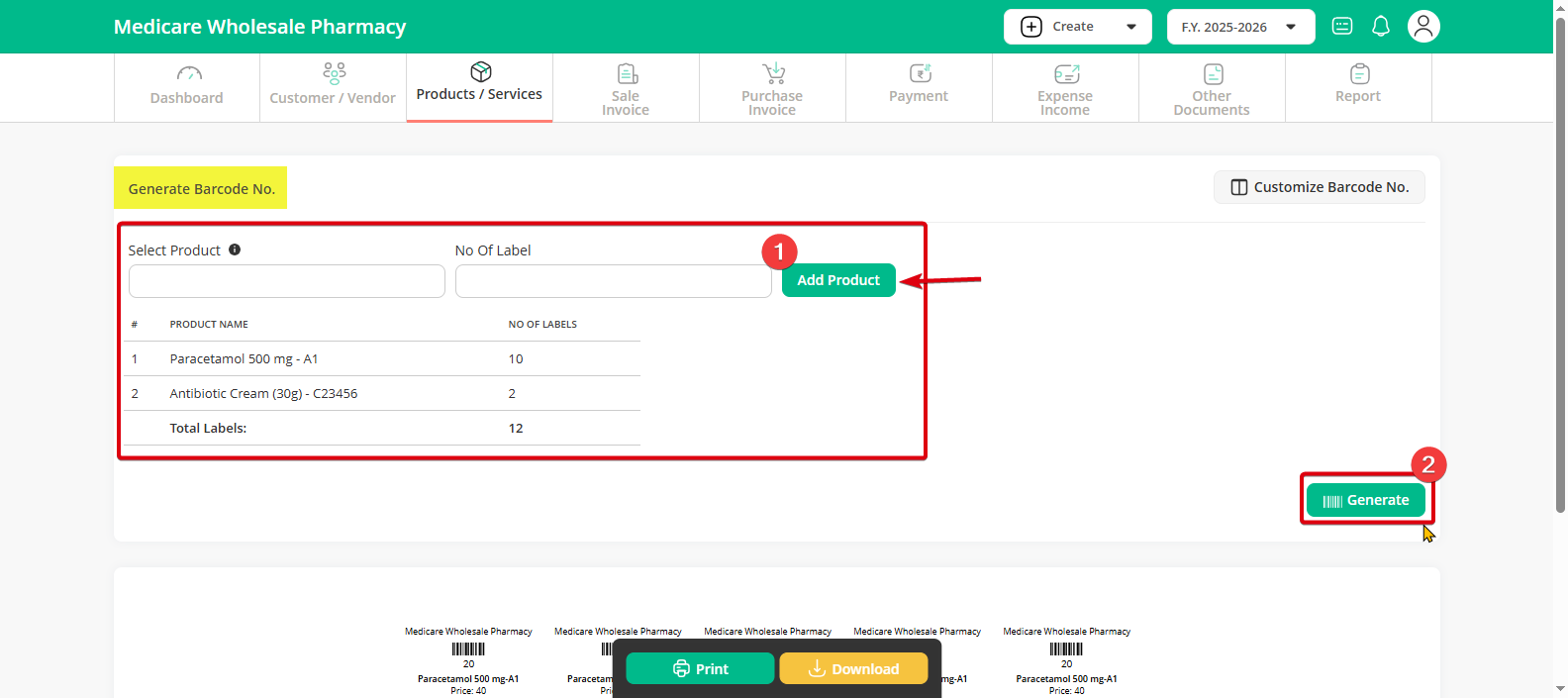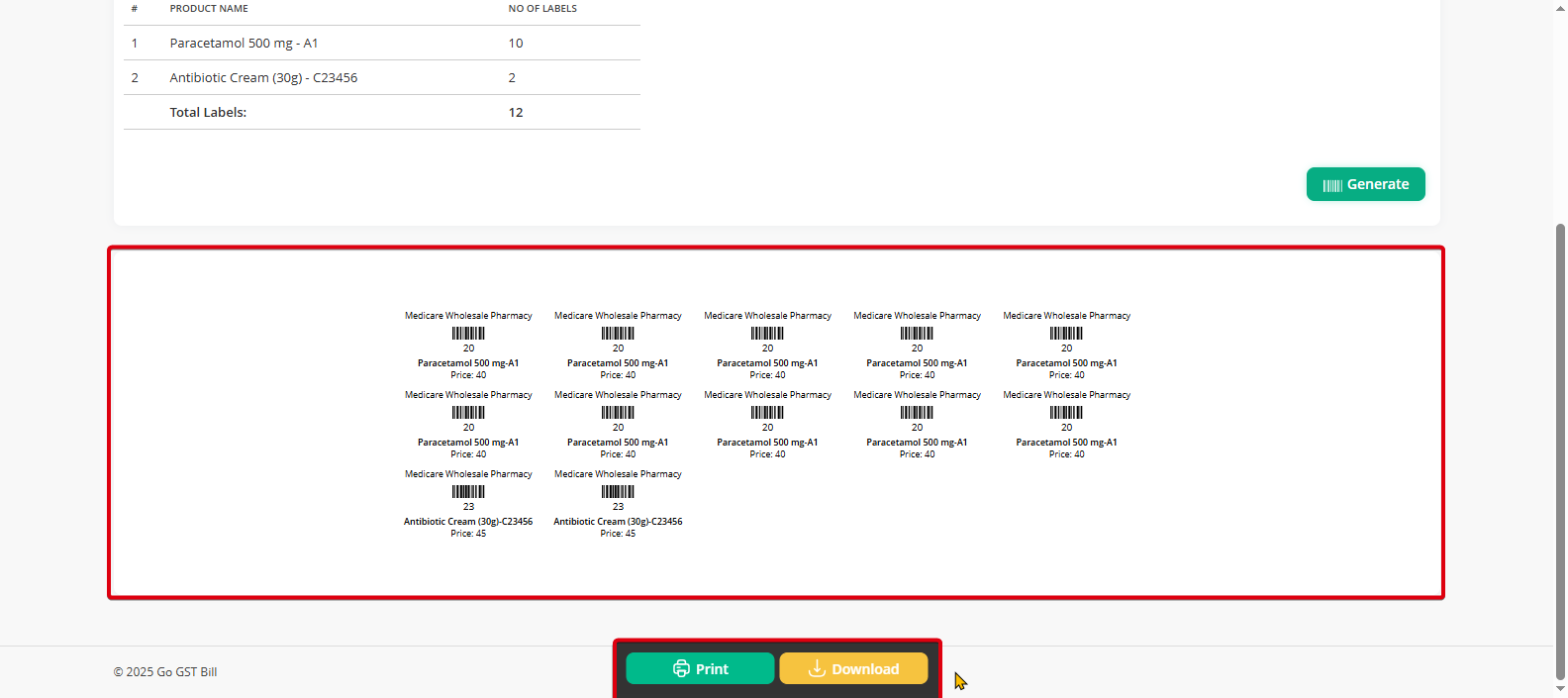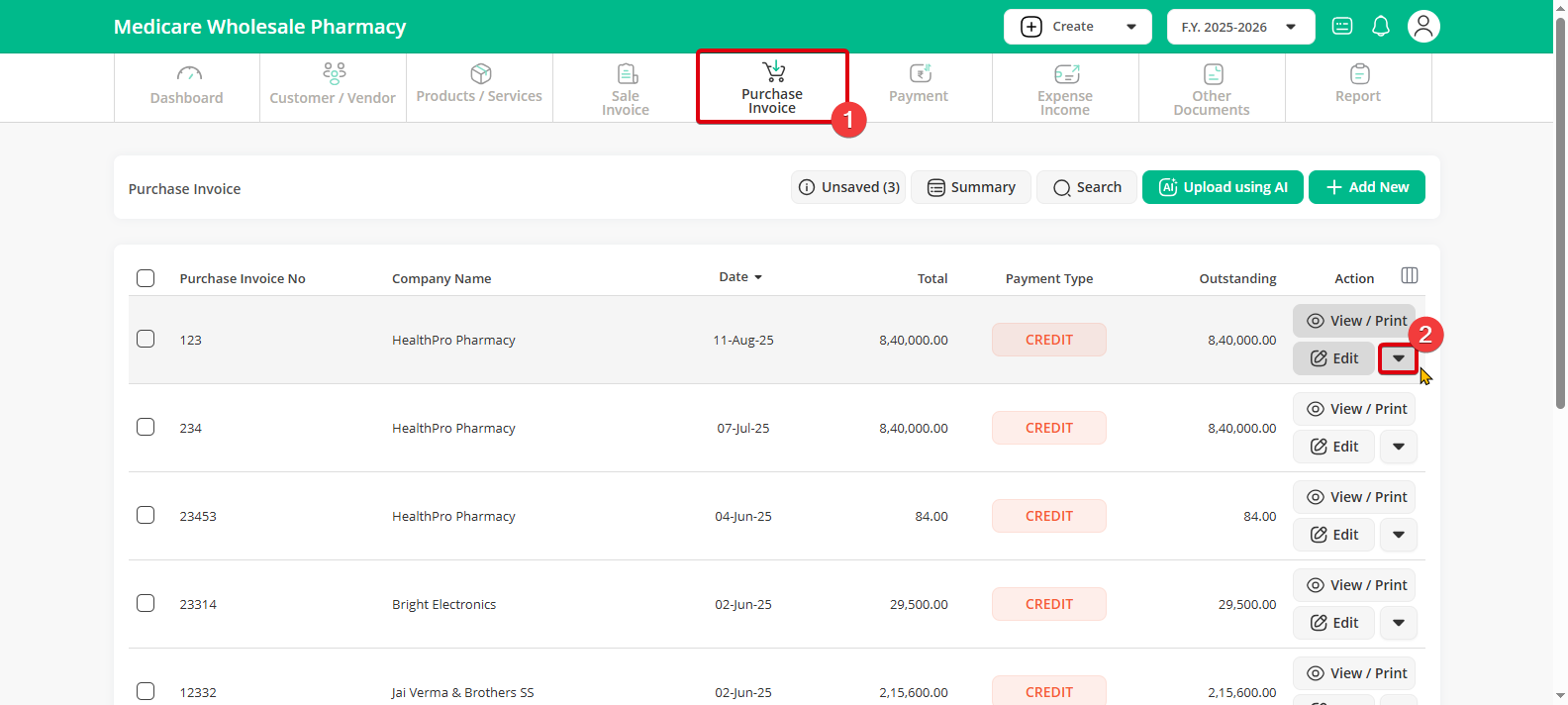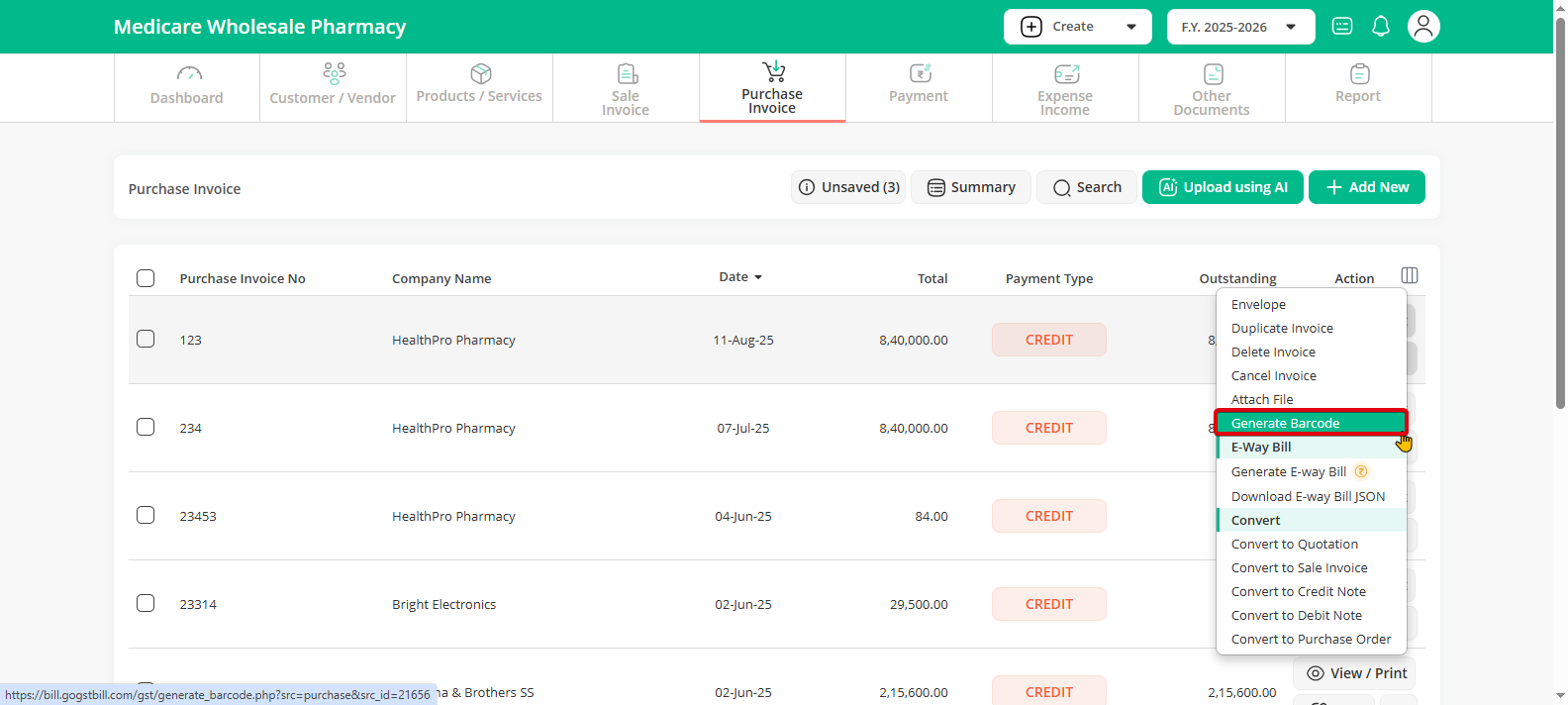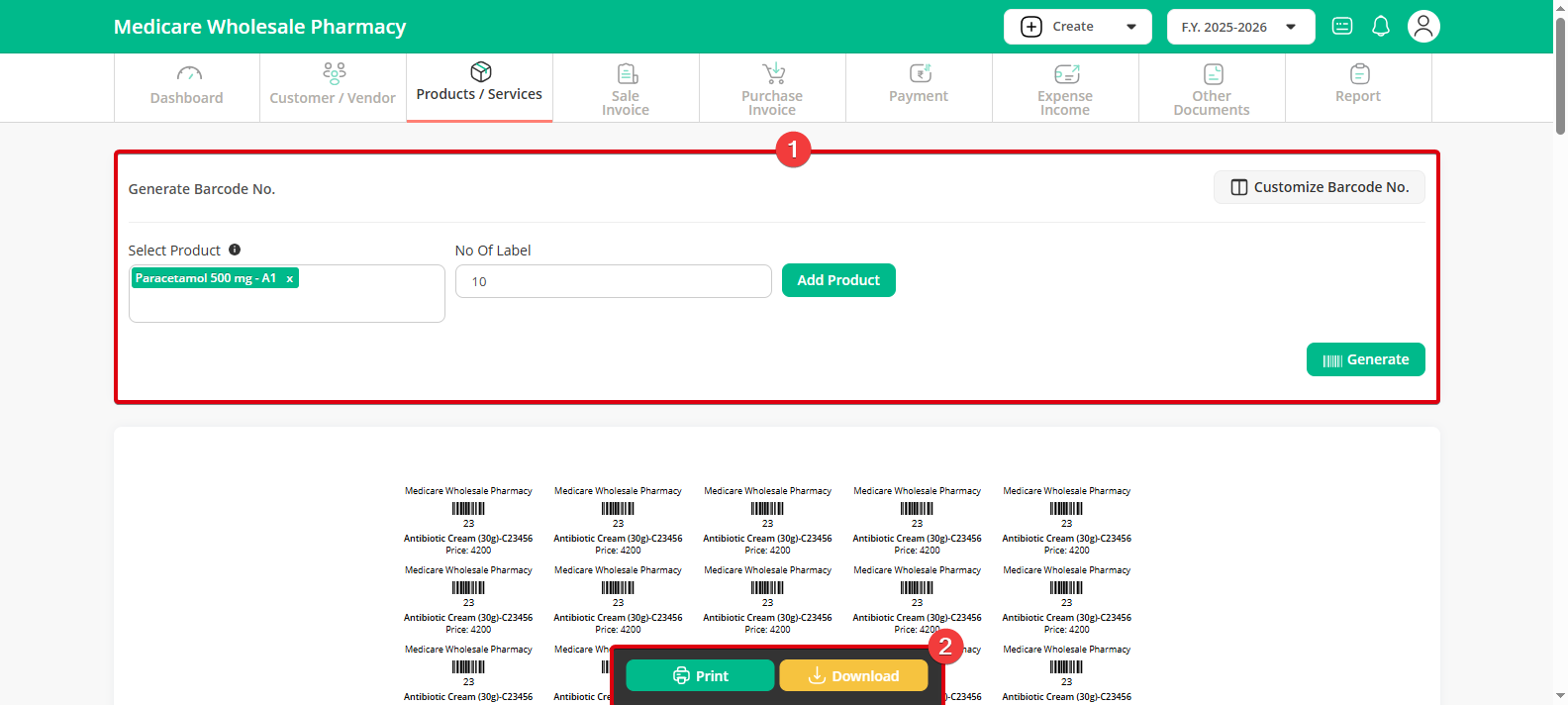Step 1 : Click on the Products / Services menu then click on the Product / Service sub-menu
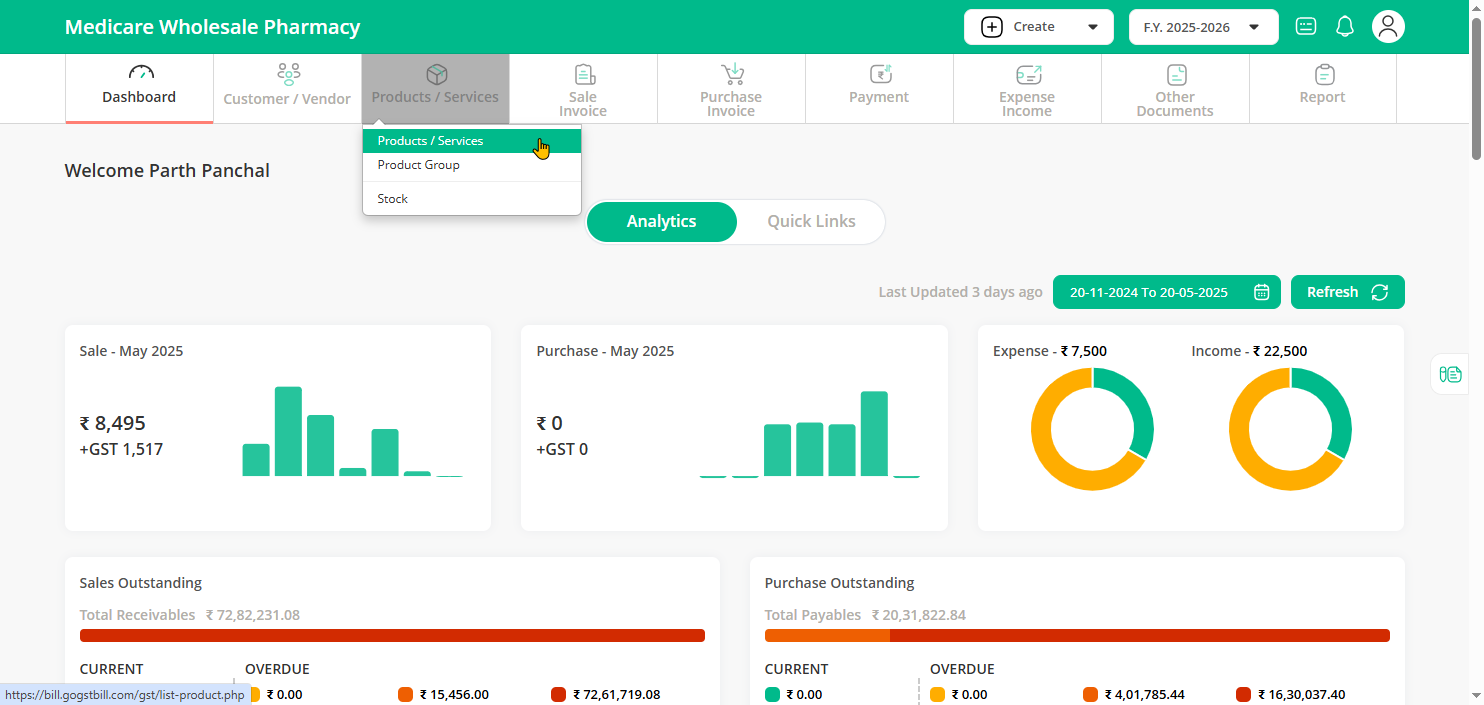
Step 2 : Select the checkbox for which you want to generate the barcode and then click on generate barcode button
Step 3 : A page will open where you can fill in details like Generate Barcode No., select product, and add label no. You can also Customize Barcode No. if required.
Step 4 : The barcode will be generated. You can now Download or Print it.
Step 1 : Go to the “Purchase Account” menu and choose the invoice and click on the down arrow button near the “View / Print” button.
Step 2 : Select the “Generate Barcode” option.
Step 3 : Fill in the product and label details, click Add Product, then Generate. Download or Print the barcodes.
Note: You can also customize the barcode, including header, lines, size, spacing, margins, font, and bar dimensions before generating it.