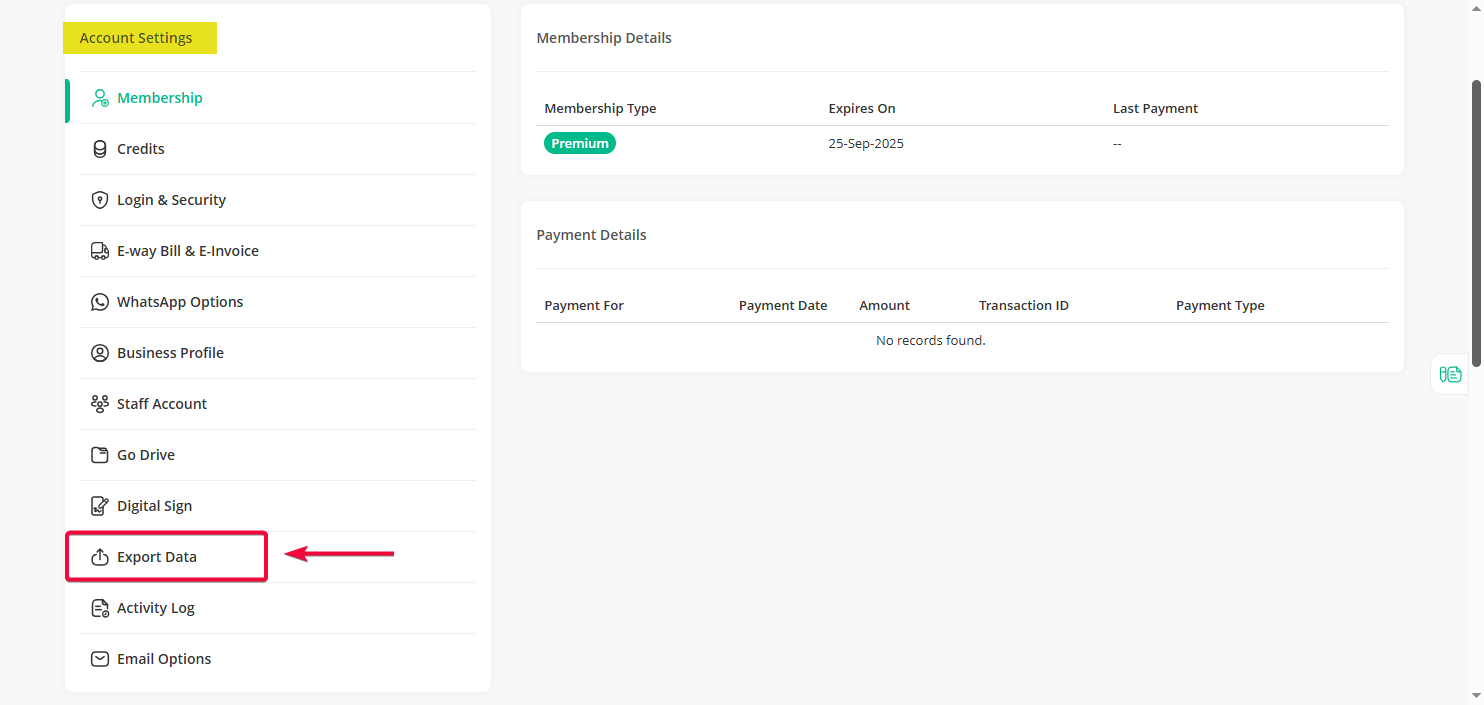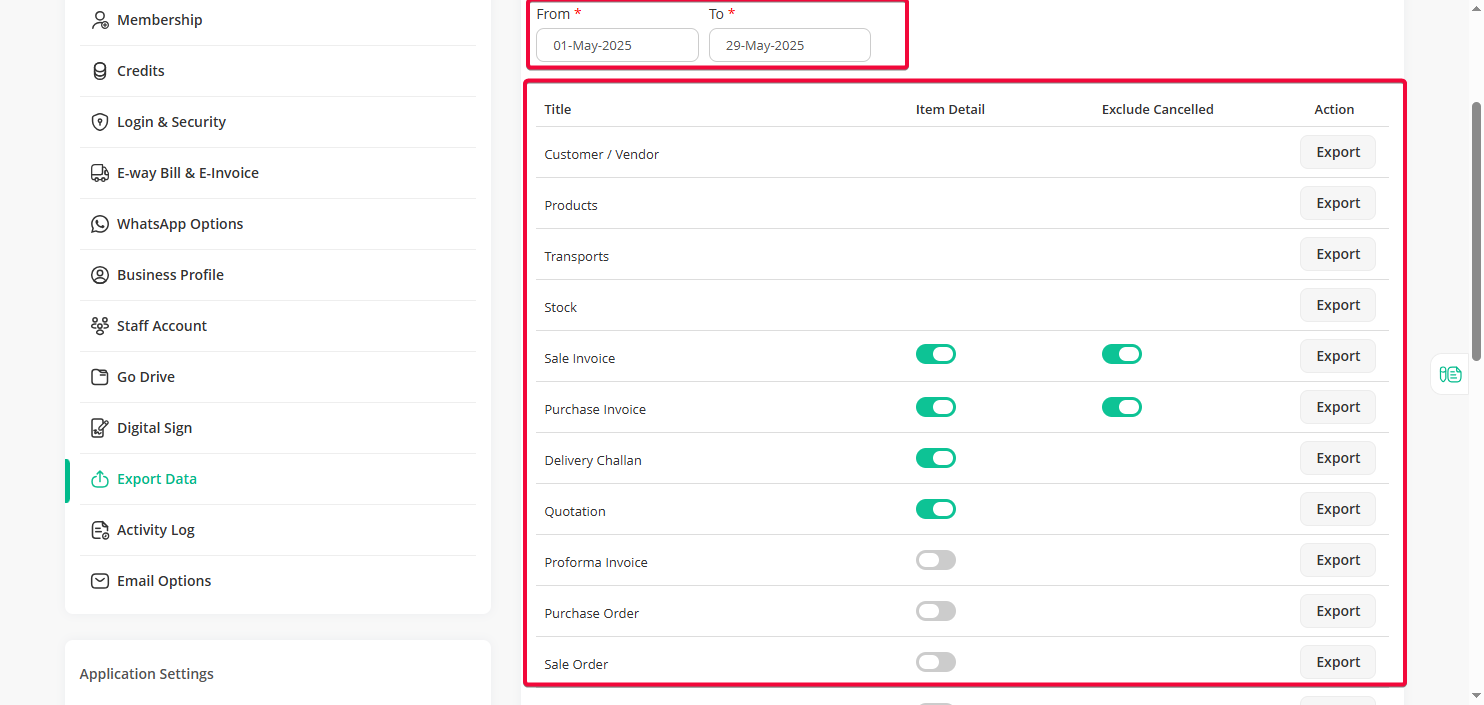Note: This option is available for Premium Users Only.
Step 1: Click on the profile icon at the top right corner of your dashboard, then select the “Settings” menu from the dropdown.
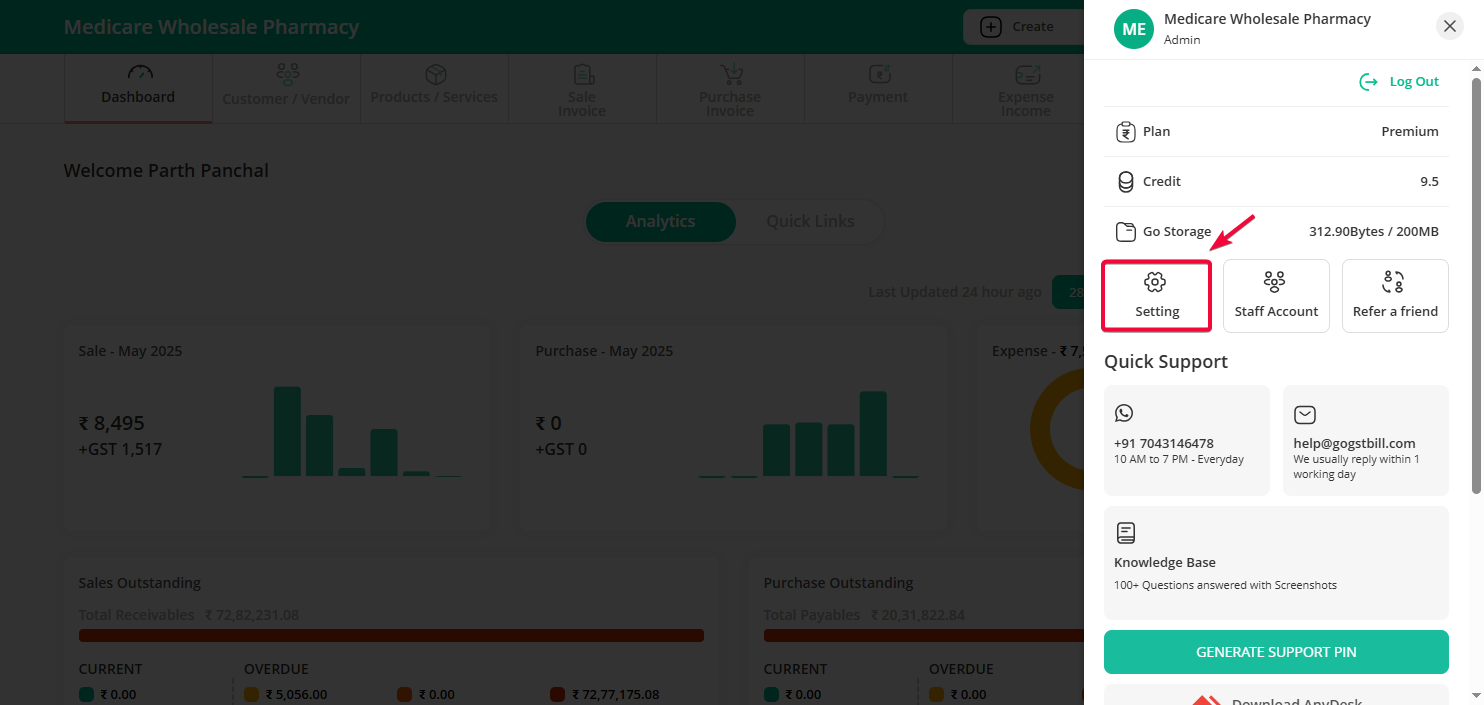
Step 2: In the Settings menu, click on the “Export Data” option.
Step 3: On the same page, you will now see all the available options that can be exported individually into Excel sheets.
For example, you can export sections like Sale Invoices, Purchase Orders, or Daily Expenses by selecting the date range and clicking the “Export” button next to each.
Just choose the section you need, set your desired date range, and export the data easily.