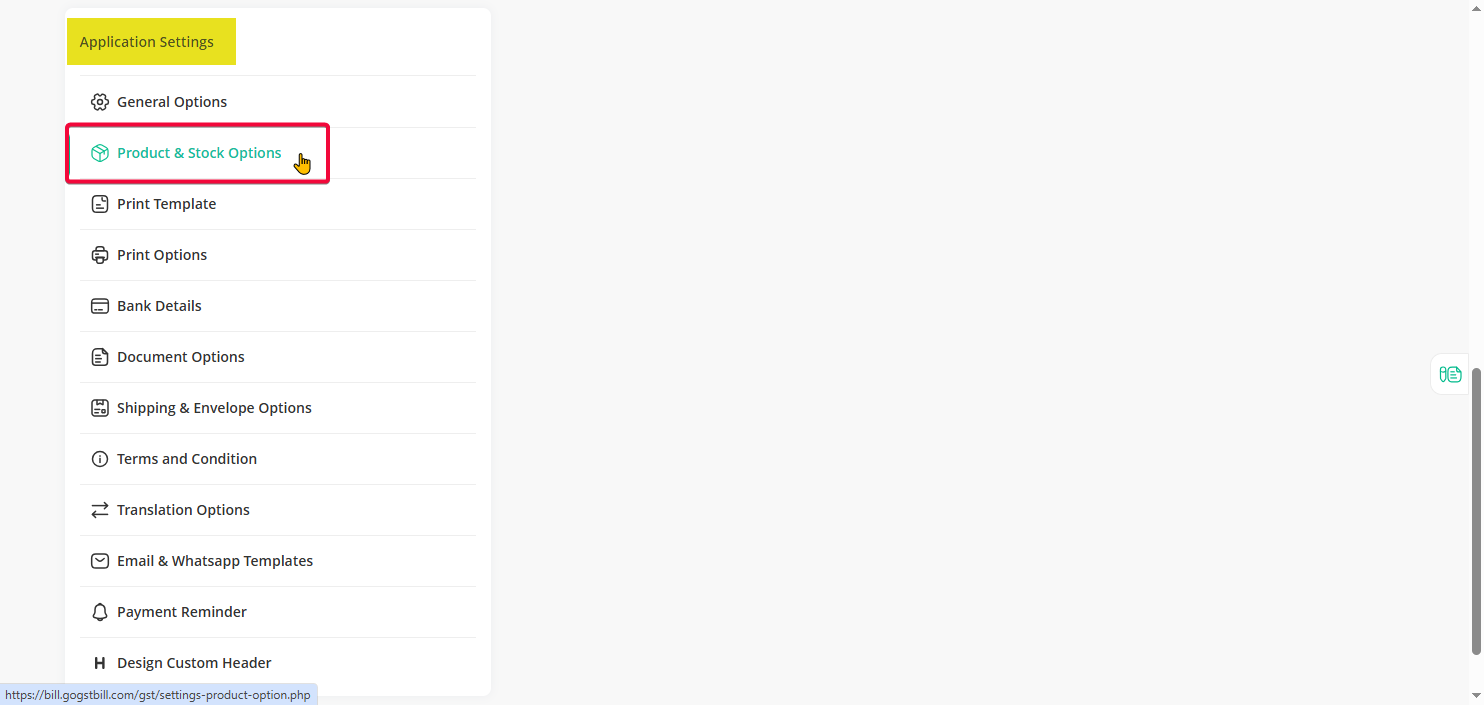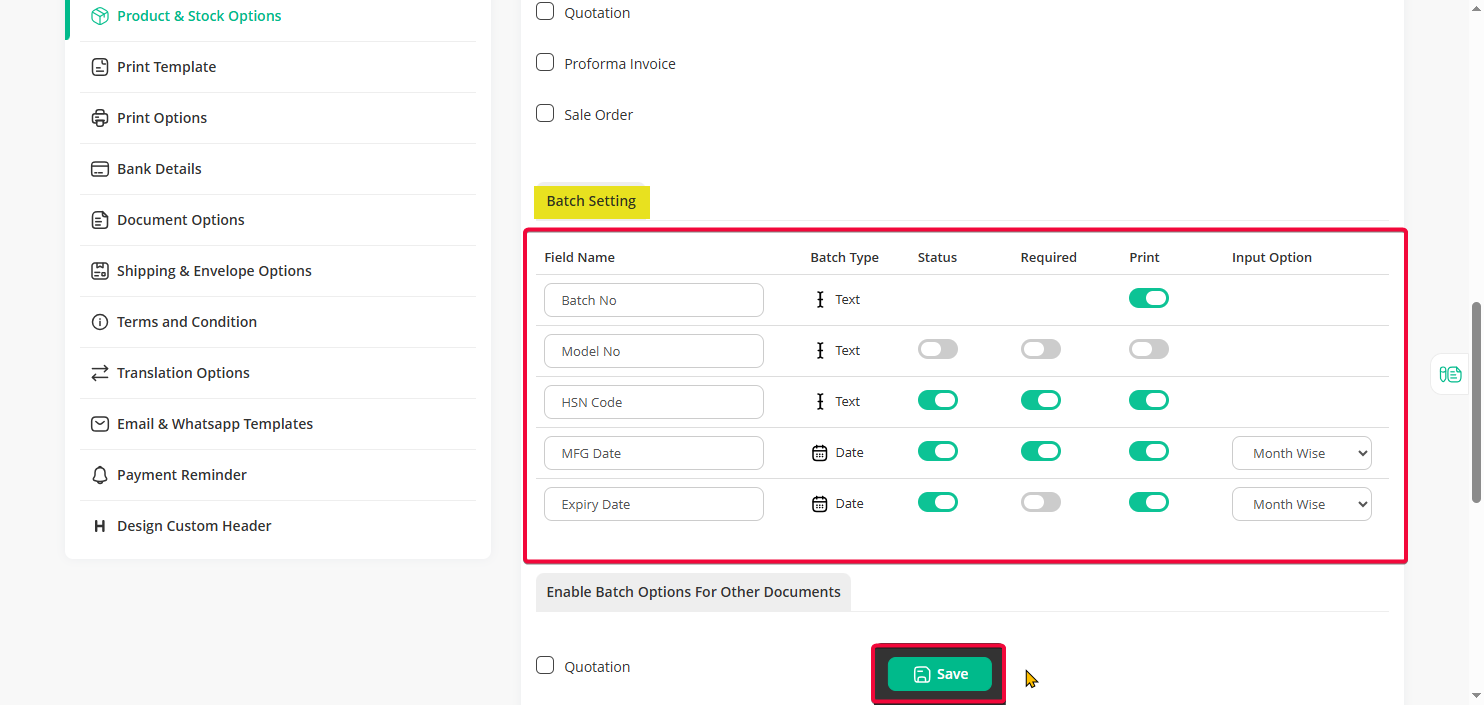You can mange your stock batch wise using different option like Model No., Size, Mfg. Date, Exp. Date
To enable this options follow the steps below
Step 1: Go to the “Settings” option on your dashboard.
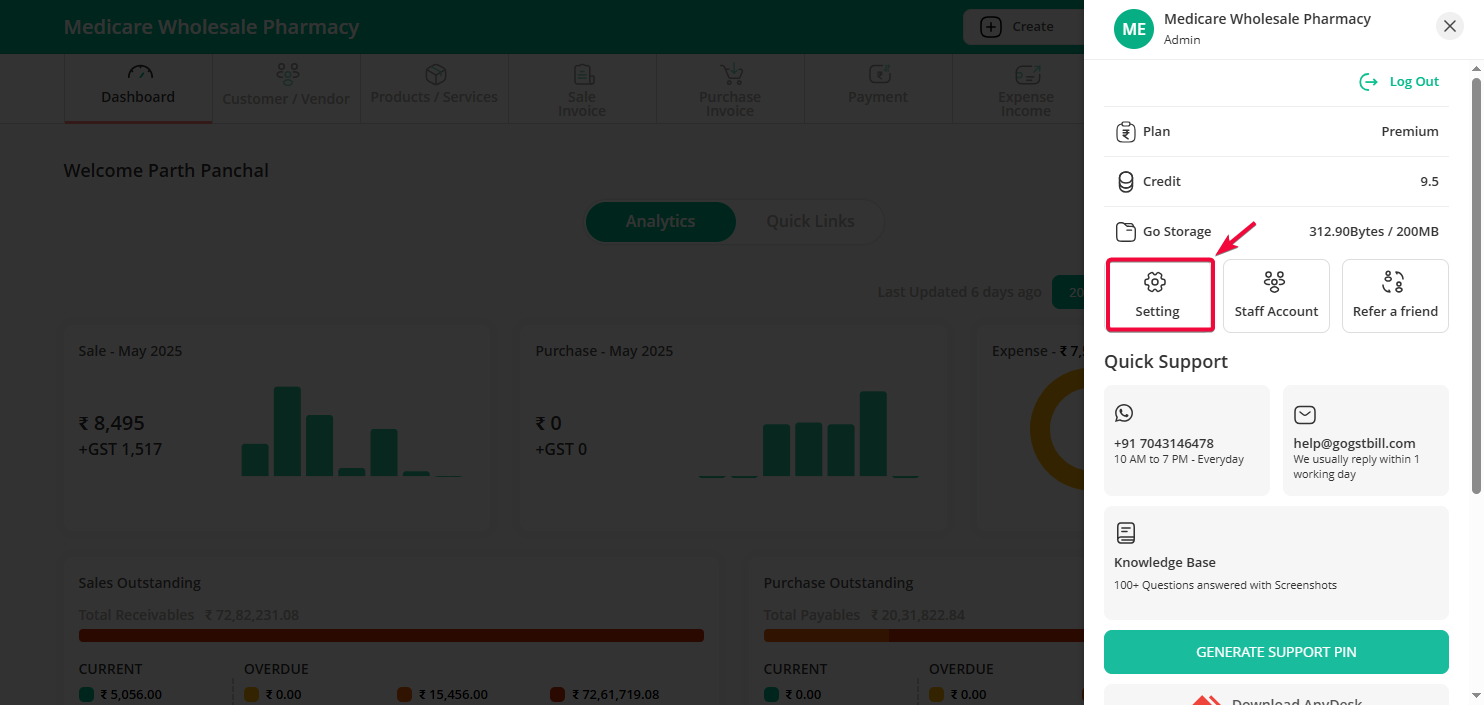
Step 2: Click on “Product & Stock” Options from the list.
Step 3: Under the Batch Settings section, you will see 5 available fields — 3 text fields (like Model No., Size) and 2 date fields (like Mfg. Date, Exp. Date).
Turn ON (enable) the ones you need for your business. You can also rename these fields as per your requirements.
Note: Now, when you add a new product with batch-wise stock, you will see the enabled fields available to help you manage the stock.