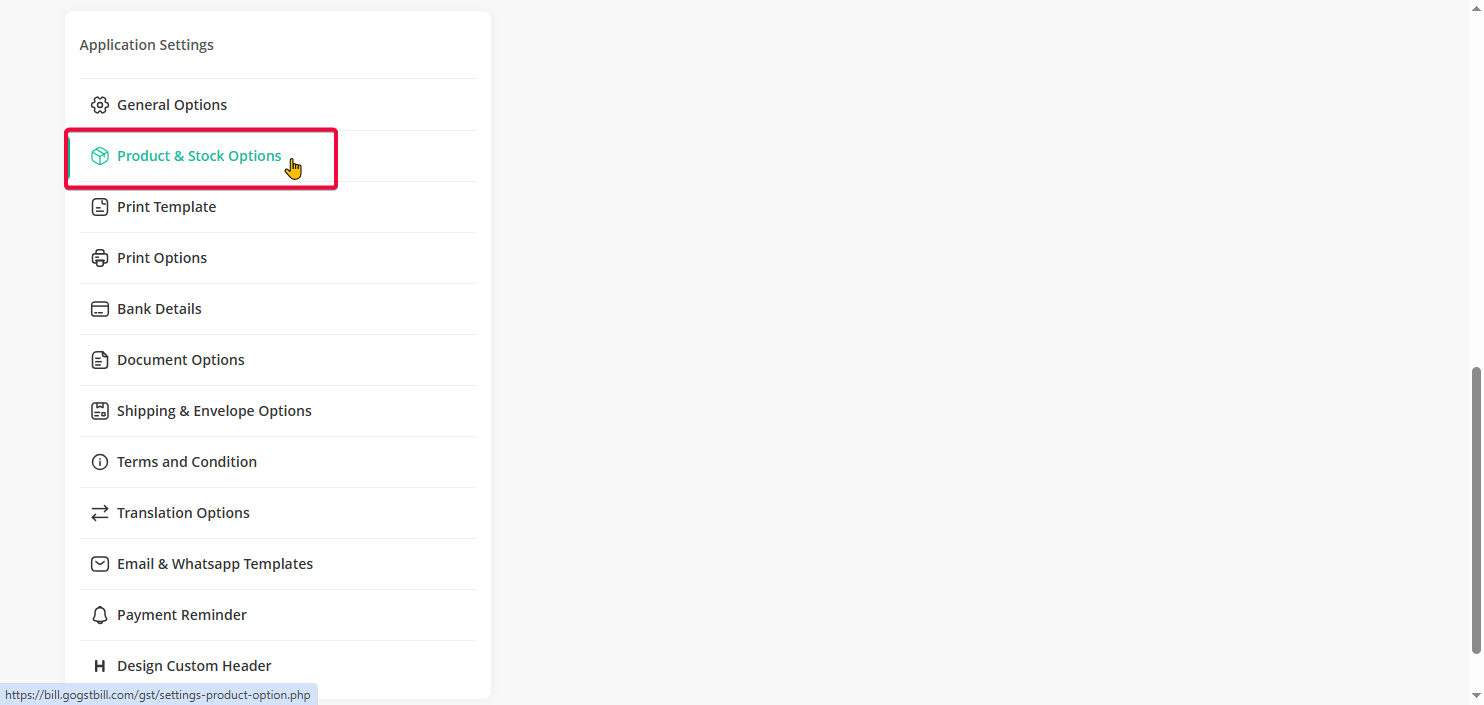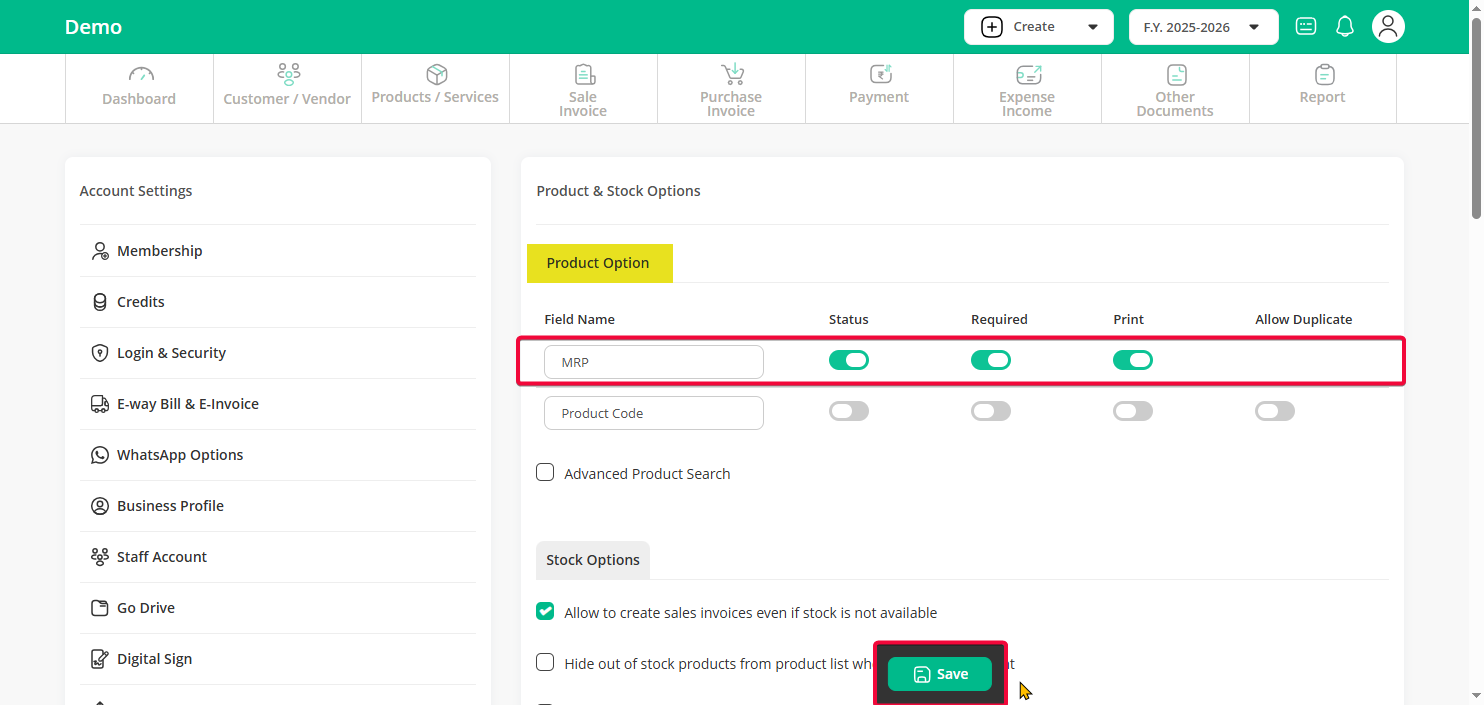Step 1 : Step 1: Click on the “Settings” option from the top right corner.
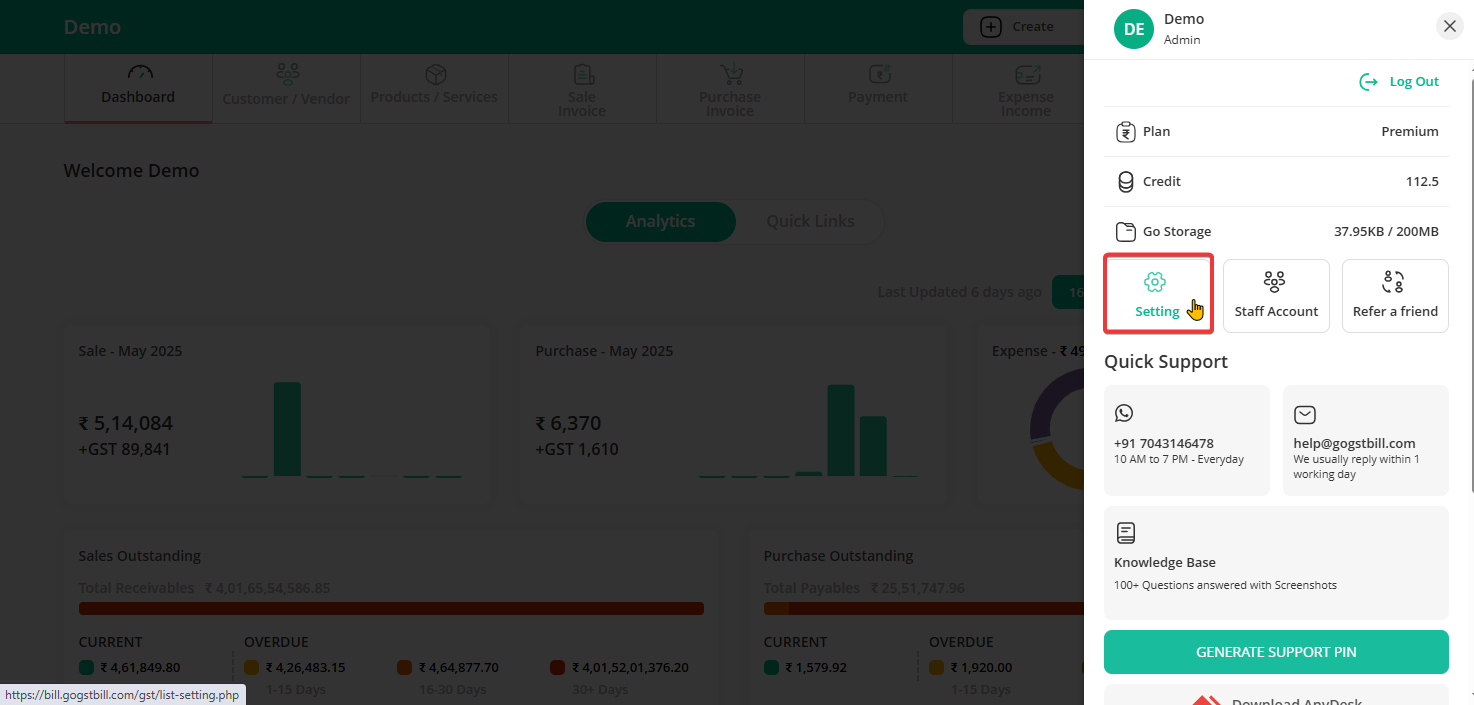
Step 2 : Under “Application Settings”, click on “Product & Stock Options”.
Step 3 : Under the “Product Option” section, tick the checkbox next to “Enable” to turn on the MRP feature. If you want to make it compulsory to enter MRP while adding products, tick the “Required” checkbox as well. After that, click on the “Save” button.
Once enabled, you will see the option to add MRP while entering product details.