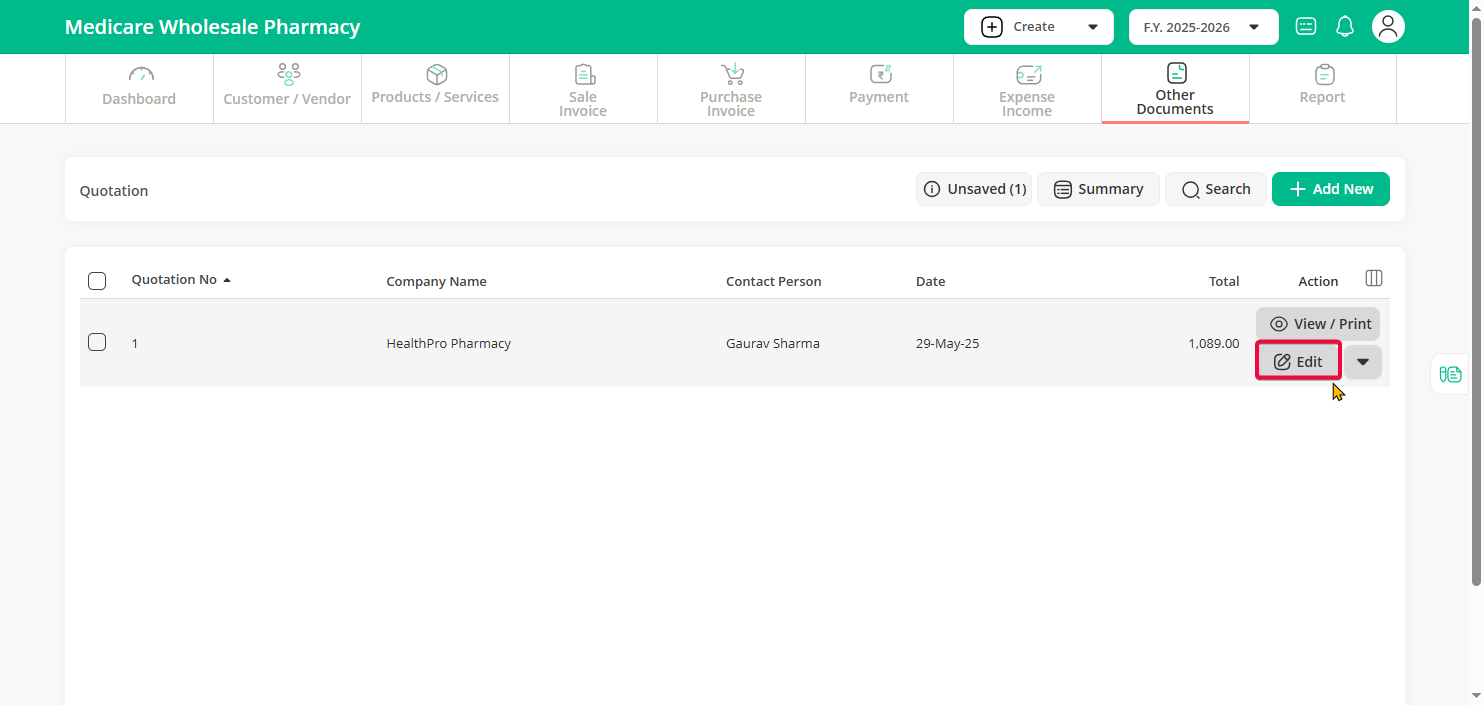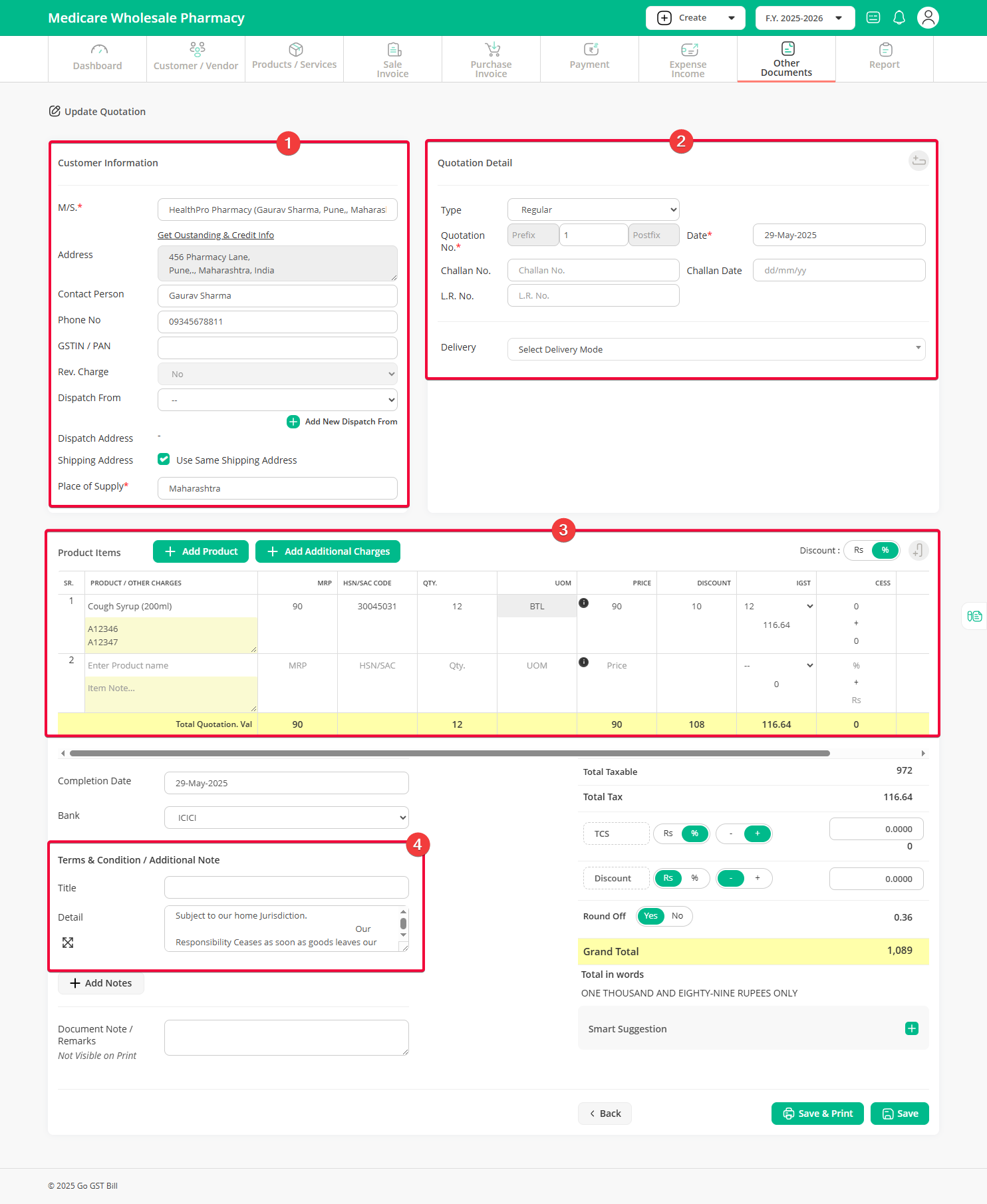This is how you can update your quotations smoothly:
✅ Step 1: Log in to your account and click on the Other Documents menu. From the sub-menu, select the Quotation option to open your list of existing quotations.
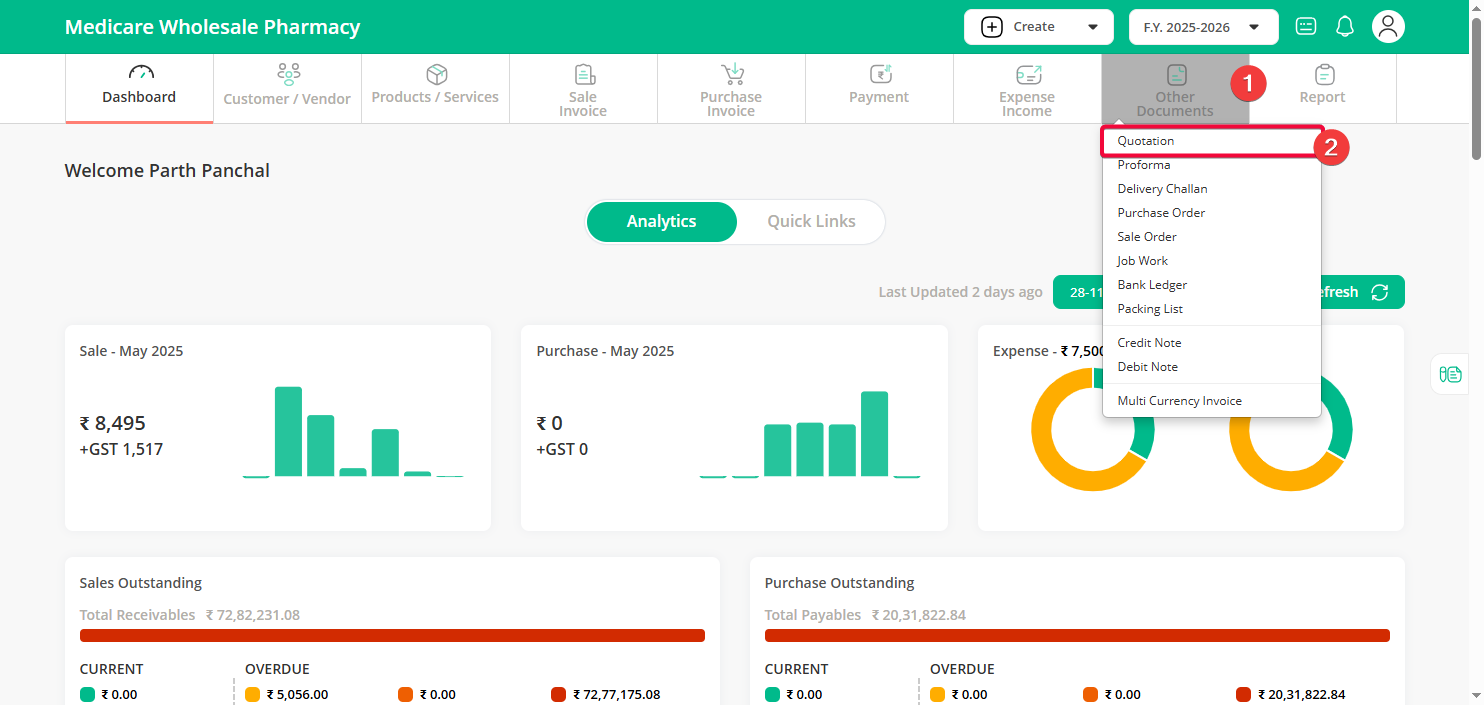
✅ Step 2: Find the quotation you want to update and click on the Edit option next to it. This will open the quotation in edit mode.
✅ Step 3: Make all the necessary changes on the Quotation page — such as updating the customer information, quotation detail, product items and terms. Once you’ve reviewed your changes, click the “Save” button to apply the updates.
That’s it! Your quotation has been successfully updated and saved — keeping your records accurate and up to date.