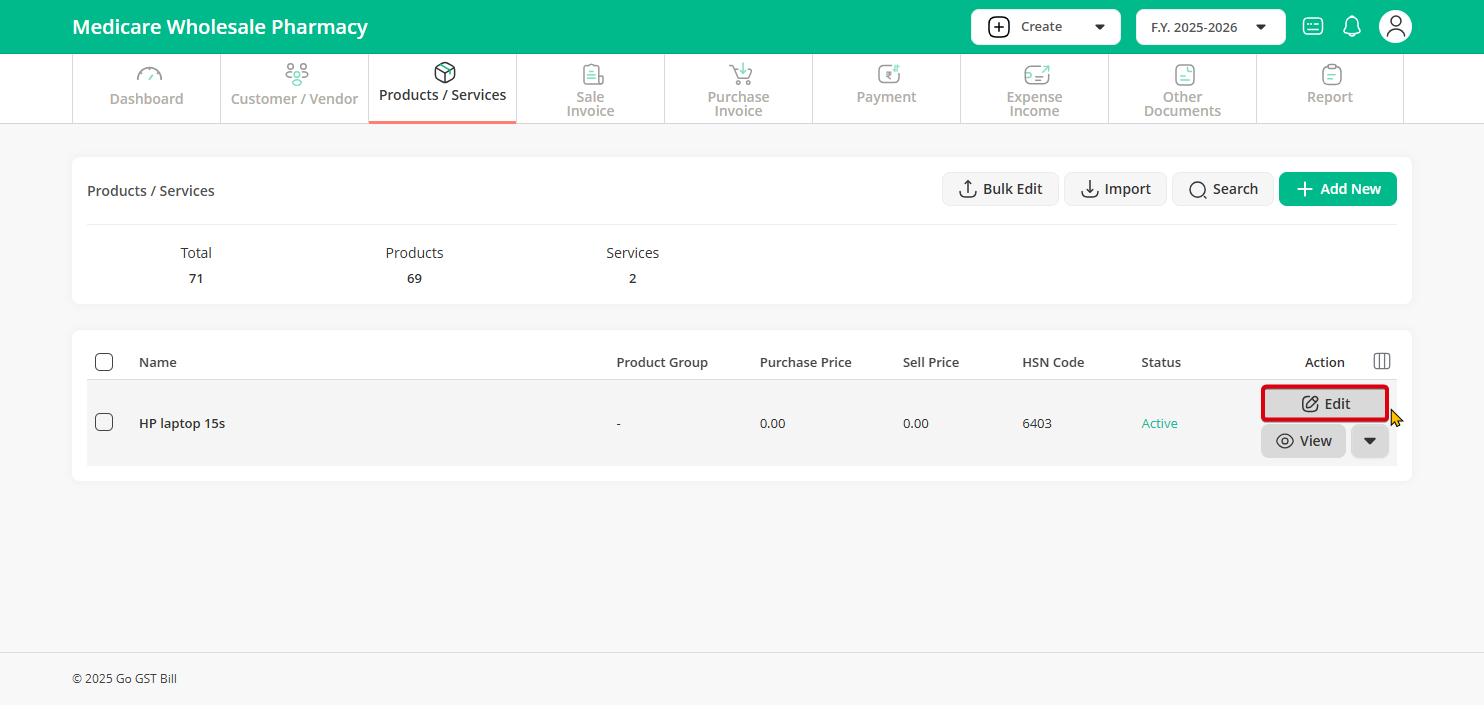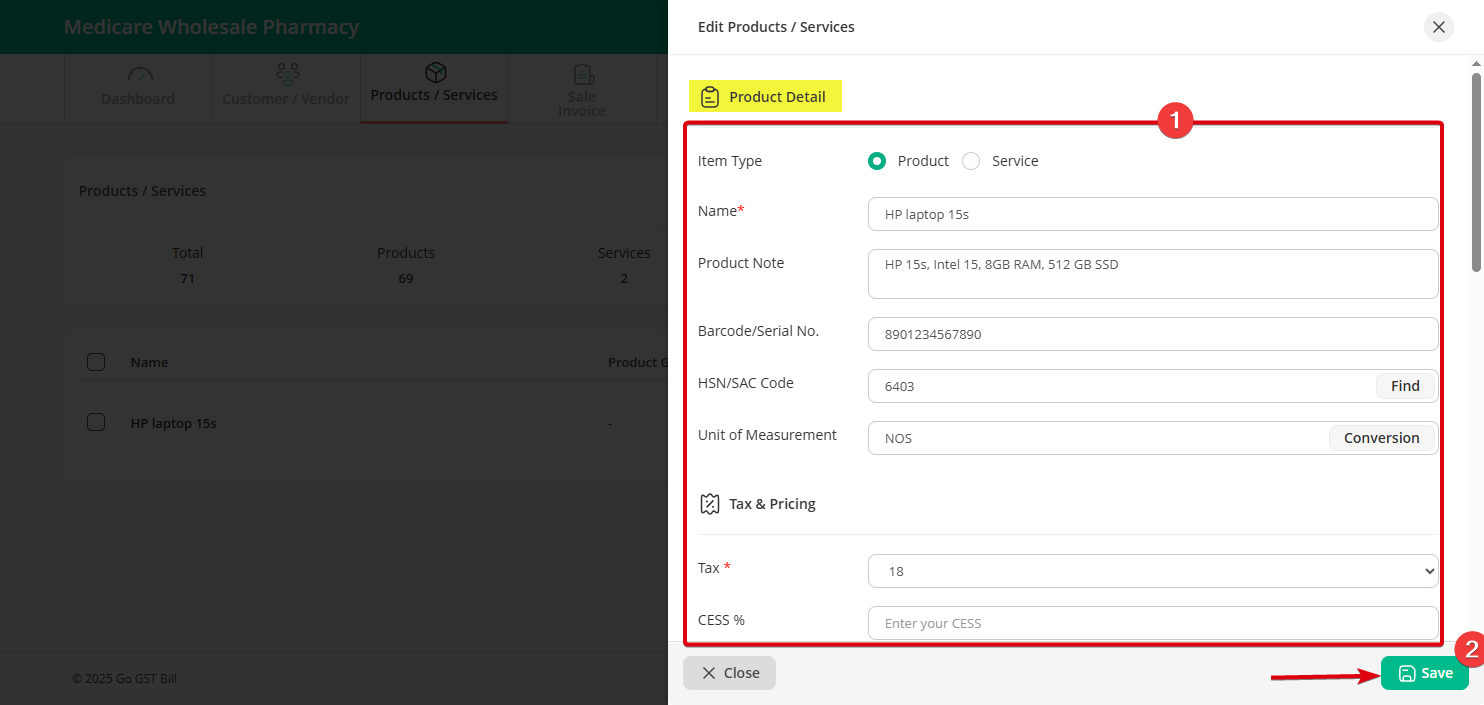Step 1: Login to your account and click on the “Products / Services” menu.
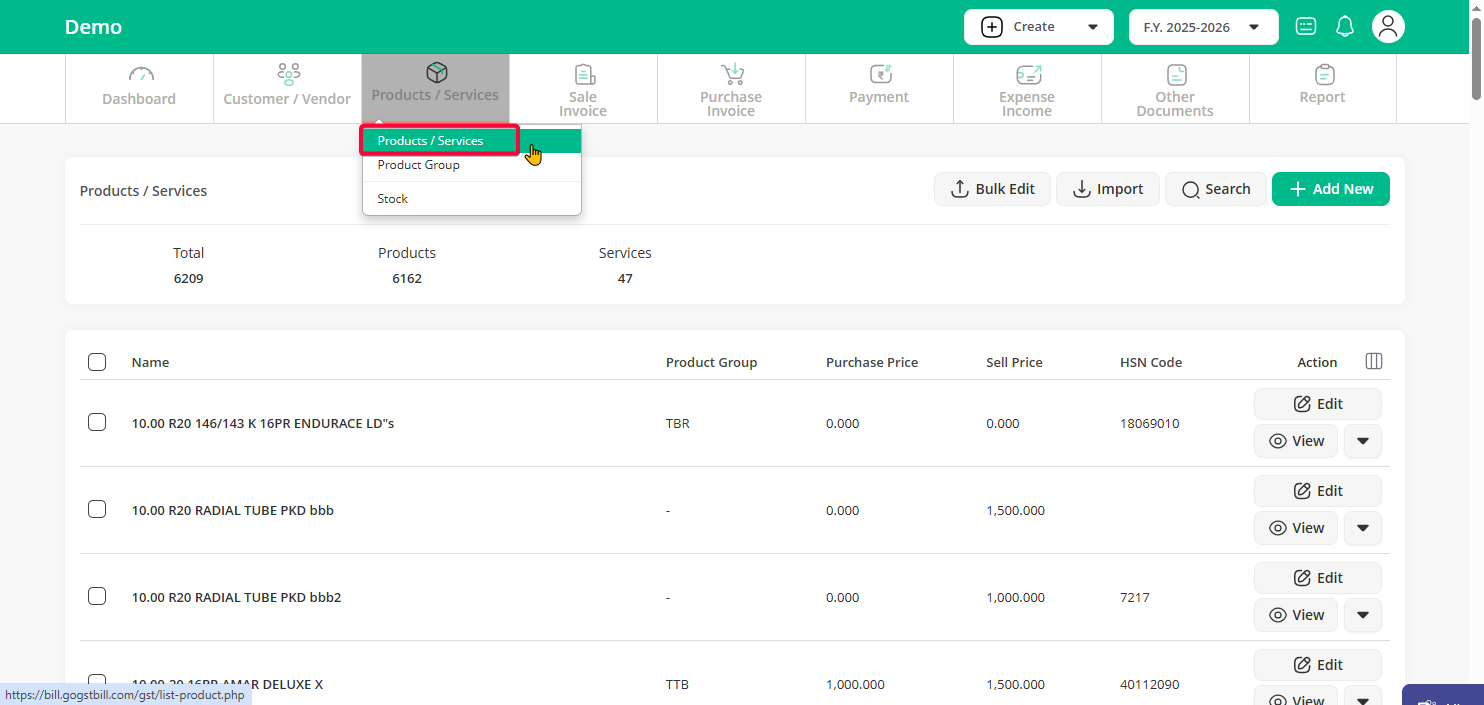
Step 2: From the list, find the item you want to update and click on the “Edit” button next to it.
Step 3: Make the required changes — like product name, description, price, tax rate, barcode, UOM, etc. — and then click on the “Save” button to update.