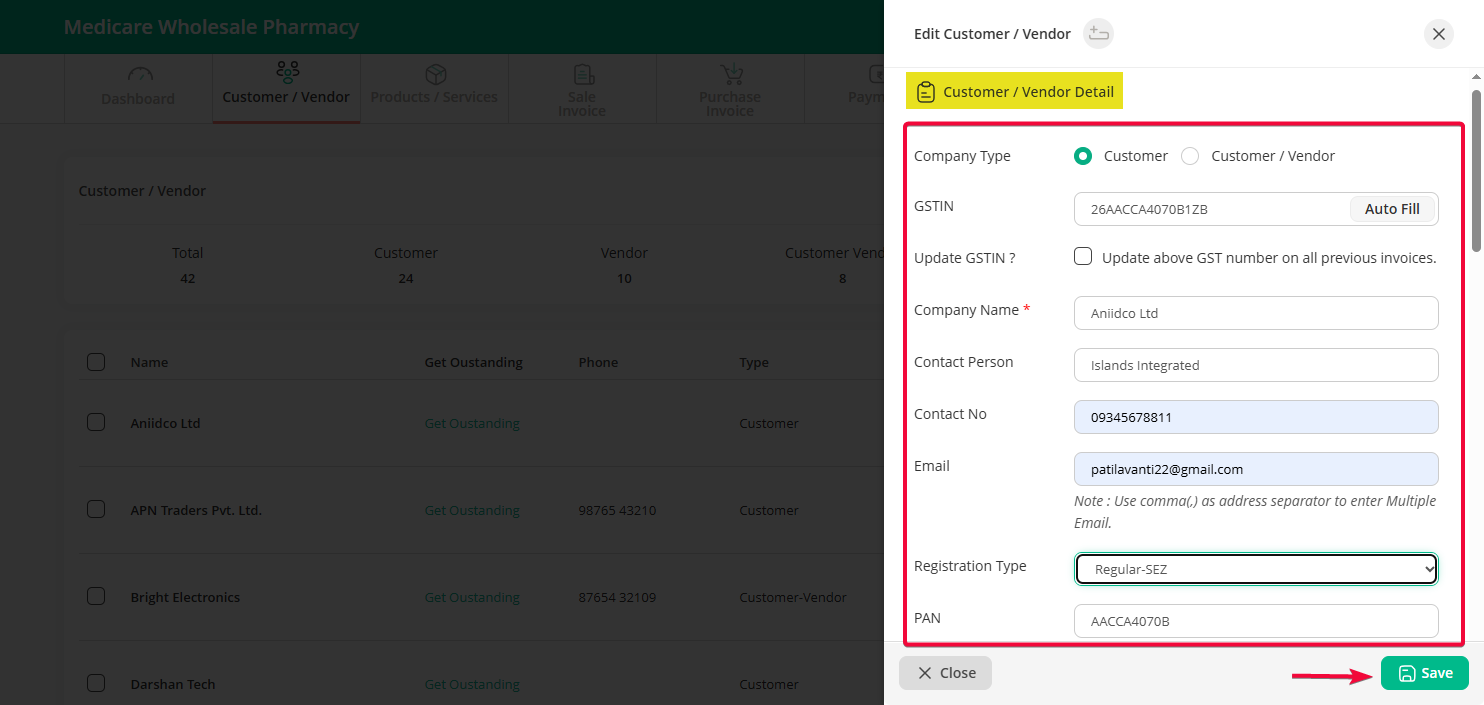Step 1: Go to the Customer / Vendor page and click on the Edit button next to the customer or vendor you want to update.

Step 2: Make the necessary changes and click on the Save button.
You will see a success message confirming that the customer or vendor was updated successfully.