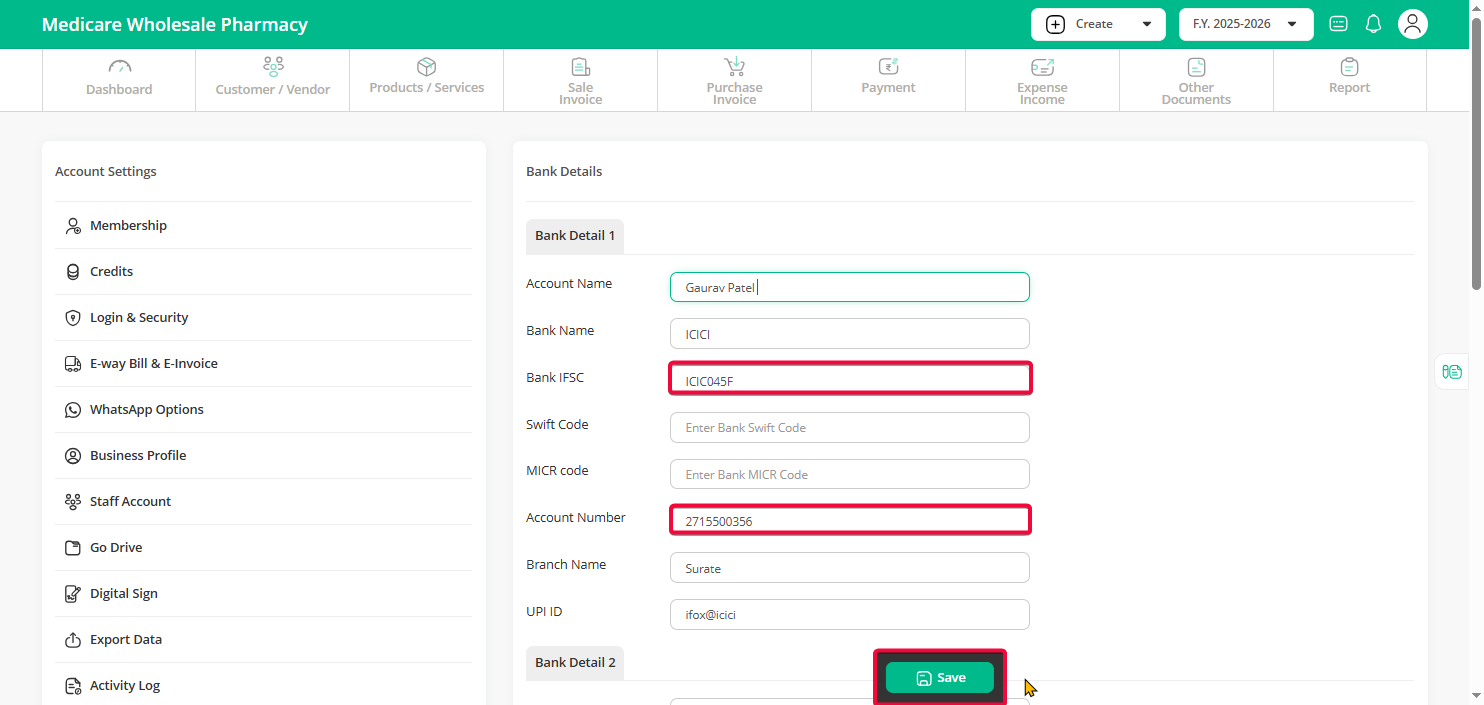Please follow the steps to edit your Bank Details.
Step 1: Click on the profile icon at the top right, then select the “Settings” option.
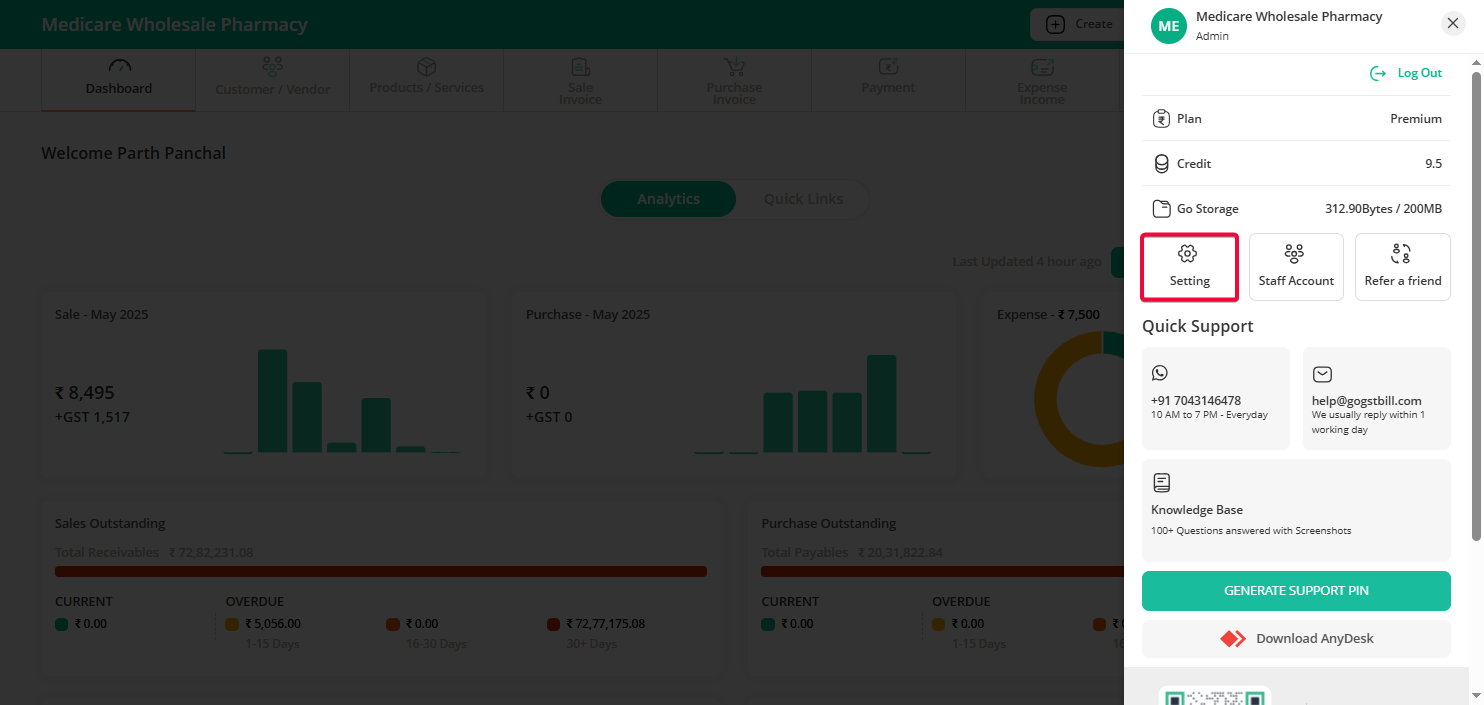
Step 2: Under the Application Settings menu, click on the “Bank” option.
Step 3: Update the details you want to change, like your Bank IFSC or Account Number, and then click the “Save” button to apply the changes.