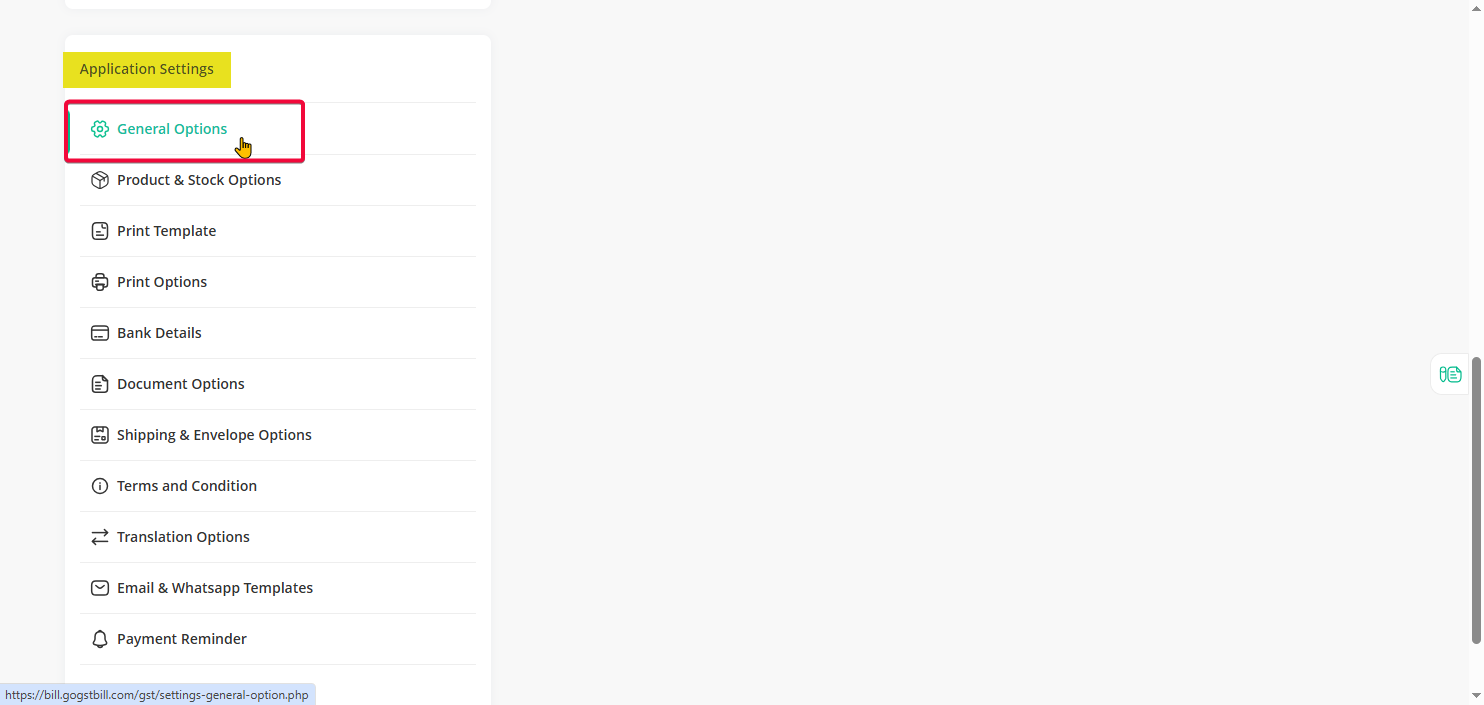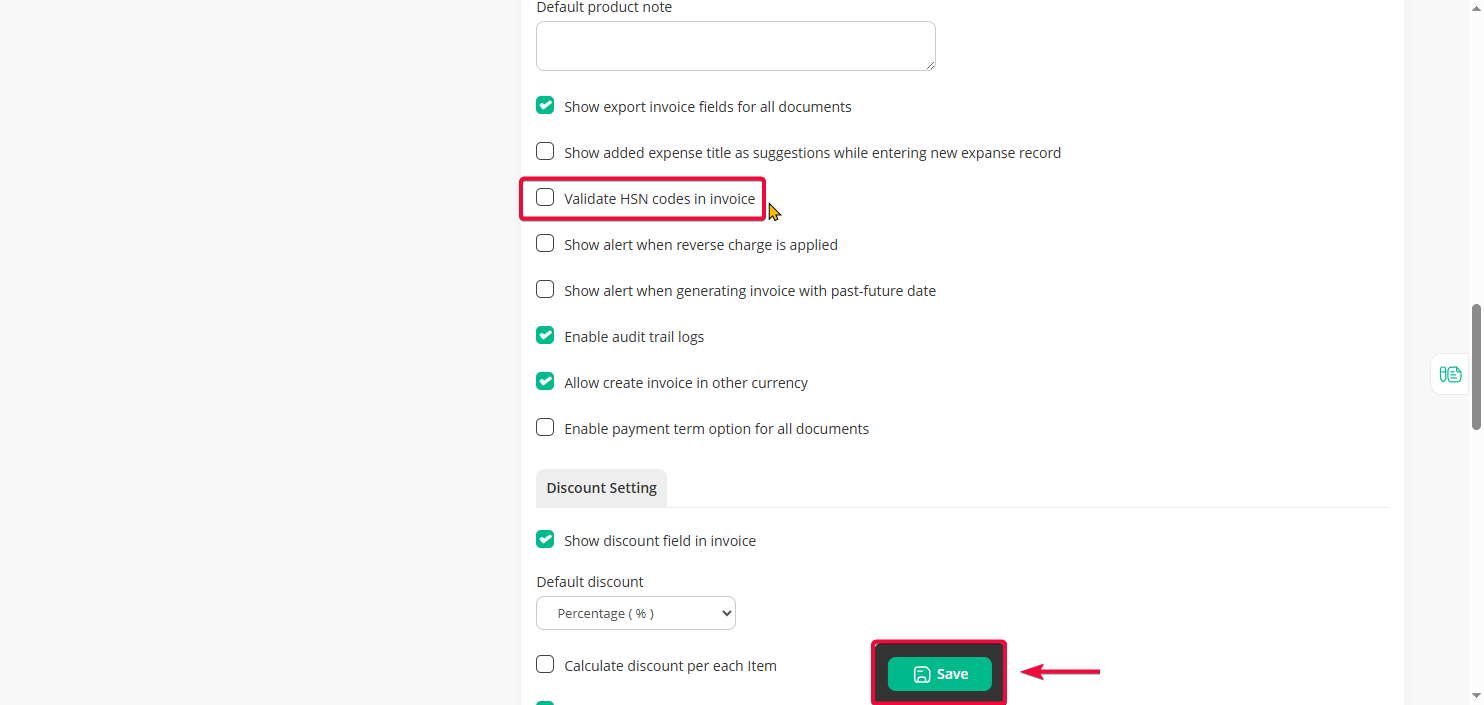To disable HSN code validation in Go GST Bill, follow these steps:
Step 1: Log in to your Go GST Bill account and click on the “Settings” option.
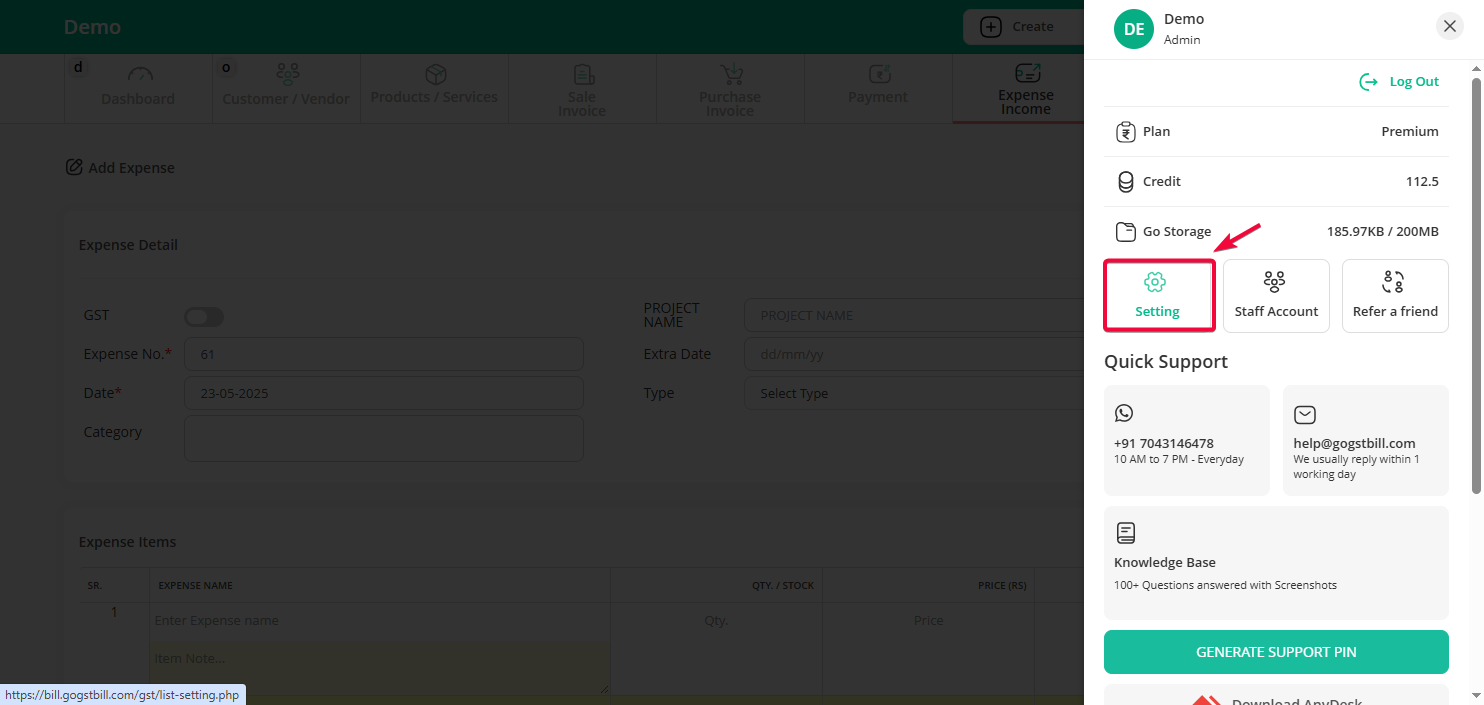
Step 2: In the Settings menu, click on the “General” option.
Step 3: Under “Additional Settings”, uncheck the “Validate HSN code in invoices” option. Then, click on the “Save” button to apply the changes.
This will disable the HSN code validation feature in your invoices.