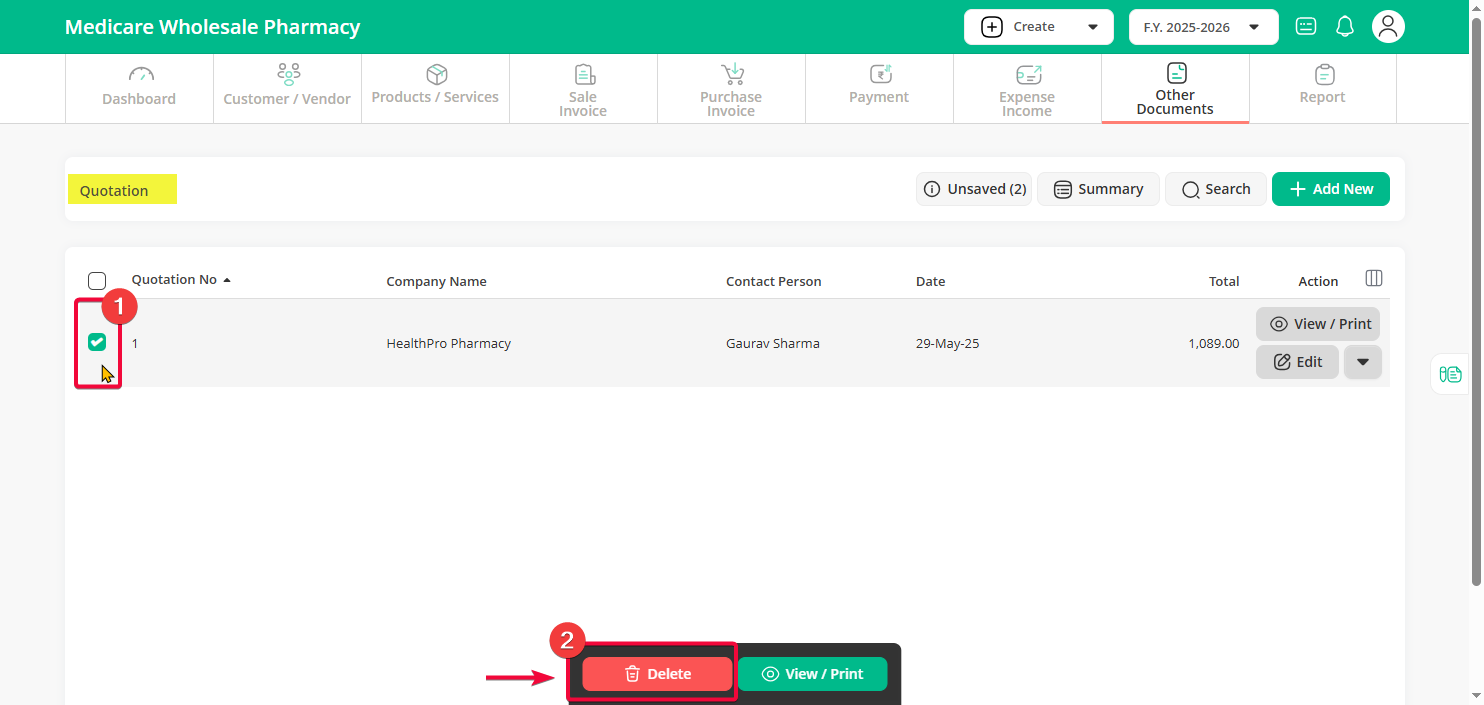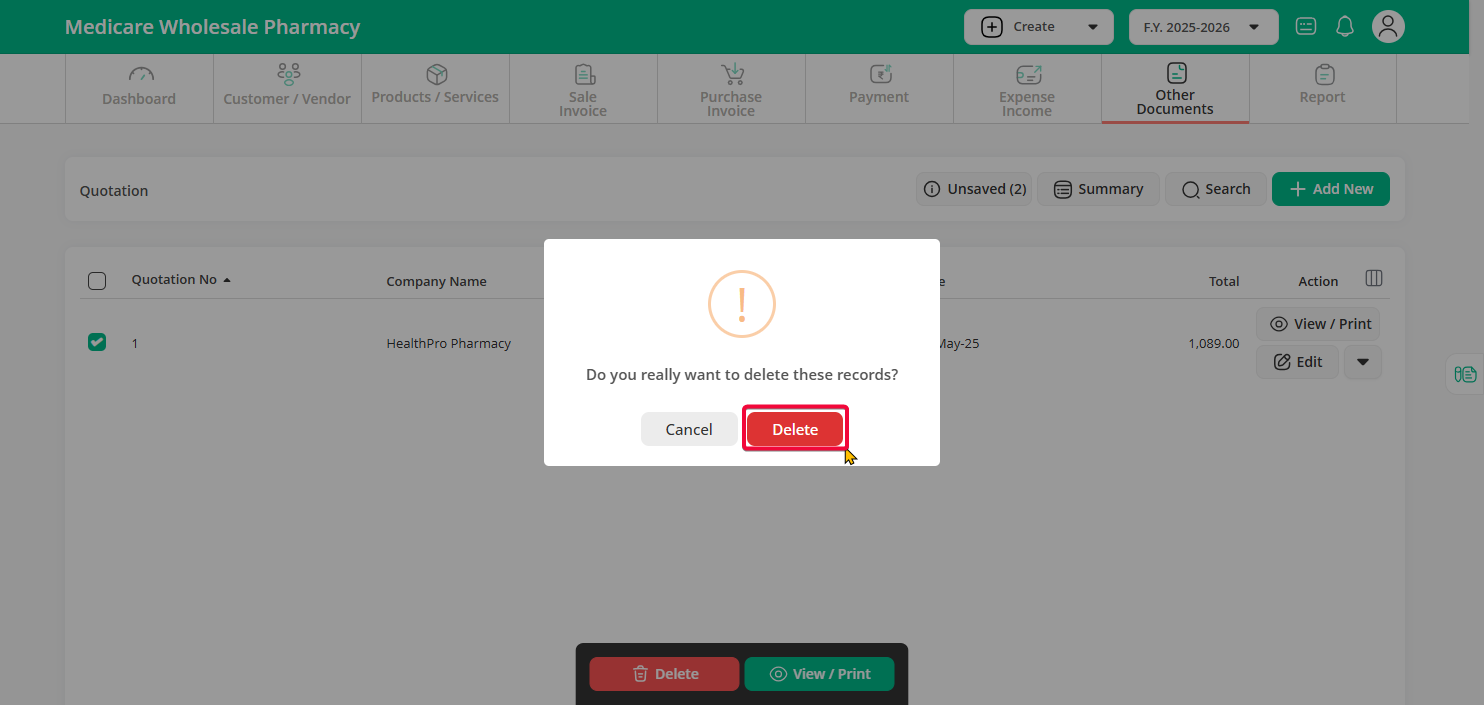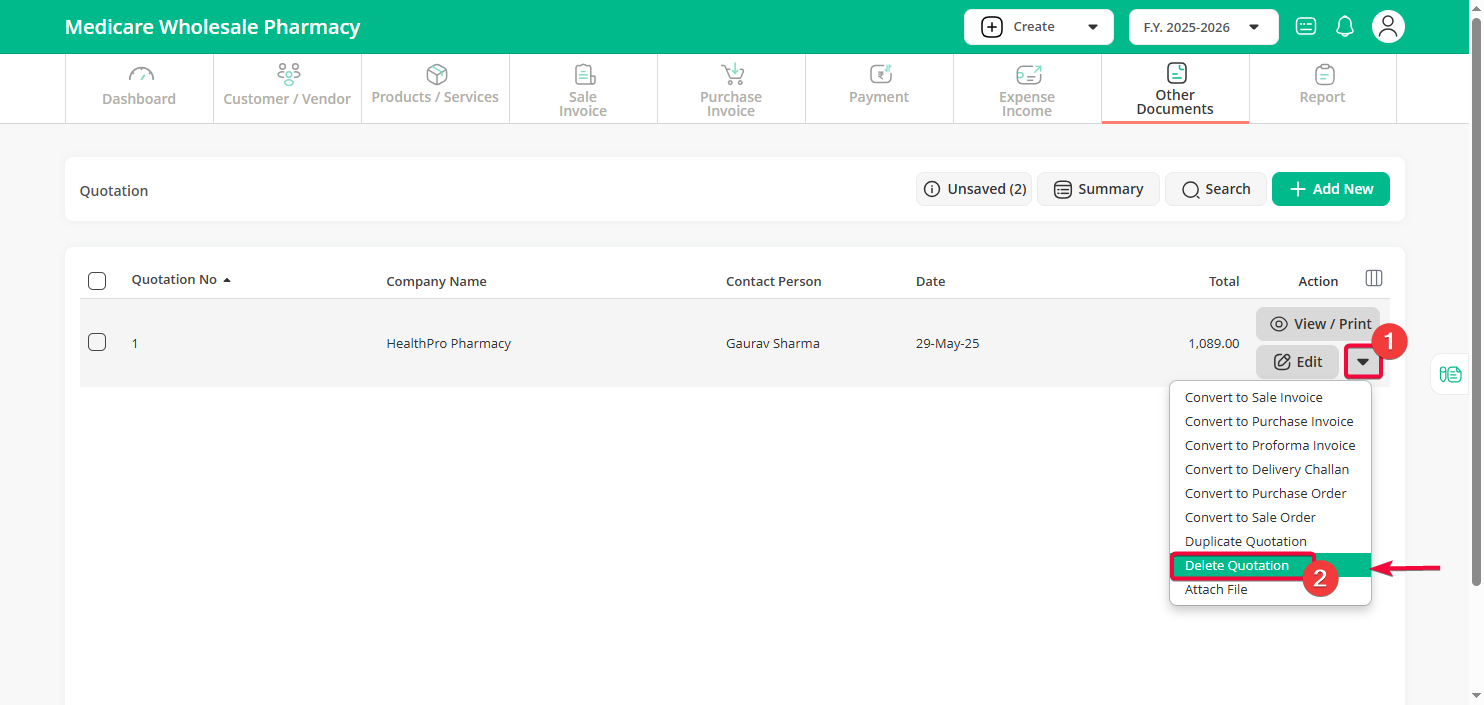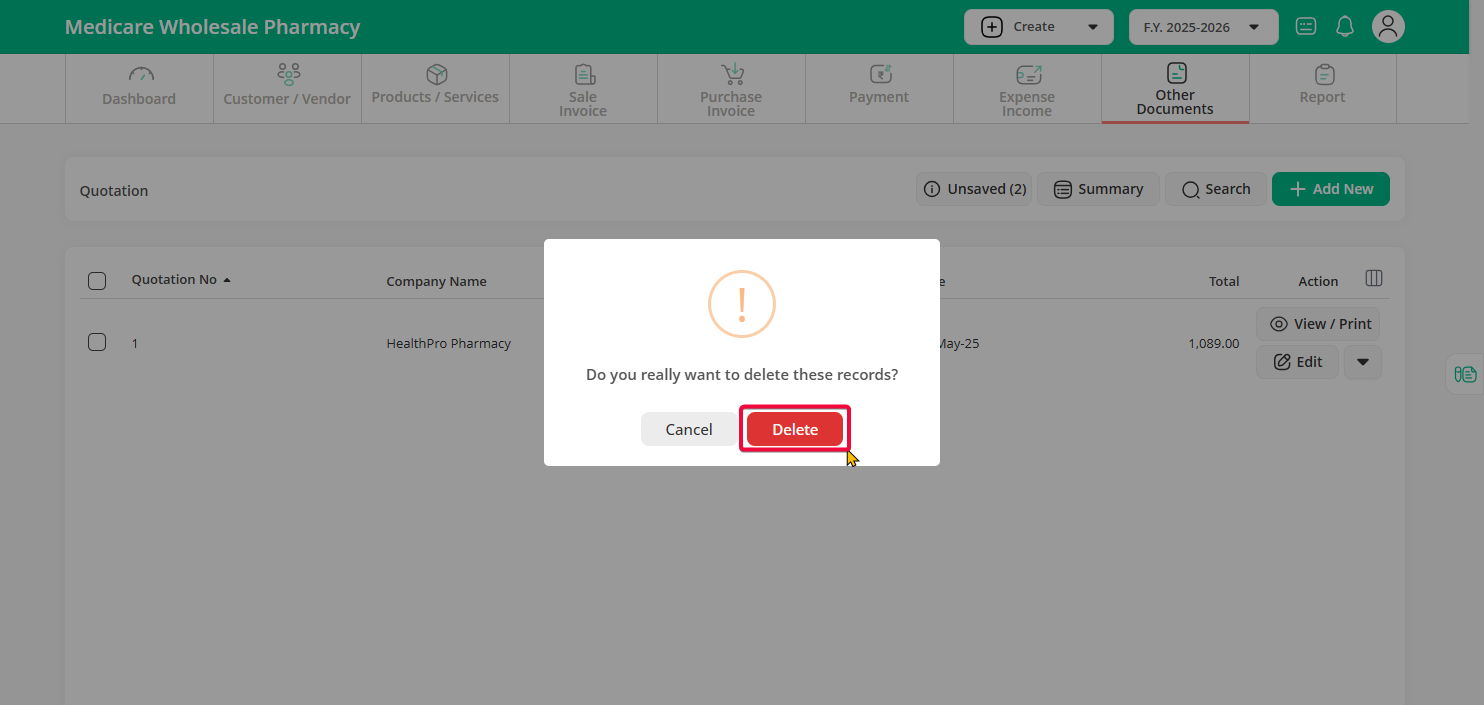✅ Step 1: Go to the “Other Documents” menu and select “Quotation” from the sub-menu.
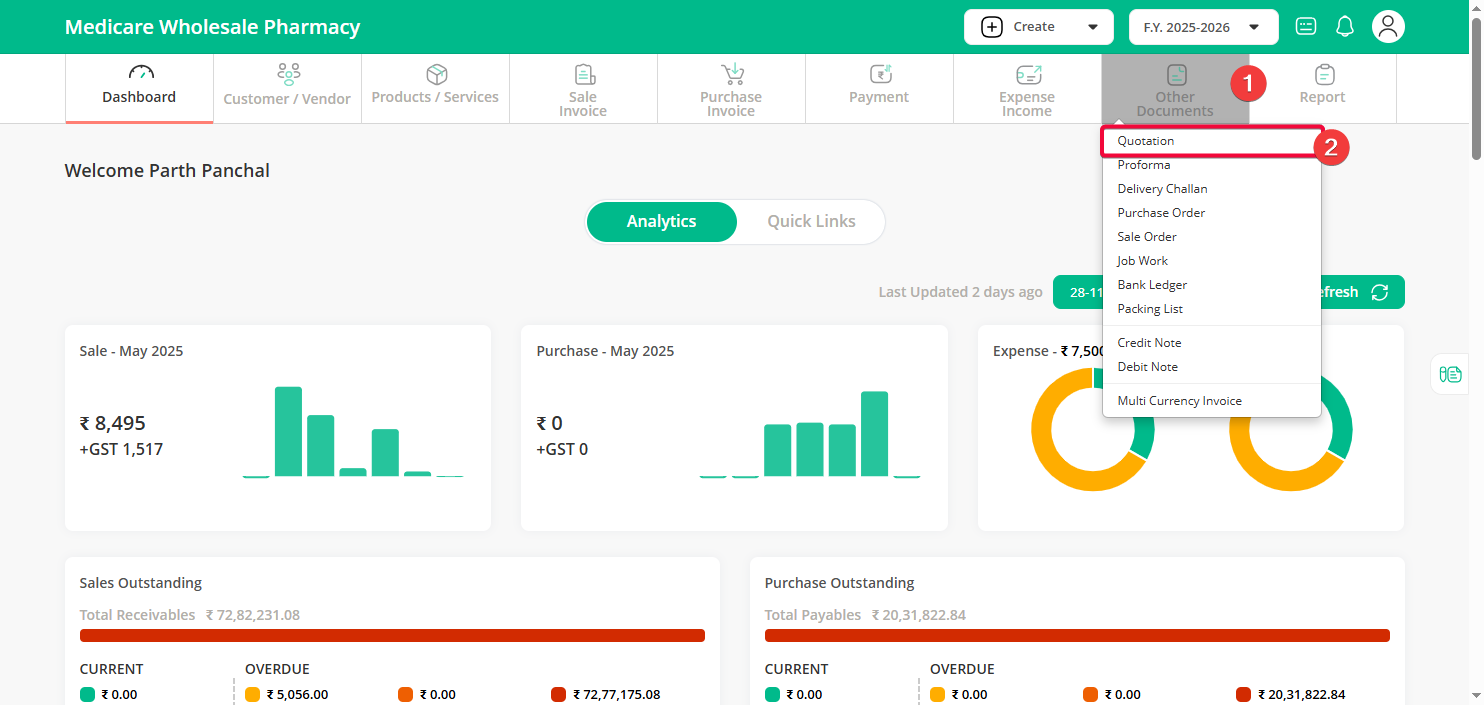
✅ Step 2: For a single quotation, click the “down arrow” next to the “Edit” button and select the Delete Quotation option from the dropdown menu.
✅ Step 3: Now, click the “Delete” button — the selected quotation will be permanently deleted from the system.
Alternative Method:
✅ Step 1: Click on the down arrow next to the “Edit” button and select ” delete quotation”.
✅ Step 2:Now you will see “Delete” button, click on it.
And that’s it, your quotation will be deleted smoothly!