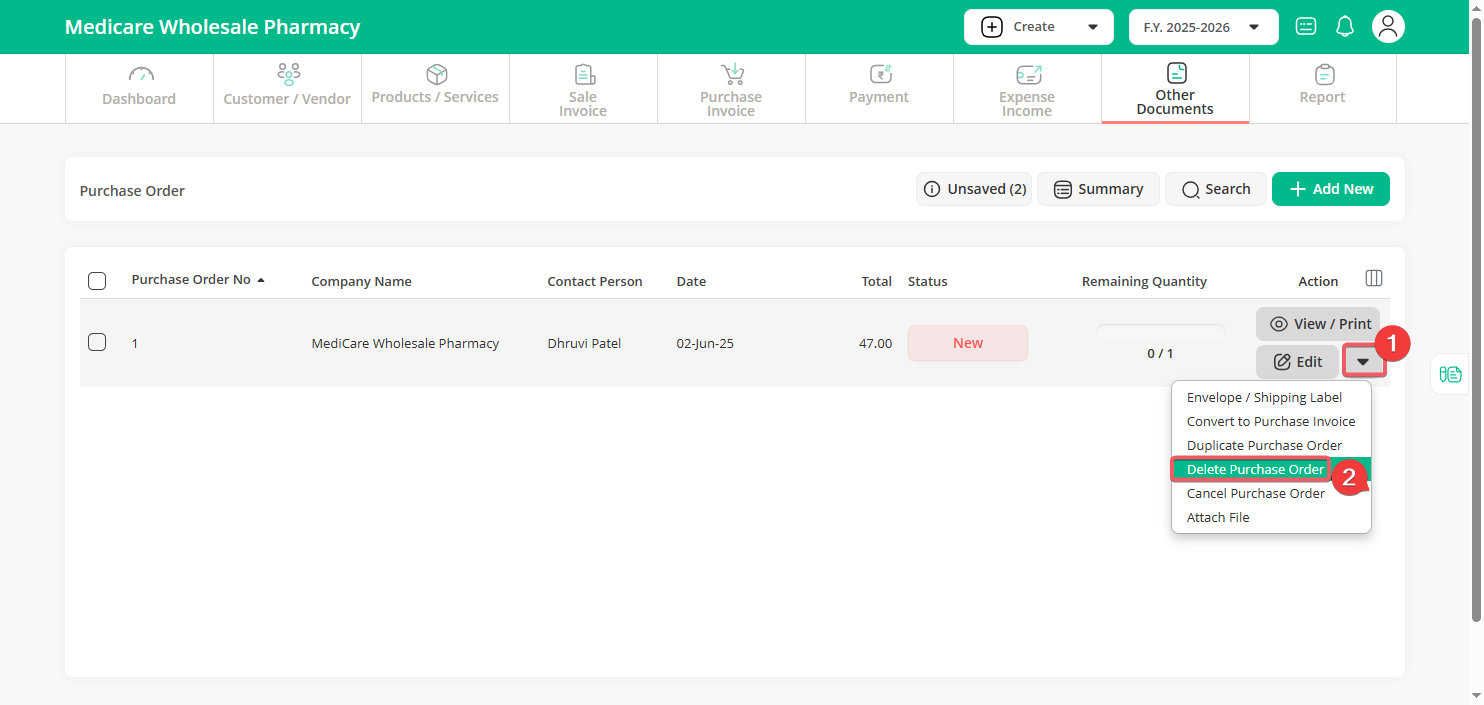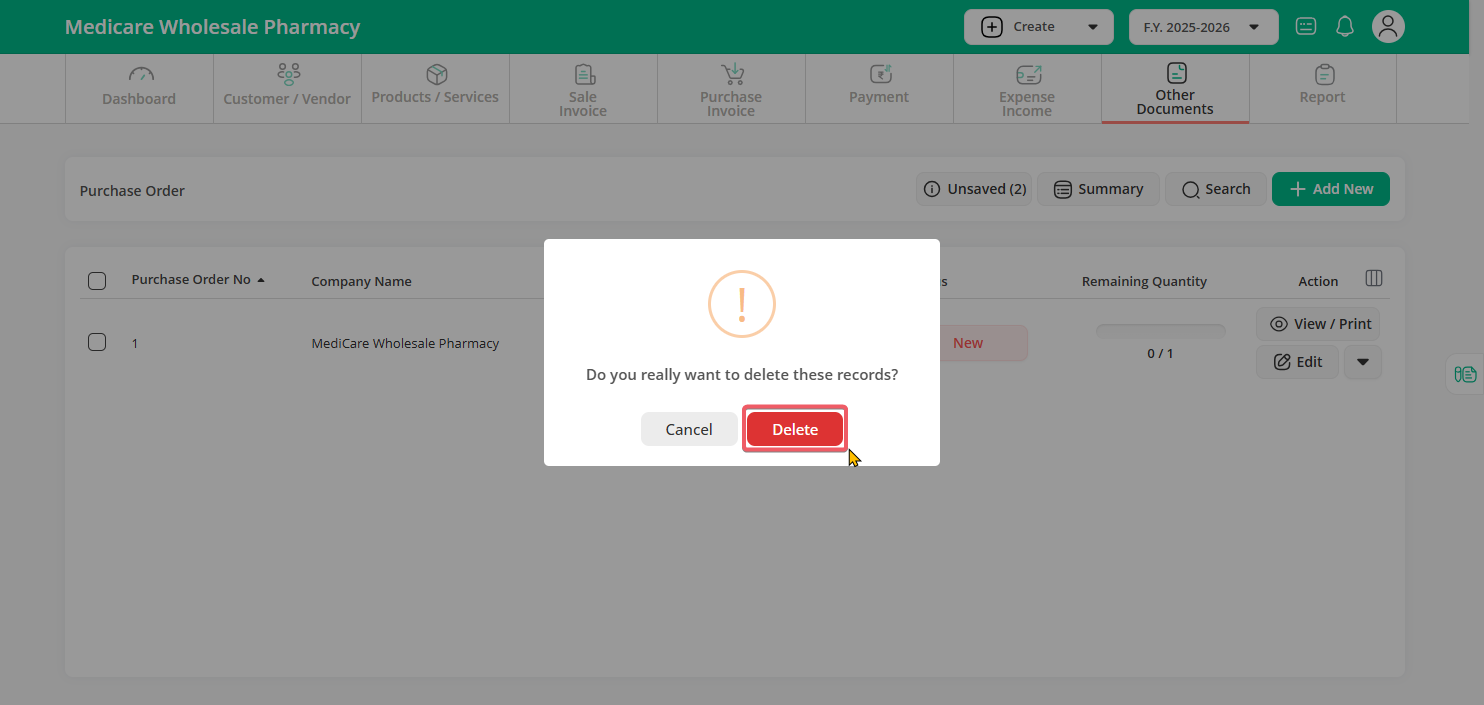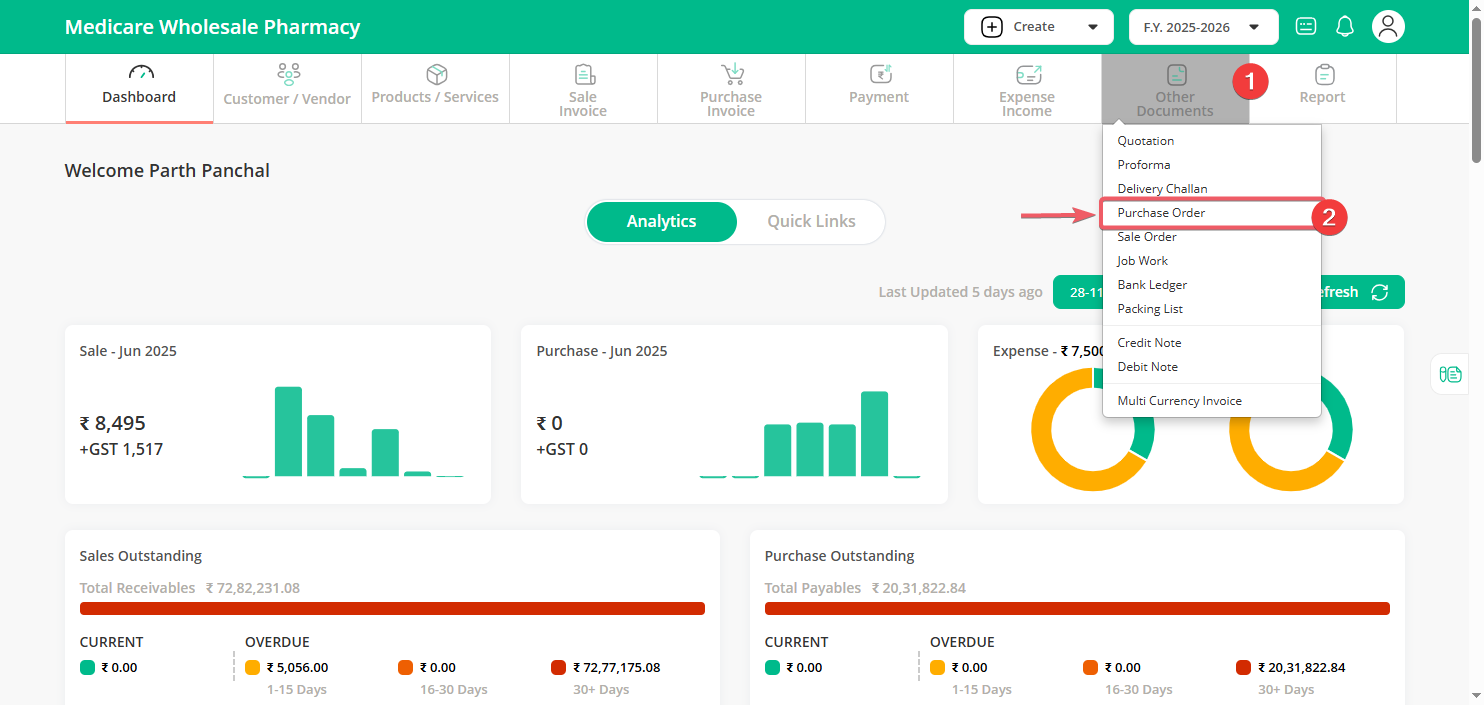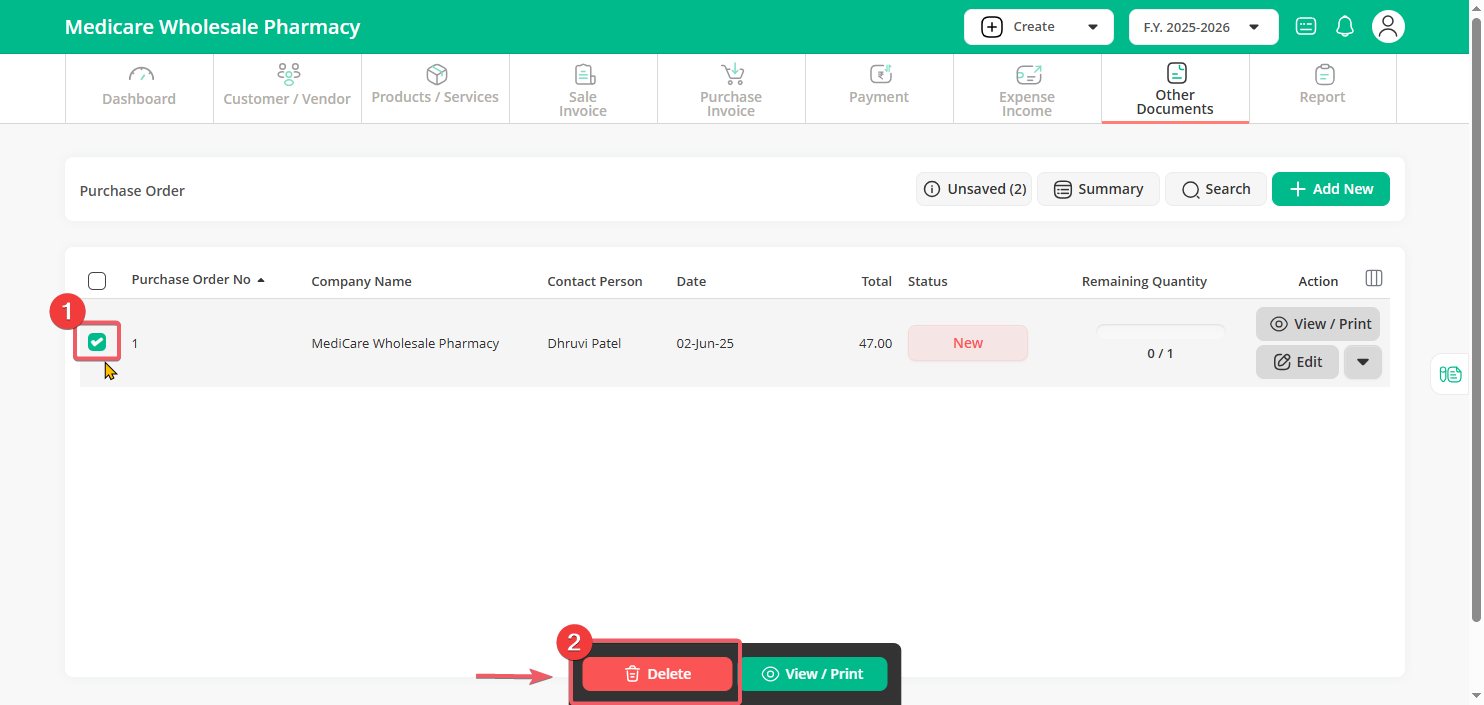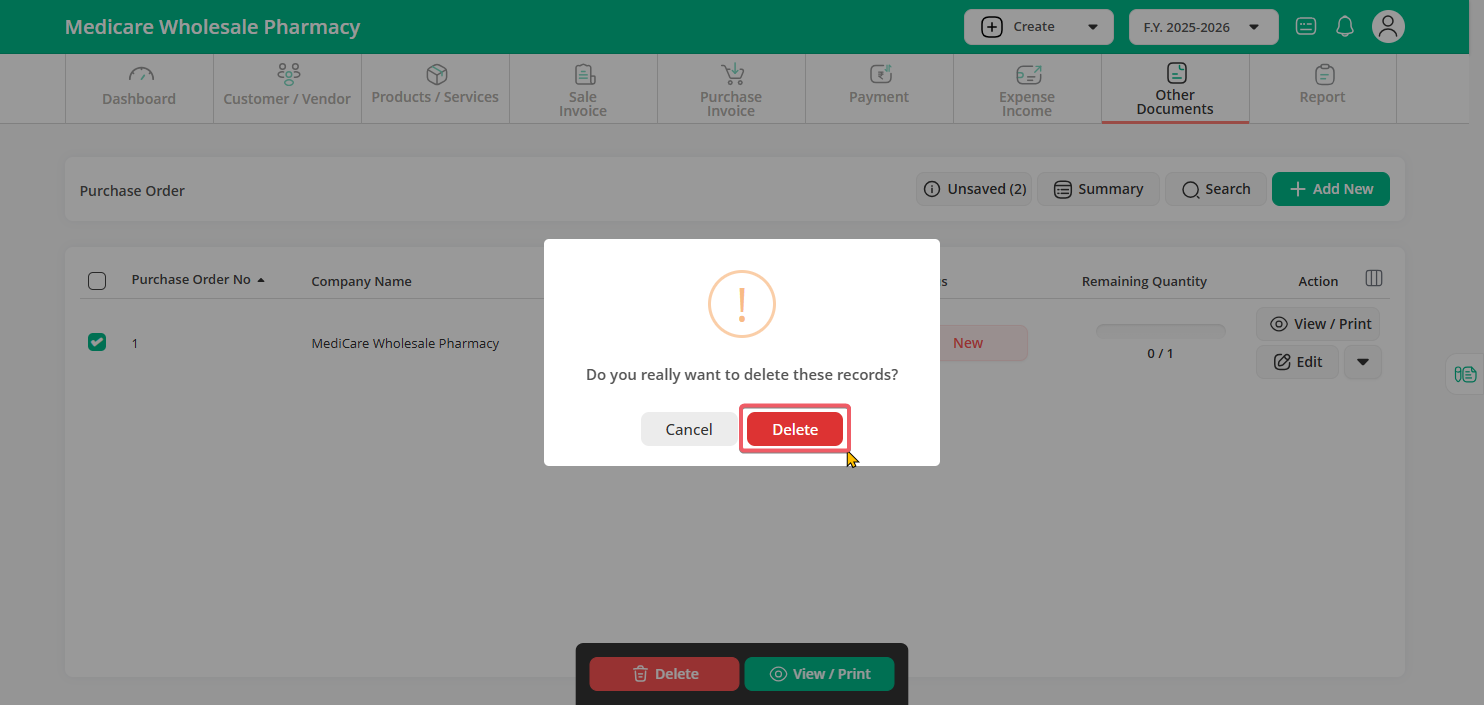There are 2 methods to delete purchase invoice, See below
NOTE : This operation can not be undo
Method 1:
Step 1 : Click on other document menu then click on purchase order sub-menu
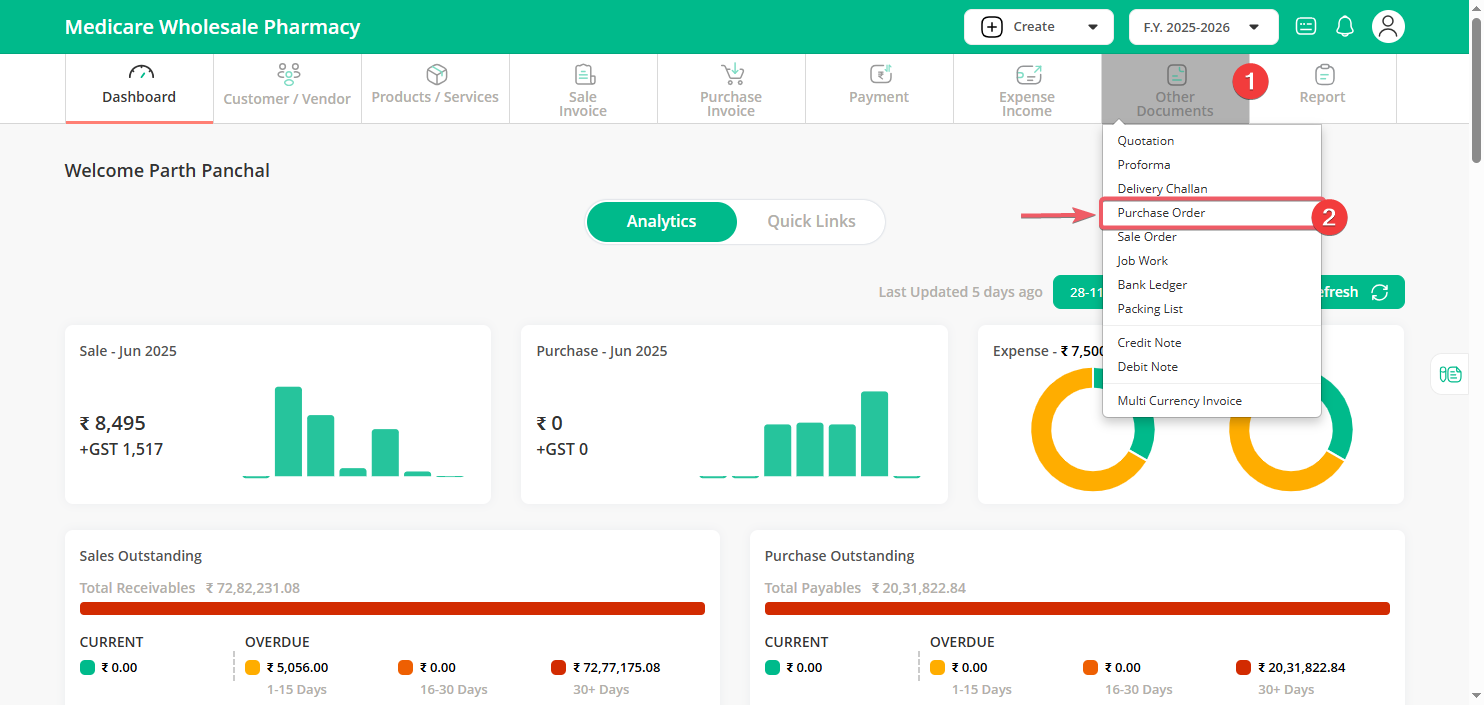
Step 2 : Click on the down arrow beside the edit button then click on delete purchase order option
Step 3 : Click on the Delete Button
Method 2:
Step 1 : Click on other document menu then click on purchase order sub-menu
Step 2 : Select the checkbox before invoice number & click on the “Delete” option at bottom of page to delete selected invoices.
Step 3 : Click on the “Delete” button to verify delete operation.