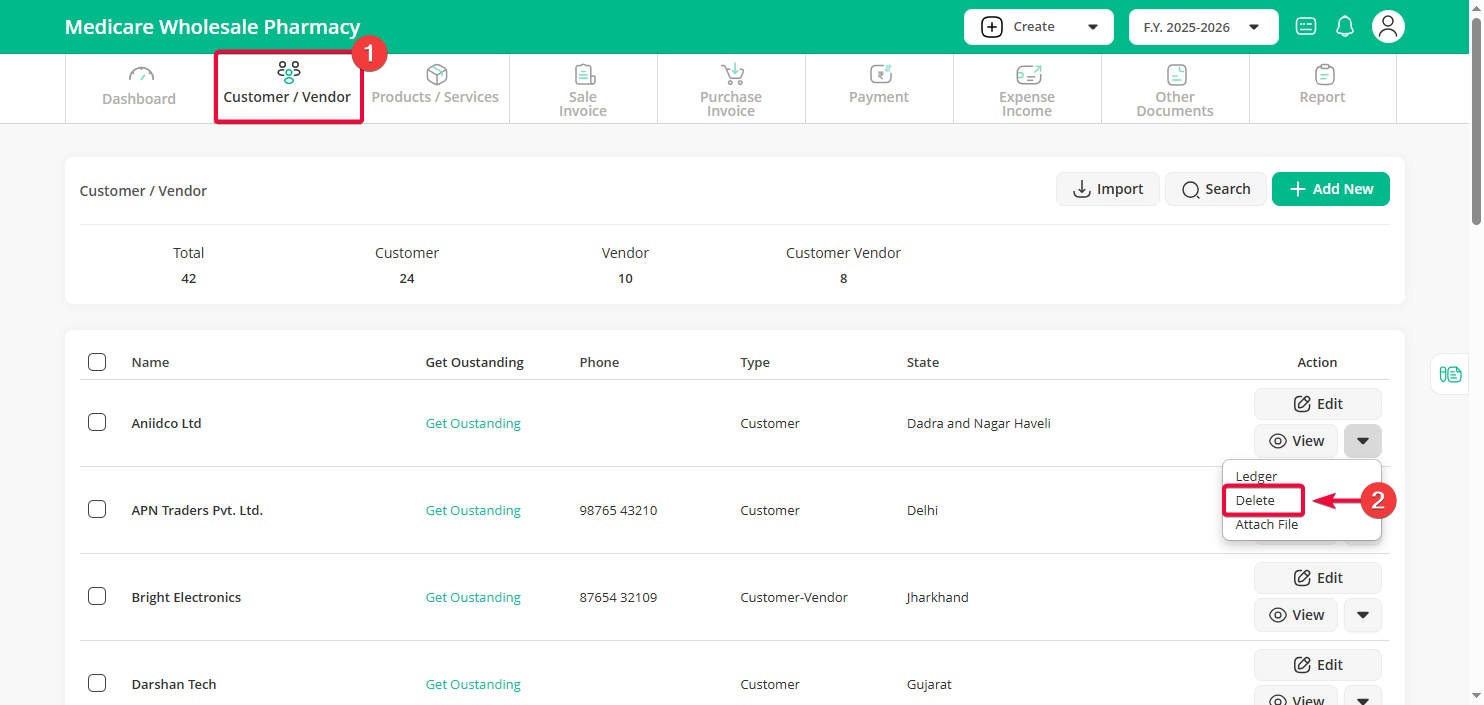There are 2 ways to delete a customer or vendor. Please see below:
NOTE:
-
This action cannot be undone.
-
If any document is linked to that customer or vendor, the software will not allow you to delete it.
Method 1:
Step 1: Go to the Customer / Vendor page, tick the checkbox next to the customer or vendor you want to delete, and click the delete button at the bottom of the page.
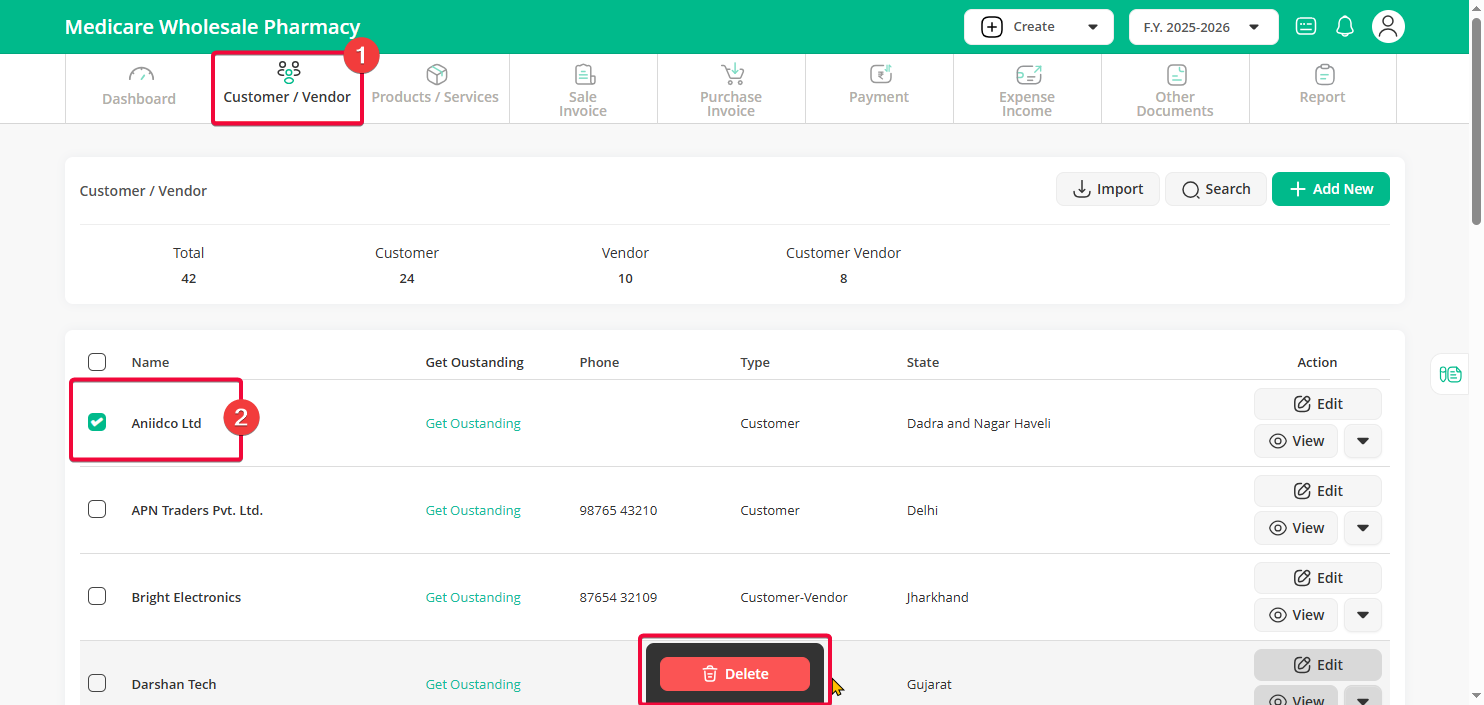
Method 2:
Step 1: On the Customer / Vendor page, click the down arrow next to the customer or vendor, then select the delete option.