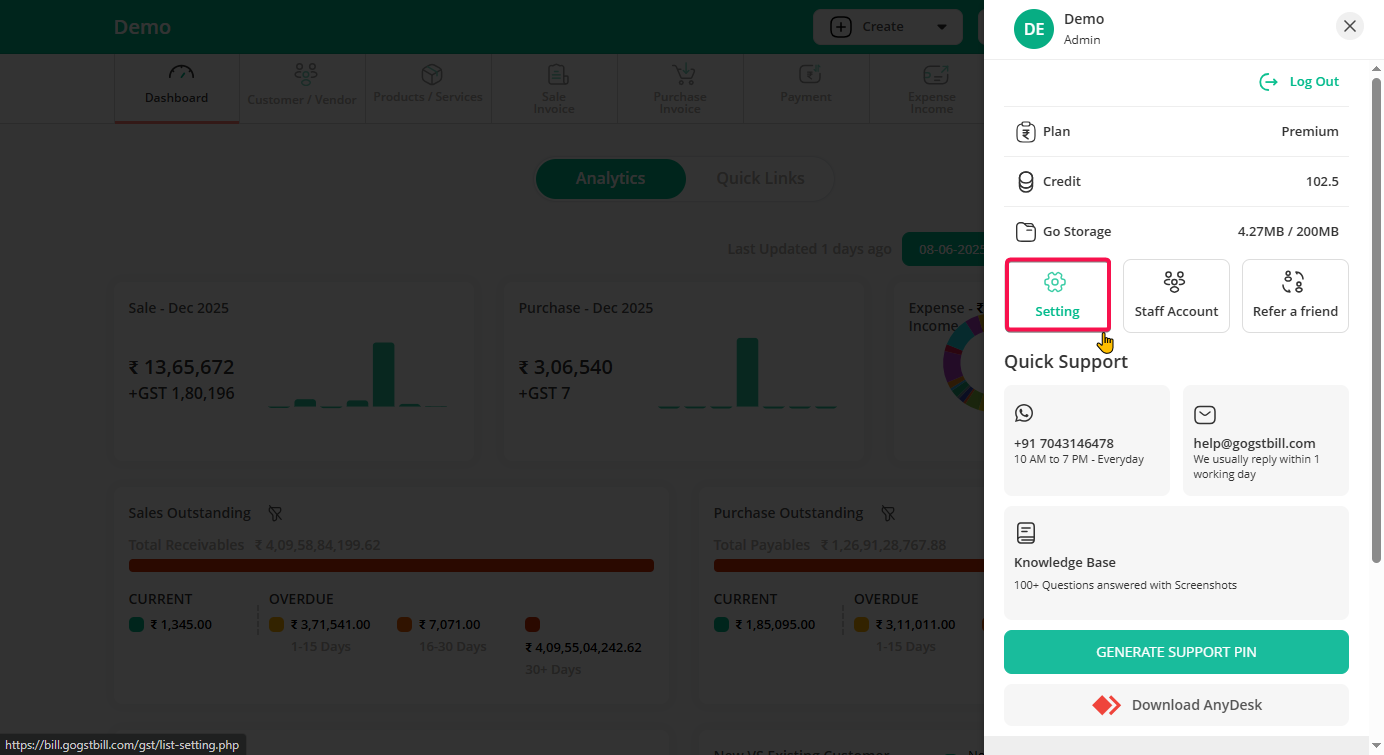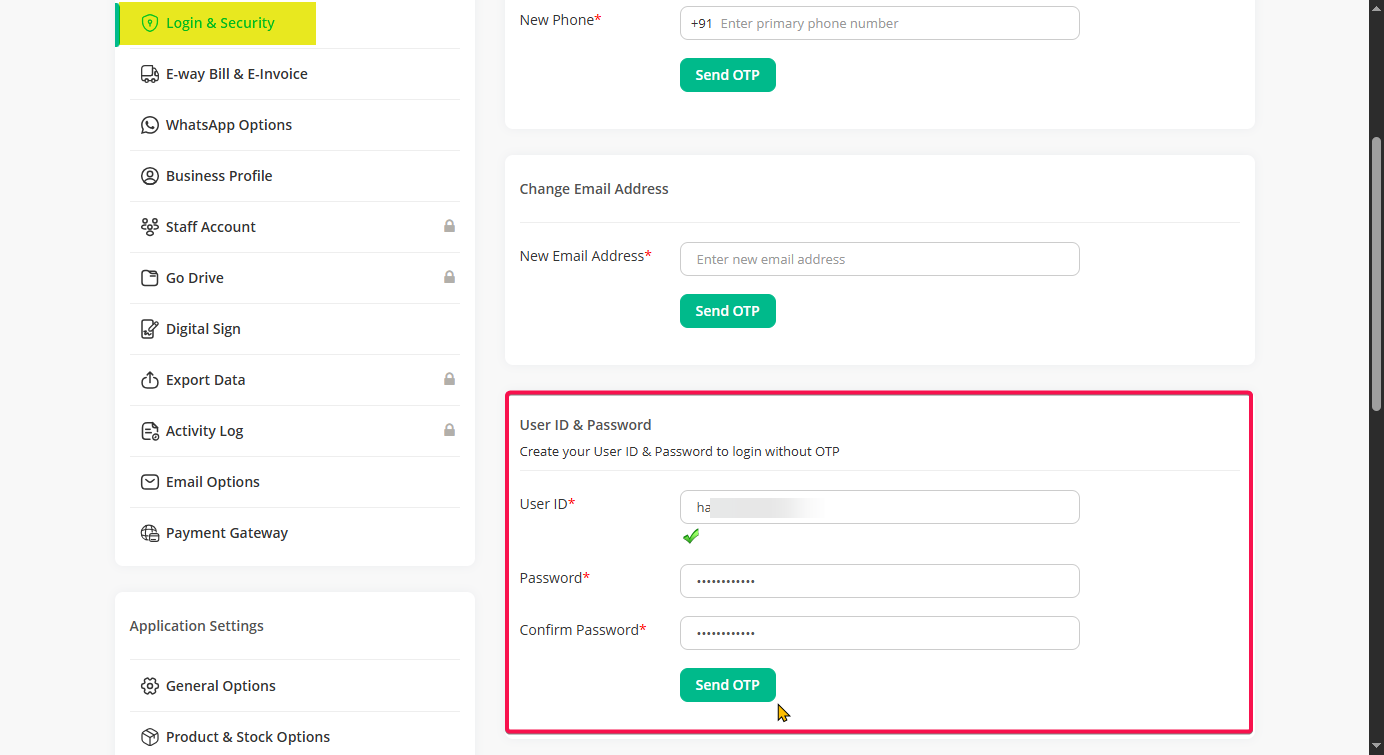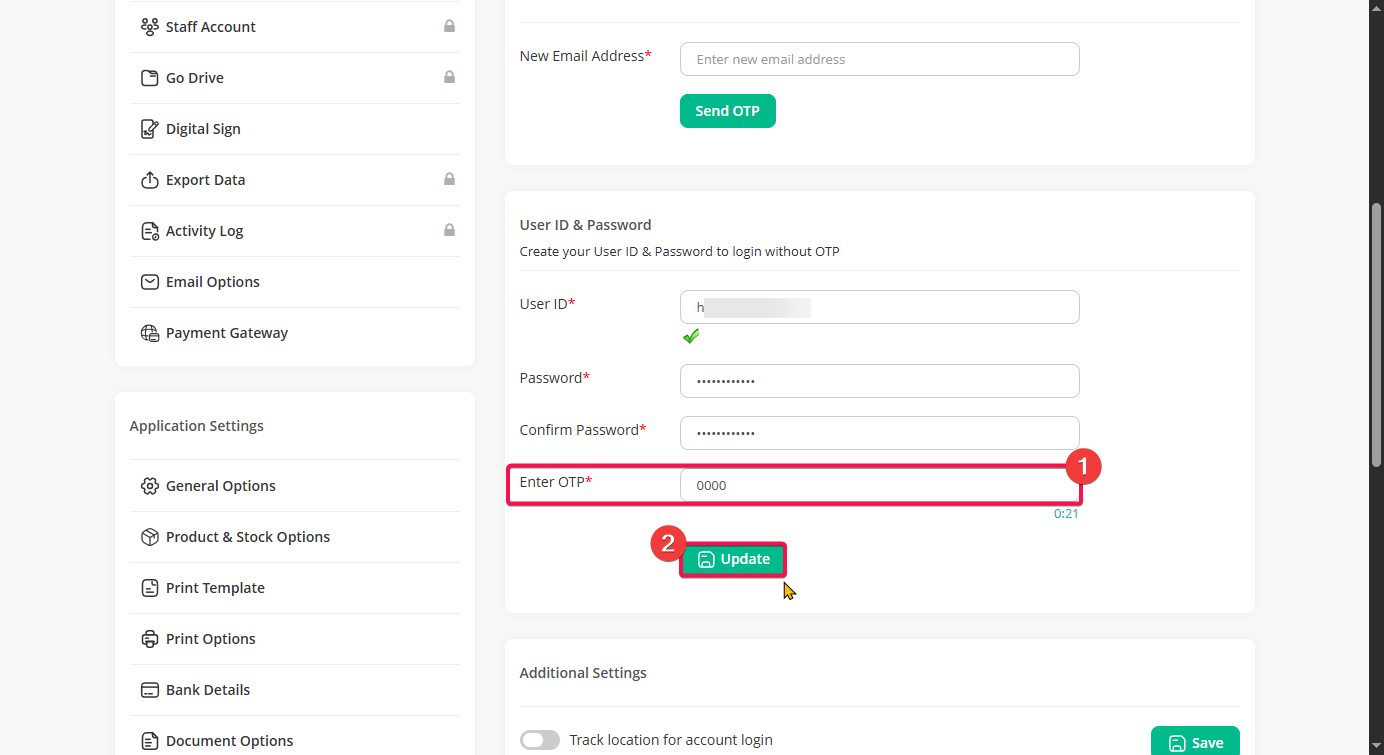To Create Your User ID & Password you can follow these steps:
Step 1 : Click on the profile icon on the top-right corner.
Step 2 : Click on “Settings.”
Step 3 : Under Settings, click on the “Login and Security” option.
Step 4 : In the “User ID & Password” section, enter your preferred User ID, Password, and Confirm Password, then click on “Send OTP”.
You will receive an OTP on your registered mobile number.
Step 5 : Enter the OTP you received and click on “Update” to save your User ID & Password.
That’s it! Your User ID & Password are now successfully created and you can use them anytime to log in without OTP.