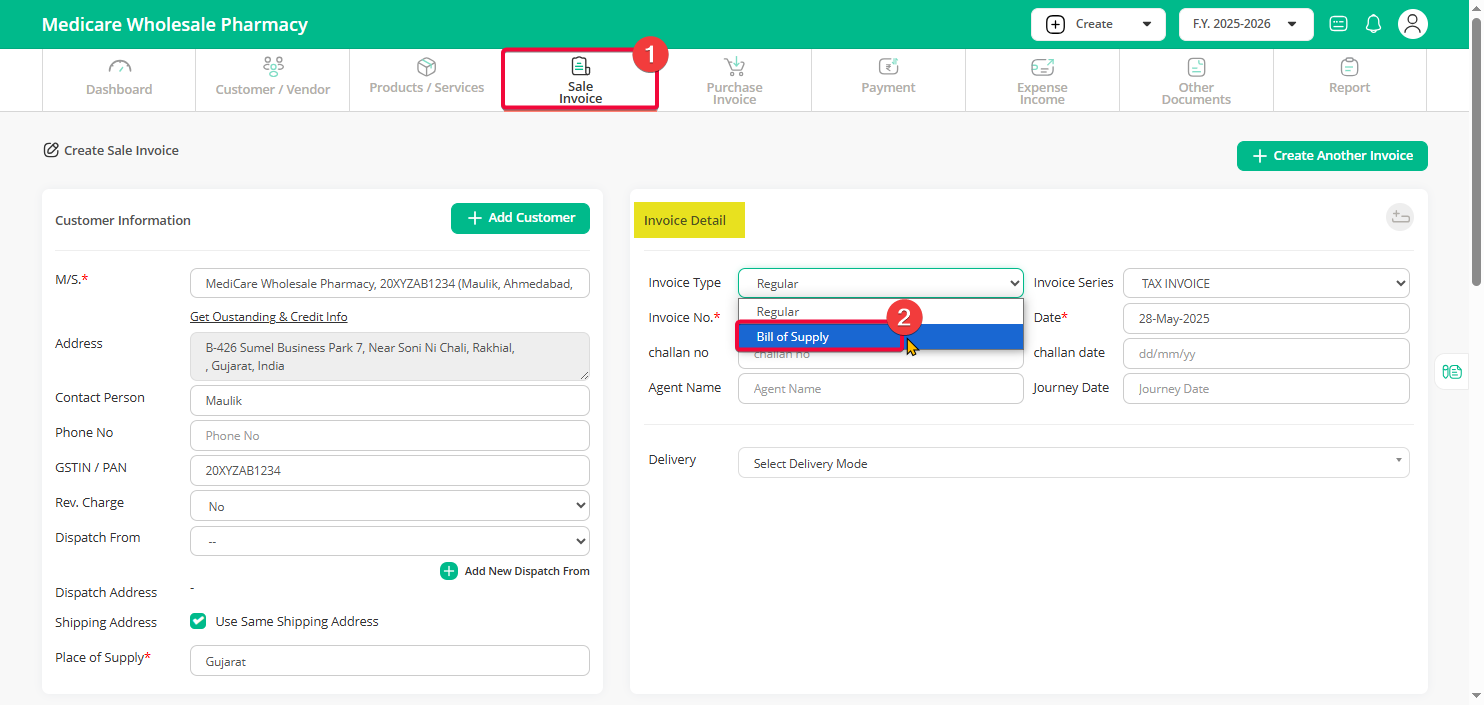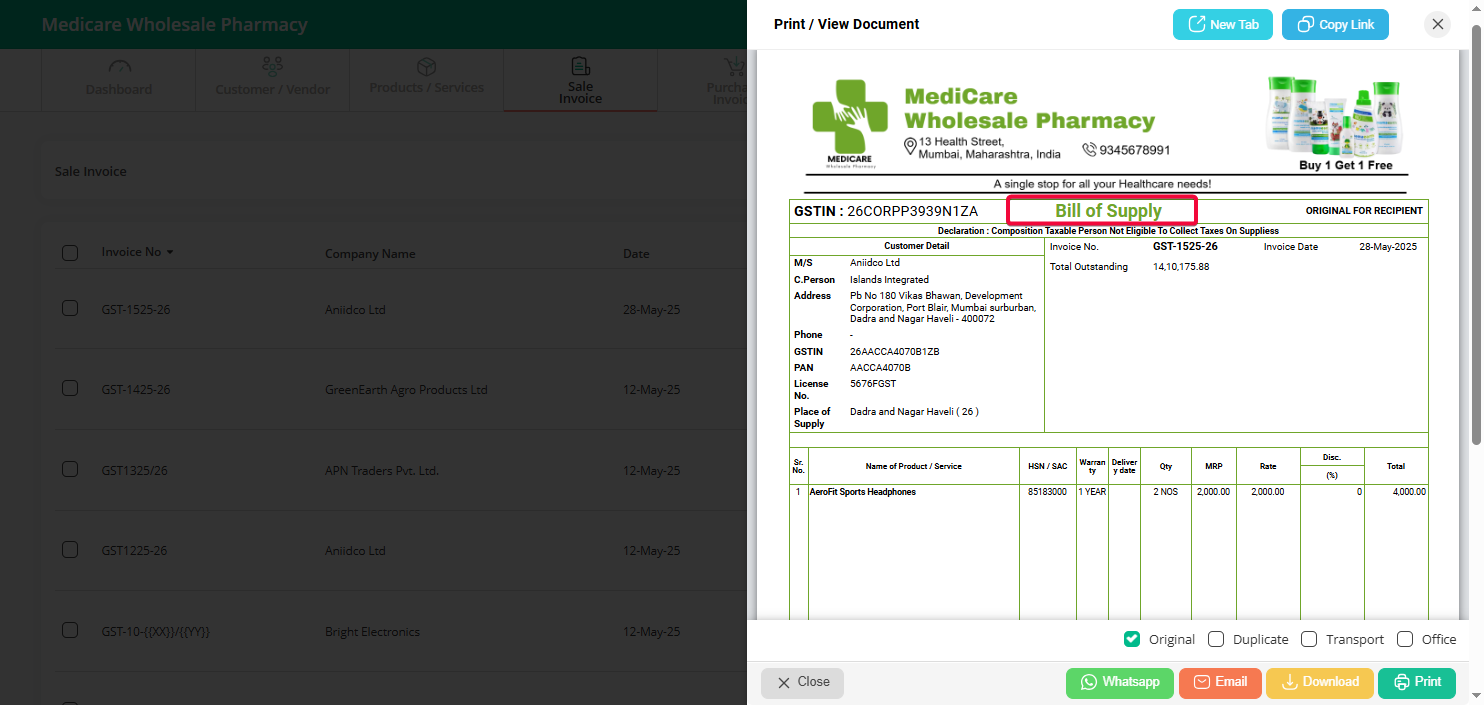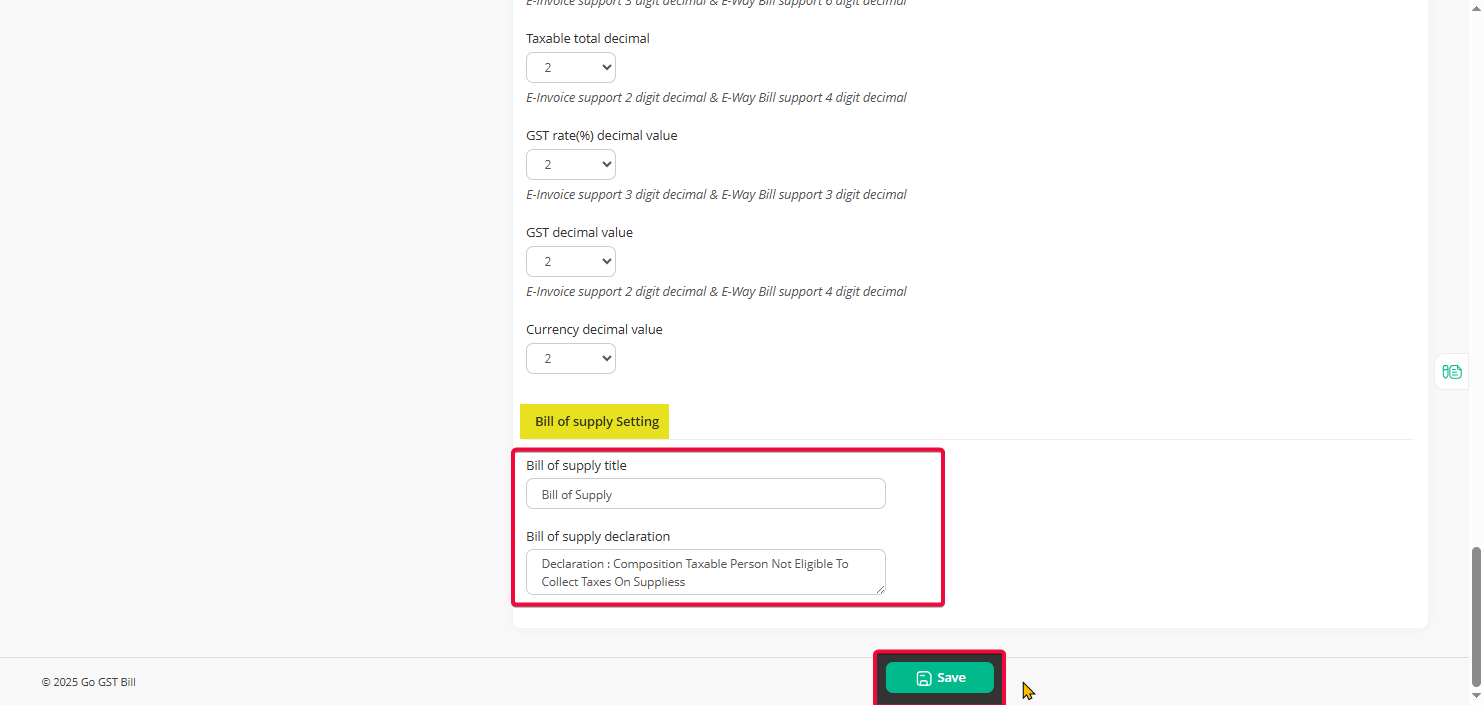If you are selling tax-exempt goods or services, or if you’re registered under the composite scheme, you should issue a bill of supply instead of a regular invoice.
Here’s how you can do it:
- First, select the customer’s name. Under “Invoice Type”, you will see the option for “Bill of Supply” — make sure to select it.
Note: If you want the “Bill of Supply” to be the default option every time you create an invoice, you can set this from Settings > Document Options > Sale Invoice > Default Invoice Type.
-
Once selected, you can continue filling in the bill details just like you would for a regular sale invoice — add products, amounts, and other necessary details.
-
When you print the invoice, you will see the Bill of Supply title and declaration included automatically.
If you need to change the Bill of Supply title or update the declaration text, you can do that from
Settings > General Options >Bill of supply Setting.