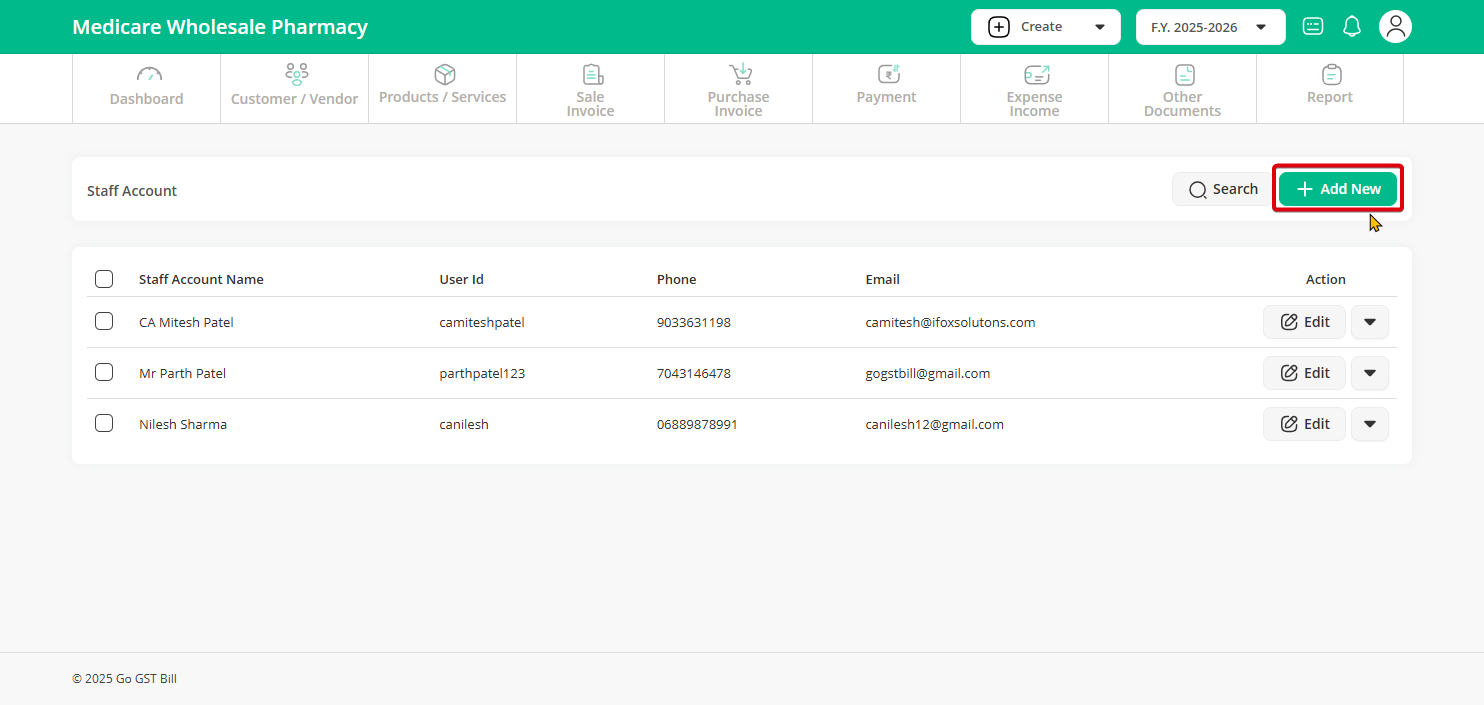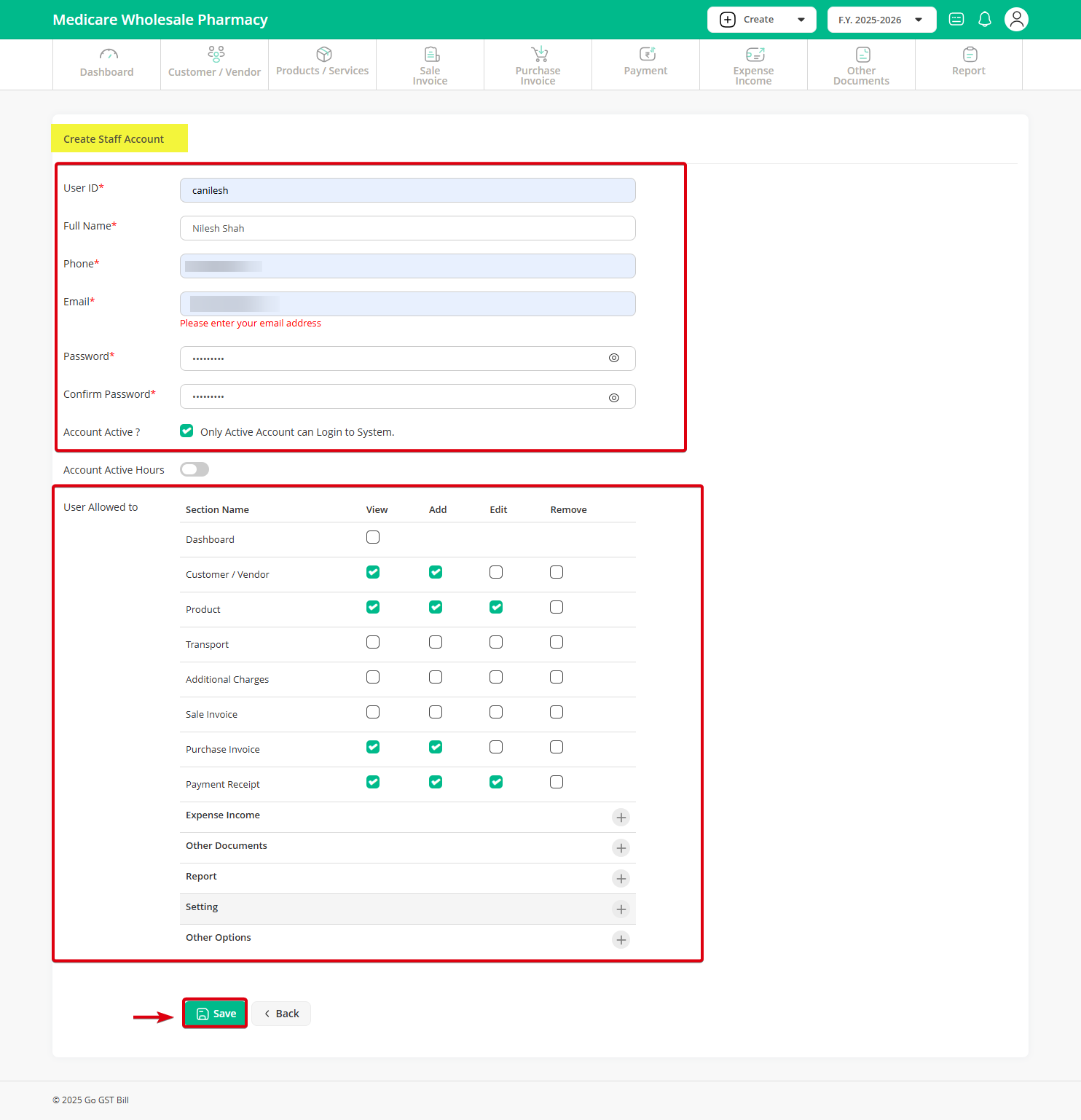Step 1 :- Click on the Profile icon on the top right bar then click on staff account option.
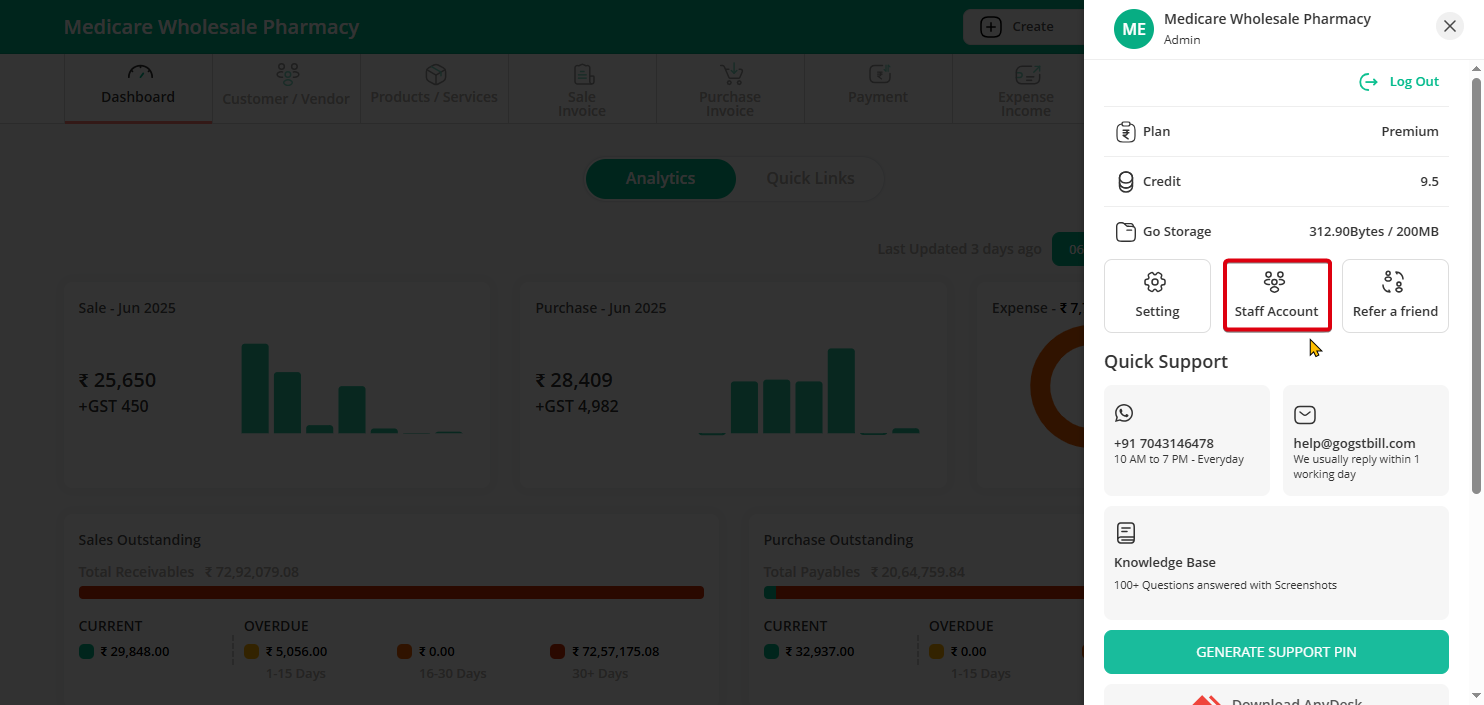
Step 2 :- Click on “Add New” Button.
Step 3 :- Complete the staff account information, making sure to check the box for an active account. Afterward, select the appropriate checkboxes to grant access to the desired features for the staff member. Finally, click the ‘Save’ button to confirm the changes