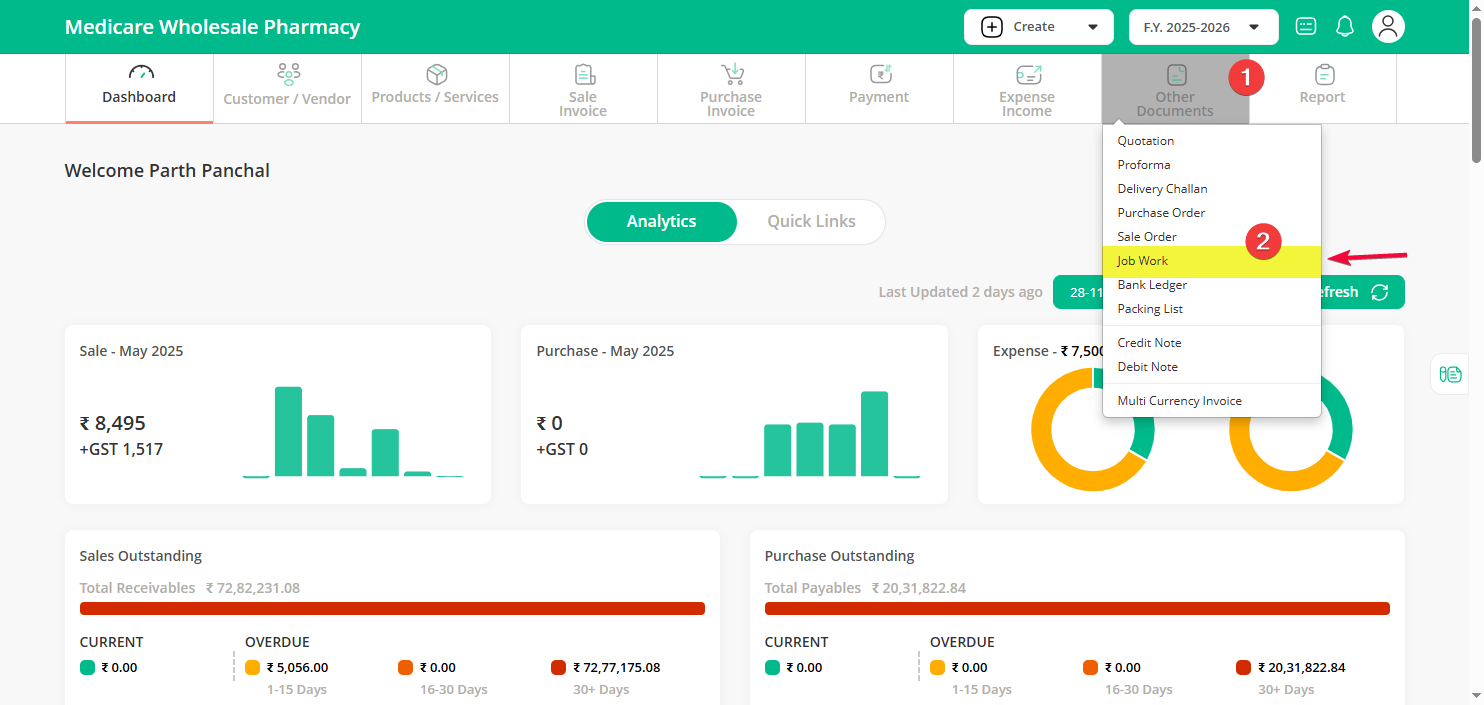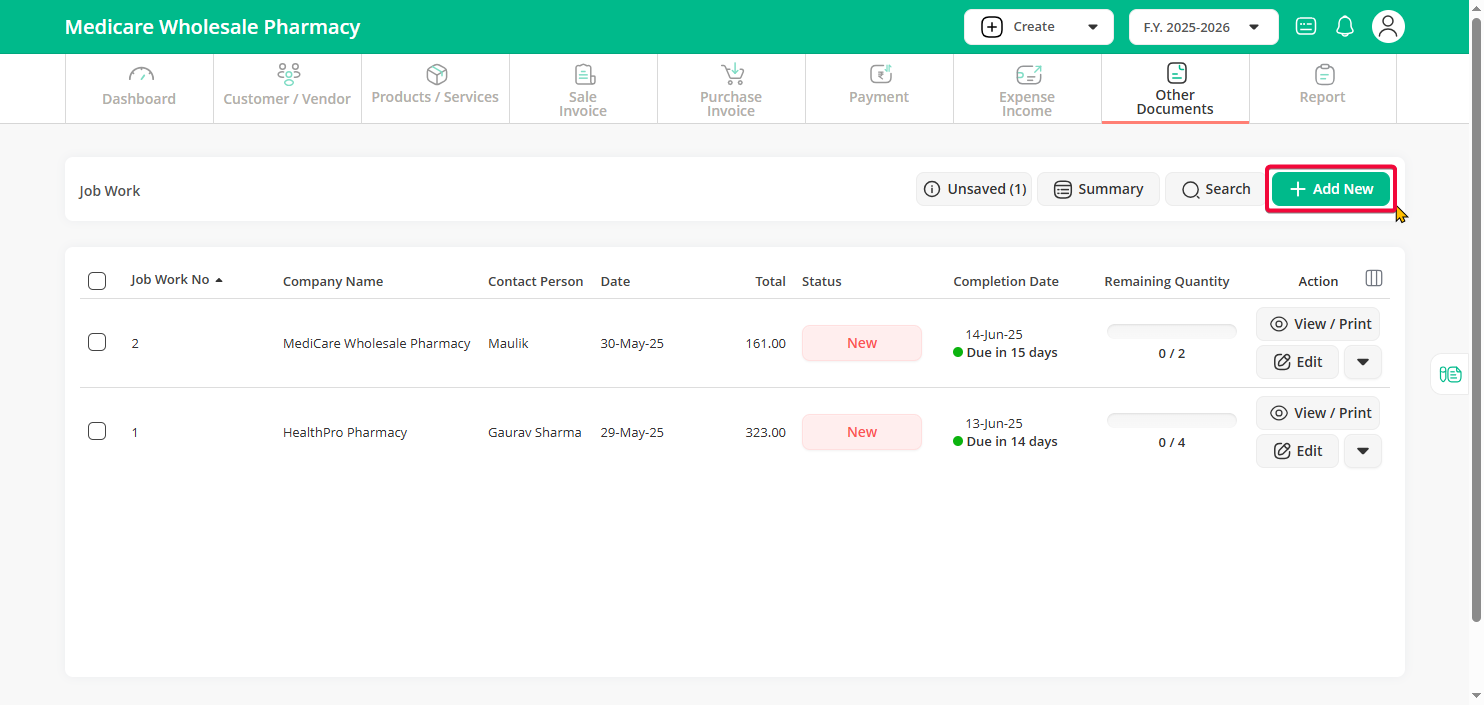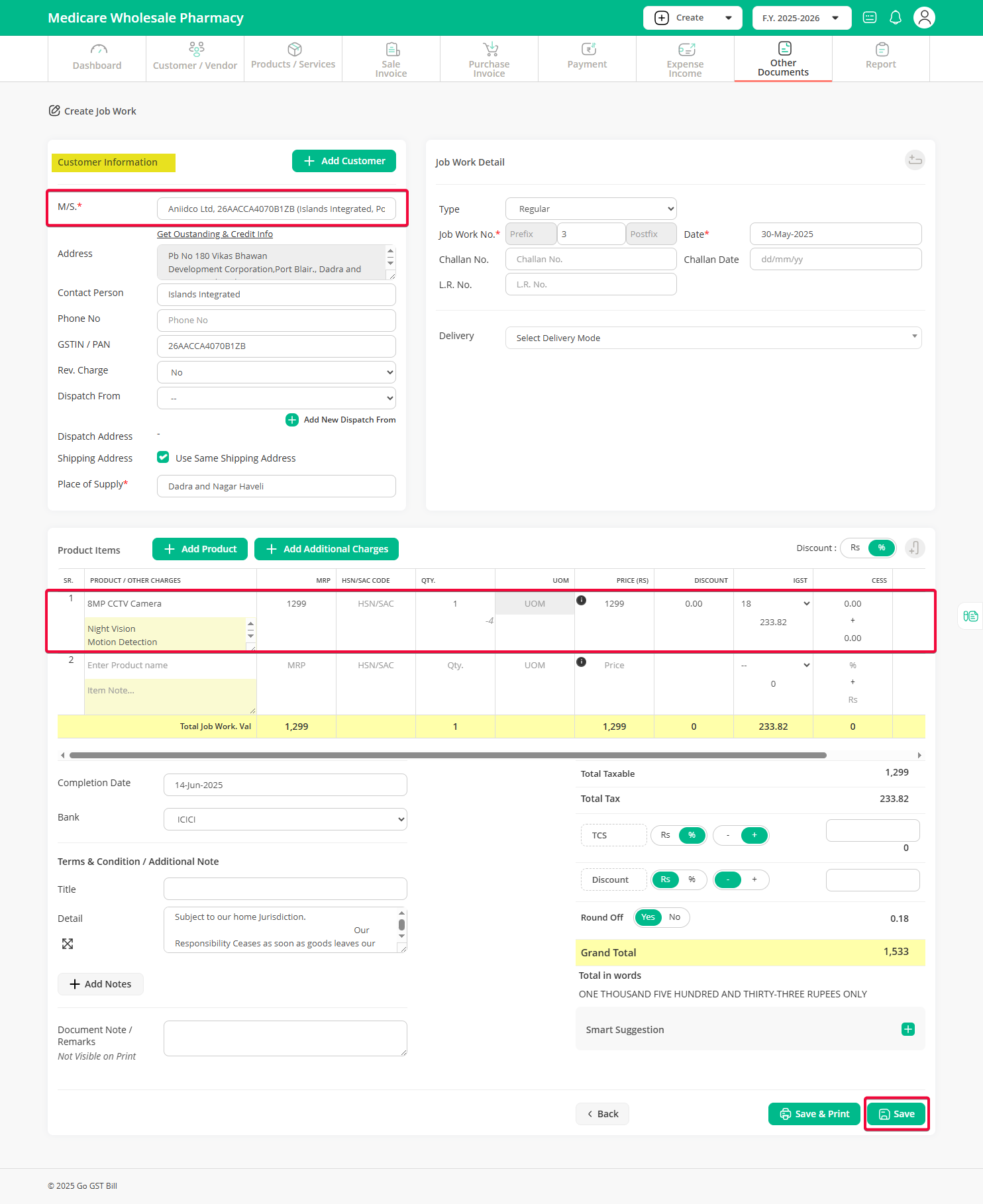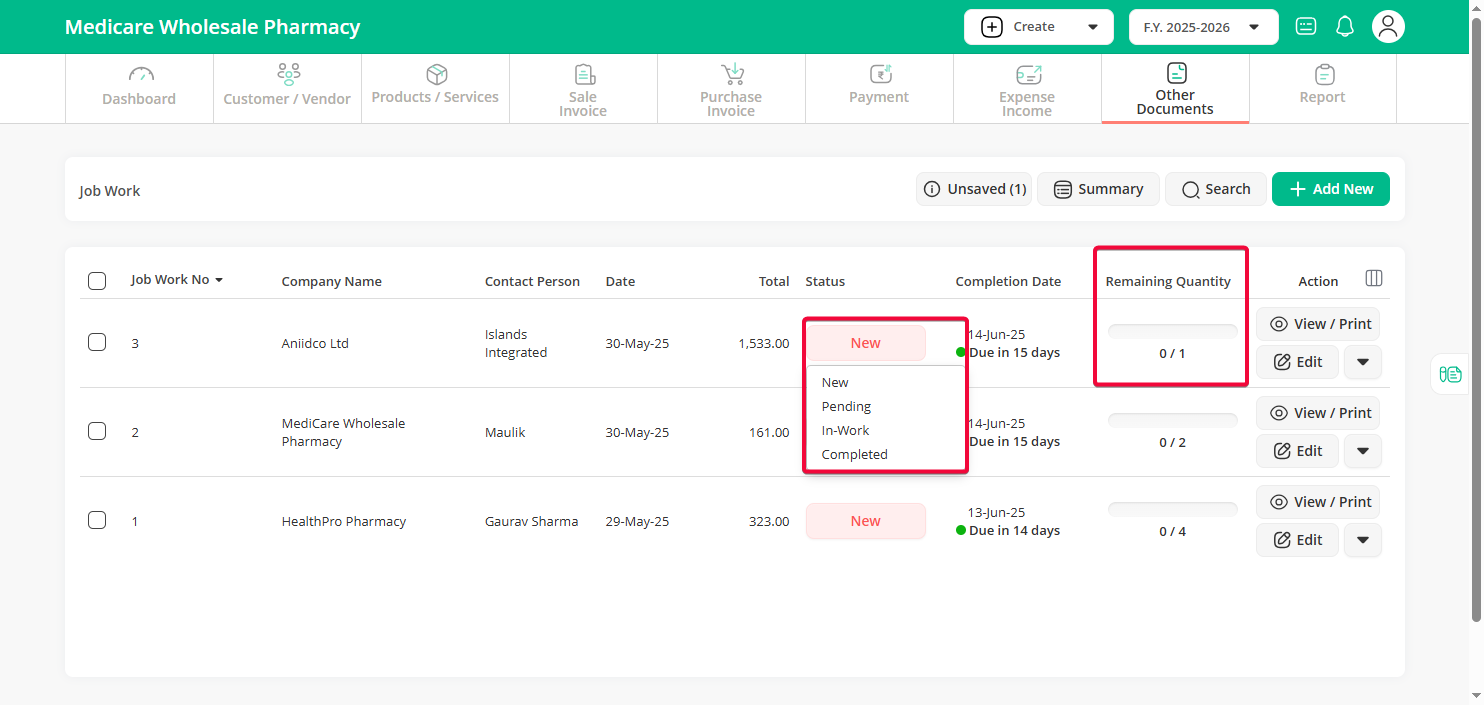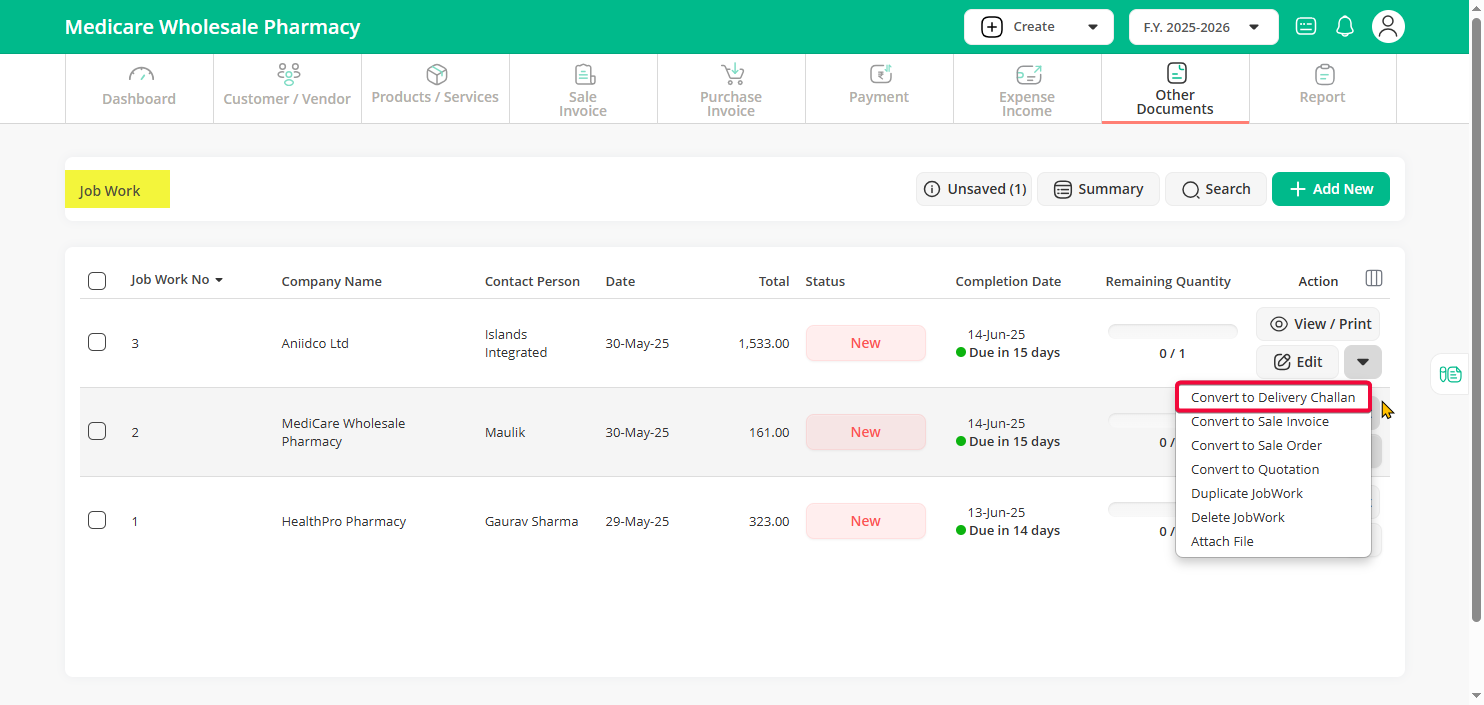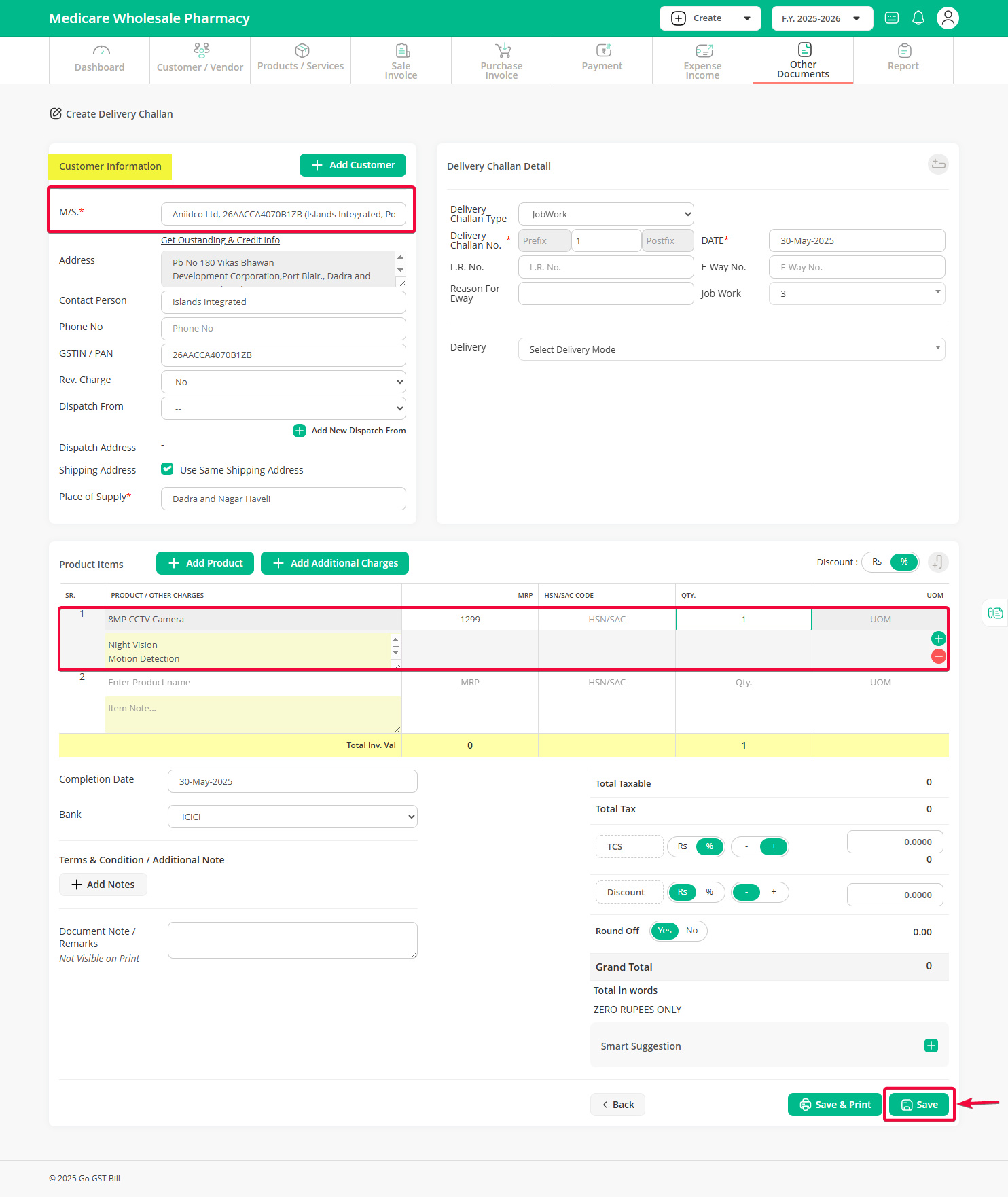Step 1 : Click on the Other Document menu then click on sales order sub-menu
Step 2 : Click on “Add New” button
Step 3 : Select the Customer’s name enter the product, price and quantity details and click on Save Button
Note :- Your can change the status of the sale order from new to pending, working, in work & completed.
You can also update status option from the settings menu as per your business requirements.
once the sales order is converted into deliver challan it will update remaining quantity.
You can convert the sales order into delivery challan with the below option
Step 1 : Click on the down arrow beside the Edit option then click on convert to delivery challan
Step 2 : Once the delivery challan is opened you can make the required changes and click on “Save Button”