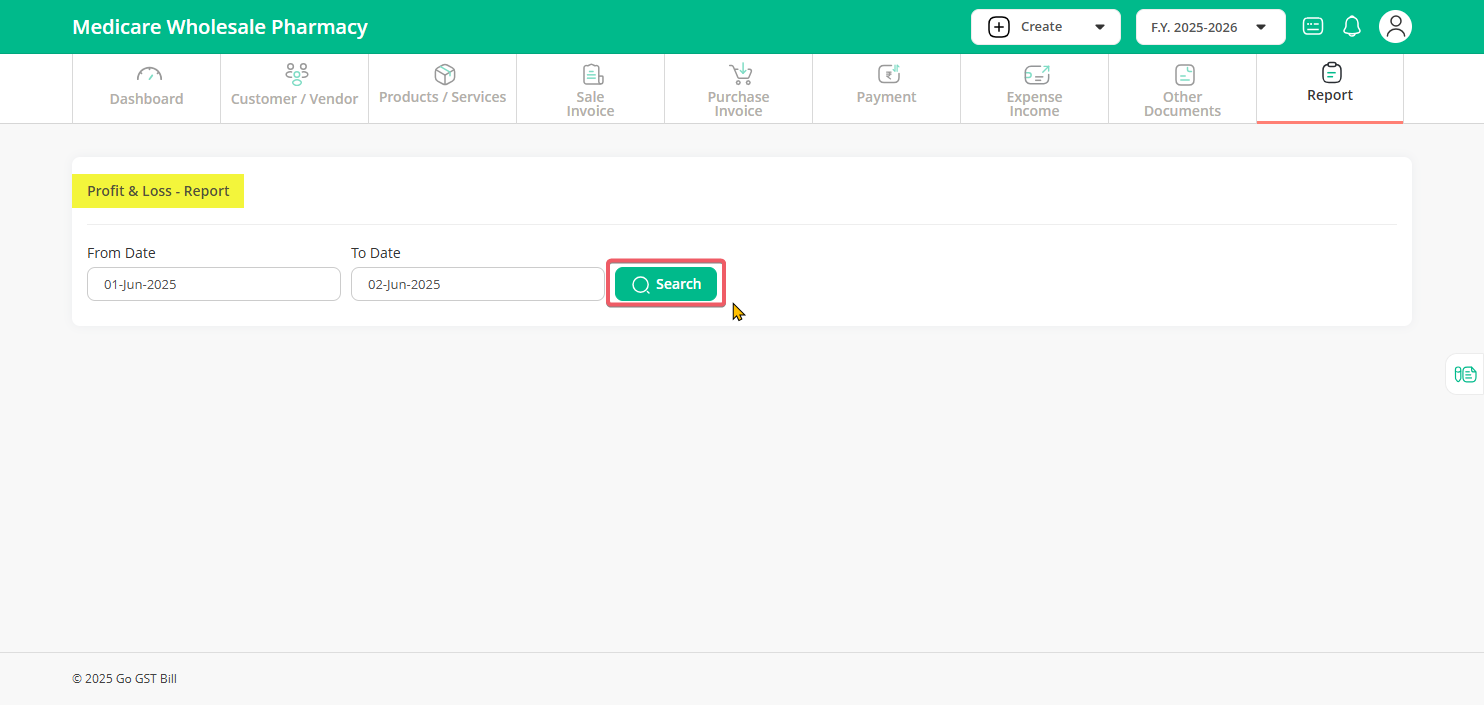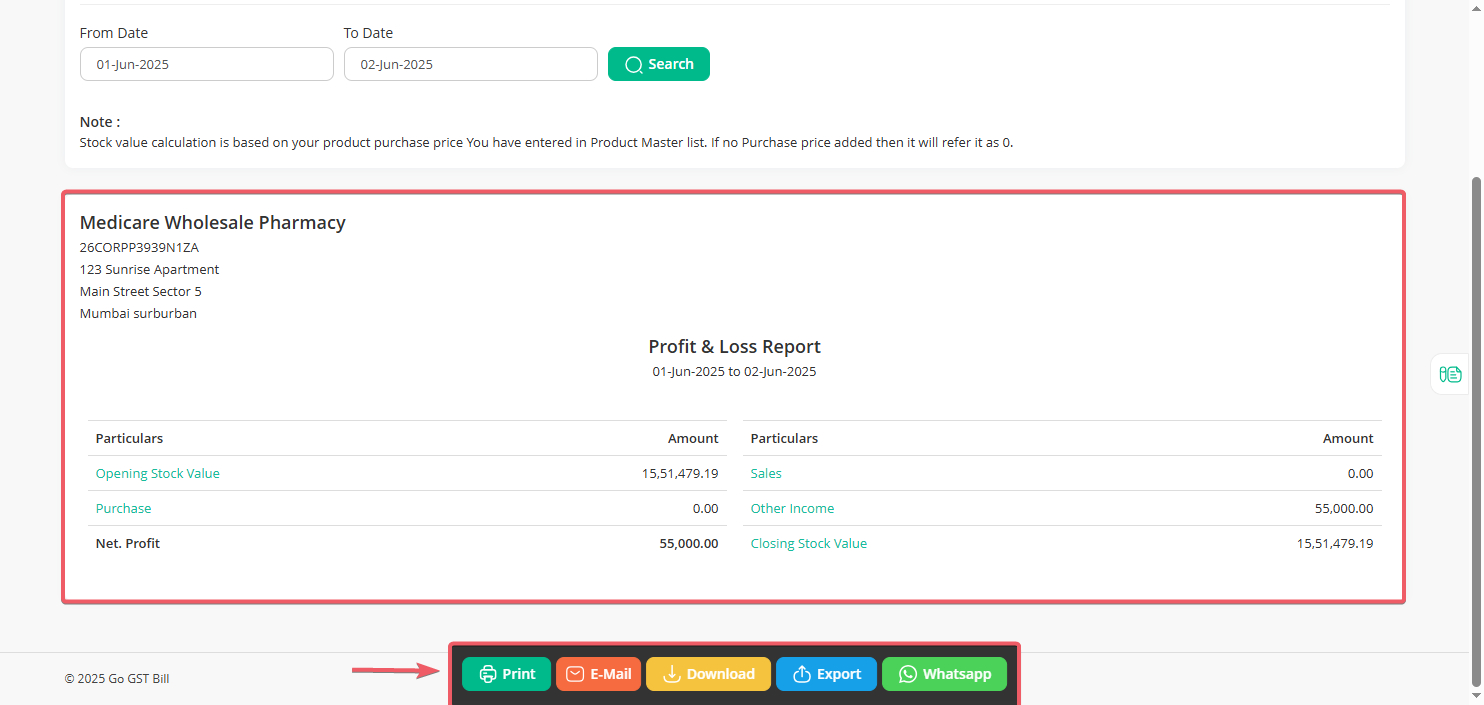Follow these steps to create a Profit Loss Report:
Step 1: Click on the “Reports” menu and select “Profit Loss Report” from the sub-menu.
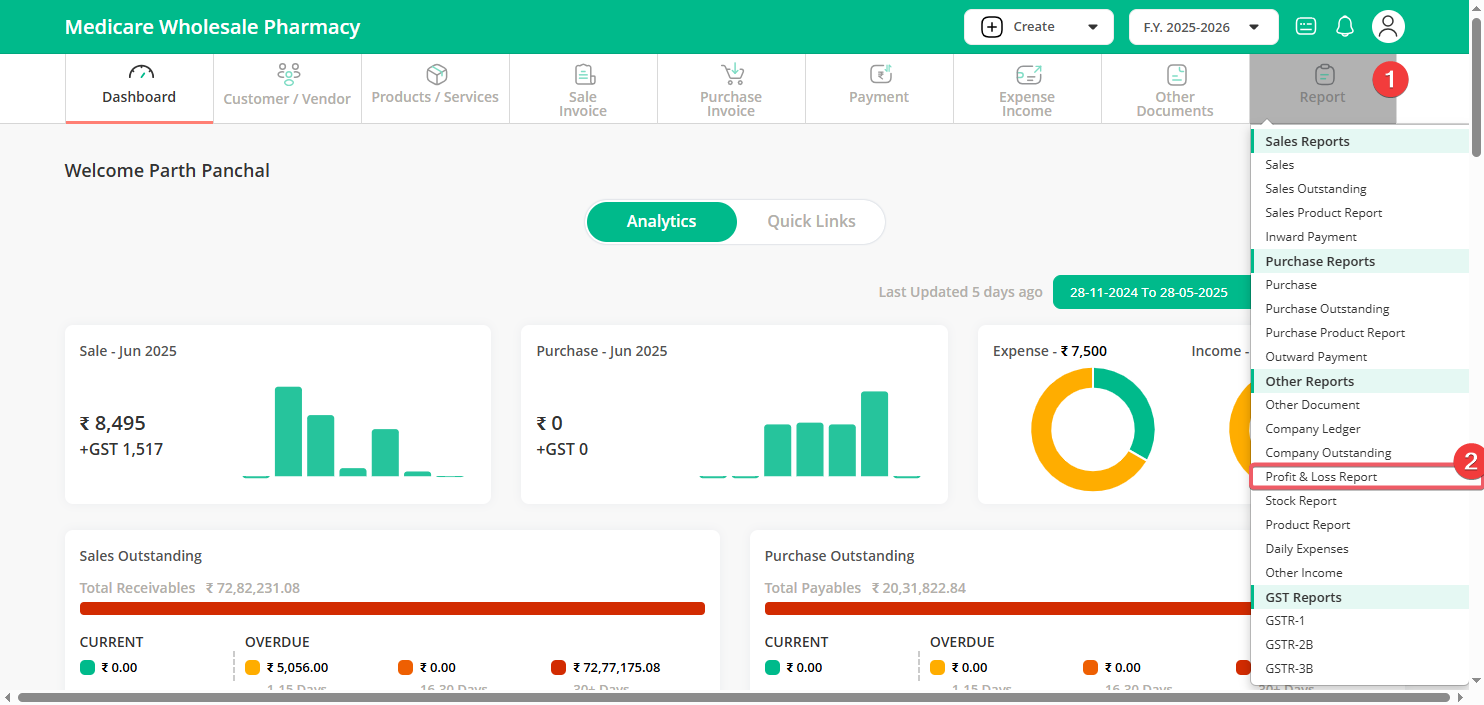
Step 2: Choose the “From Date” and “Till Date”, then click on the “Search” button.
Step 3: Once the search is complete, you’ll see the results on the screen. You can then Print, Download, Export, or Send Mail using the available options.