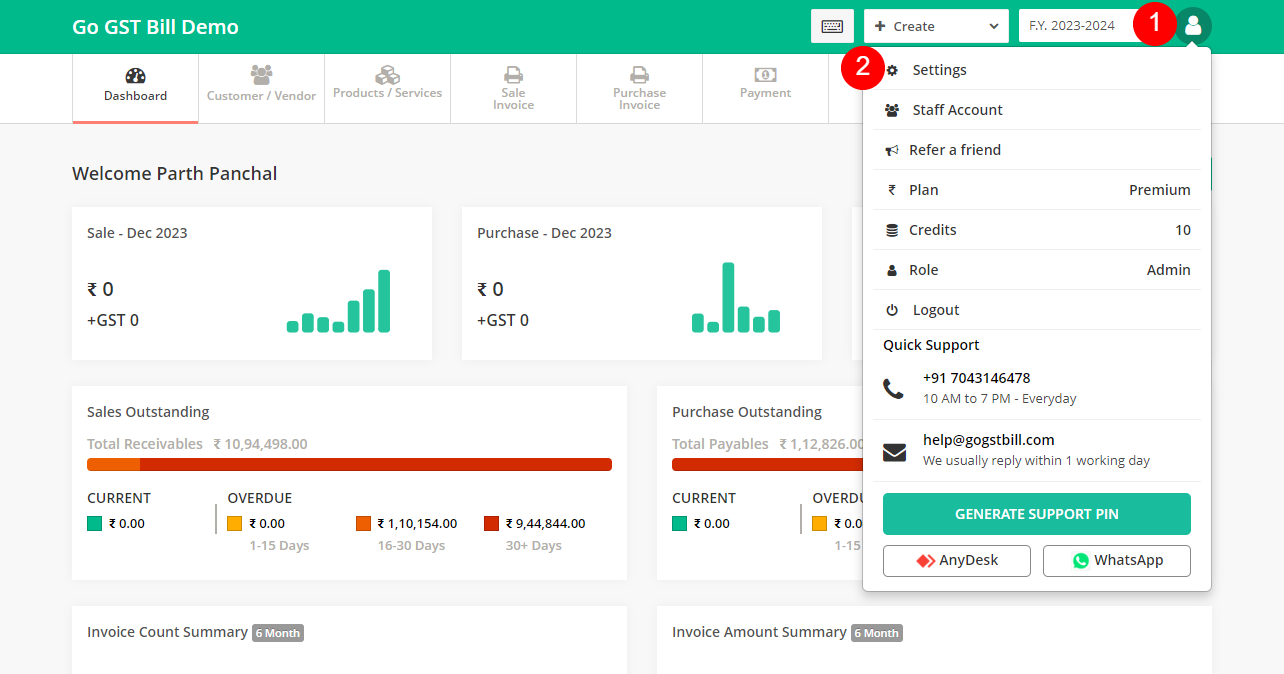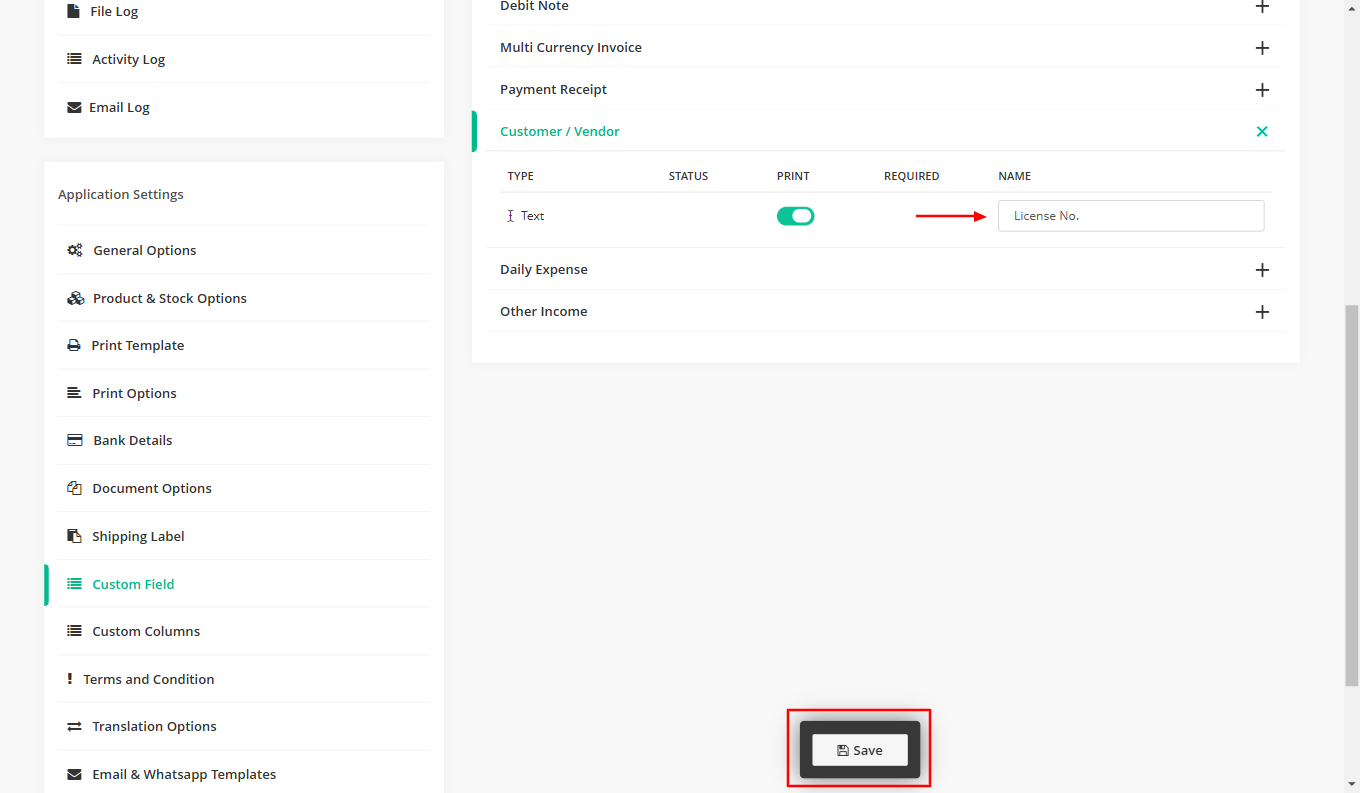With the custom field you can create extra field for Custom or Vendor based on your business need.
Step 1: Click on the Profile icon on the top right bar then click on Settings option.
Step 2: Select the “Custom Fields” option, then click on “Customer / Vendor” section,
Enter the custom field name and click on “Save” button
To print value of that custom field on invoice enable Print button.