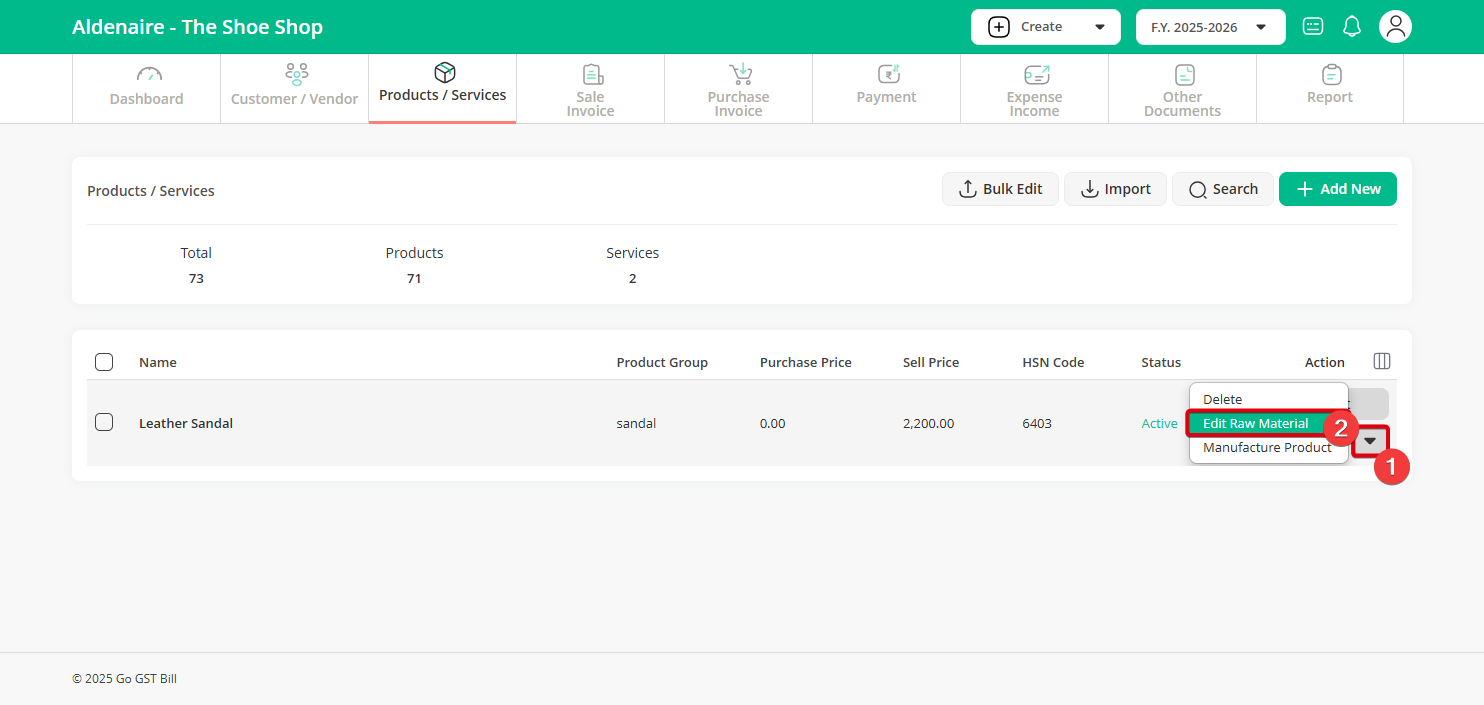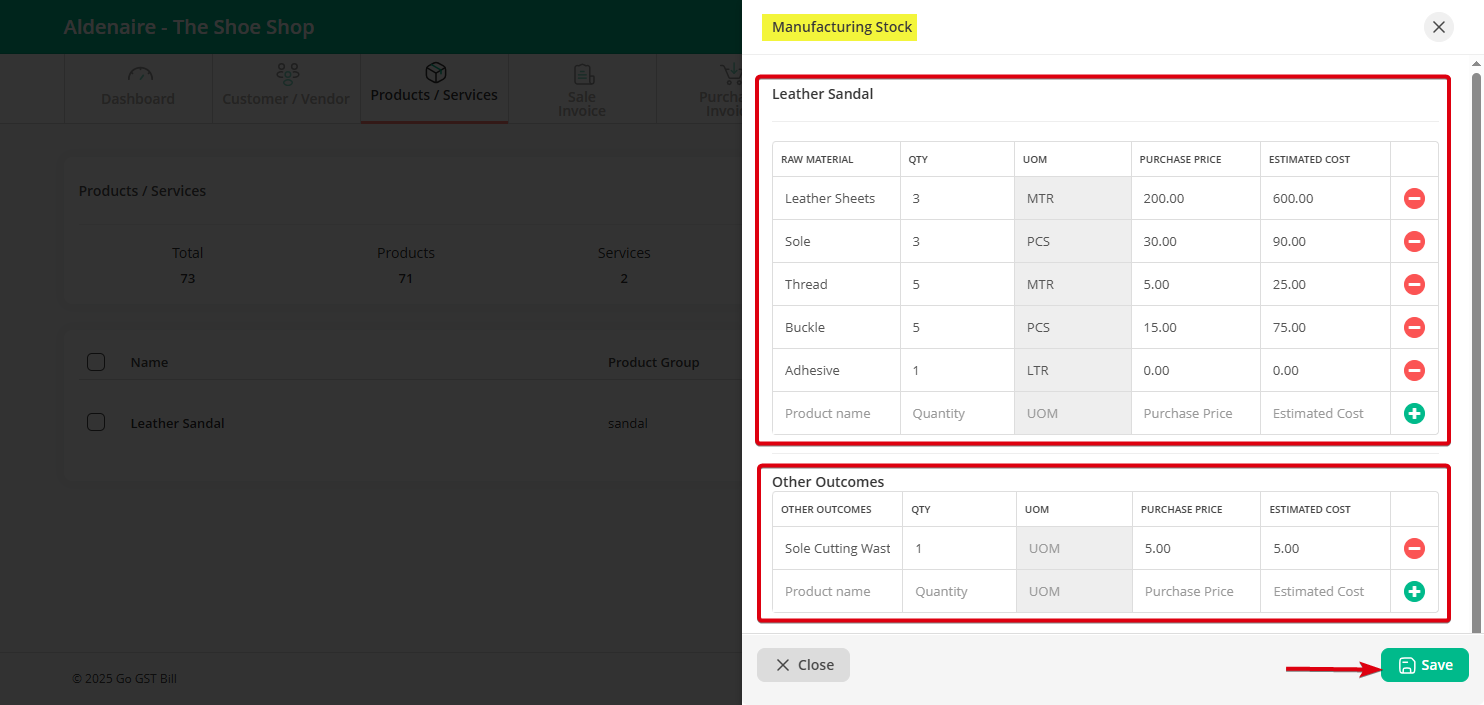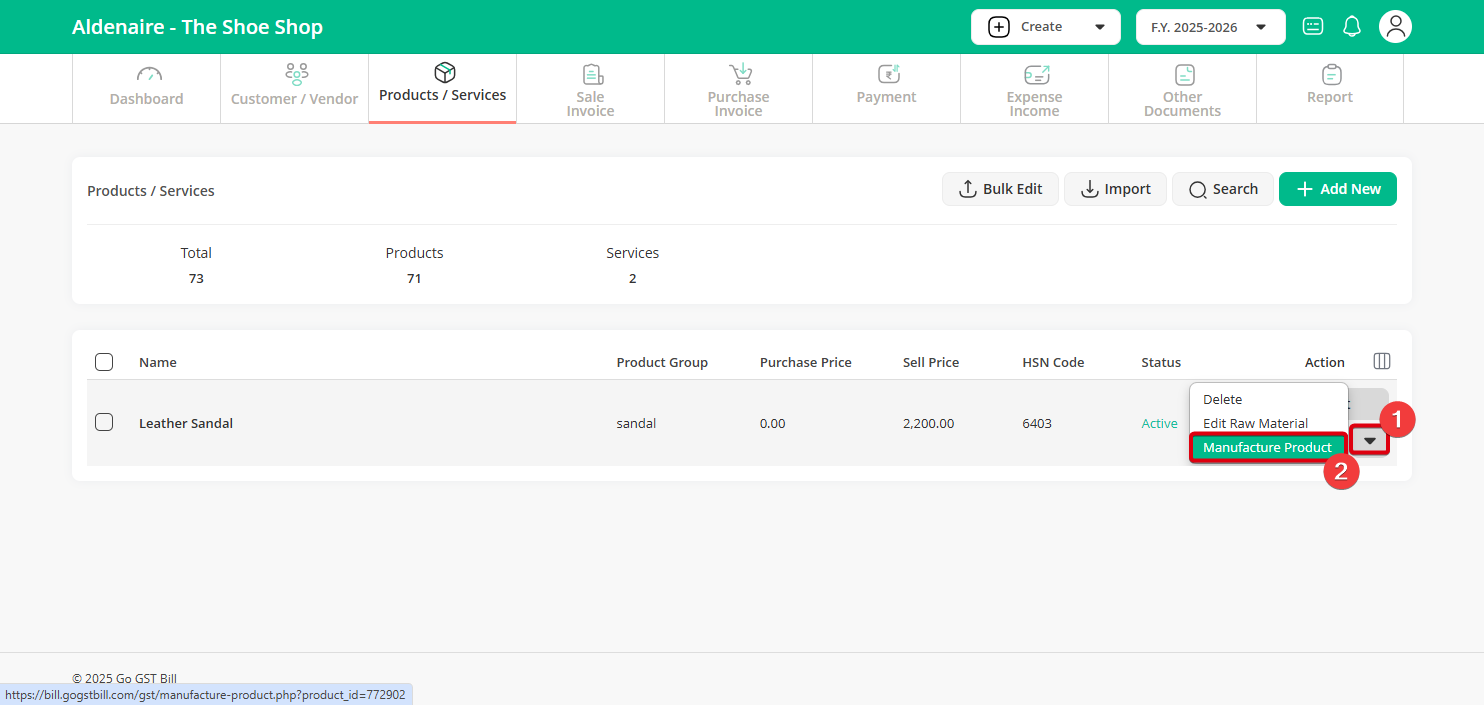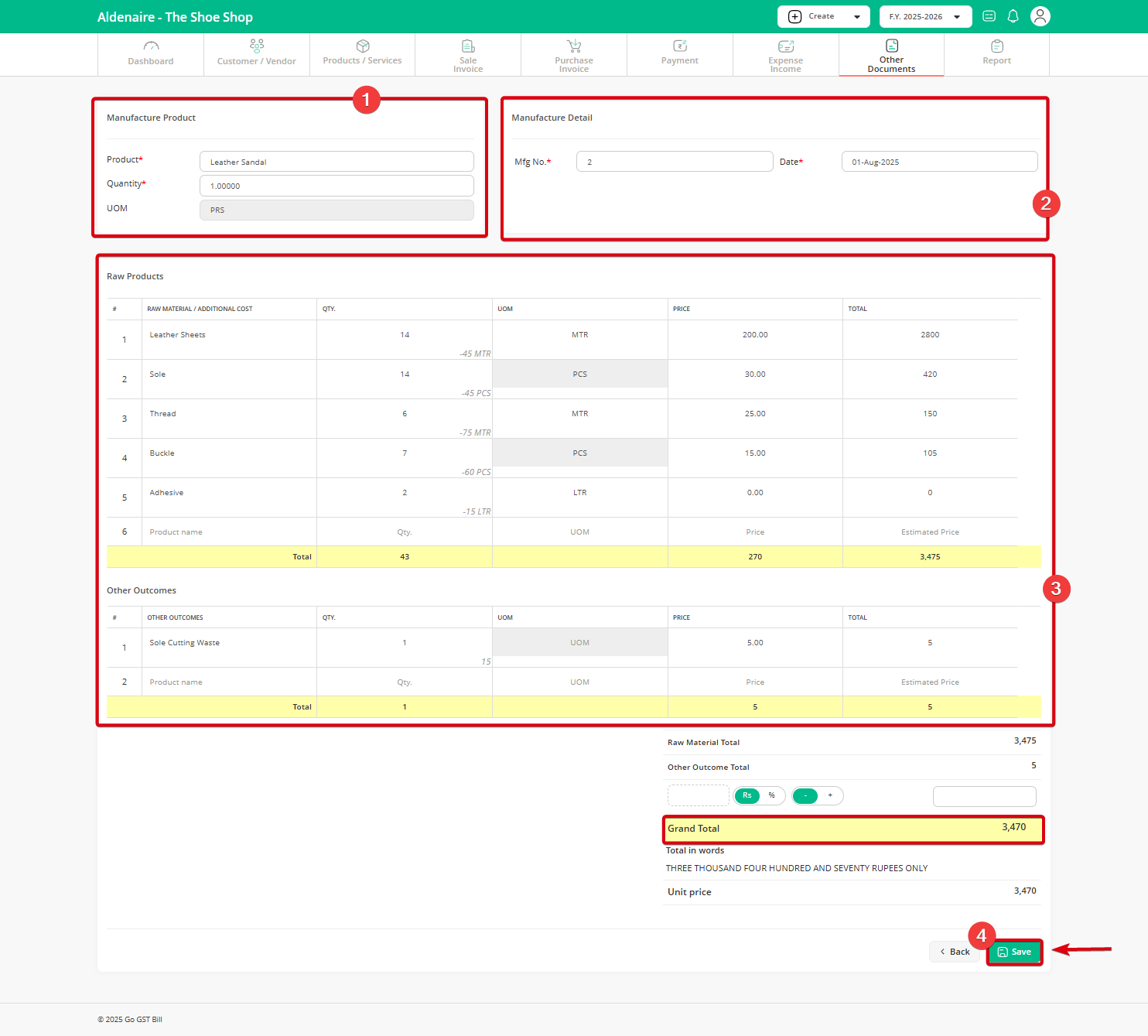Raw materials are the basic items you use to make your final product. Like wood for furniture, flour for baking, or fabric for clothing.
Use the Manufacturing option when you create a finished product by combining raw materials.
For example, if you make candles, your raw materials might be wax, wick, and fragrance. Once you manufacture the candle, Go GST Bill helps you reduce the stock of those raw materials and increase the stock of the final product.
This keeps your inventory accurate and helps you track your actual production cost.
👉 Here’s how you can create it easily:
Step 1: Go to the “Dashboard”, click on “Product & Services”, and then click on the “Product & Services”.
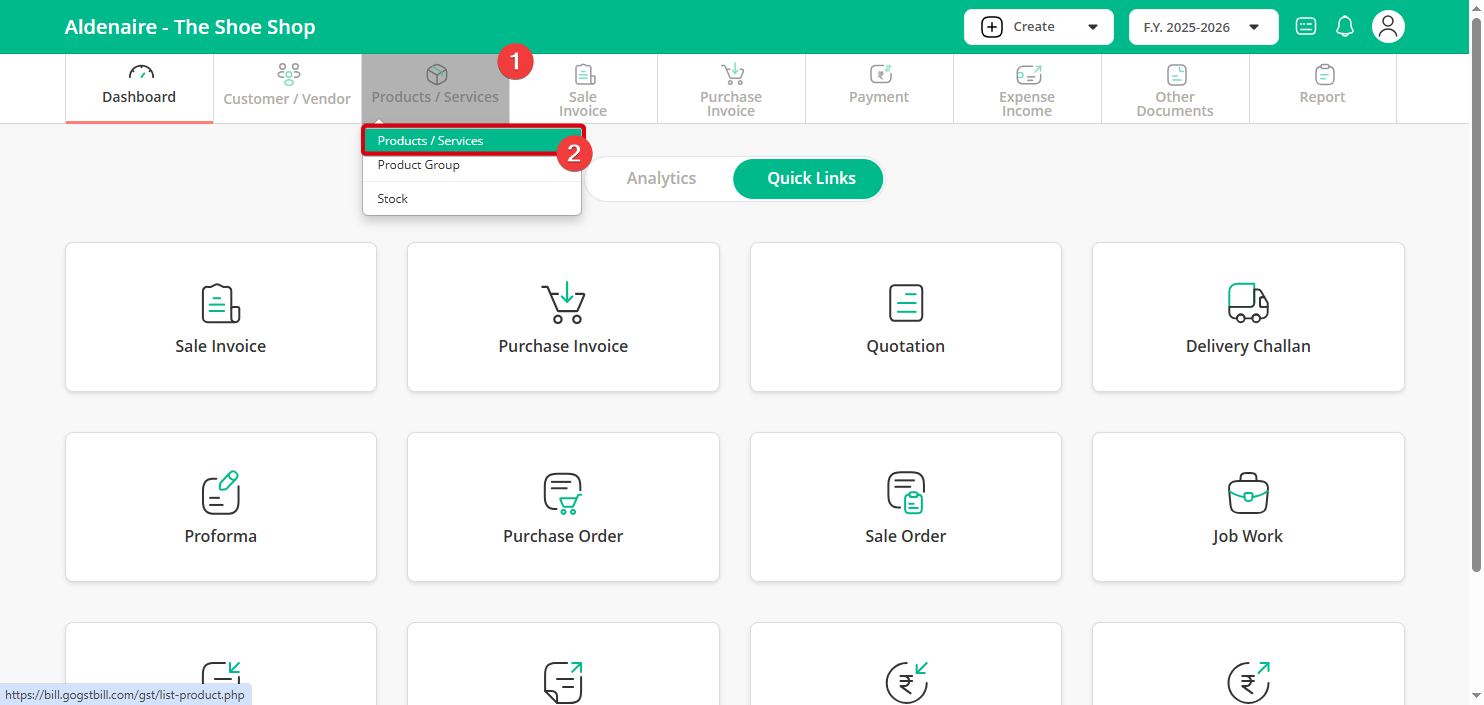
Step 2: Choose the product and click the dropdown next to it → select “Edit Raw Material”.
-
Make sure all raw materials (like Leather Sheet, Sole, etc.) are already added so you can easily select them.
Step 3: Select raw materials, enter quantity, unit, price, estimated cost, add scrap/by-products if any, and click “Save”.
Step 4: To view the final manufactured product, follow the same path and click on “Manufacture Product”.
Step 5: After clicking on “Manufacture Product”, enter the quantity you want to manufacture — the system will automatically calculate the required raw materials, costs, and other outcomes based on it.