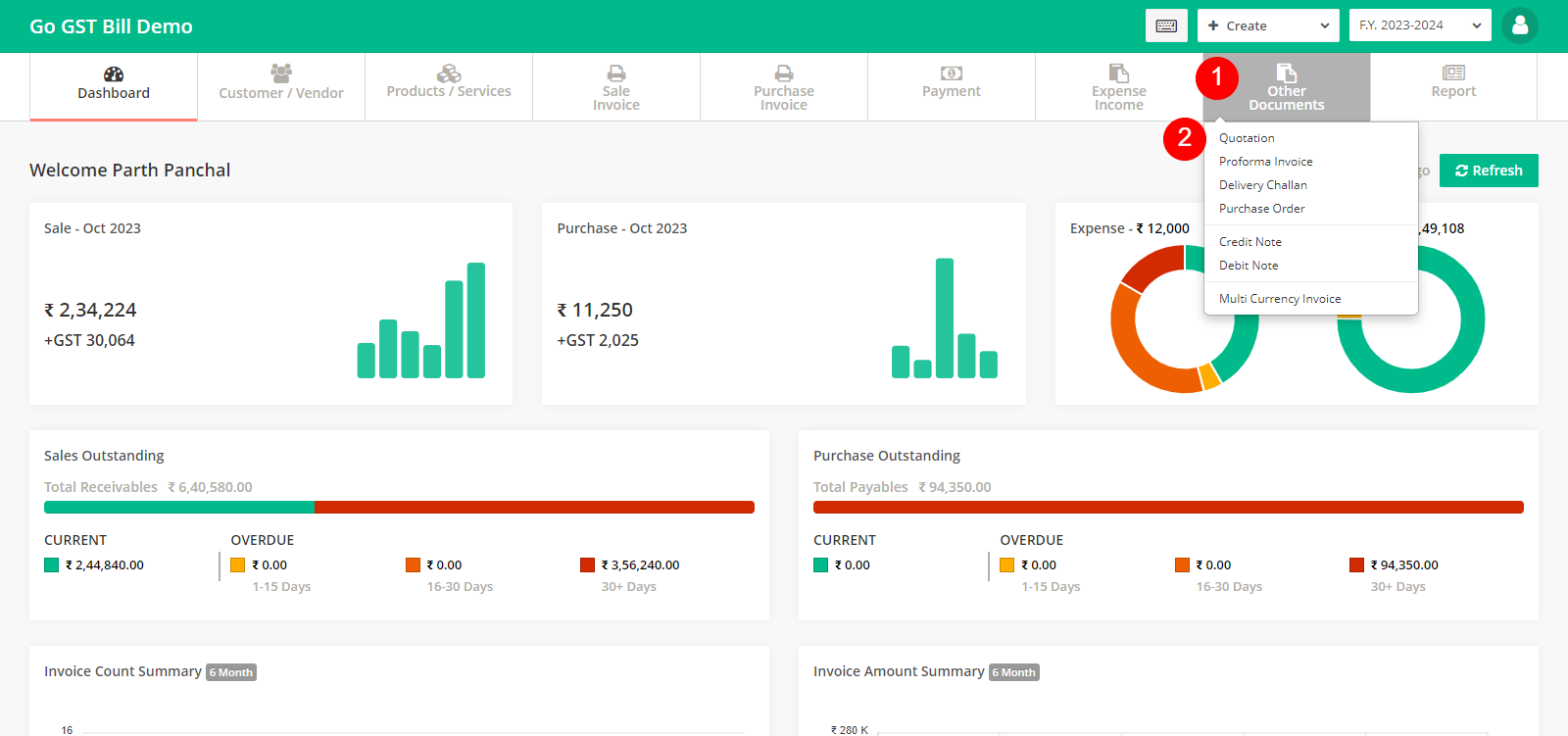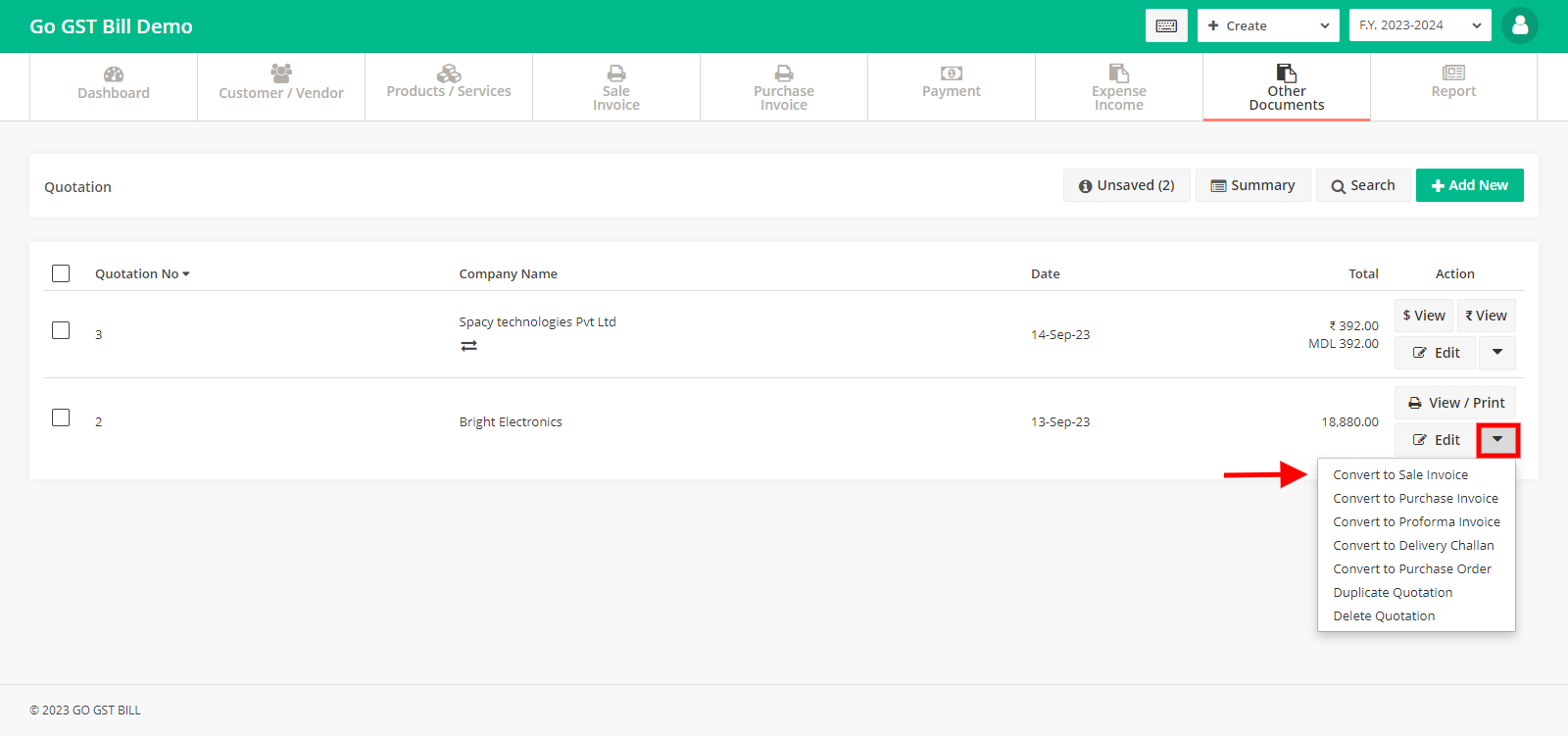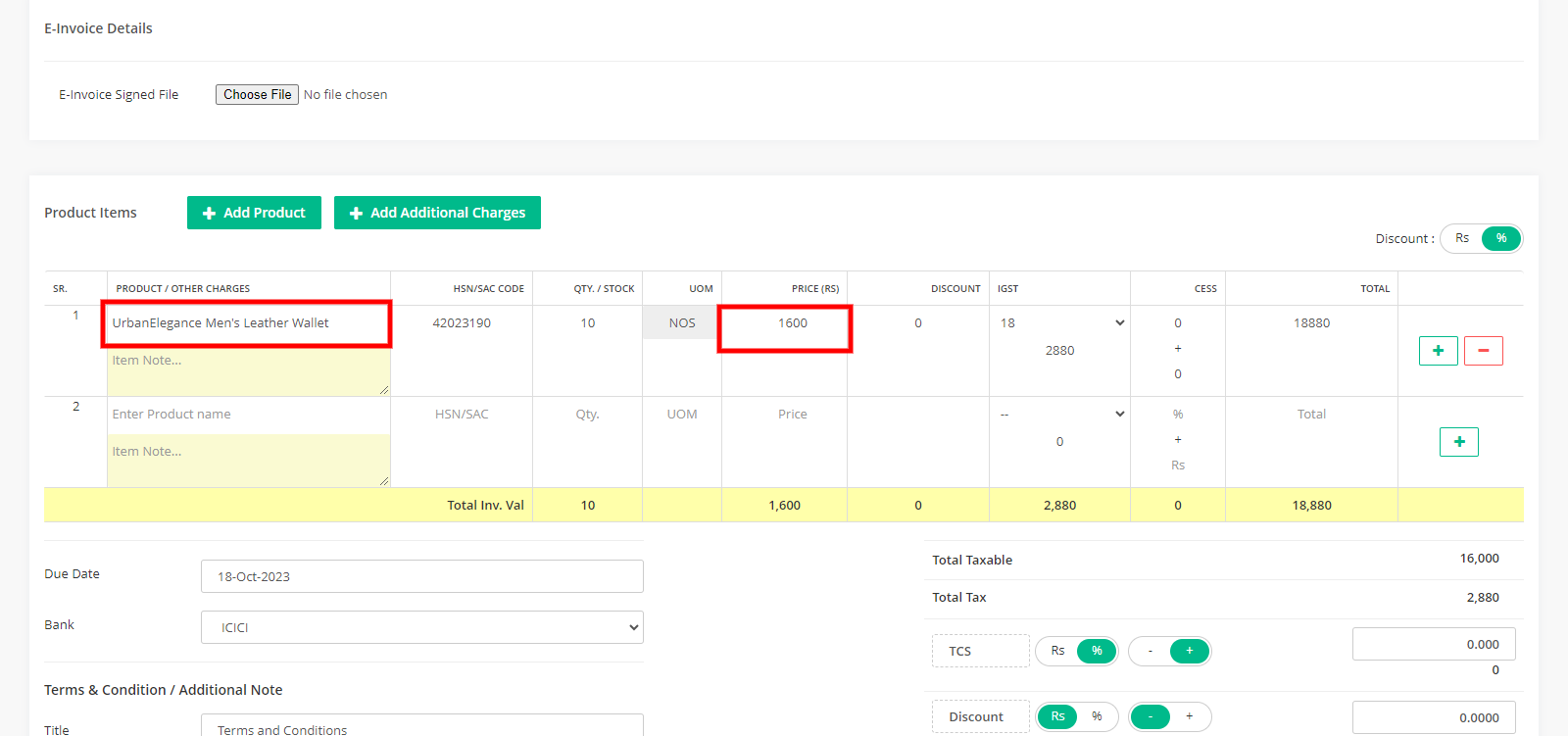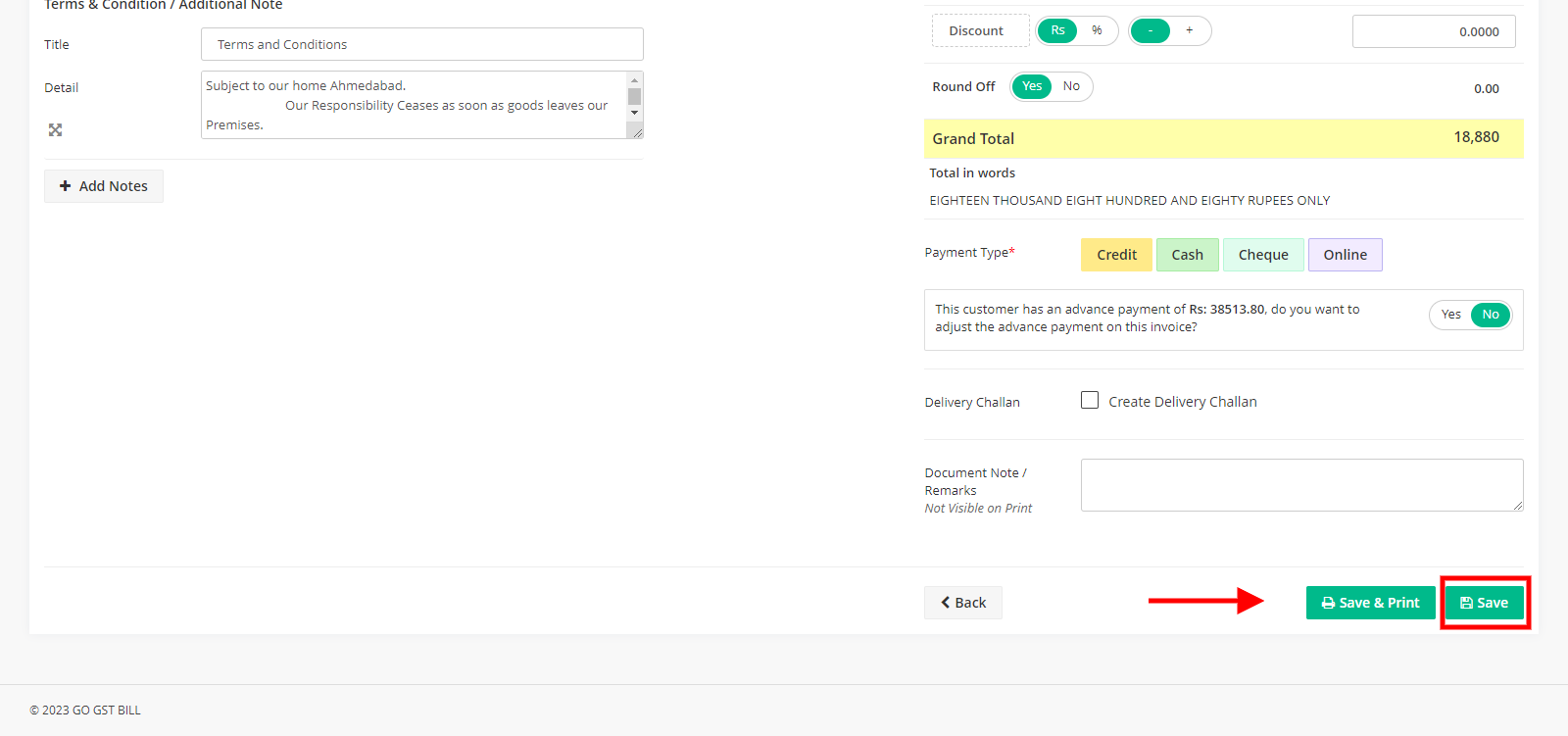*This feature is only available for Premium subscribers.
Please follow the steps to convert Quotation to Sale Invoice.
Step 1 : Click on “Other Documents” menu & select Quotation from the sub menu.
Step 2 : From the Quotation list (below the print button) click on the arrow button and select “Convert to Sale Invoice” option.
Step 3 : Verify/update the available details
step 4 : Click on “Save Button”