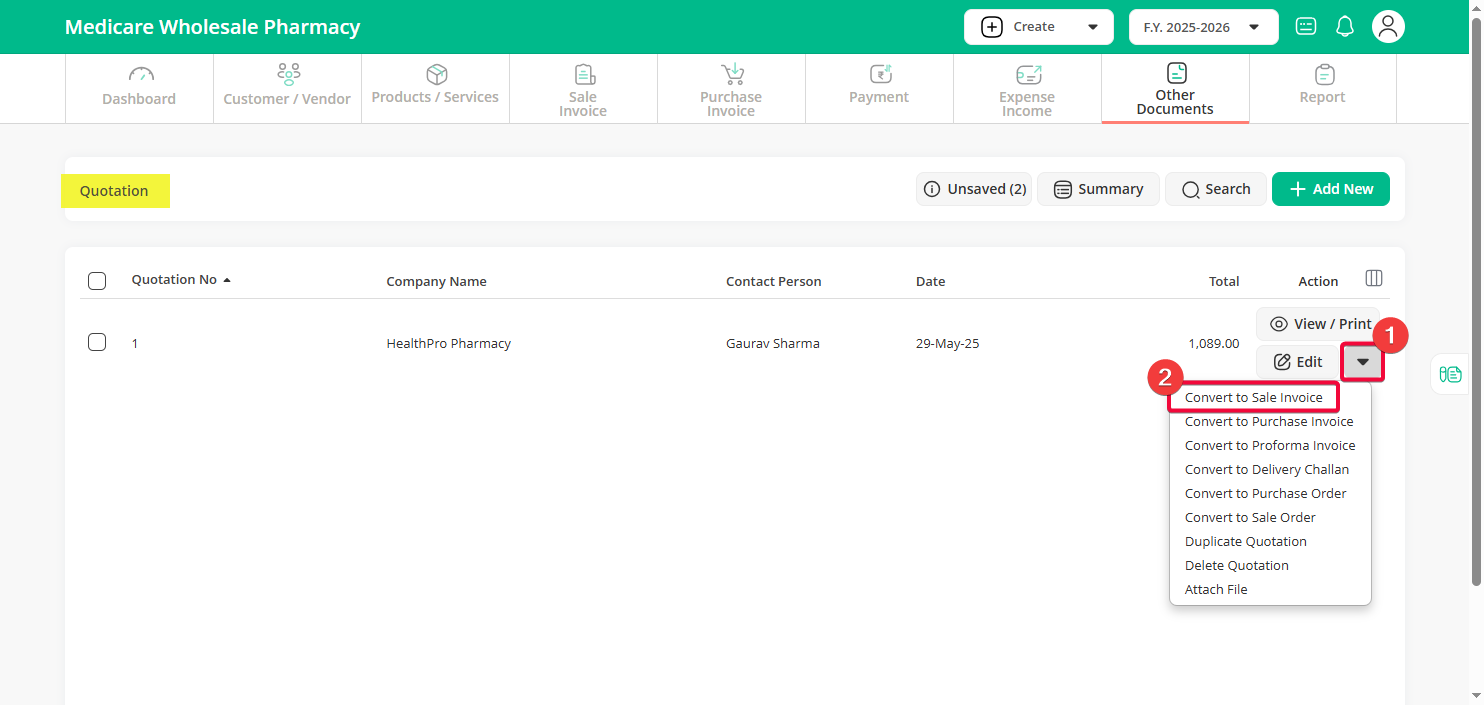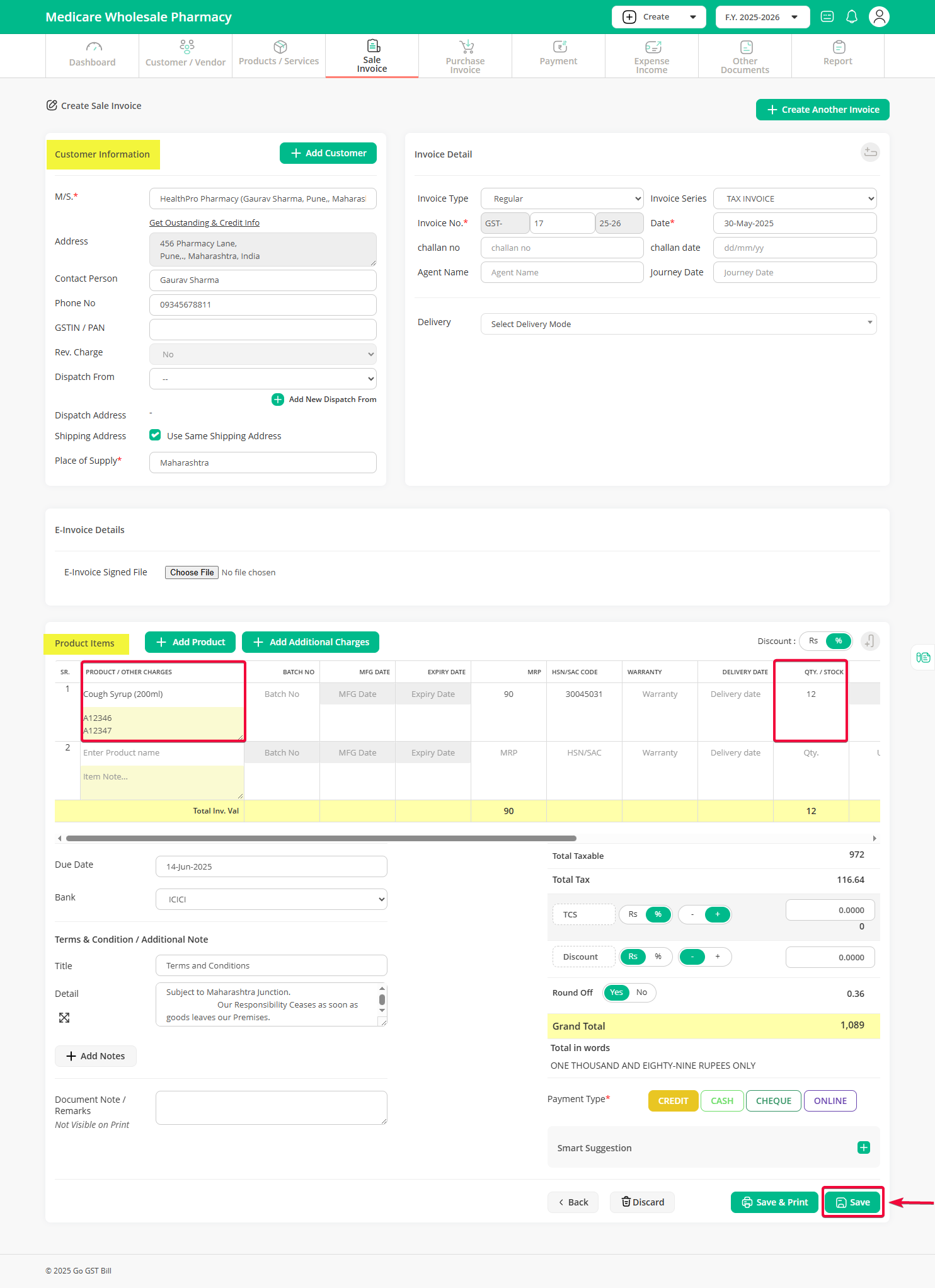✅ Step 1: Click on the “Other Documents” menu and select “Quotation” from the submenu.
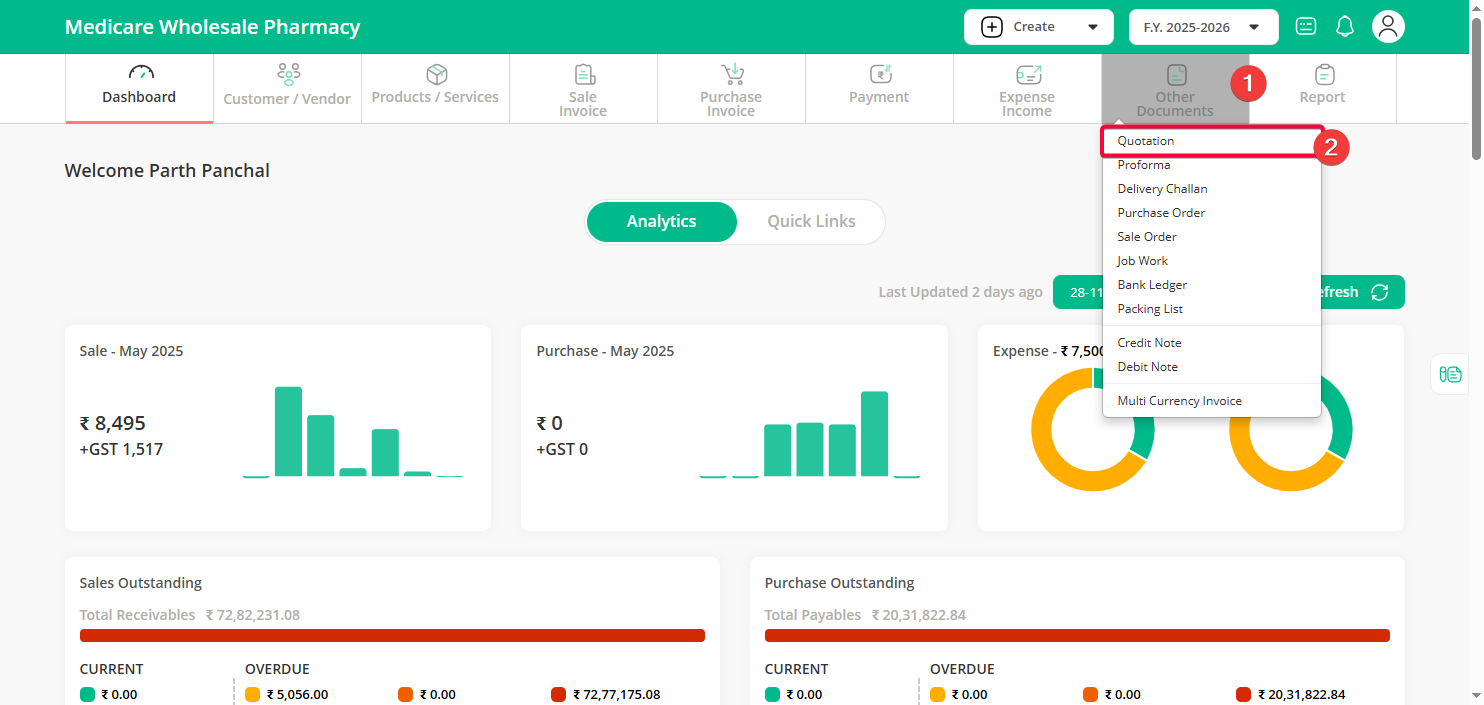
✅ Step 2: Find the quotation you want to convert. Click the ‘down arrow” next to the Edit button and choose “Convert to Sale Invoice”.
✅ Step 3: Check the details (like product, price, quantity) — make any updates if needed and click “Save”.
Your quotation is now turned into a sale invoice.