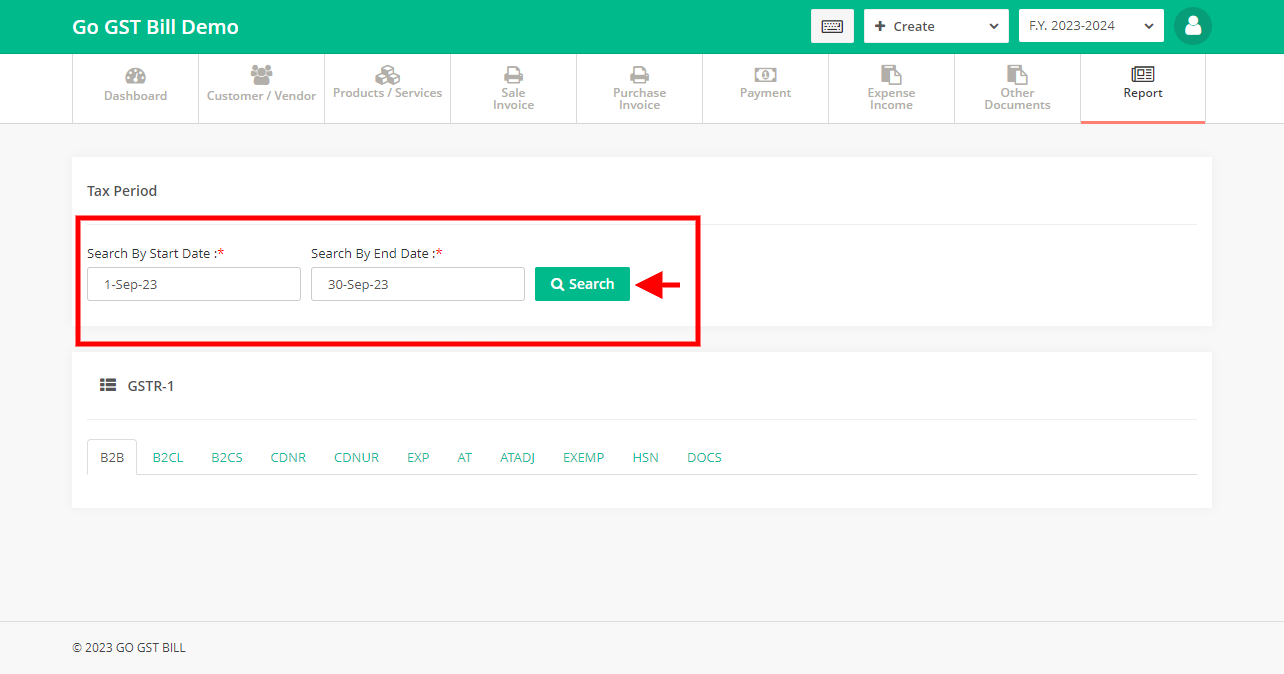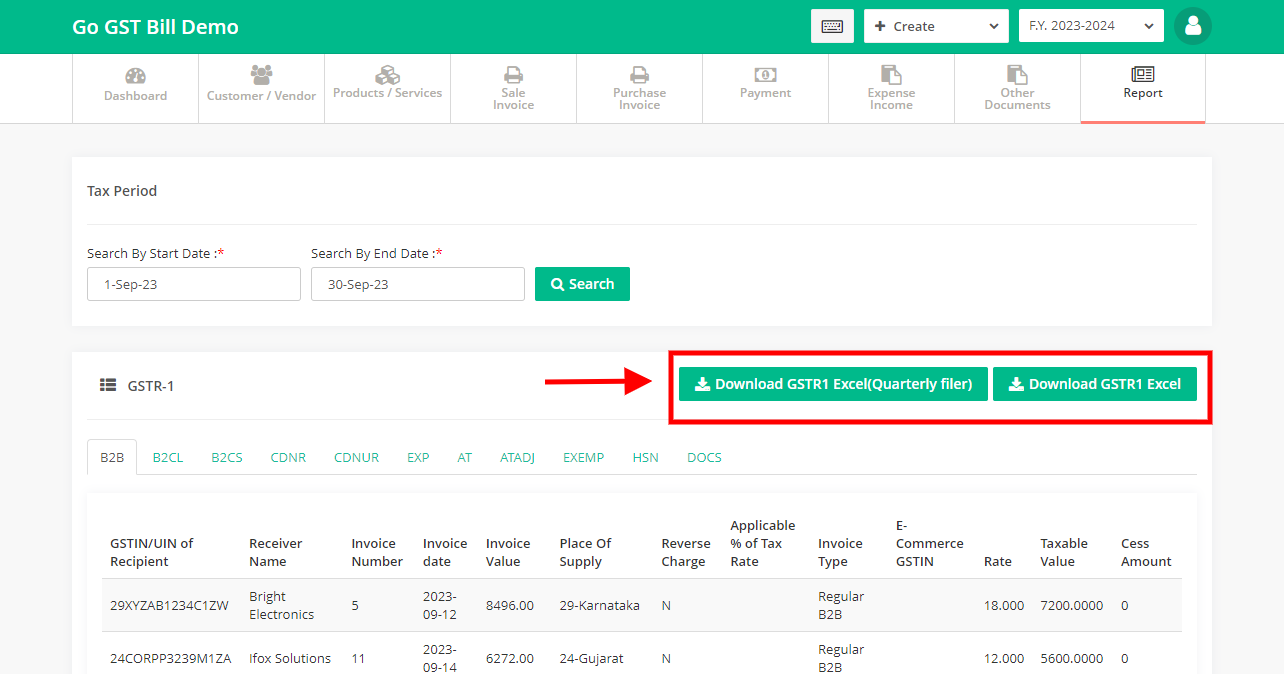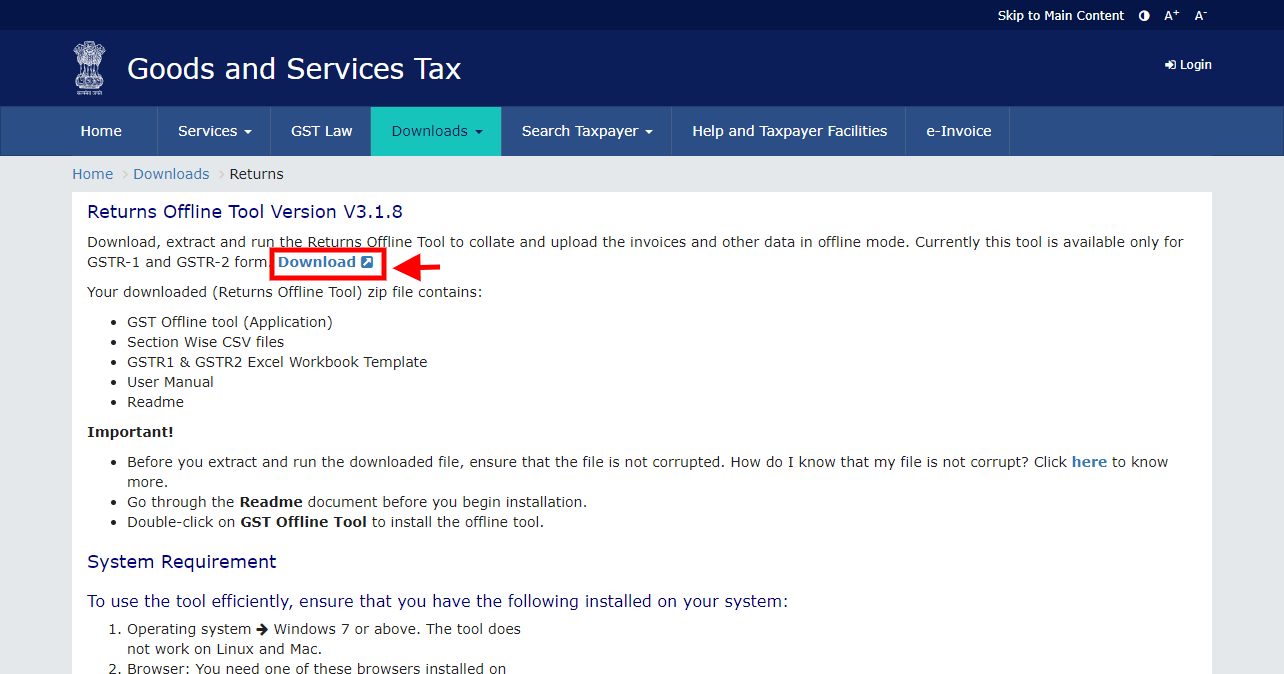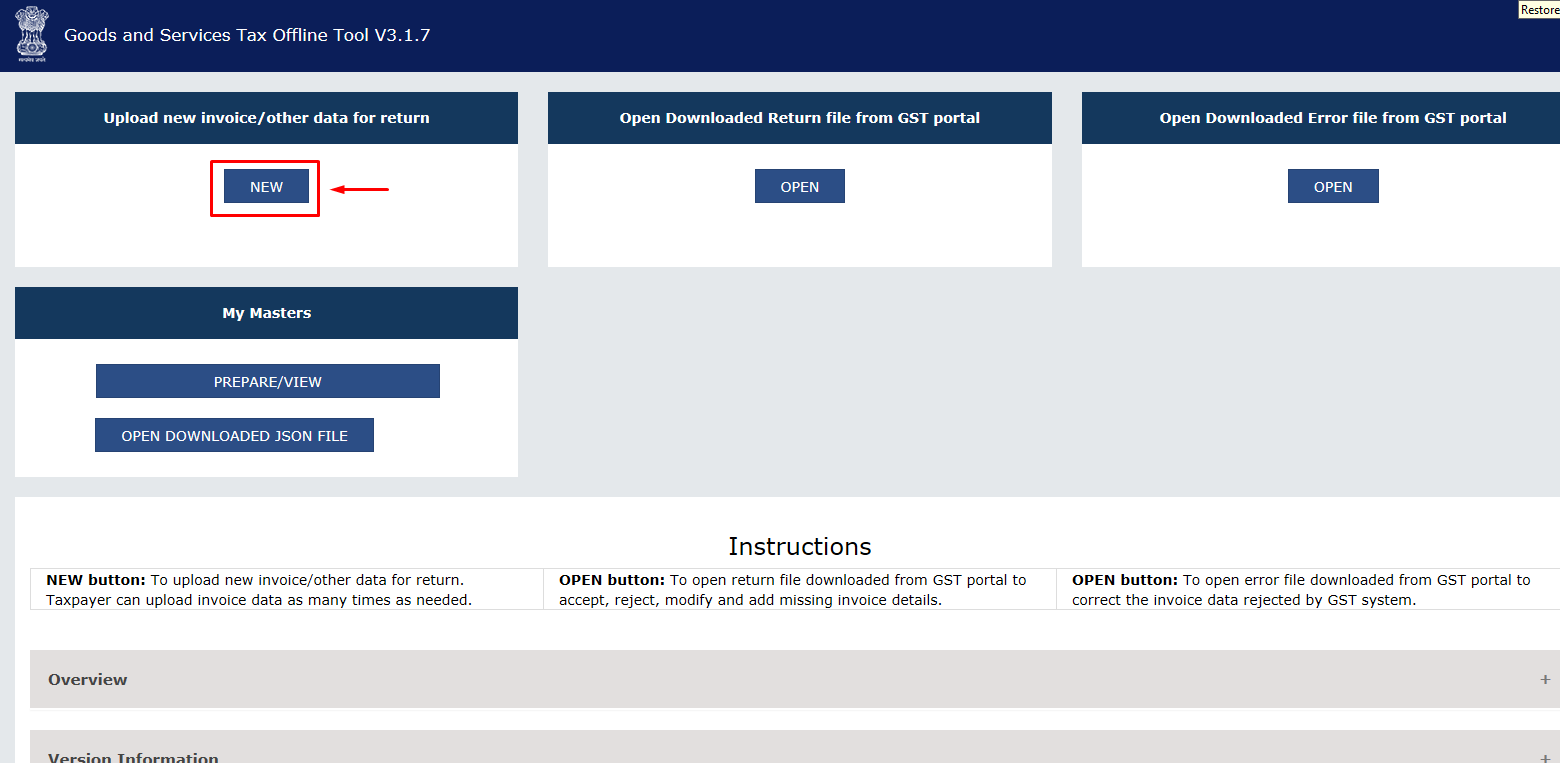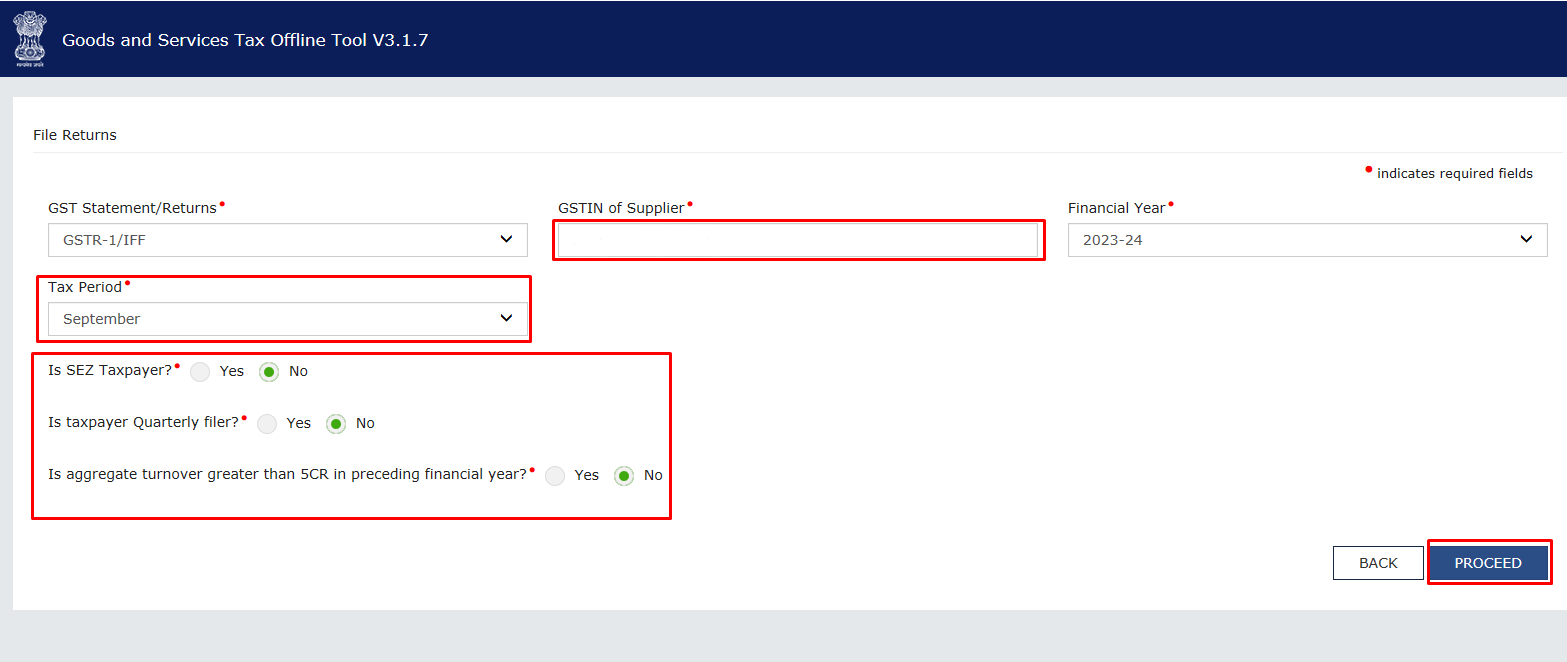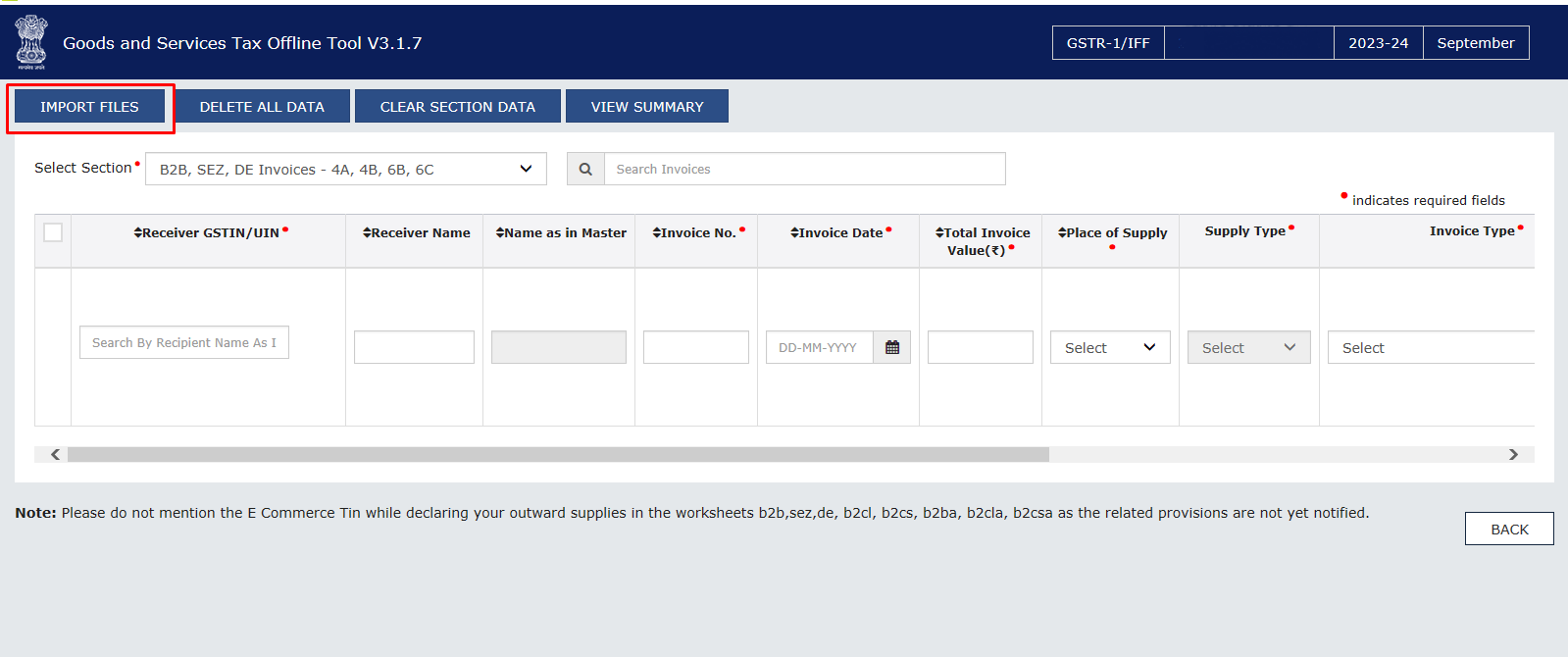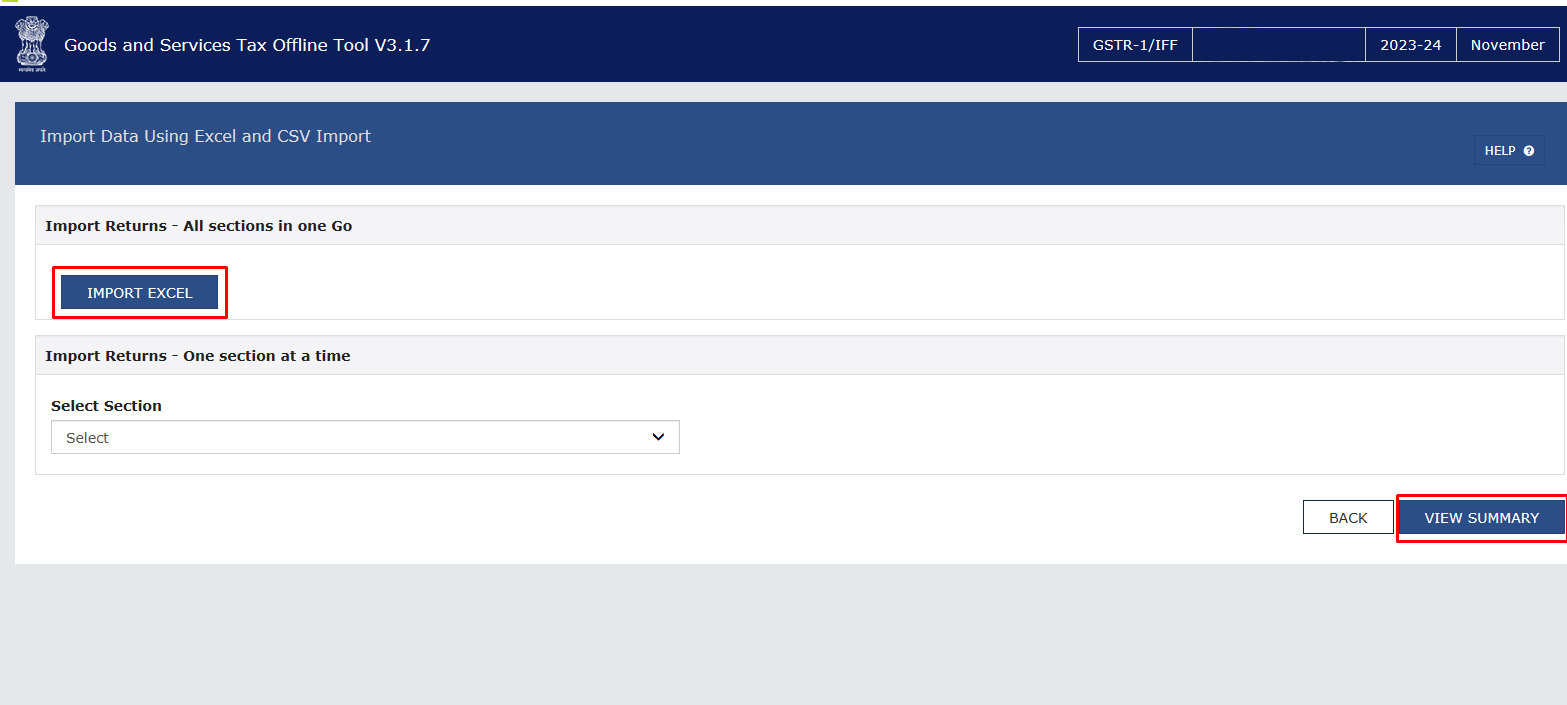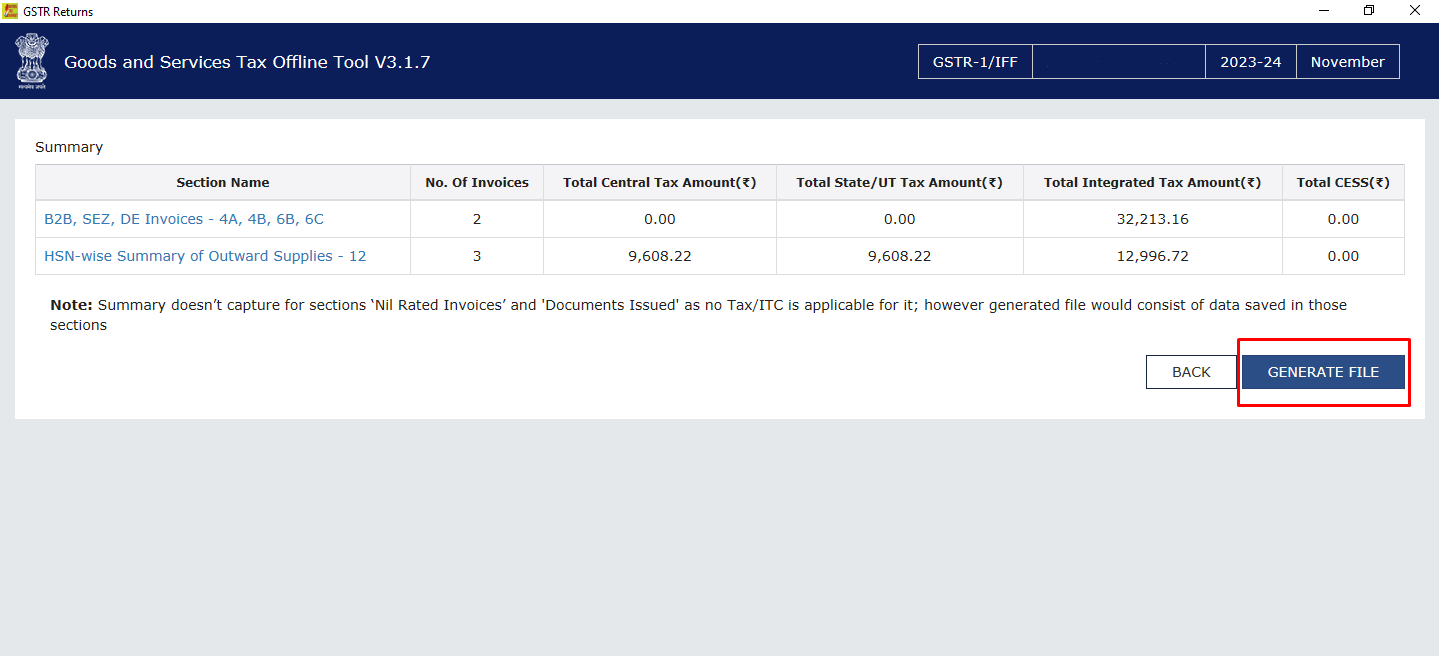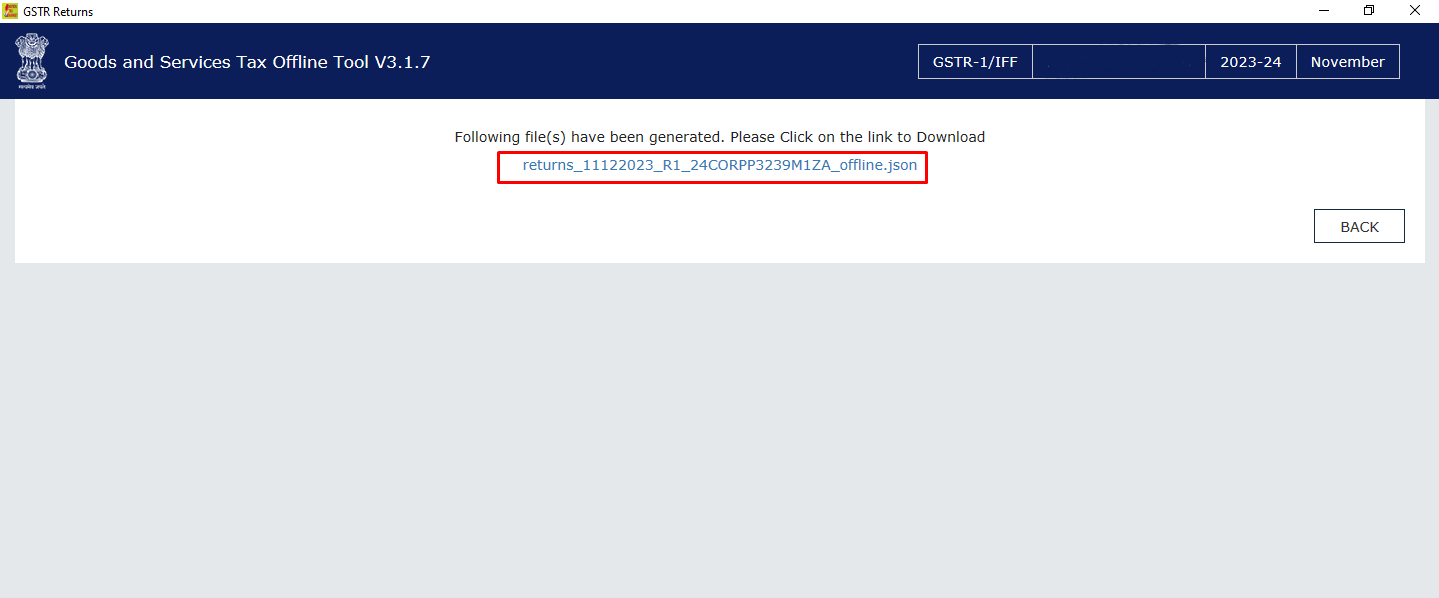Step 1 :- Click on the Report menu then click on the GSTR1 sub-menu
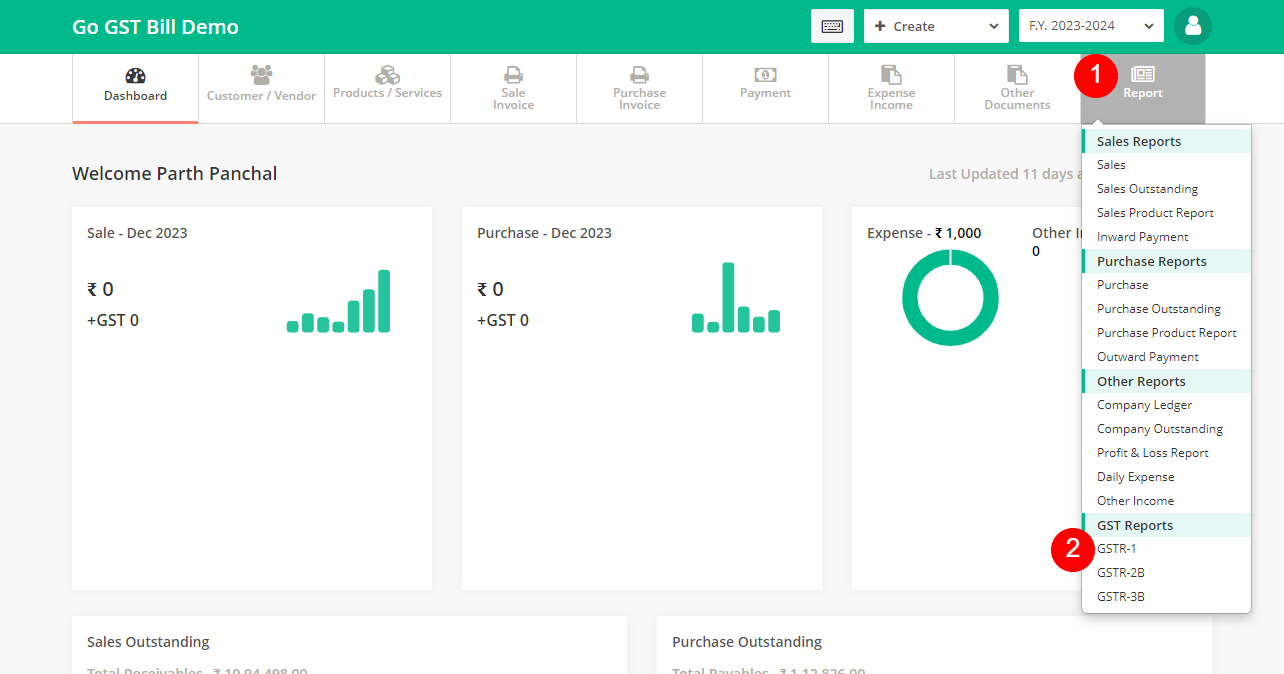
Step 2 :- Select the from date and to date then click on the “Search Button”
Step 3 :- Now you have the option to download the GSTR1 report either quarterly or monthly by selecting the ‘Download GSTR1 Excel’ button
Once your file is downloaded click on enable editing and save the file without renaming it
– Now visit the following link to download GST offline tool https://www.gst.gov.in/download/returns and click on download option
Once your offline tool is downloaded in the desktop open the application and follow the below steps
– Click on the new option under the upload new invoice/other data for return menu
– Enter the GST Number, choose the month, and then click the Yes/No button based on your preference. Finally, proceed by clicking the ‘Proceed’ button
– Click on import file option
– Now Click on import excel and attach the GSTR1 excel file, once the data is imported successfully then click on view summary option
– Once Your excel sheet is imported successfully then click on generate file option
– Once the Json file is generated click on the link to download and save it in the desktop (Note:- Now you can use the JSON file for GSTR1 filing purpose)