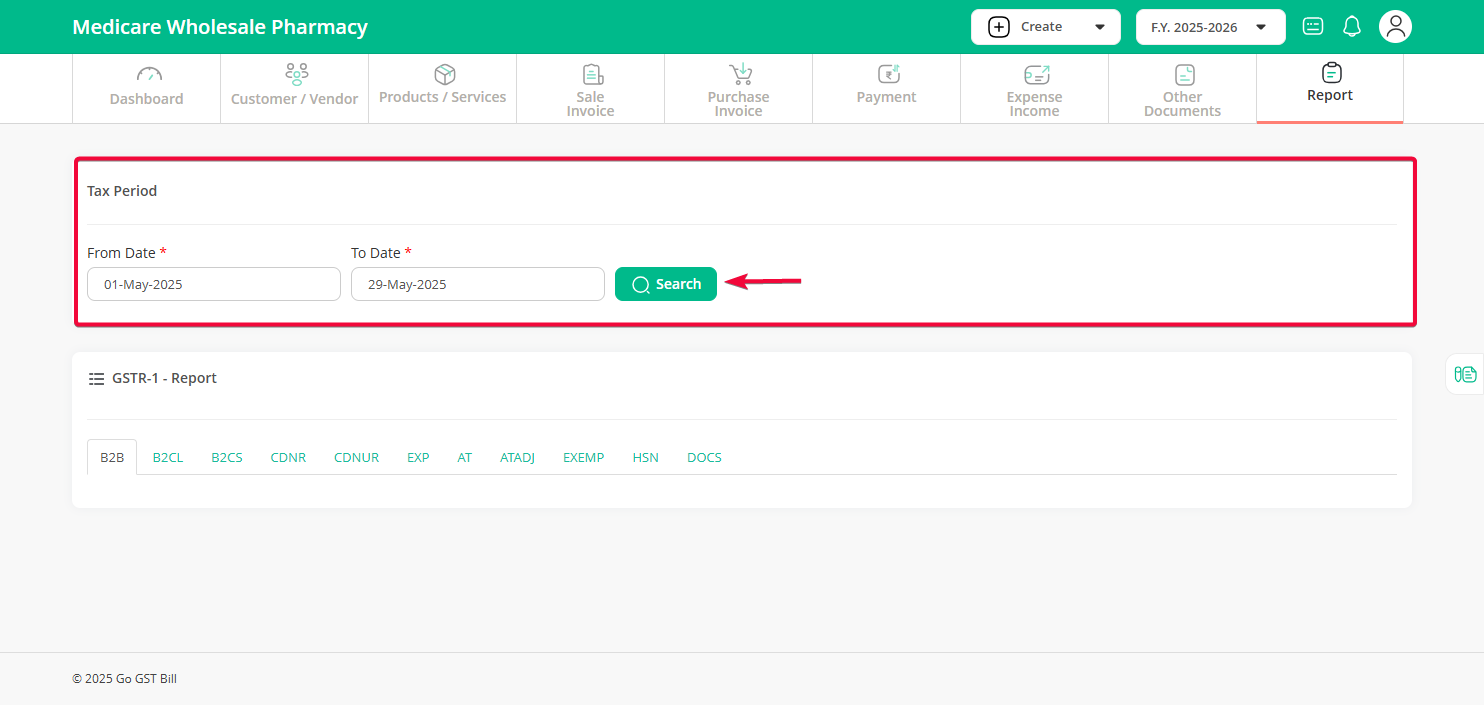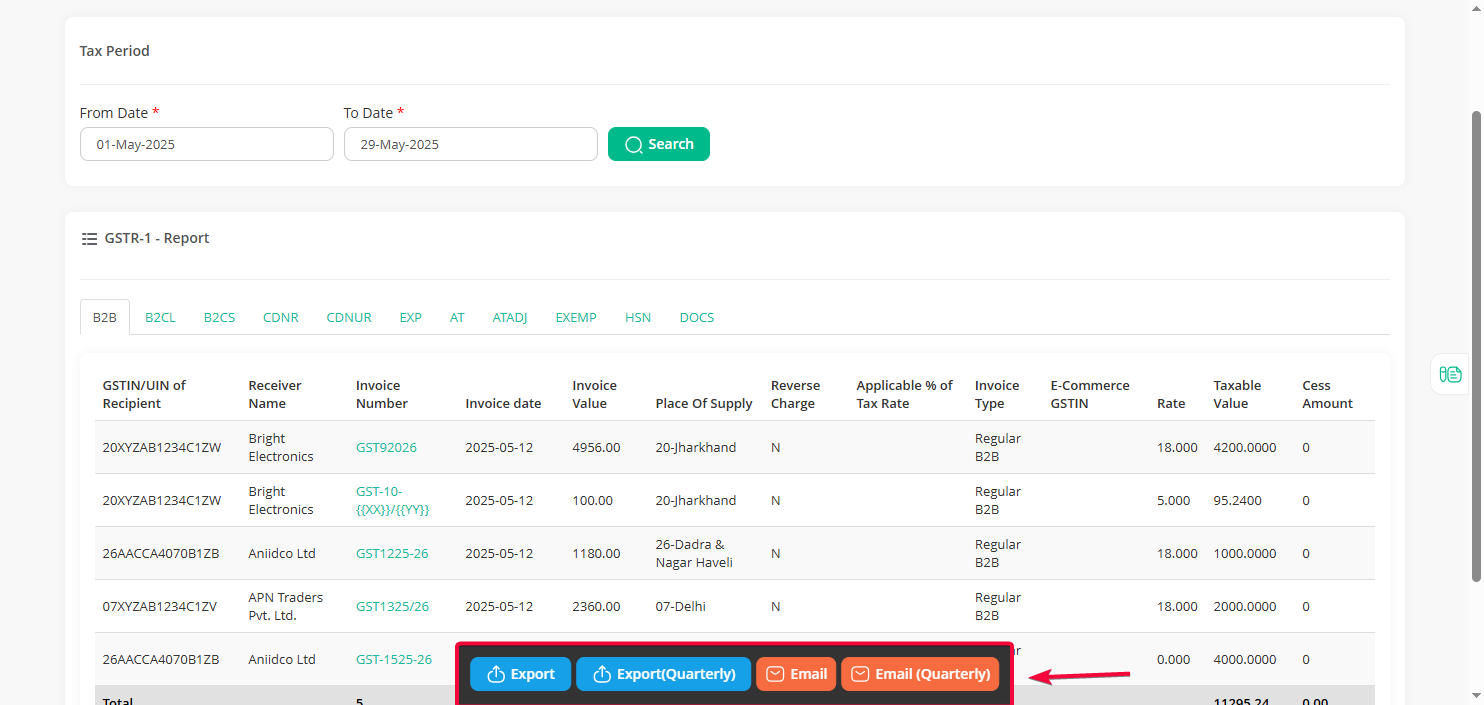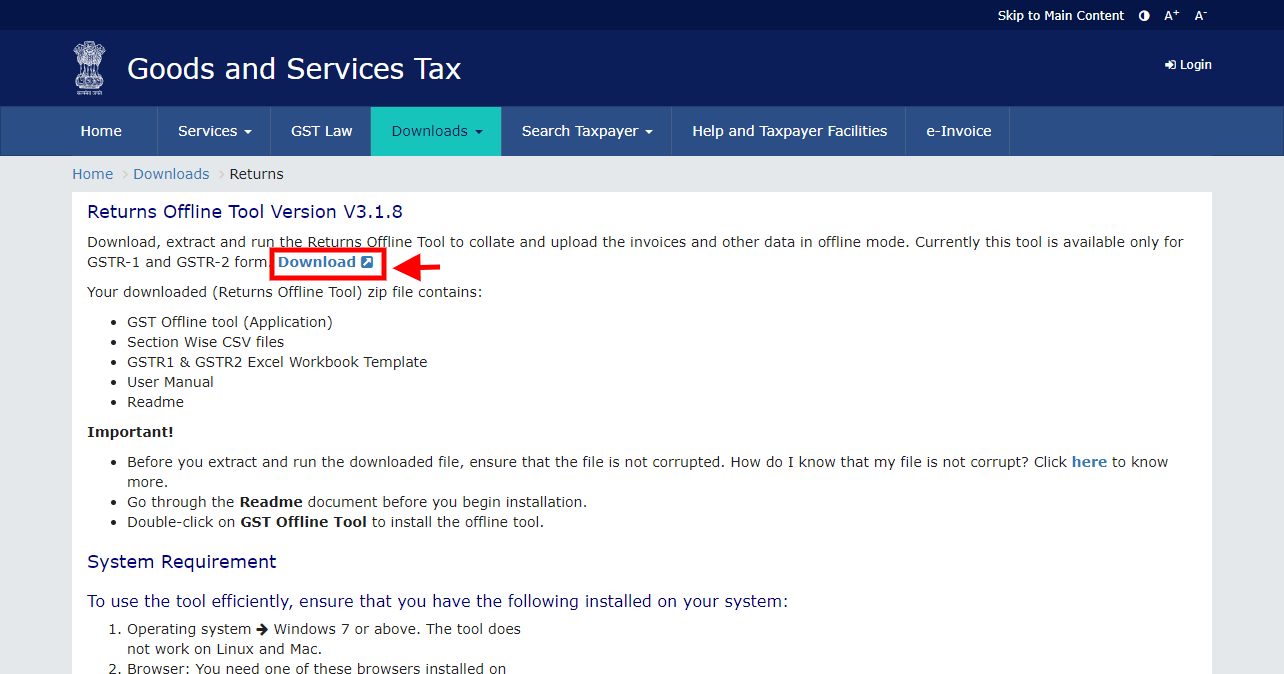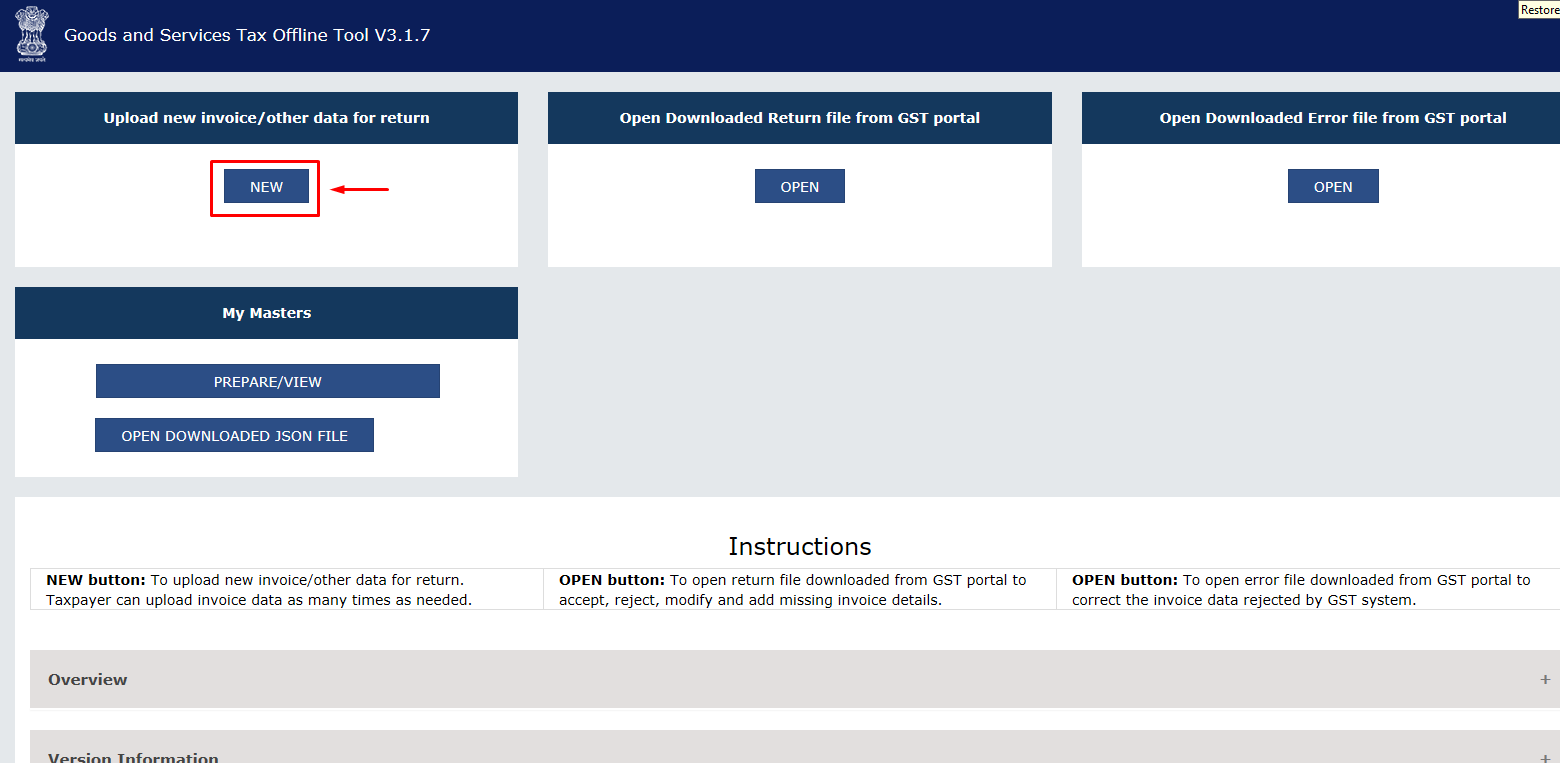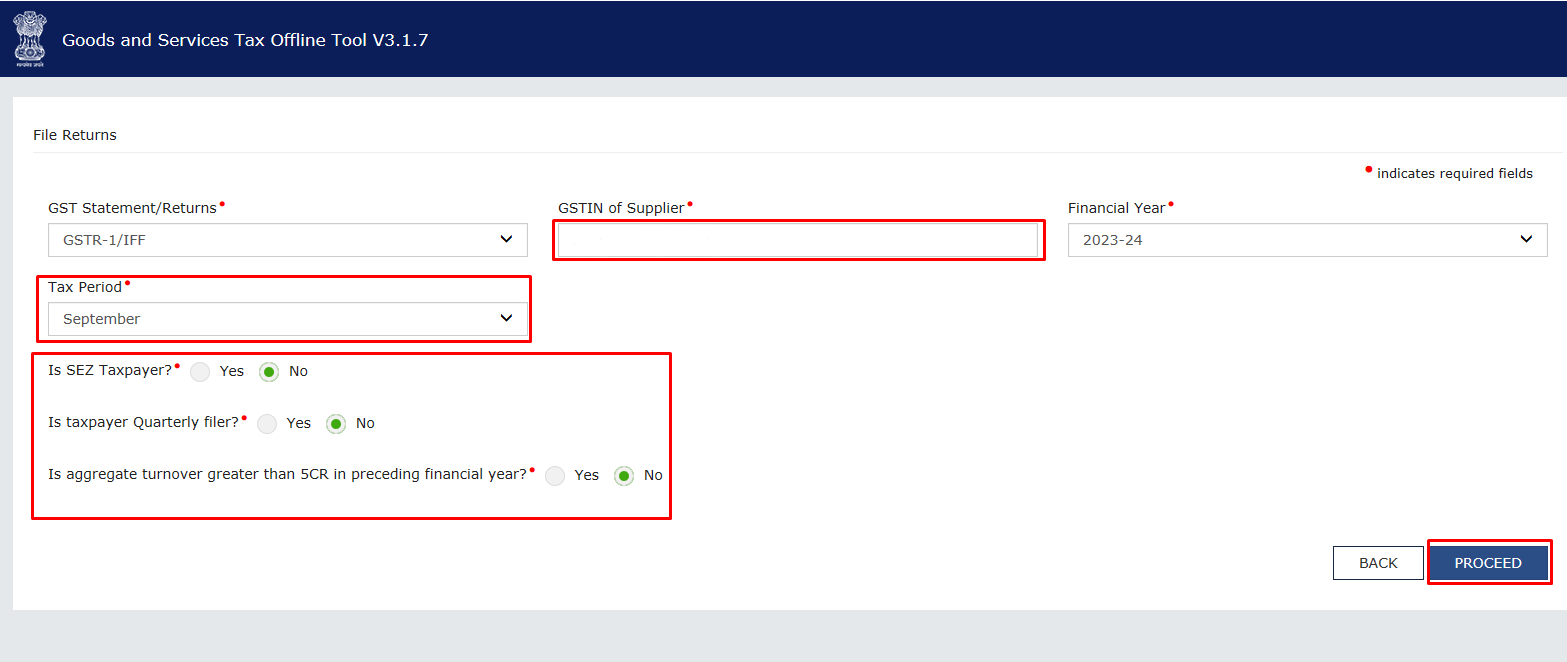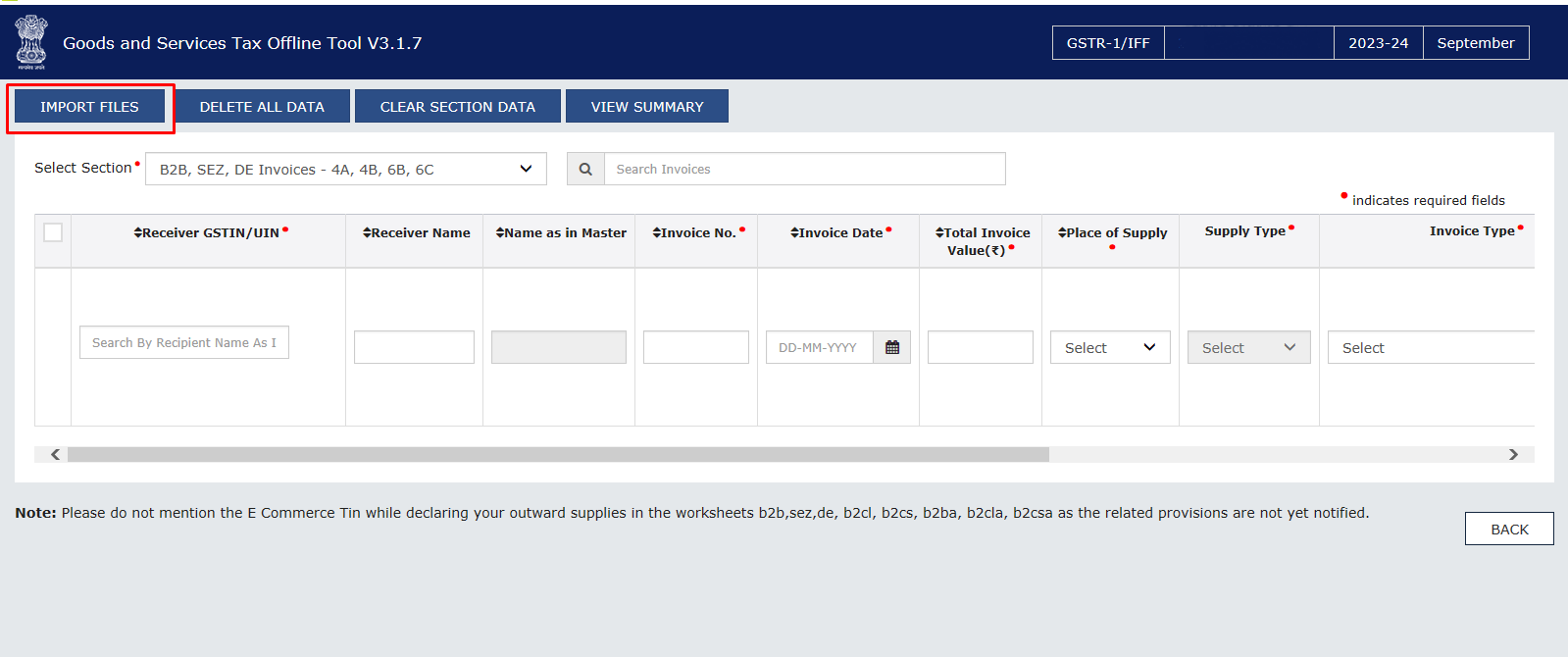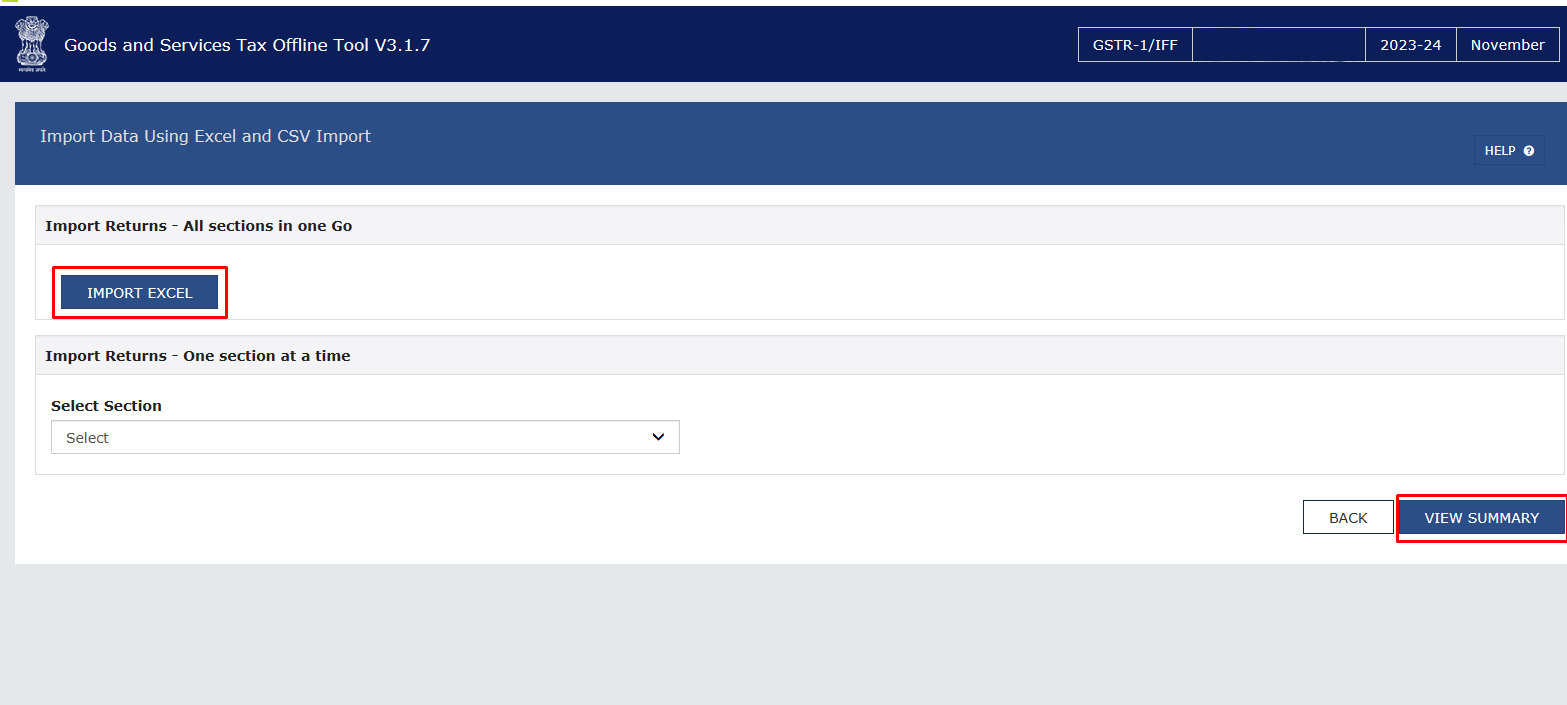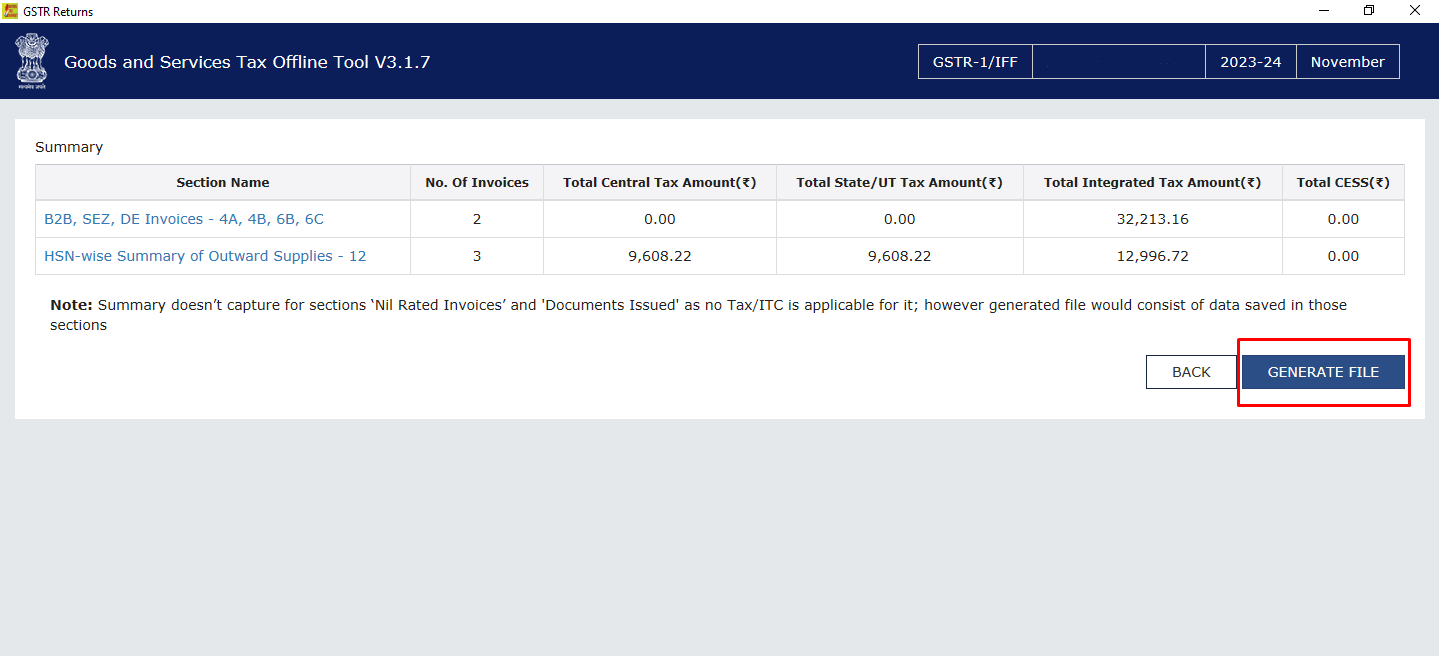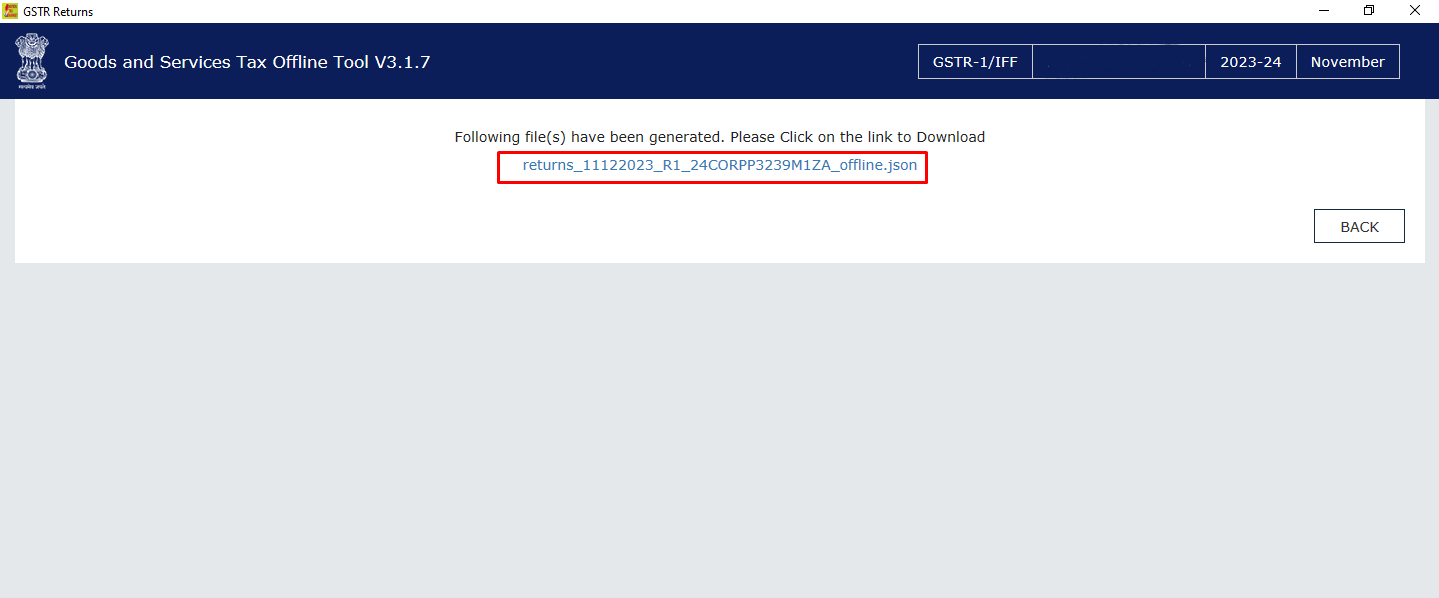Step 1 :- Click on the Report menu then click on the GSTR1 sub-menu
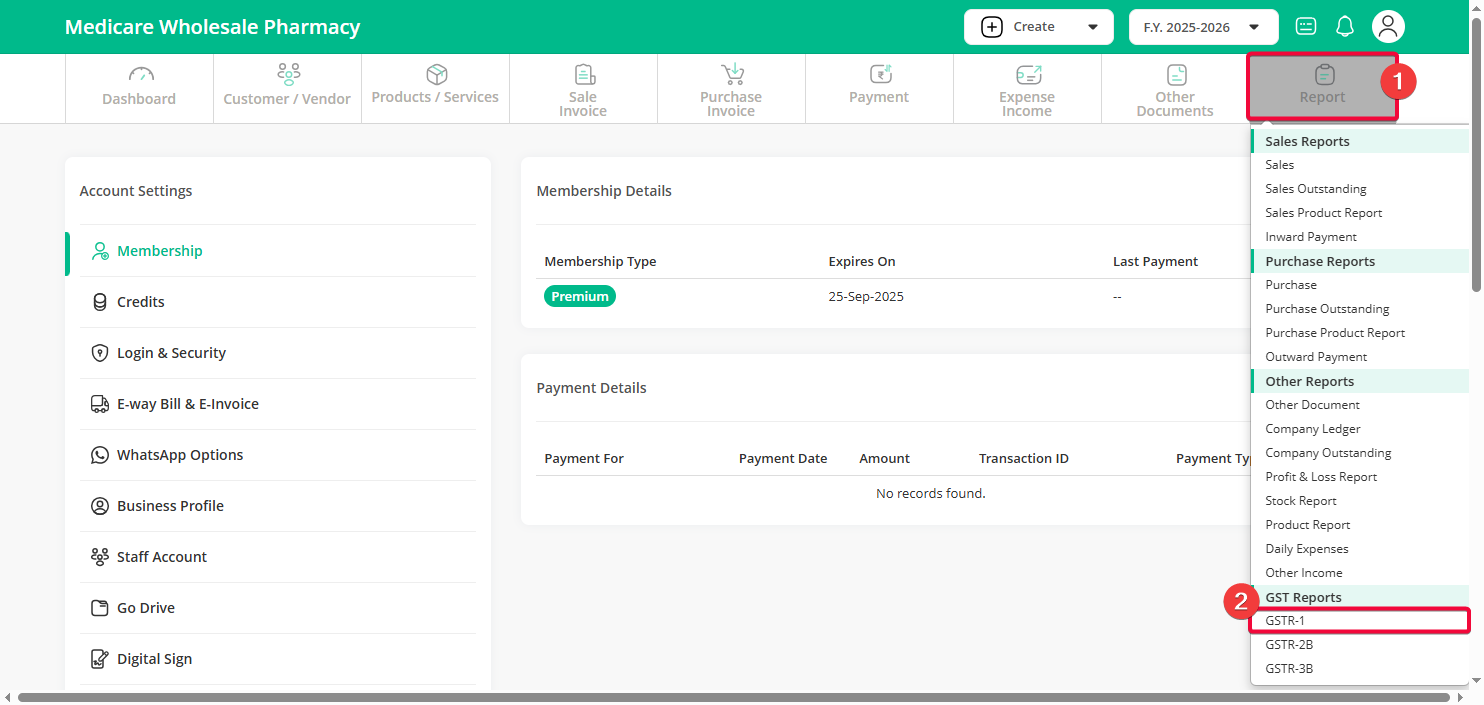
Step 2 :- Select the from date and to date then click on the “Search Button”
Step 3 :- Now you have the option to download the GSTR1 report either quarterly or monthly by selecting the ‘Download GSTR1 Excel’ button
– Now visit the following link to download GST offline tool https://www.gst.gov.in/download/returns and click on download option
Once your offline tool is downloaded in the desktop open the application and follow the below steps
– Click on the new option under the upload new invoice/other data for return menu
– Enter the GST Number, choose the month, and then click the Yes/No button based on your preference. Finally, proceed by clicking the ‘Proceed’ button
– Click on import file option
– Now Click on import excel and attach the GSTR1 excel file, once the data is imported successfully then click on view summary option
– Once Your excel sheet is imported successfully then click on generate file option
– Once the Json file is generated click on the link to download and save it in the desktop (Note:- Now you can use the JSON file for GSTR1 filing purpose)