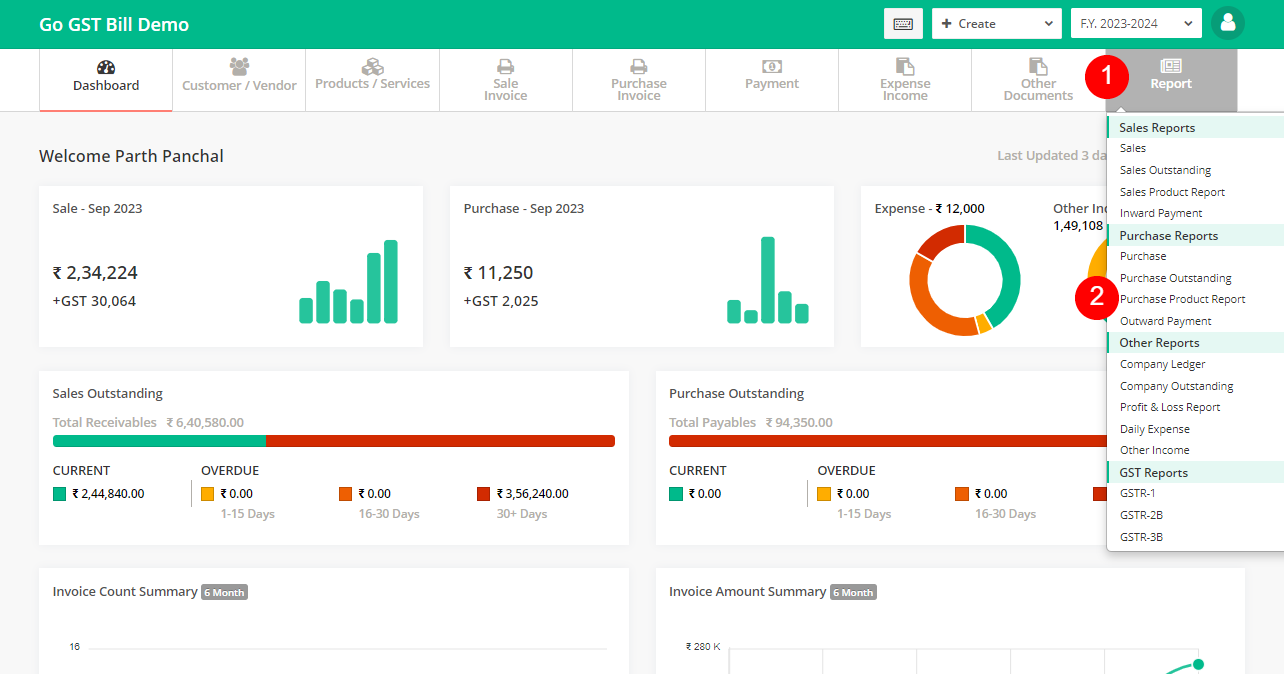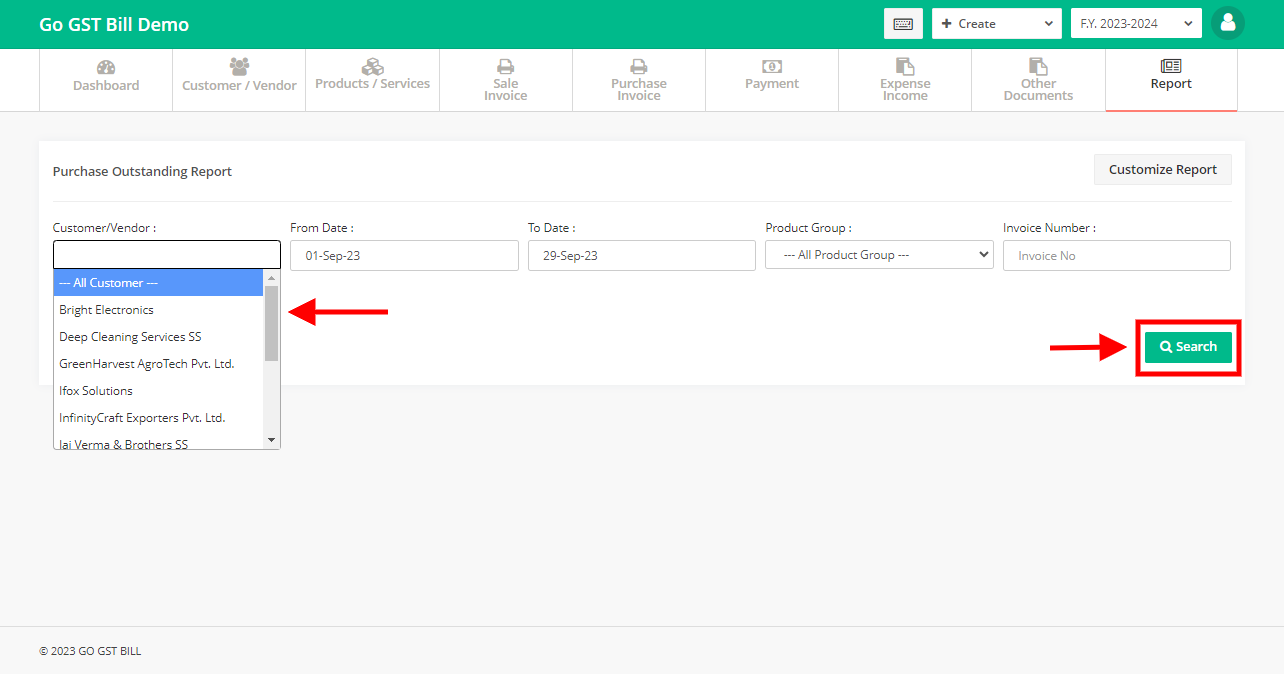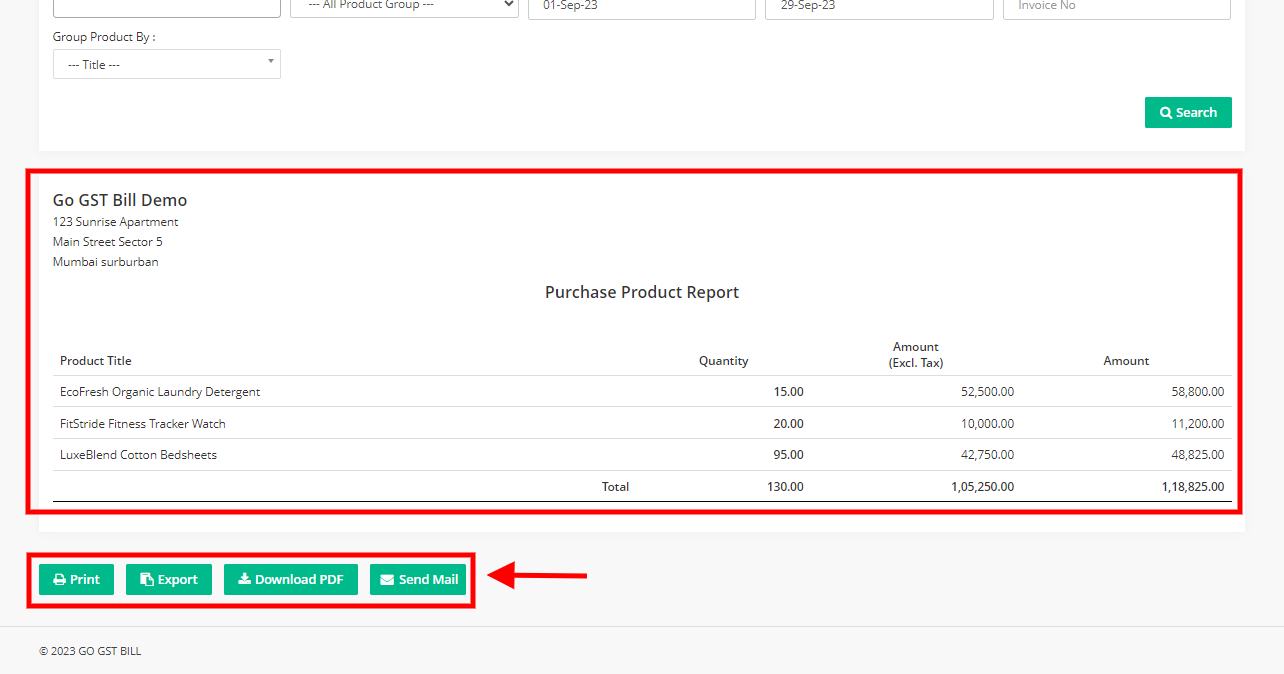Step 1 : Click on Reports Menu & Select Purchase Product Report Options from Sub menu
Step 2 : Select the Customer/vendor’s name or all customer as per your choice then select the from date and till date and click on search button
Step 3 : After Search Button is Clicked you can see the Search Result here,You can Print/Download/Export/Send Mail with the below options