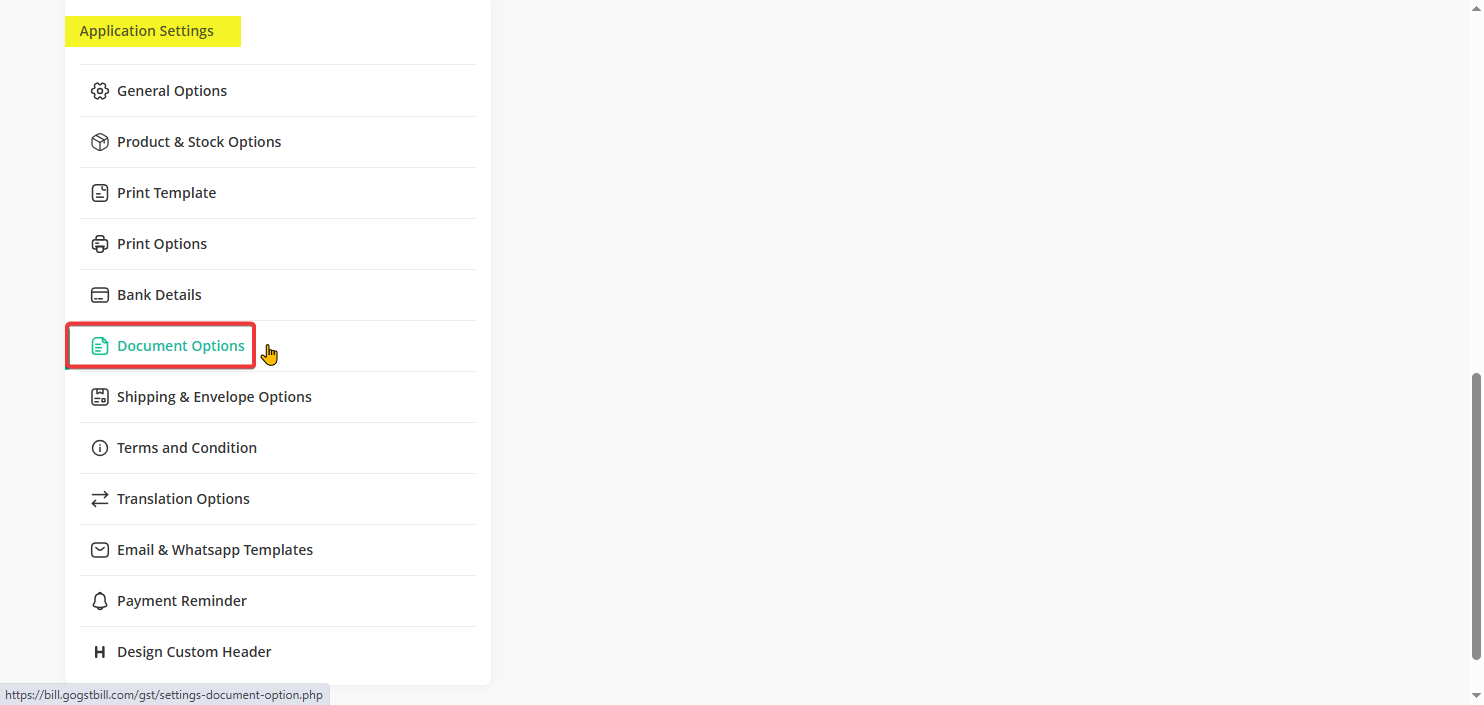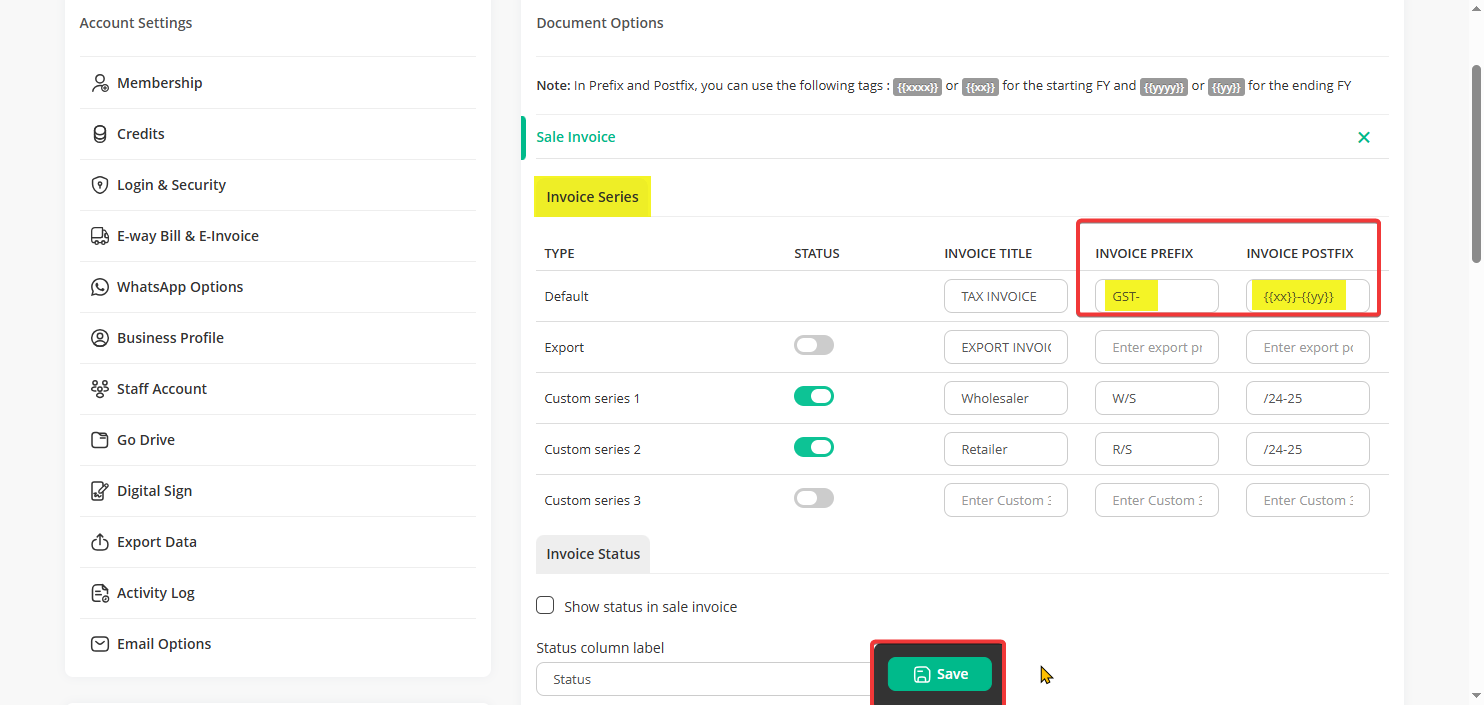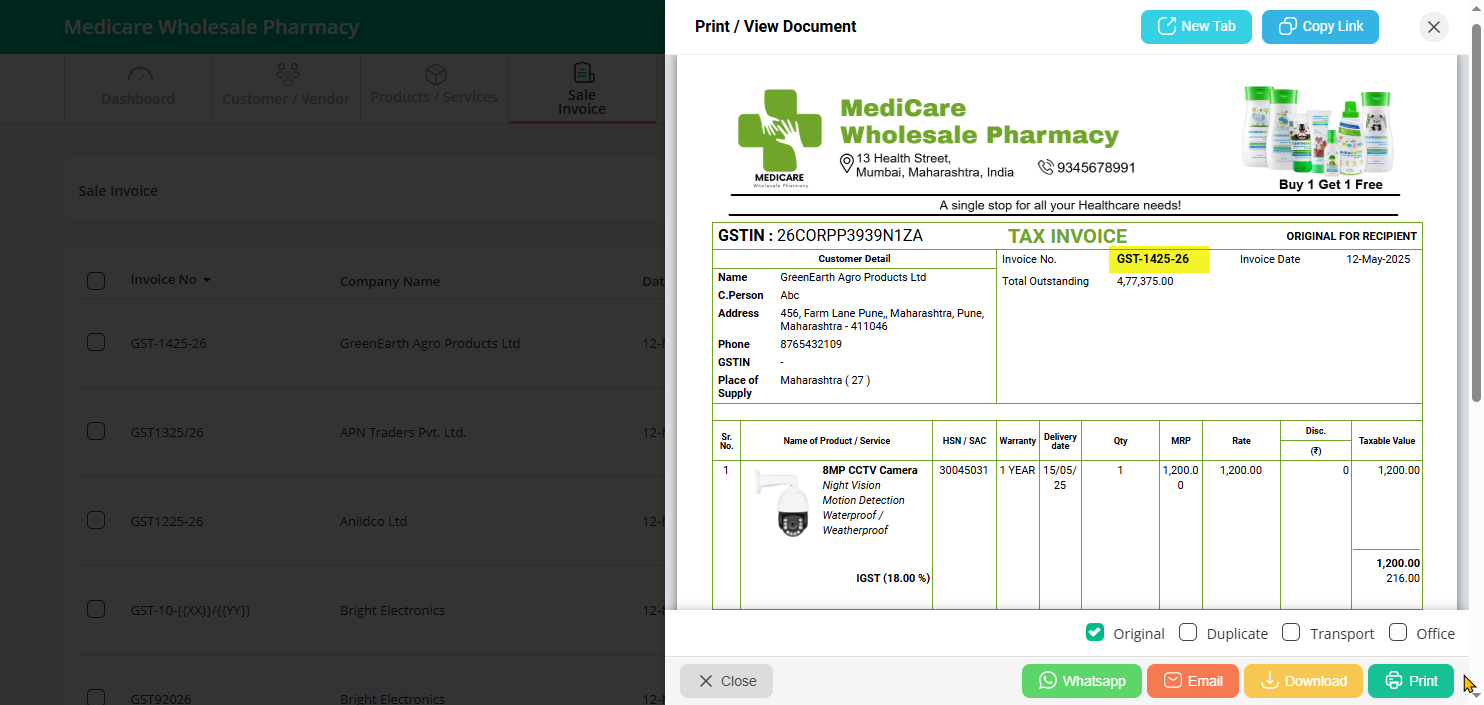Here’s how you can change the invoice prefix and postfix for the financial year:
Step 1: Go to “Settings” from the dashboard.
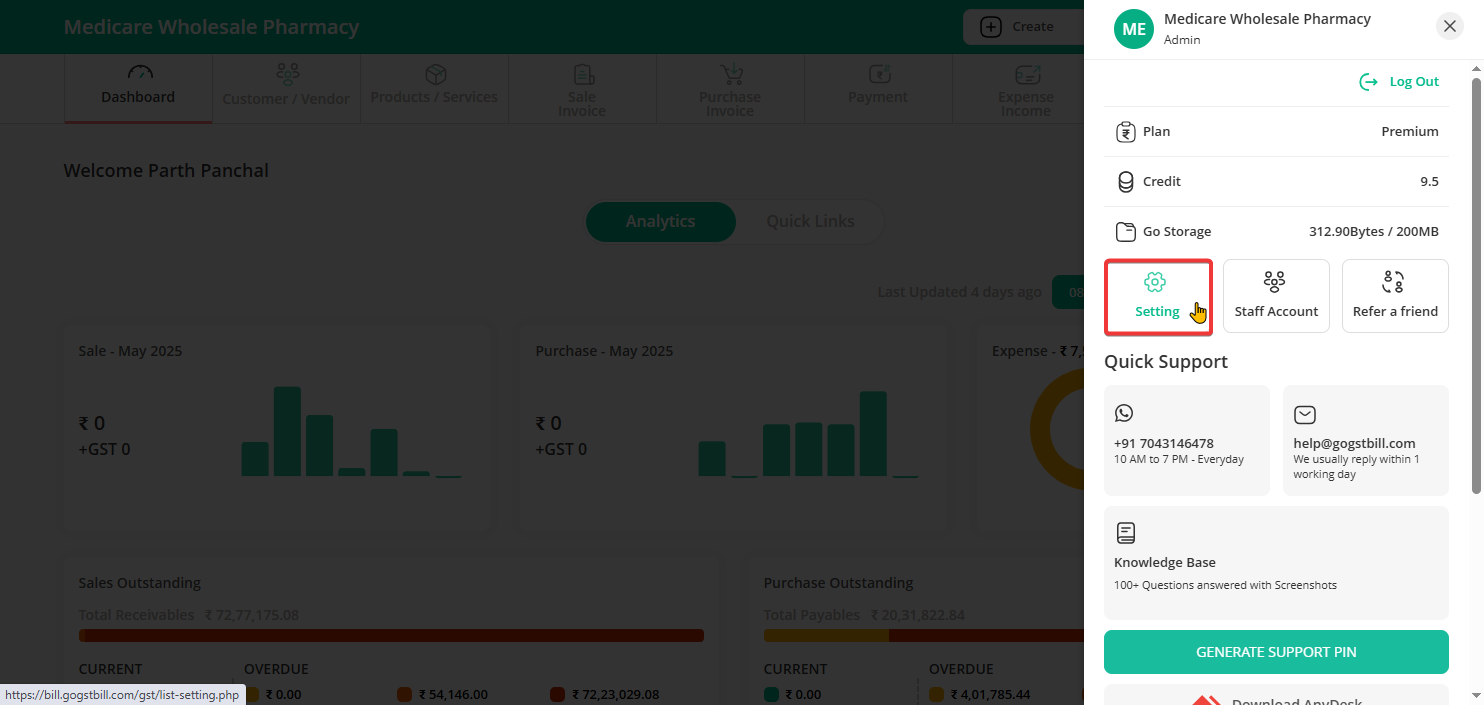
Step 2: Under ‘Application Settings”, you’ll see “Document Options”. Click on it.
Step 3: Under Invoice Series, you will find two options: Prefix and Postfix.
You can use the following tags : {{xxxx}} or {{xx}} for the starting FY and {{yyyy}} or {{yy}} for the ending FY
{{xx}} will show year in 2 digit and {{xxxx}} will show year in 4 digit.
Example: We have used {{xx}}-{{yy}} in postfix, it will show 25-26 on invoice print.
Once done, click on the Save button.
Step 4: You can now check the updated prefix and postfix in your invoice preview, just like shown in the screenshot.
Note: This change will only apply to new invoices. Existing invoices will not be affected.