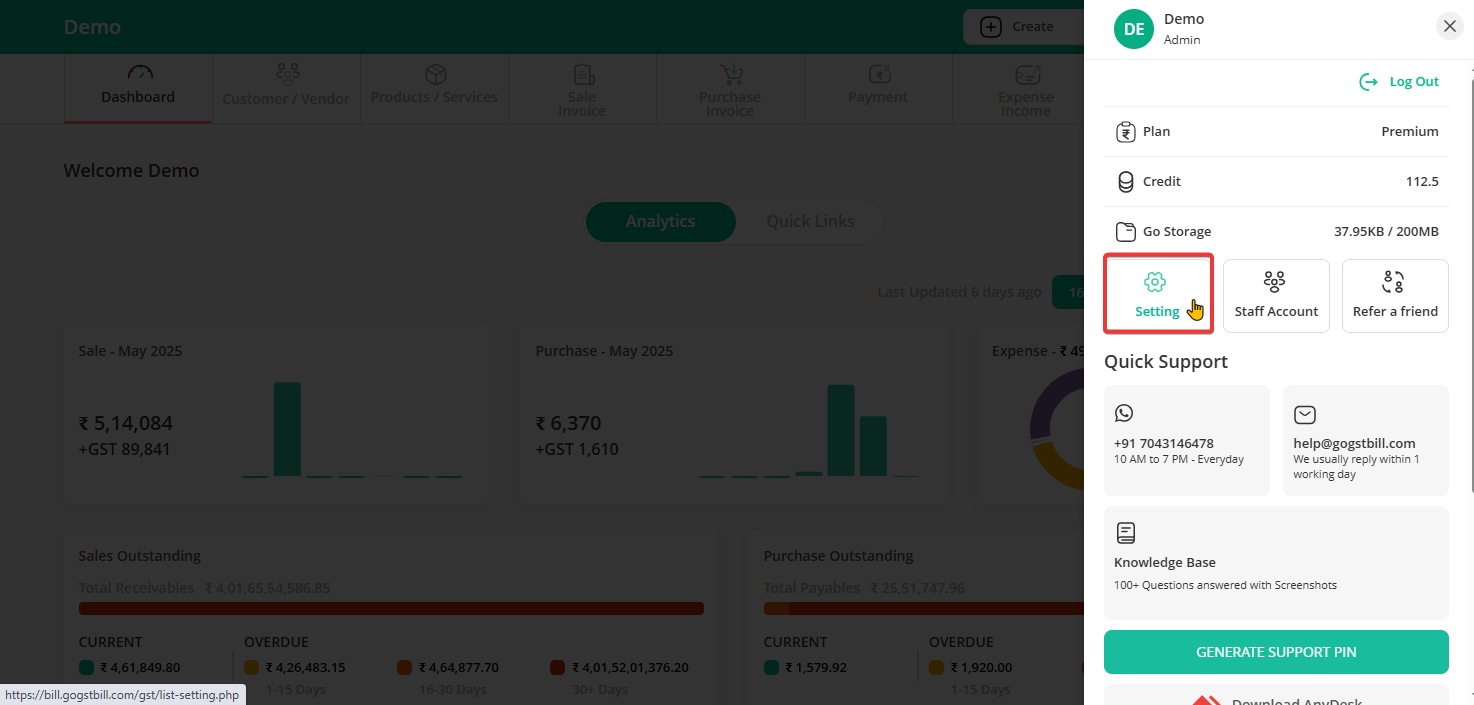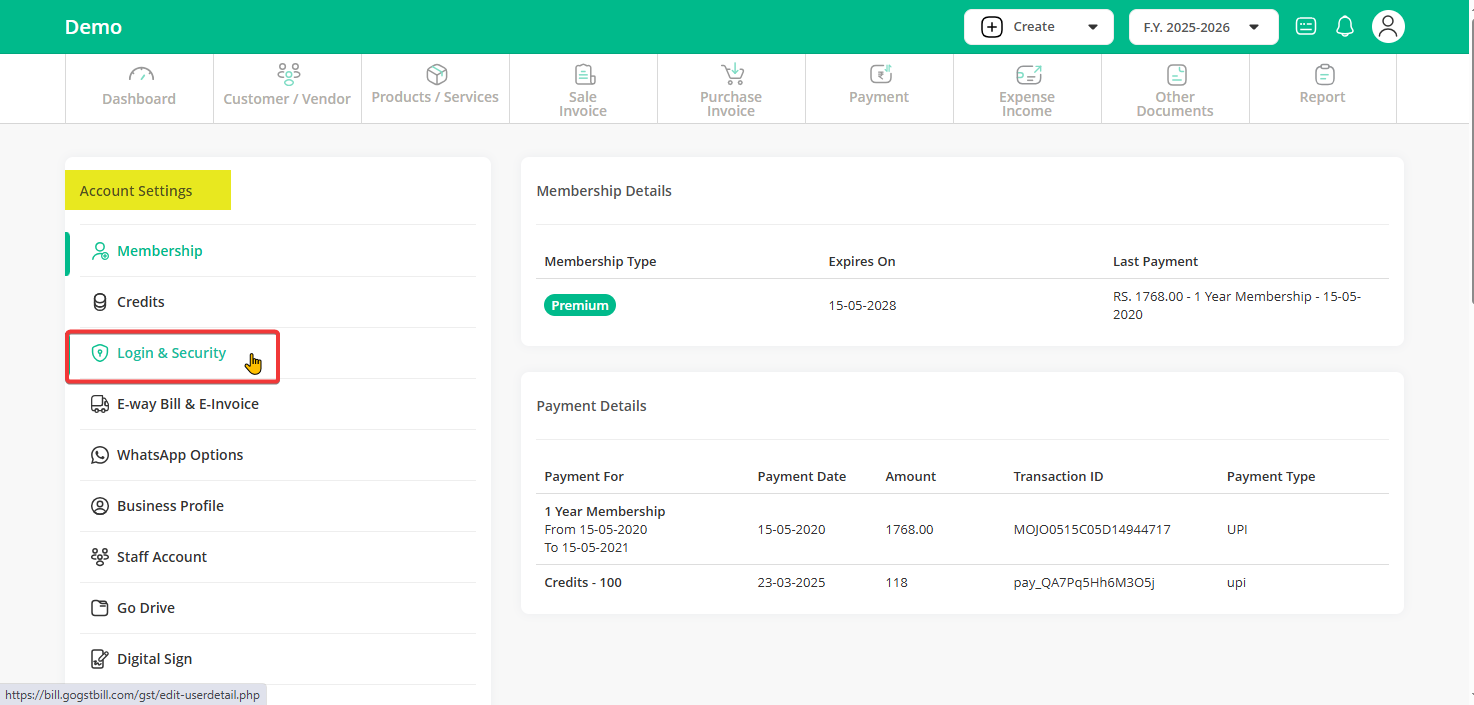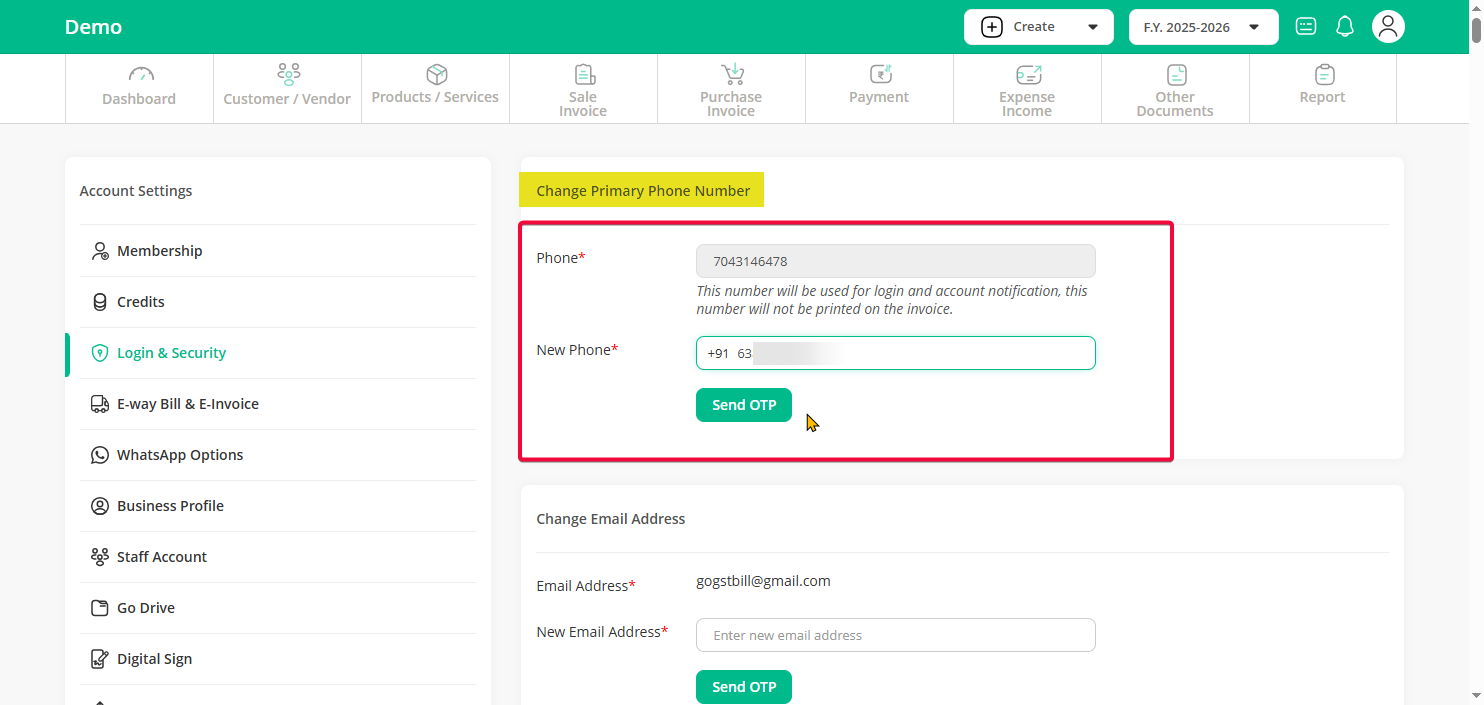Step 1: Click on the “Profile” icon at the top right and select “Settings”.
Step 2: Under the Settings menu, click on “Login & Security”.
Step 3: In the “User Details” section, enter your new phone number and verify it using the OTP. Once verified, your phone number will be successfully updated.