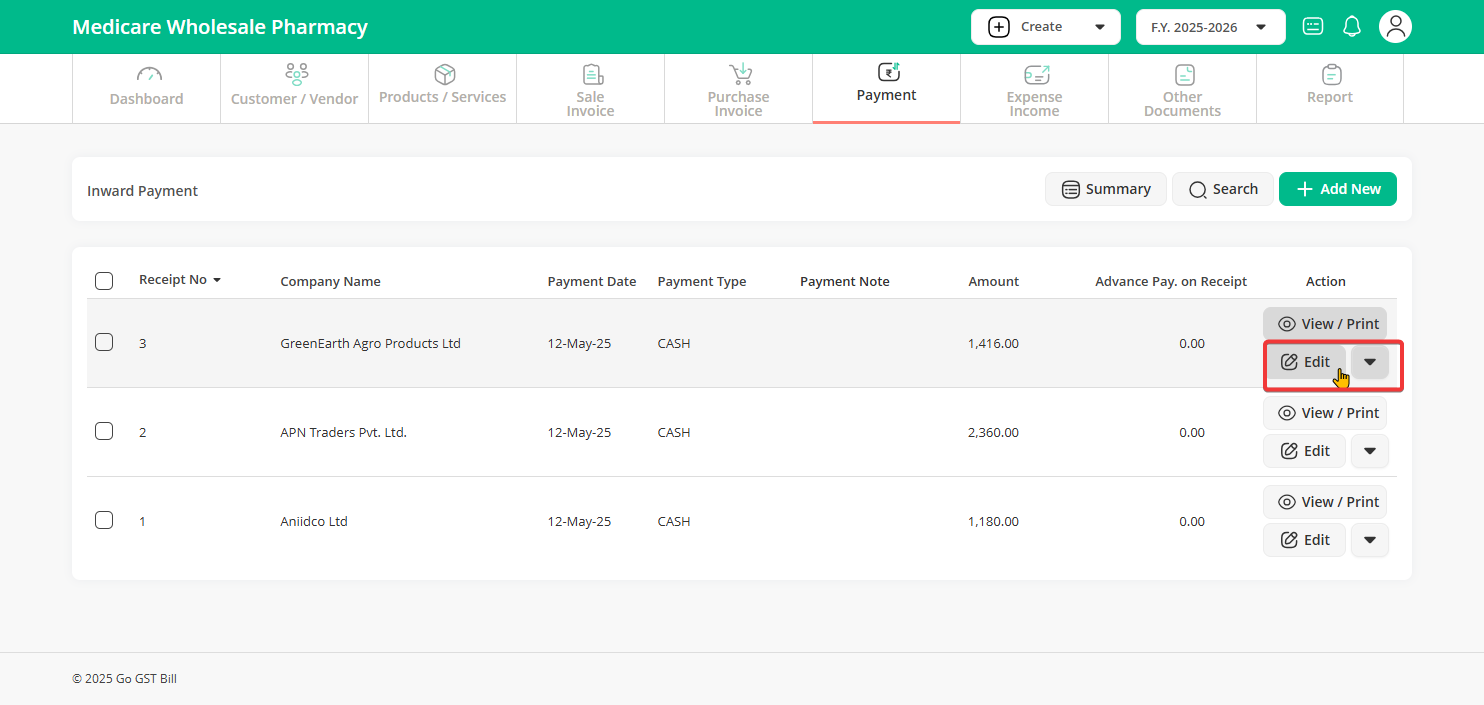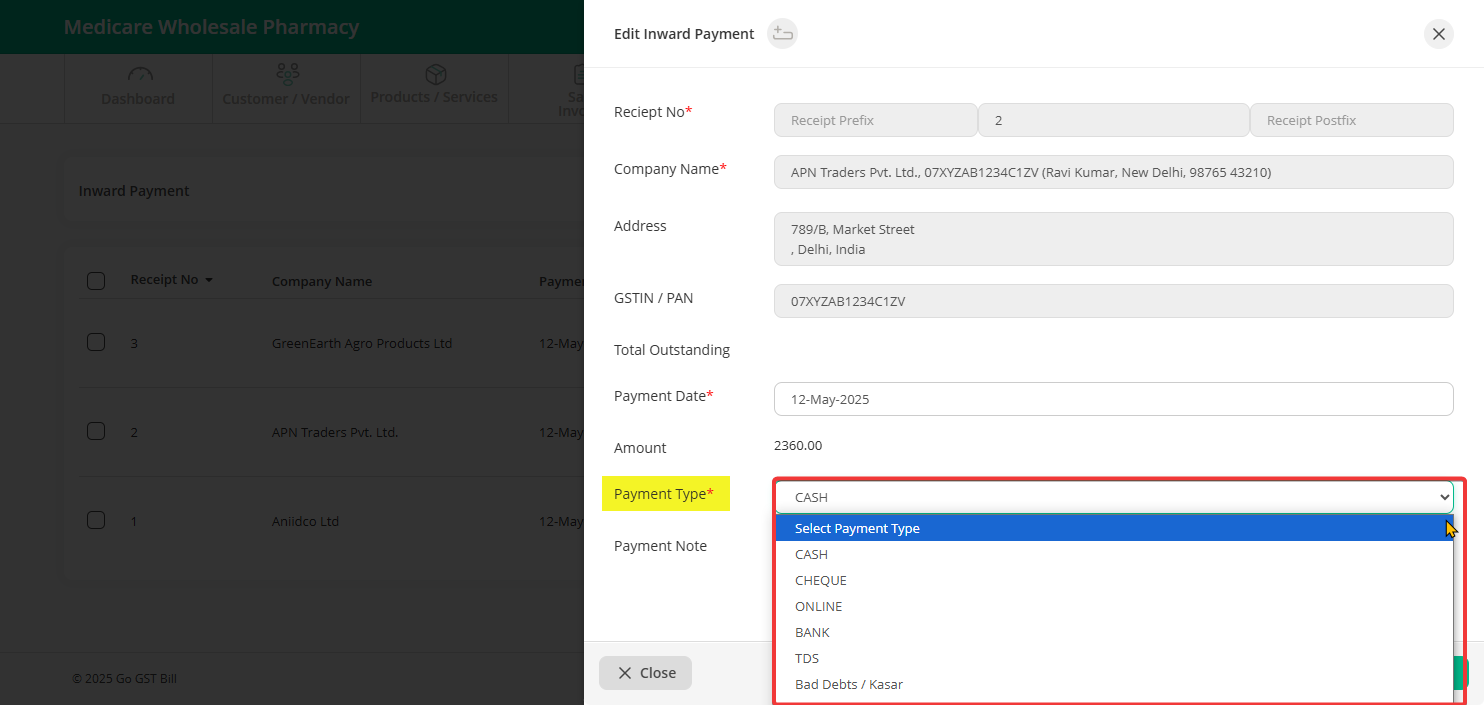To update the payment type on a receipt, just follow these easy steps:
Step 1: From your dashboard, go to Inward Payment (for money received) or Outward Payment (for money paid).
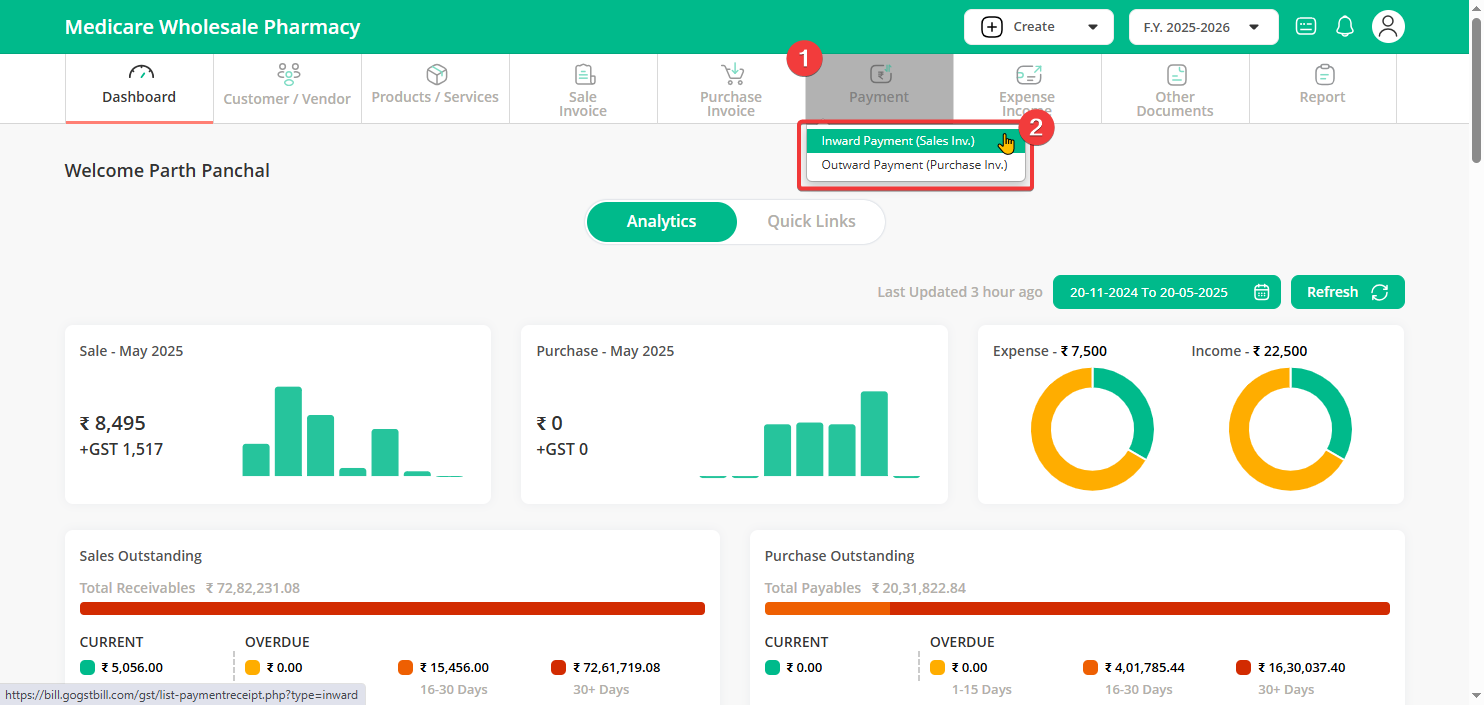
Step 2: Click on “Inward Payment”, then look for the receipt you want to update and click “Edit” beside it.
Step 3: From the payment type dropdown, select the new payment method you want to update the receipt with, such as Cash, Bank Transfer, or Online Payment.
Note: If you want to reverse the payment and mark the invoice as unpaid, just delete the receipt.