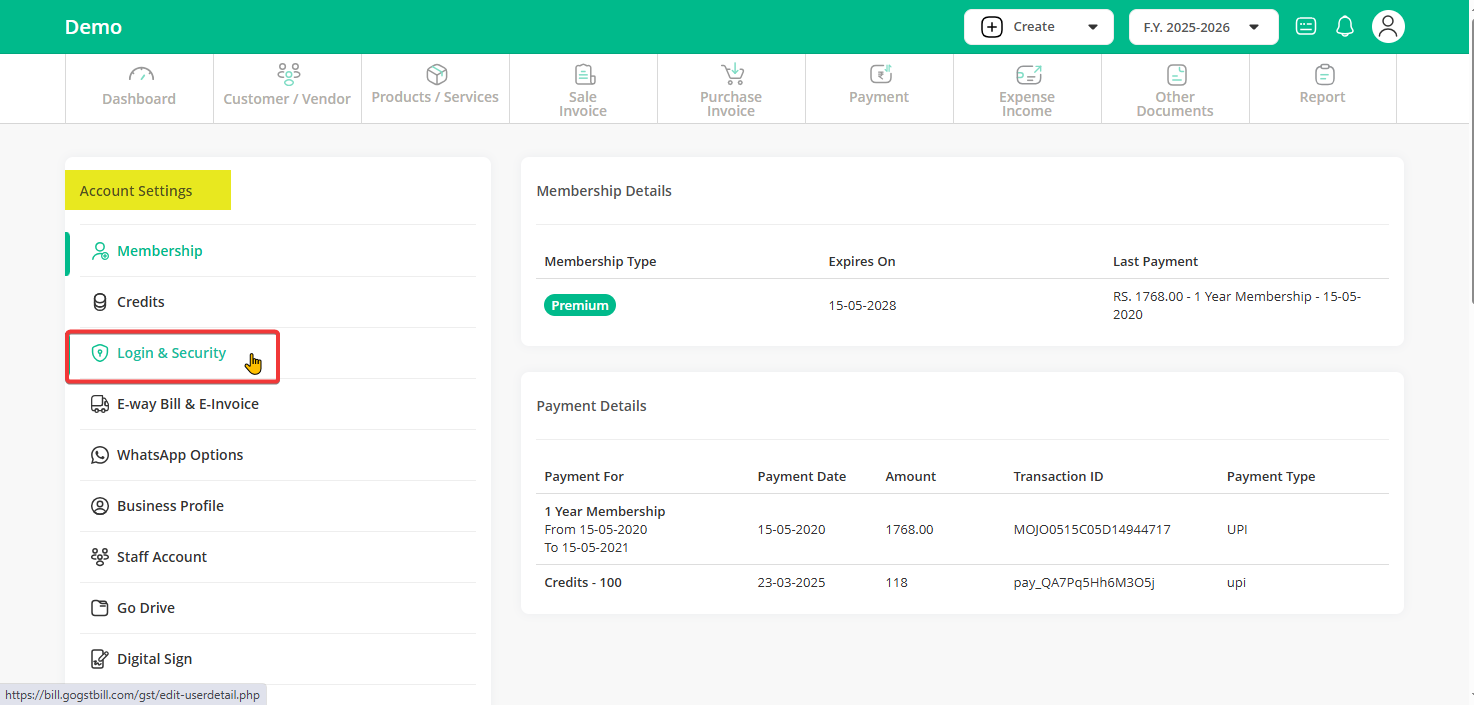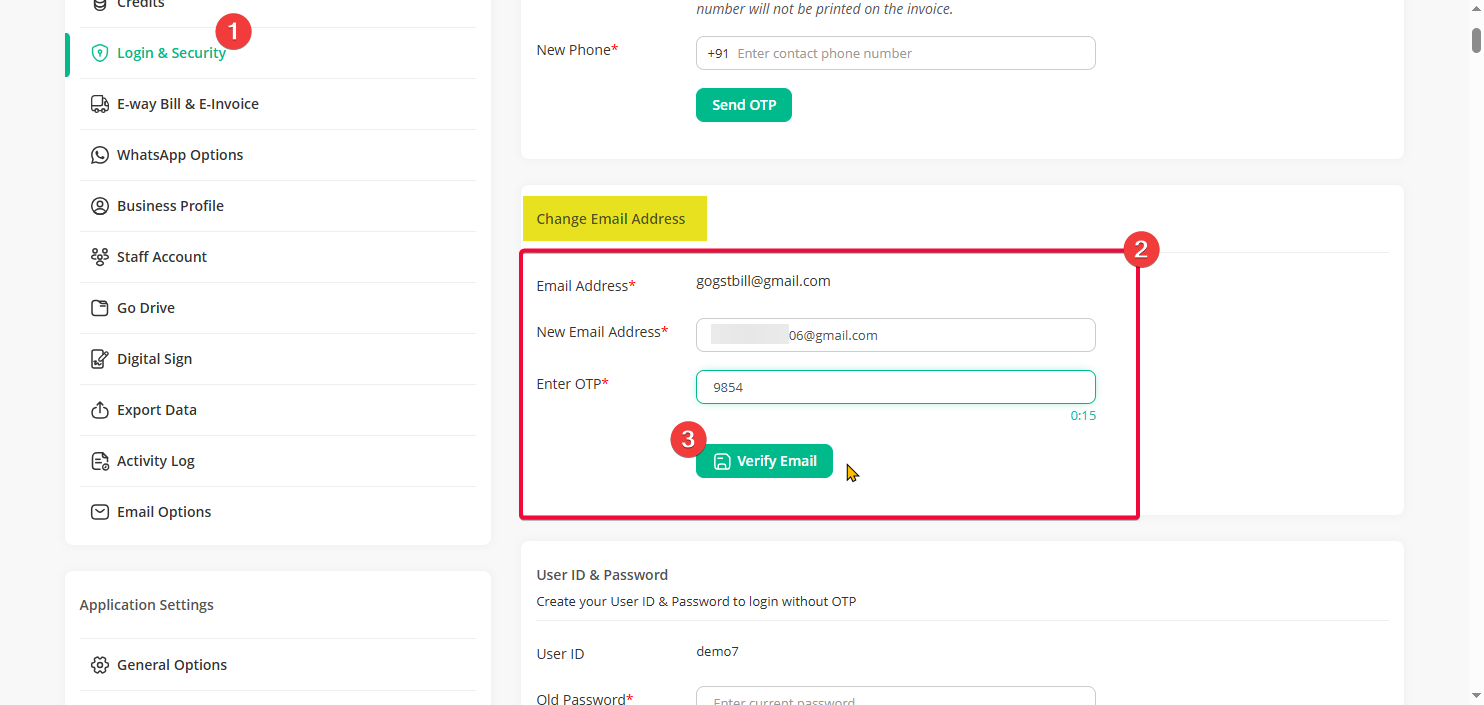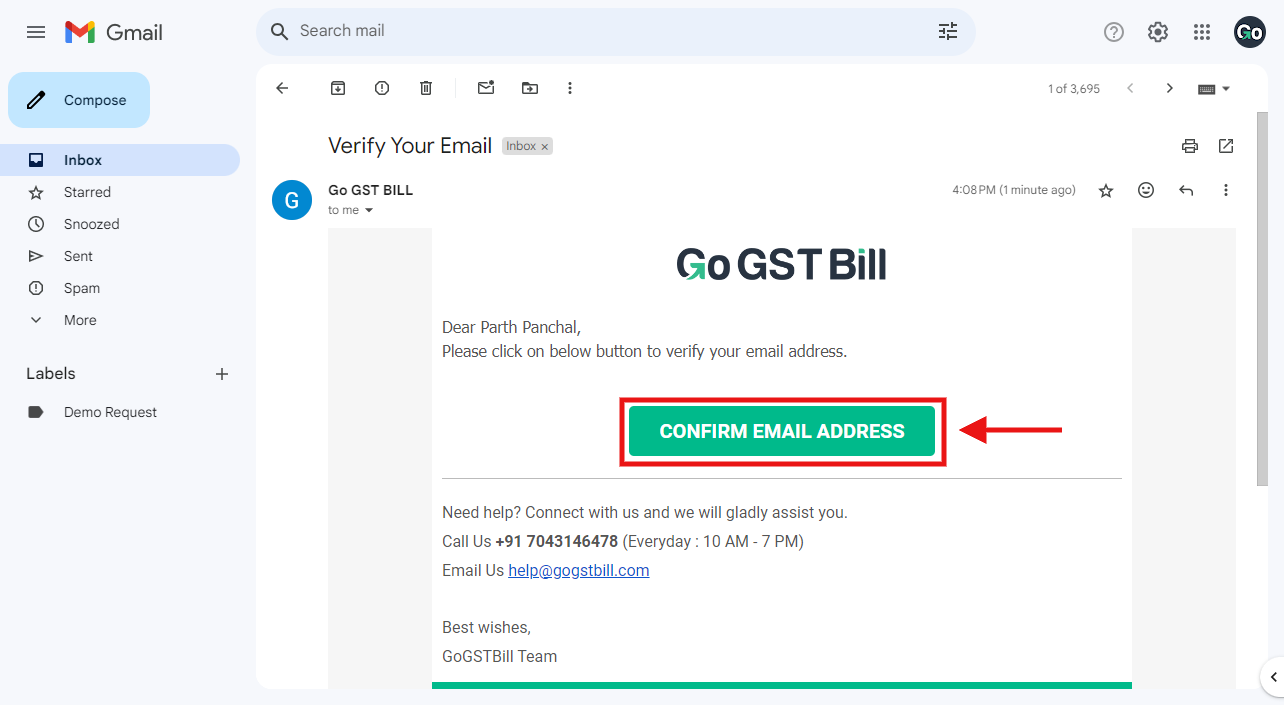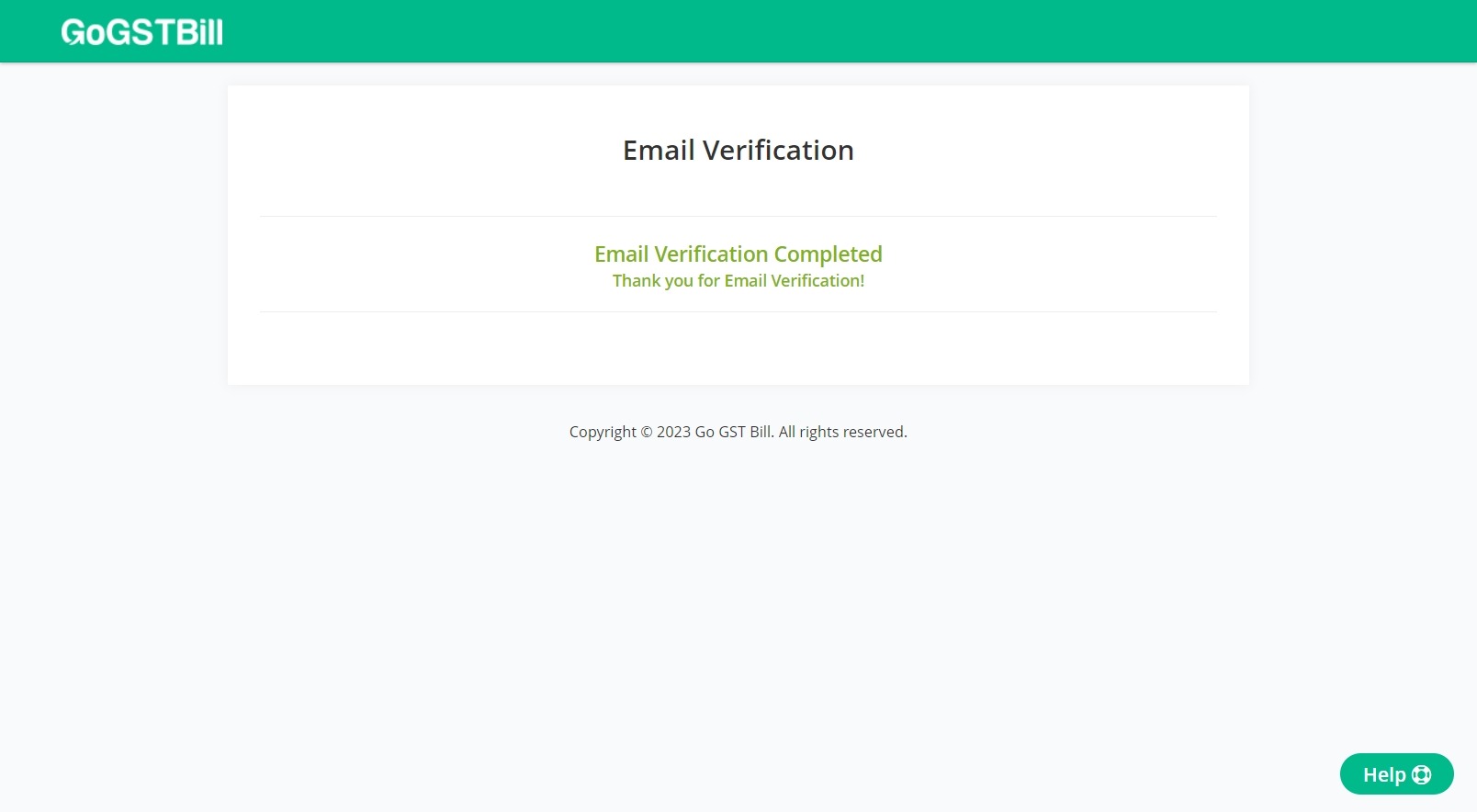Step 1: Click on the “Profile” icon at the top right and select “Settings”.
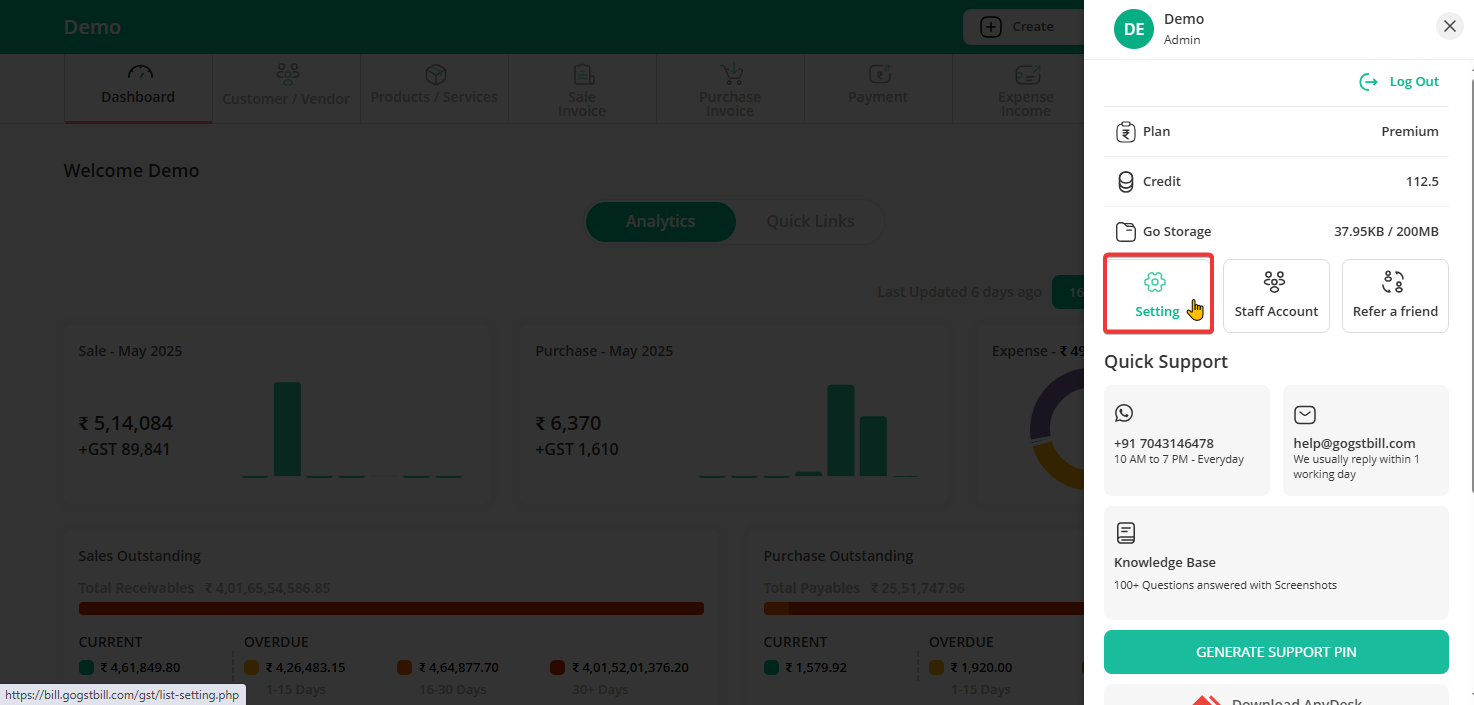
Step 2: Under the Settings menu, click on “Login & Security”.
Step 3: In the “User Details” section, enter your new email address, verify it using the OTP, and then click on the “Verify Mail” button.
Step 4: Open your email inbox and click on the “Confirm Email Address” button in the verification email you received.
Step 5: Once confirmed, you will see a message saying “Email verification completed”.
That’s it! Your new email address is now successfully updated.