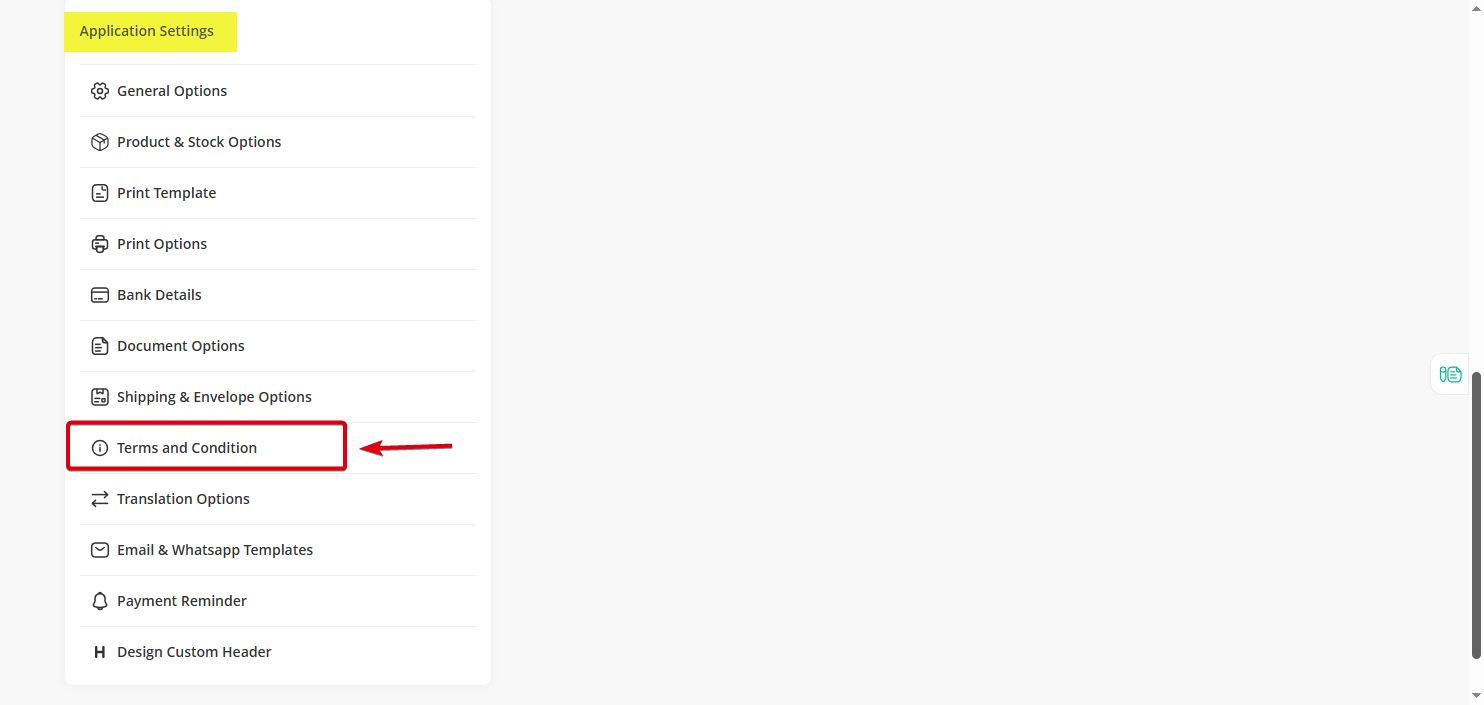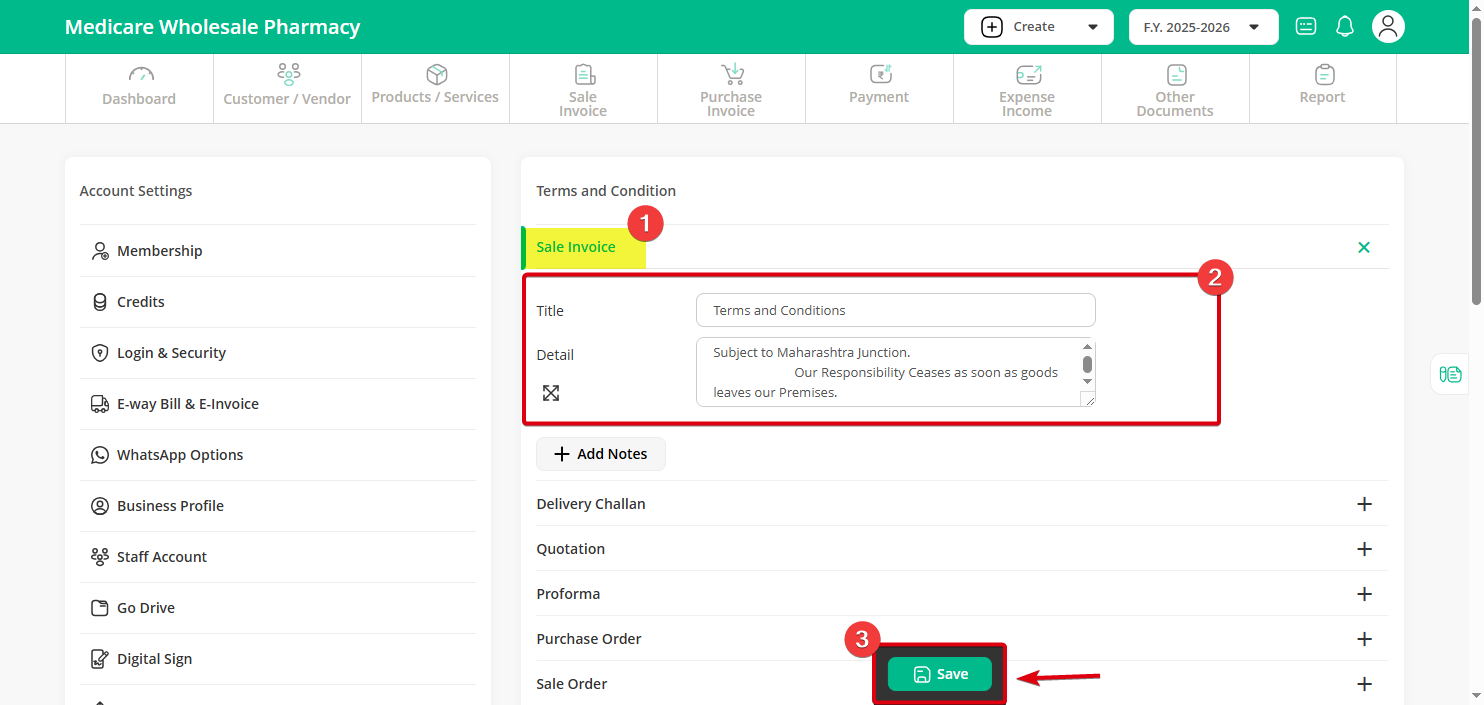Please follow the steps to update “Terms and Conditions”:
Step 1: Click on the profile icon at the top right corner of the screen and select “Settings” from the dropdown menu.
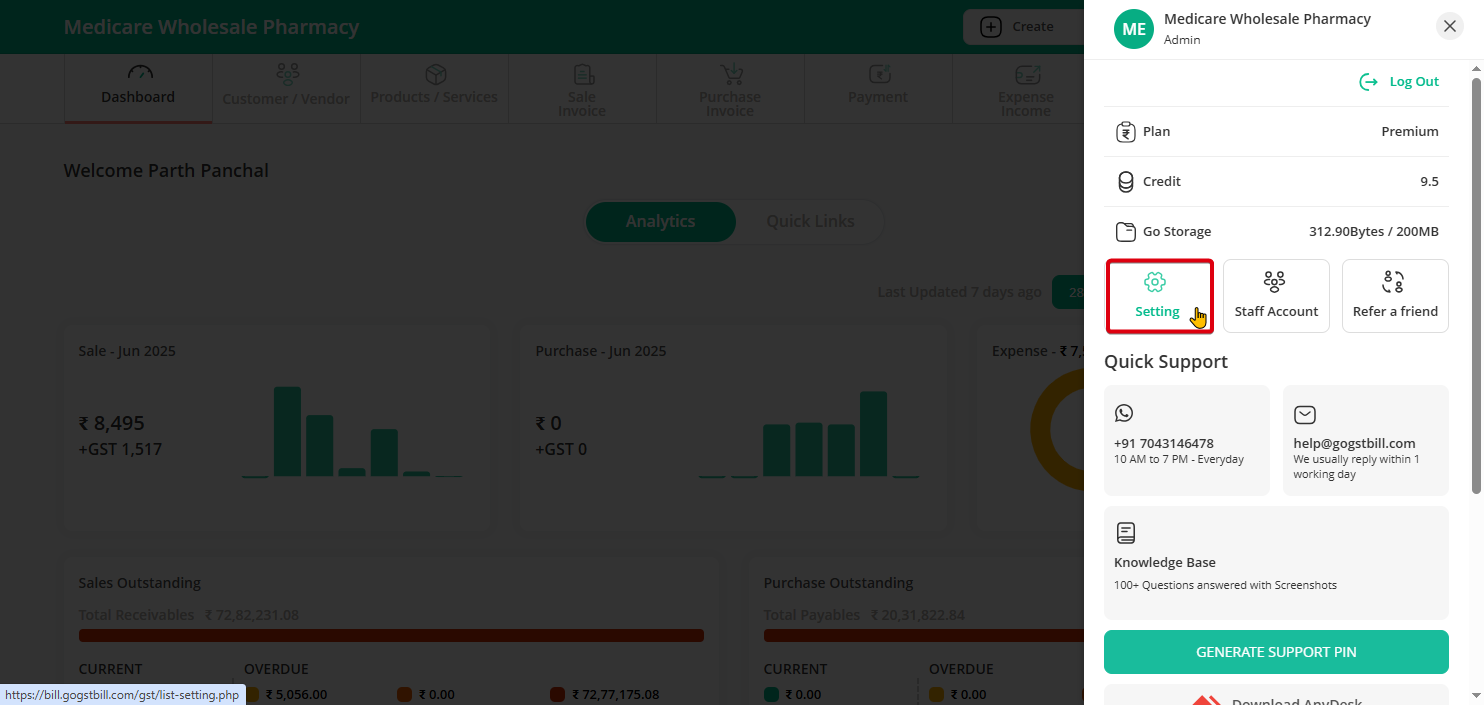
Step 2: Go to the “Terms and Conditions” section.
Step 3: Select the document type (e.g. “Sale Invoice”) and update the terms as needed. Click on the “Save” button to apply your changes.