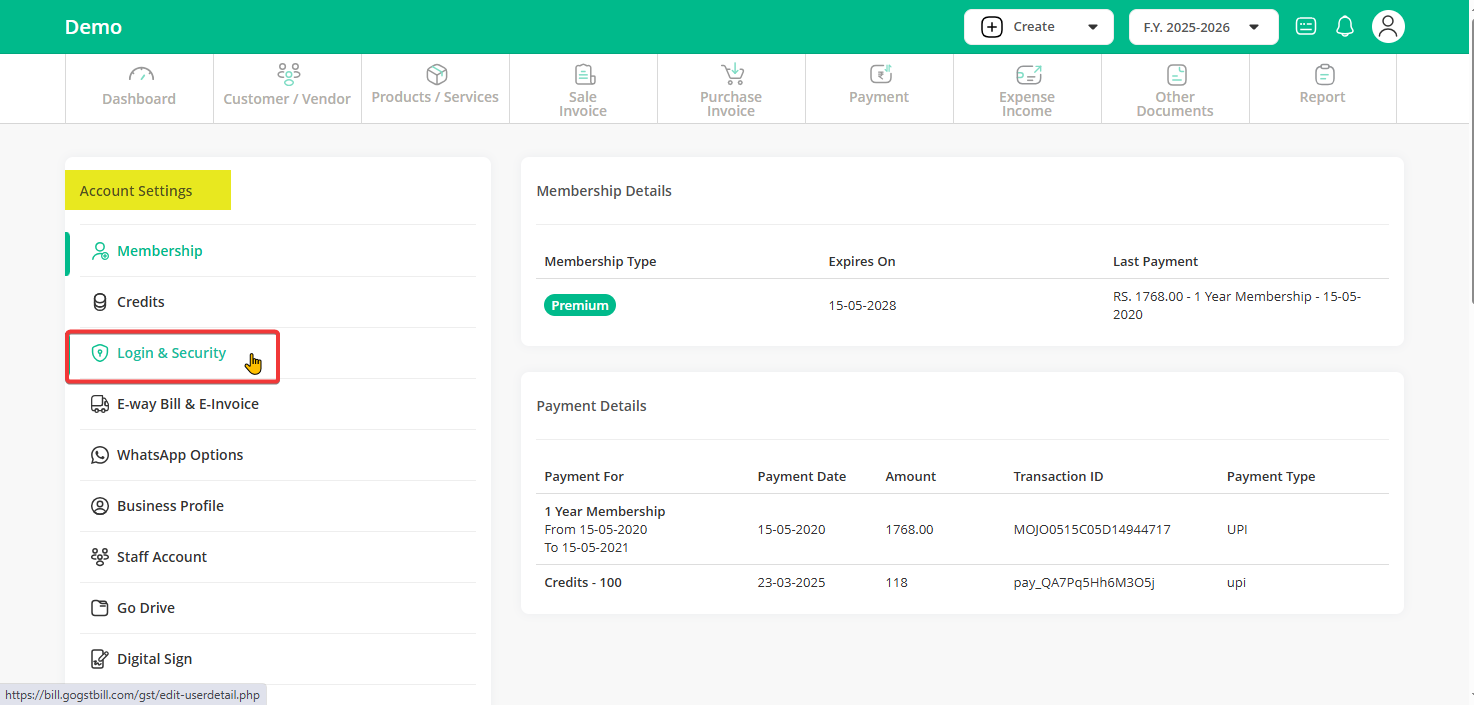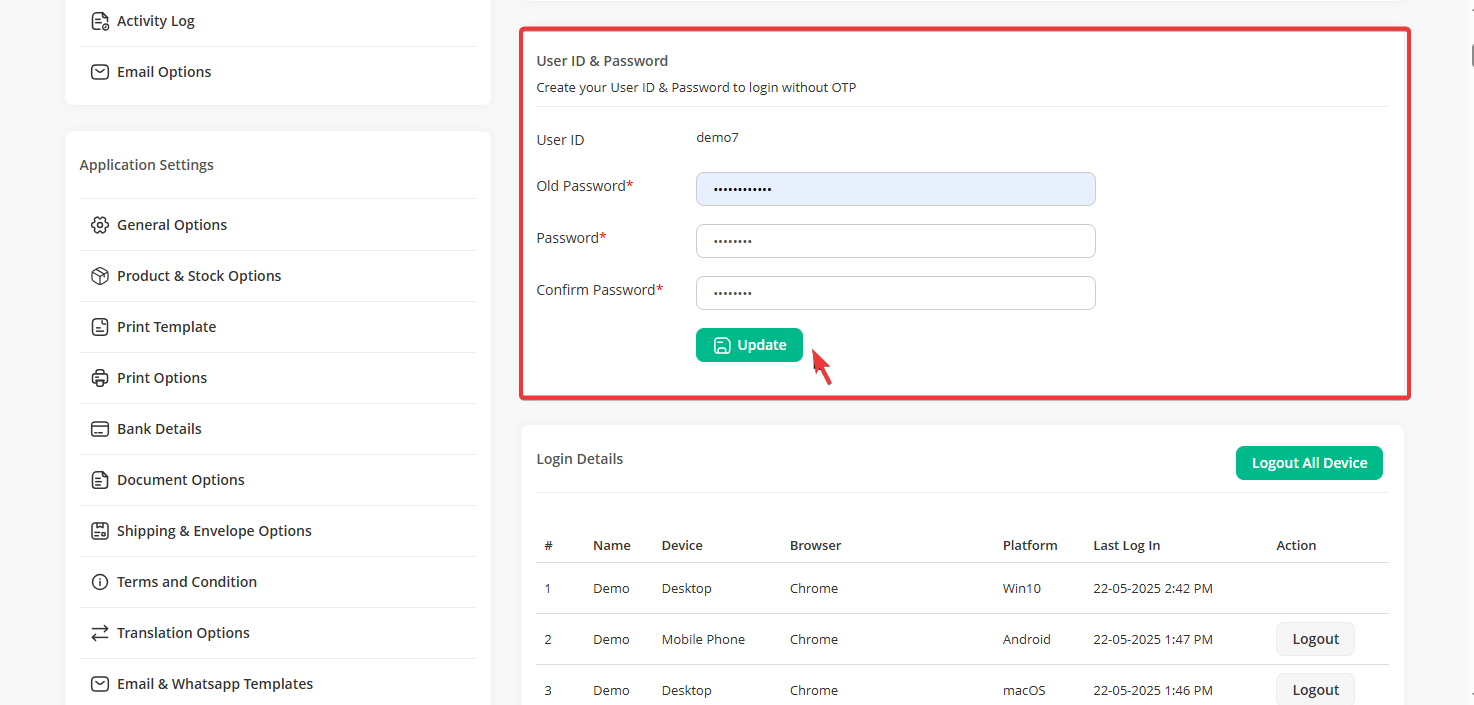Step 1: Click on the “Profile” icon at the top right and select “Settings”.
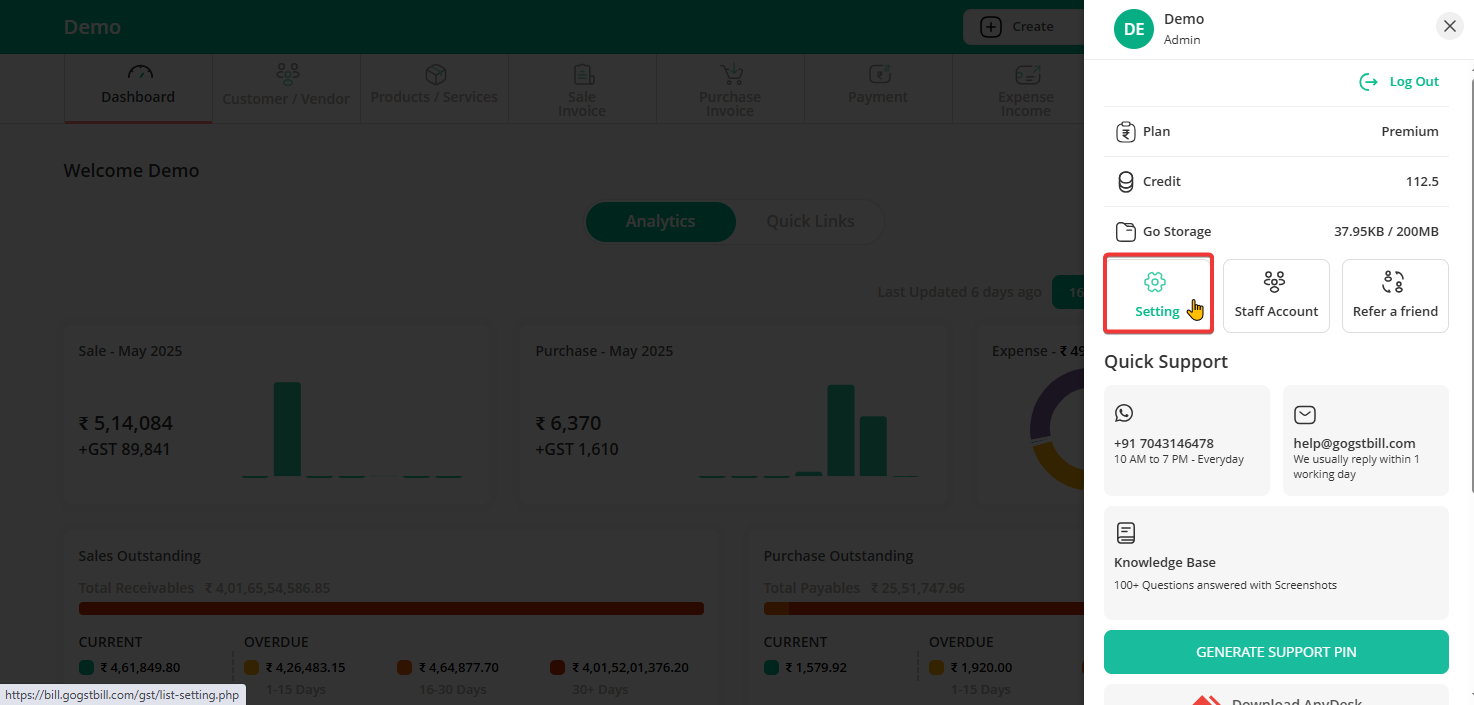
Step 2: Under “Account Settings”, click on “Login & Security”.
Step 3: In the “User Details” section, enter your current (old) password, then your new password, and confirm the new password.
Note: You’ll be asked to verify with an OTP to complete the update. Once verified, your password will be successfully changed.