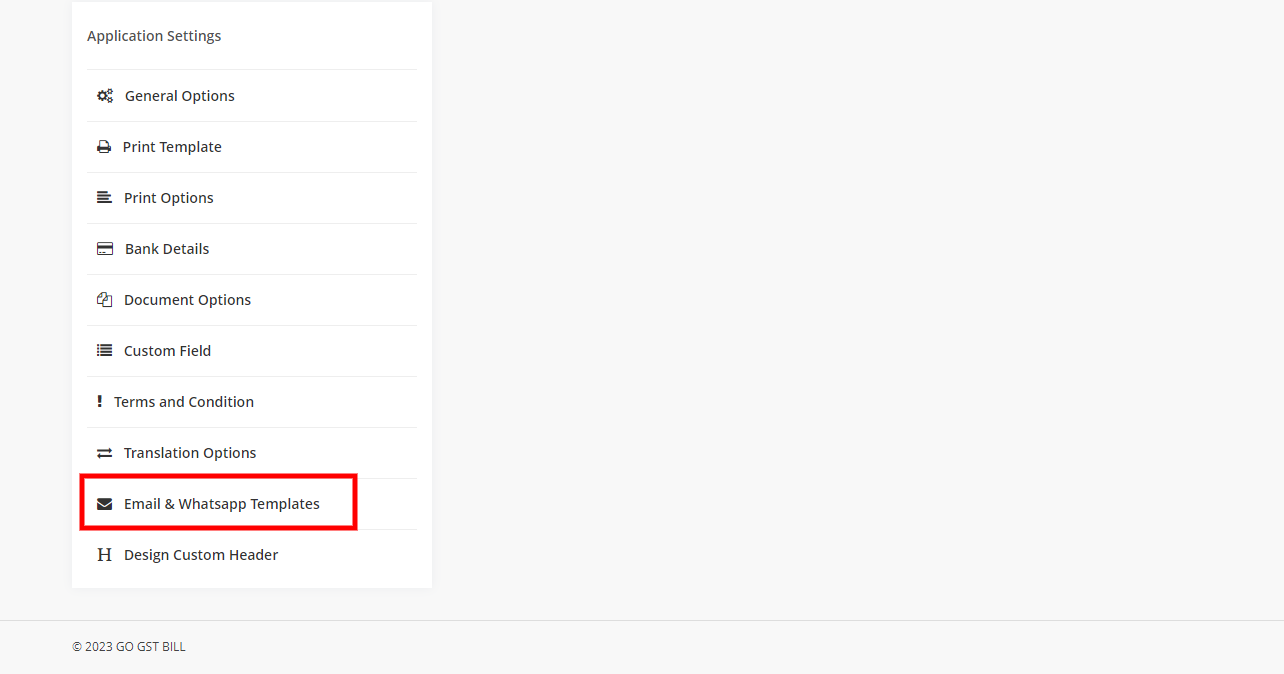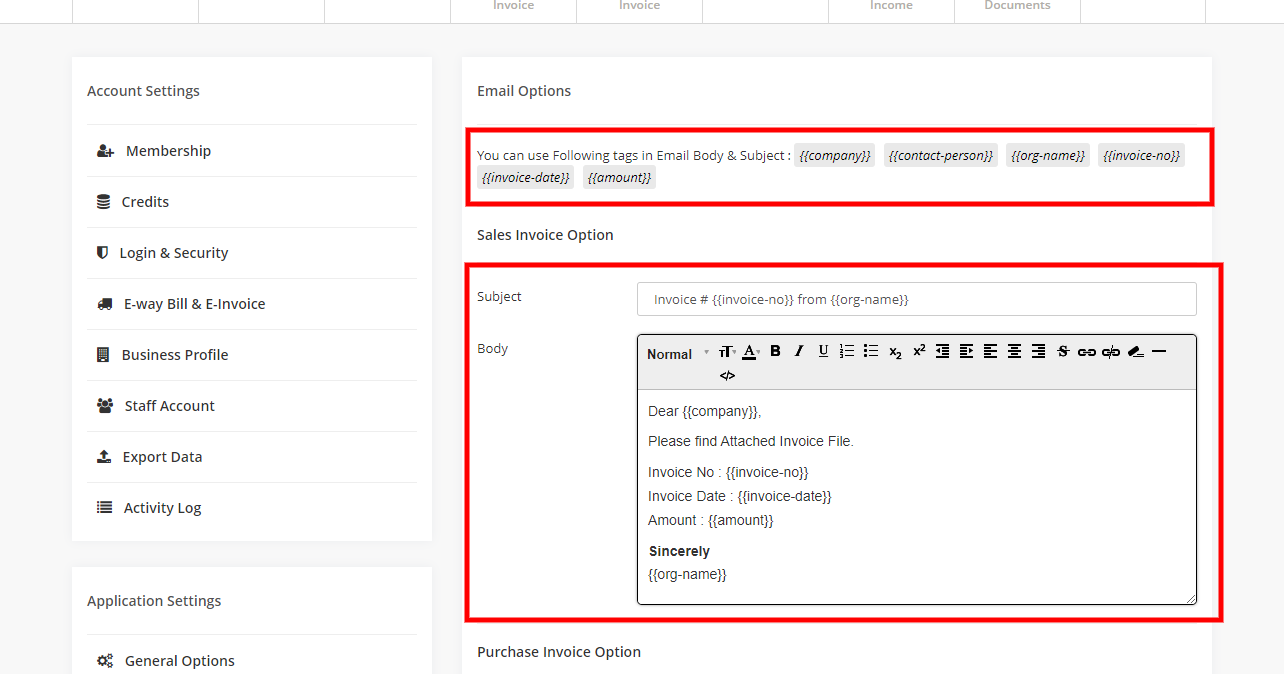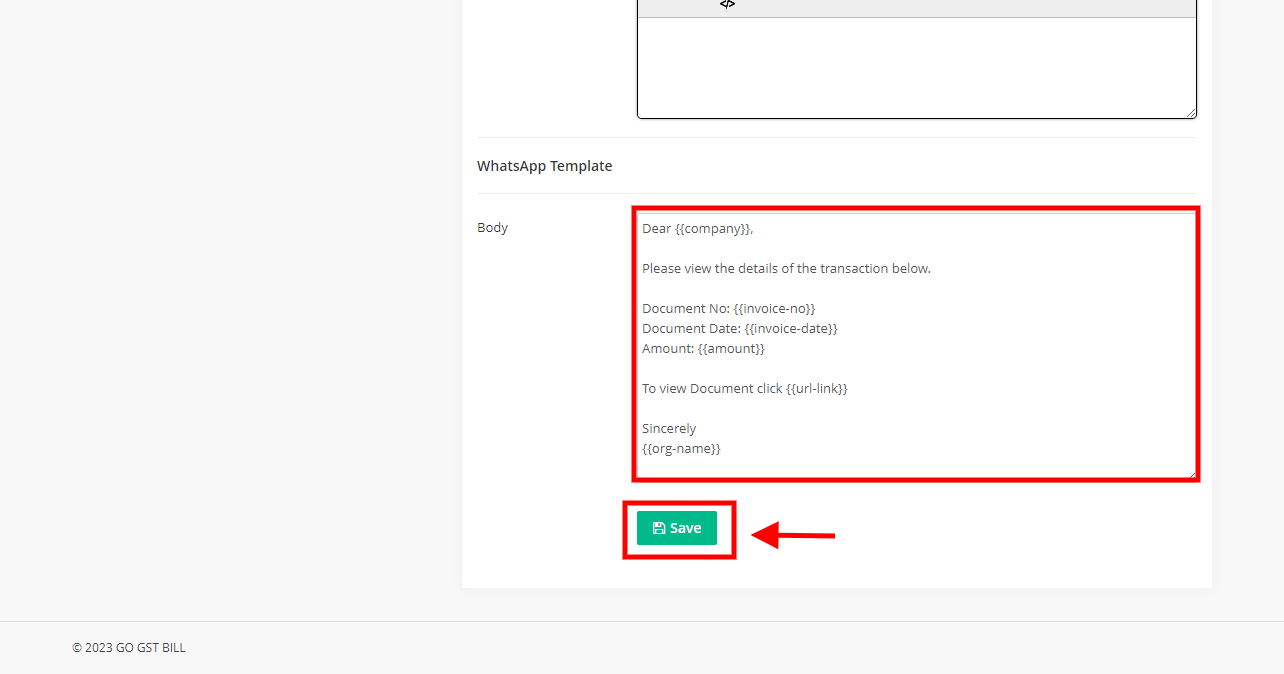This options is available for Premium Users Only
Step 1 : Click on Profile icon on the top right bar then click on settings option
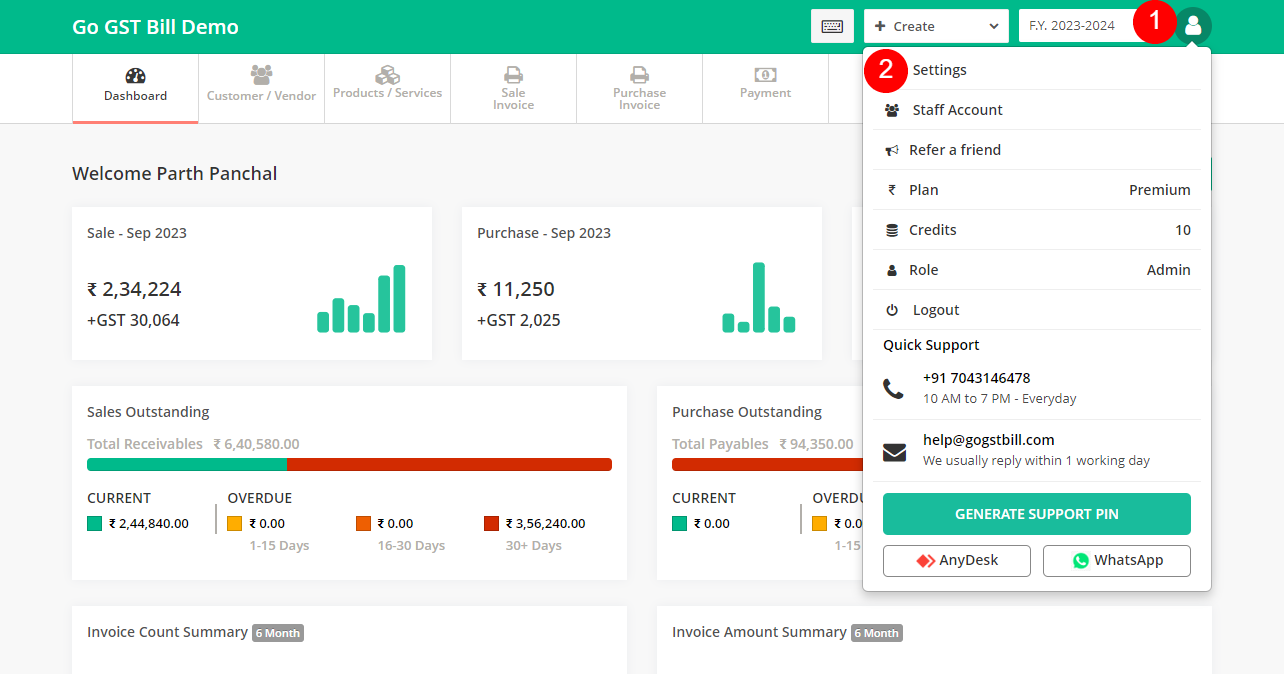
Step 2 : Click on Email & Whatsapp template option
Step 3 : On Email Option page you will find a Option to edit all Different Email templates & their subject Lines
Step 4 : Scroll down you will find a Option to edit all Different whatsap templates & their subject Lines then click on “Save Button” to save the changes