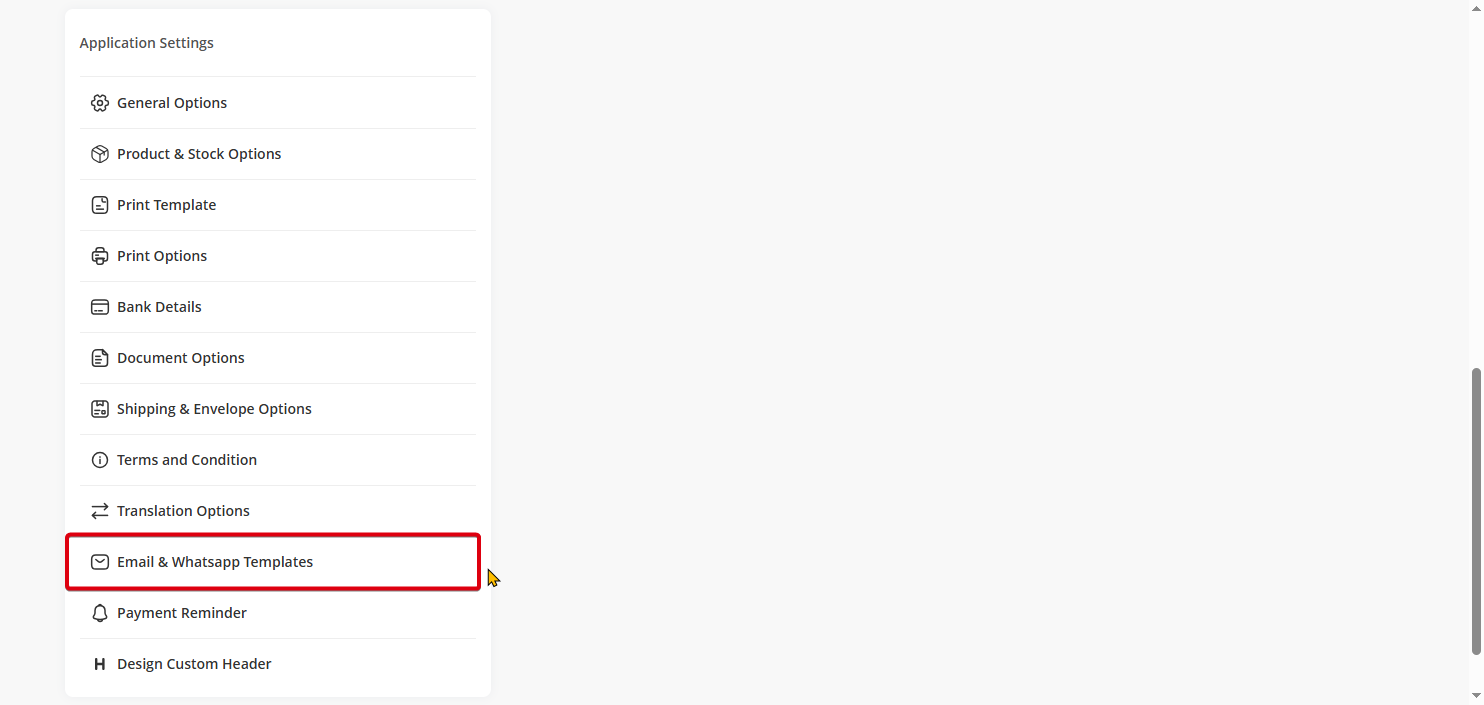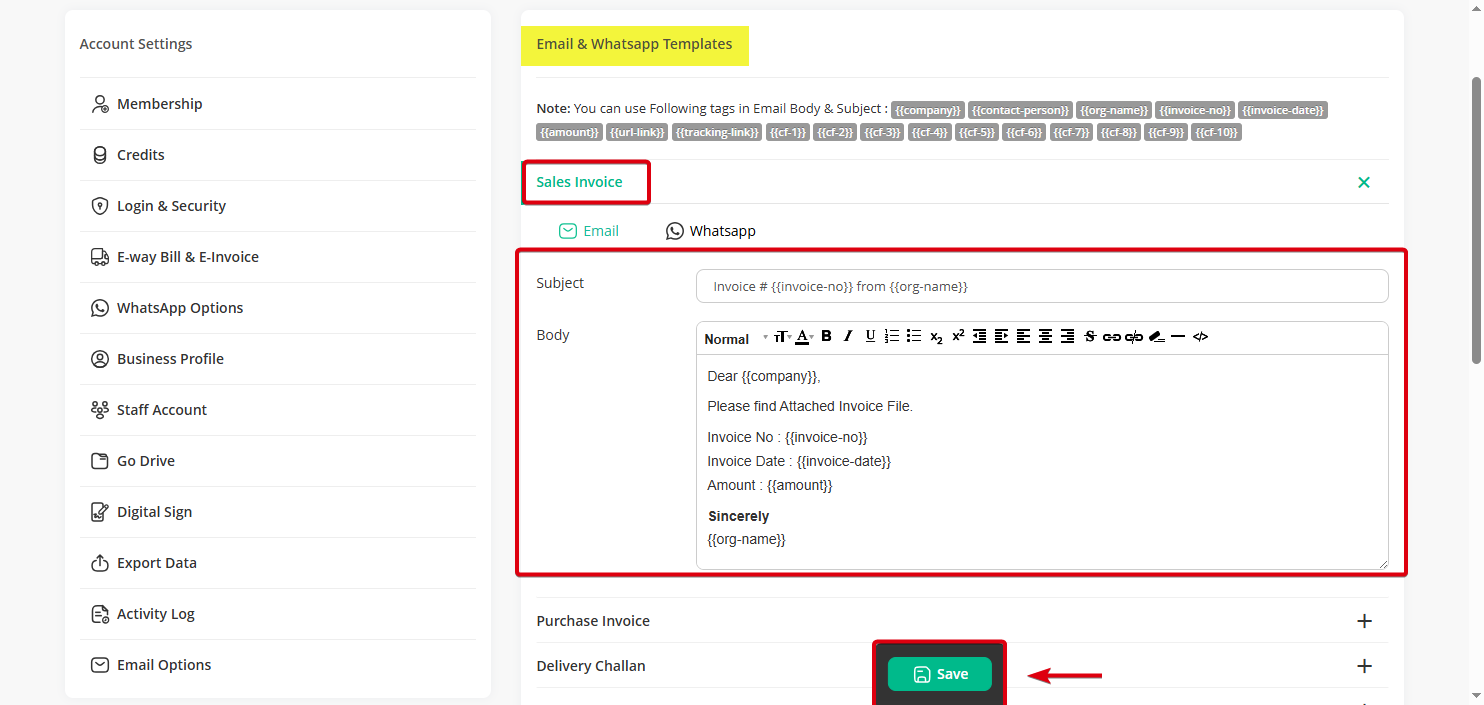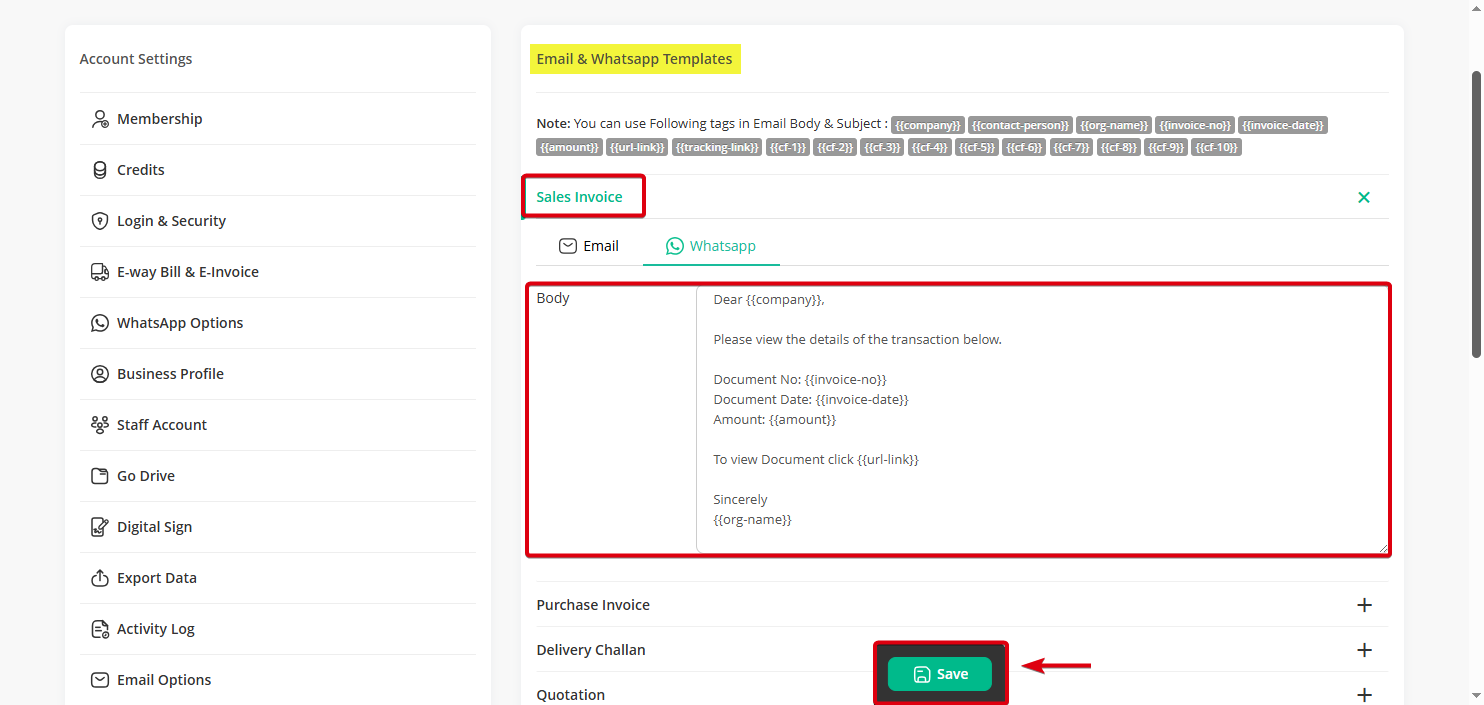This options is available for Premium Users Only:
Step 1 : Click on Profile icon on the top right bar then click on settings option.
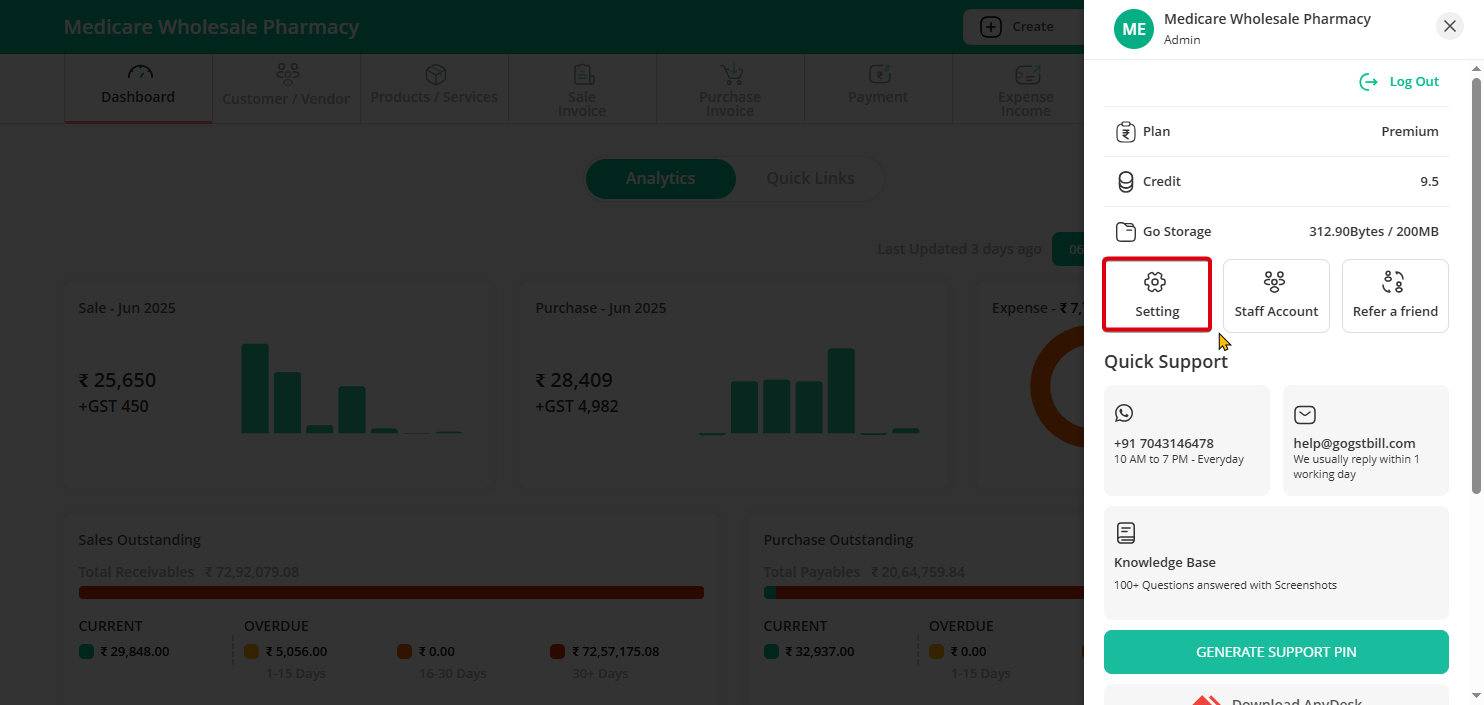
Step 2 : Click on Email & Whatsapp template option.
Step 3: On the Email Options page, you’ll see an option to edit all the different email templates and their subject lines.
Step 4: Right next to it, you’ll find the option to edit all the different “WhatsApp templates” and their subject lines.
Once you’re done, click the “Save” button to apply the changes — no need to scroll down anymore!