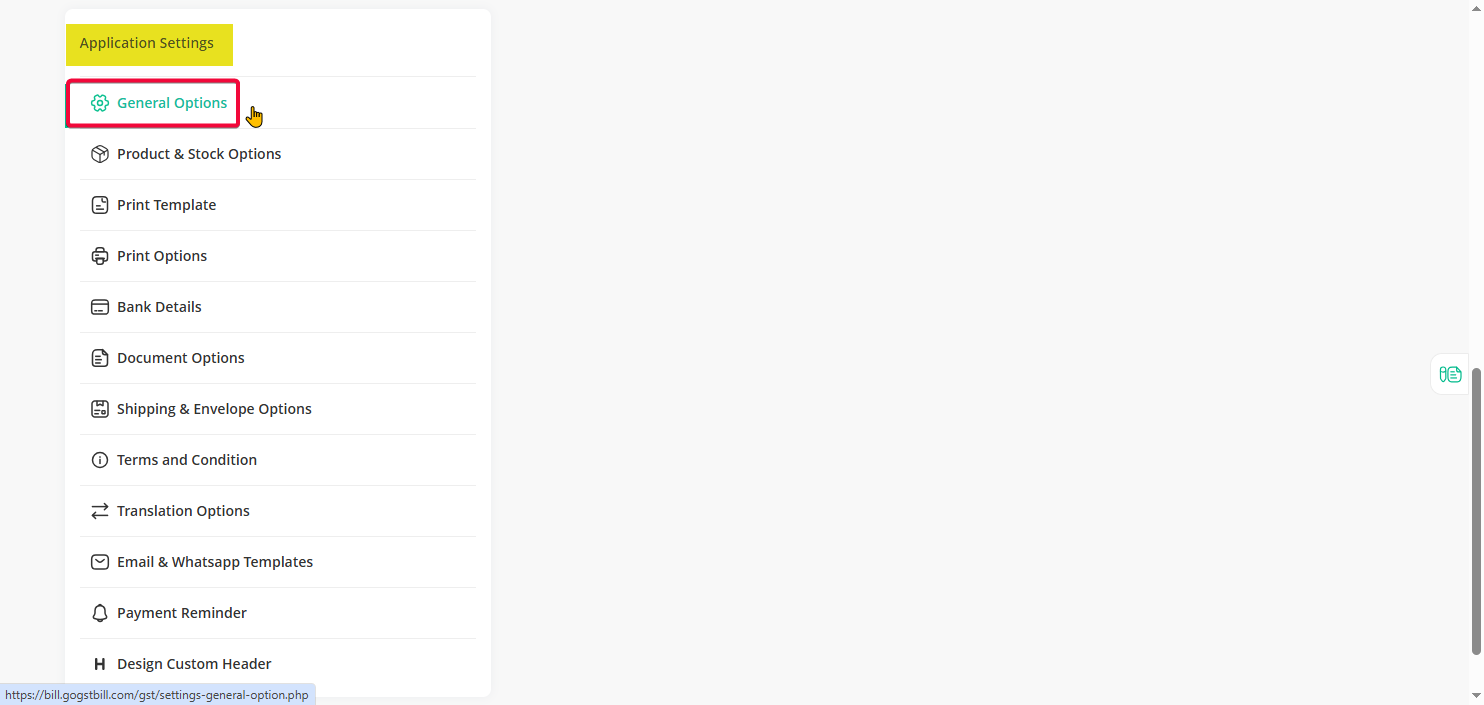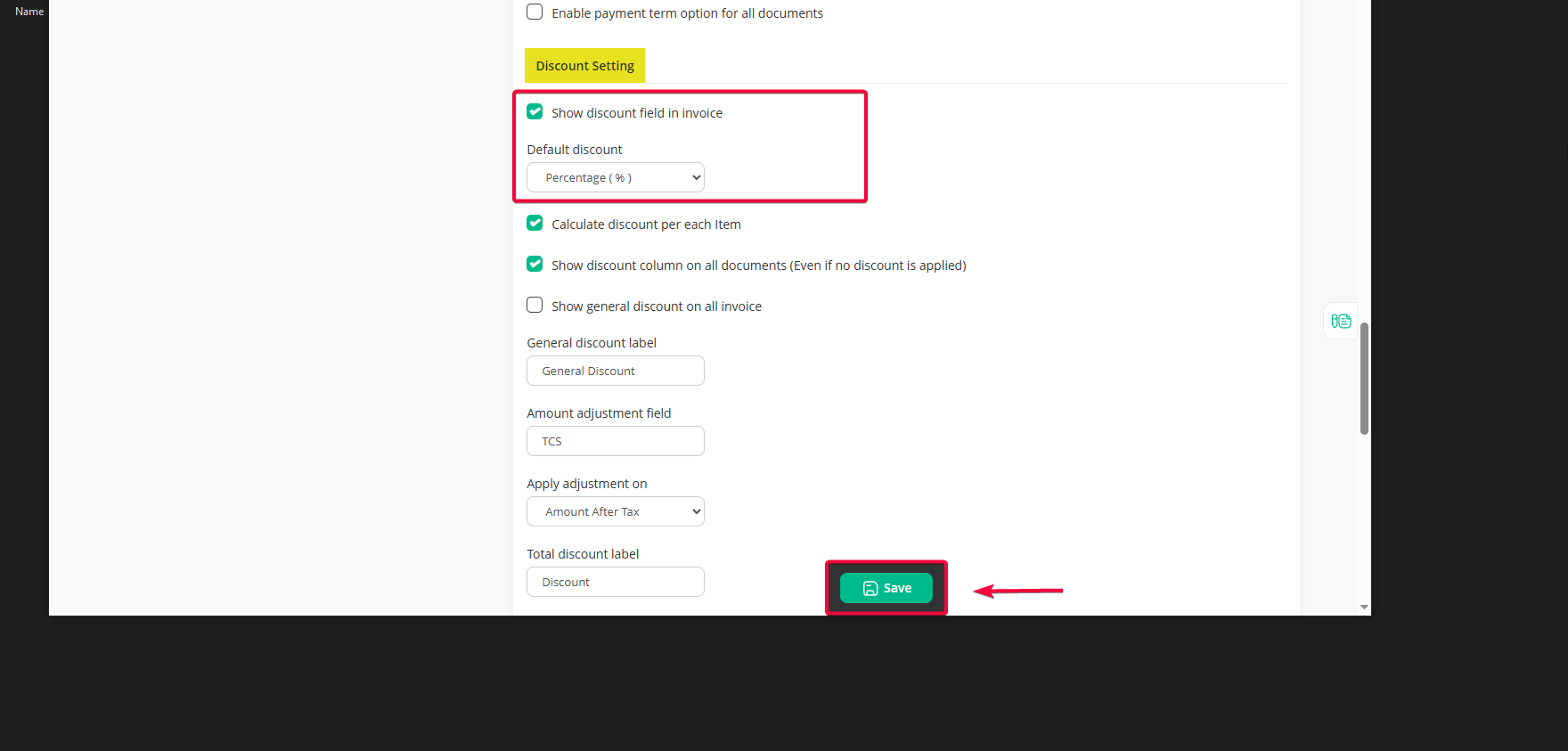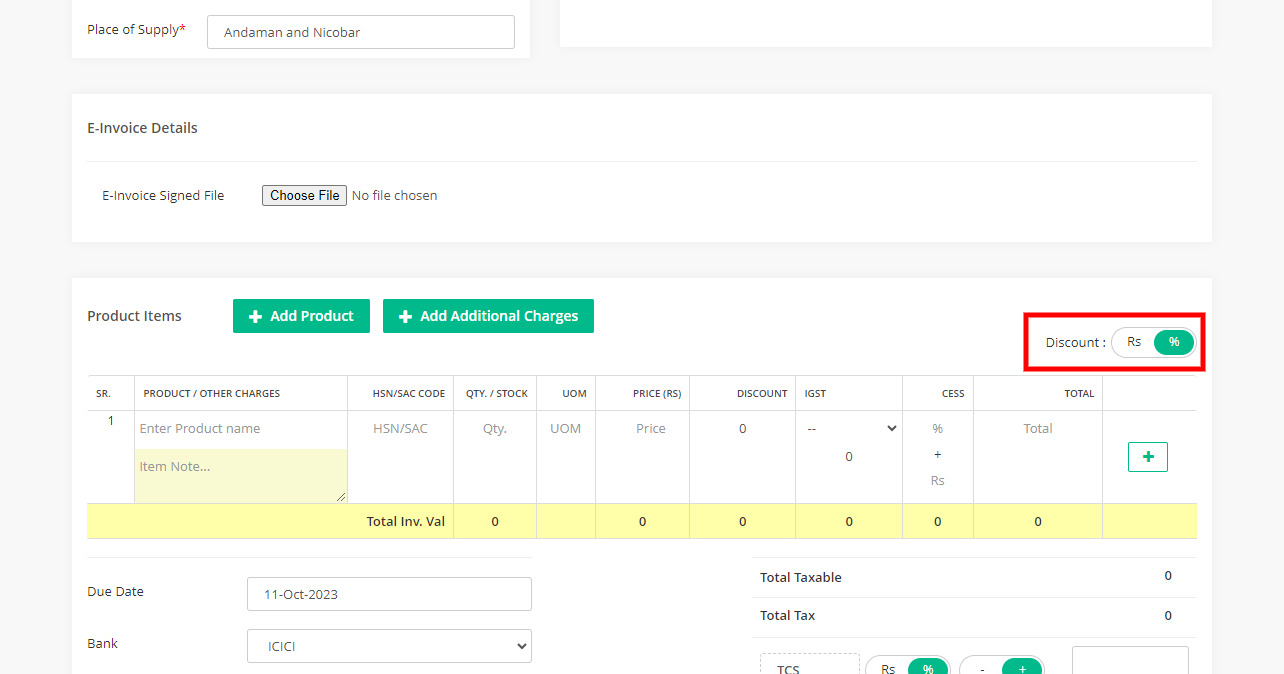Please follow the steps below to change default discount unite
Step 1 : Click on the Profile Icon then click on “Settings” option
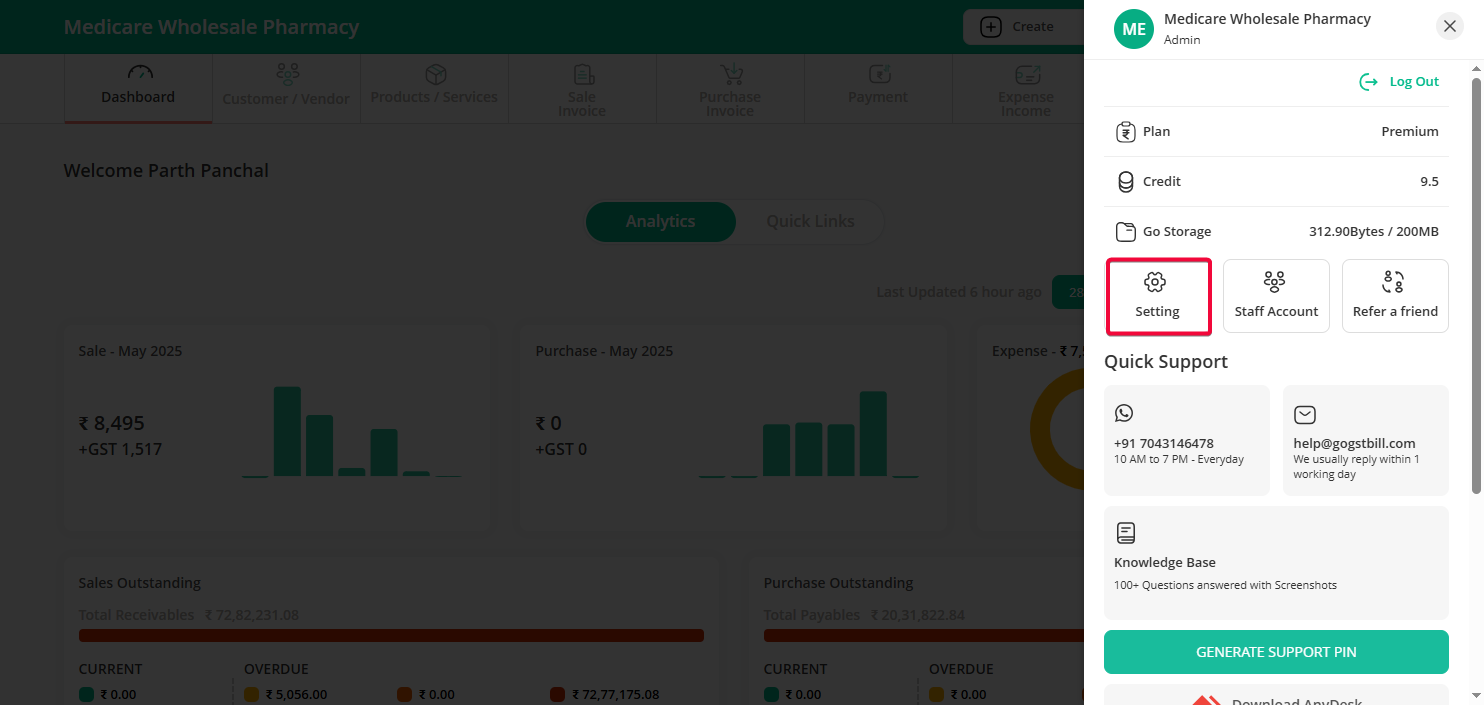
Step 2 : Click on “General” option
Stel 3 : Scroll down to to “Discount Setting” section and select the “Percentage” or “Rs” option in the “Discount In” field
Note: Make sure “Enable Discount” field is checked either it will hide discount field in invoice
You can also change discount unite for any specific invoice, you will see this option when creating invoice