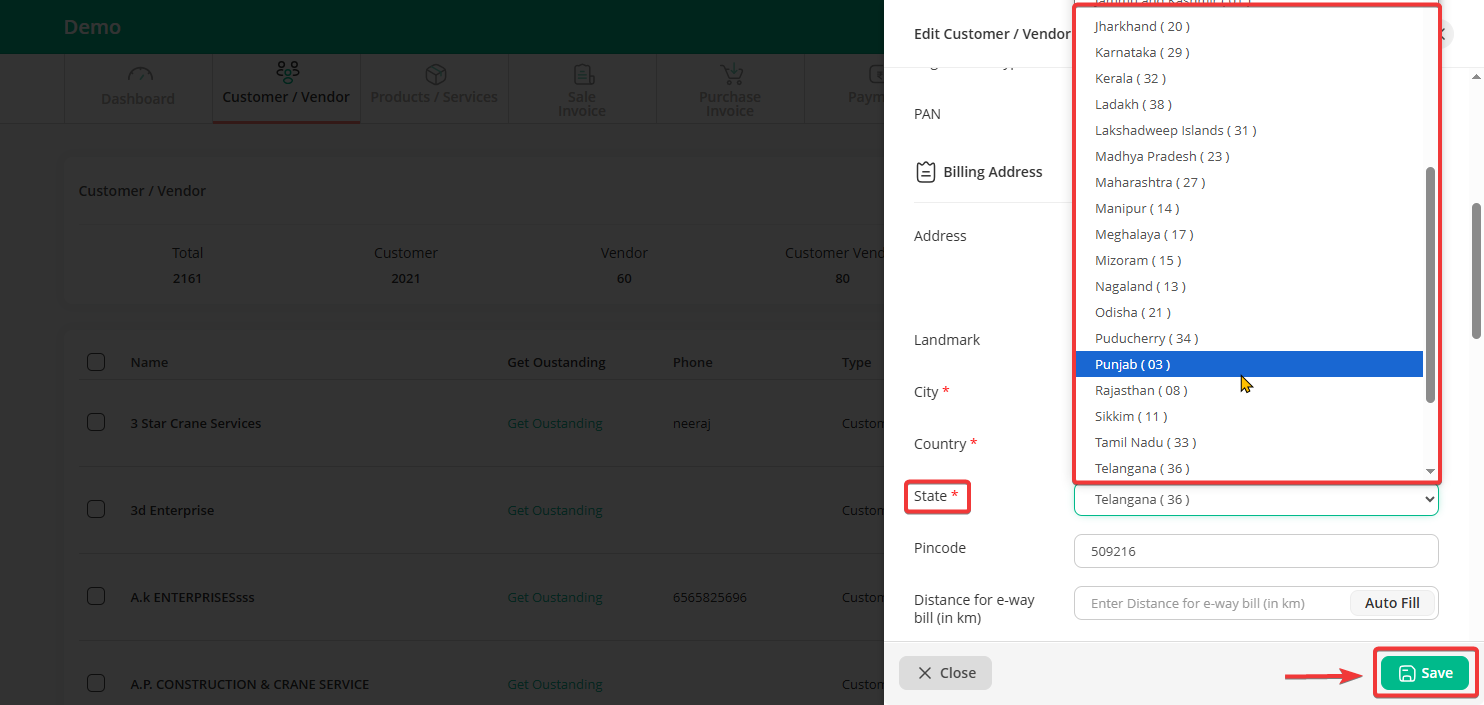*State can be changed only if there is no invoice or any other document created with that customer.
Step 1: Go to the “Customers menu” and click on the “Edit” button next to the customer you want to update.
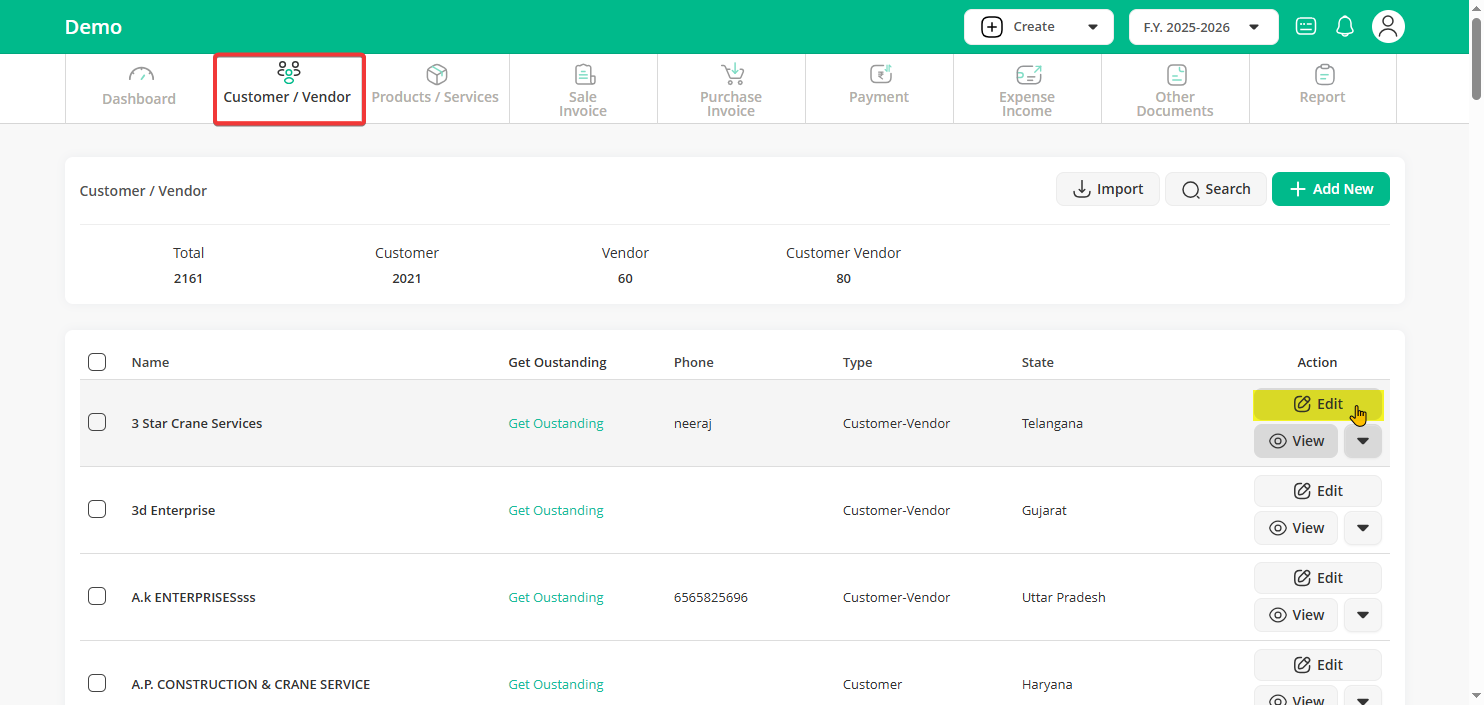
Step 2: In the State dropdown, select the correct state and click on the Save button.