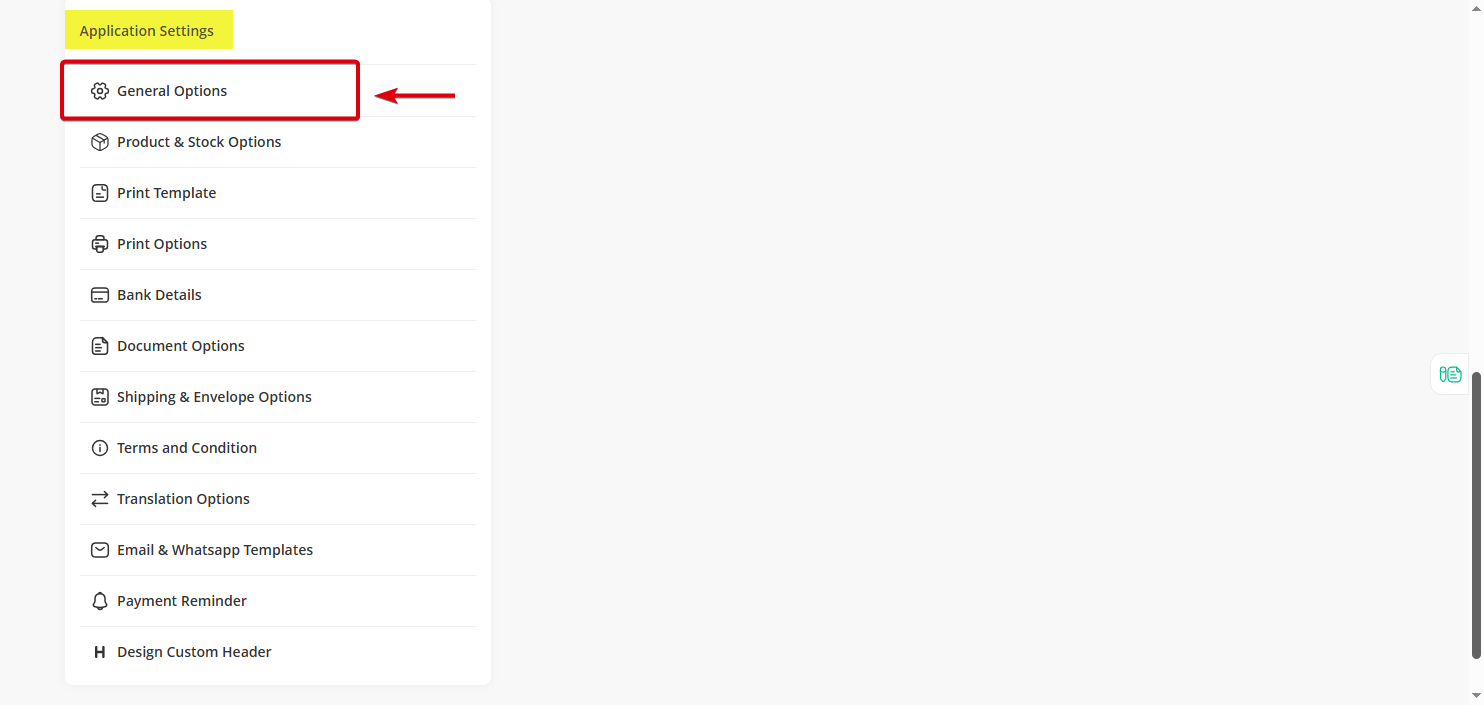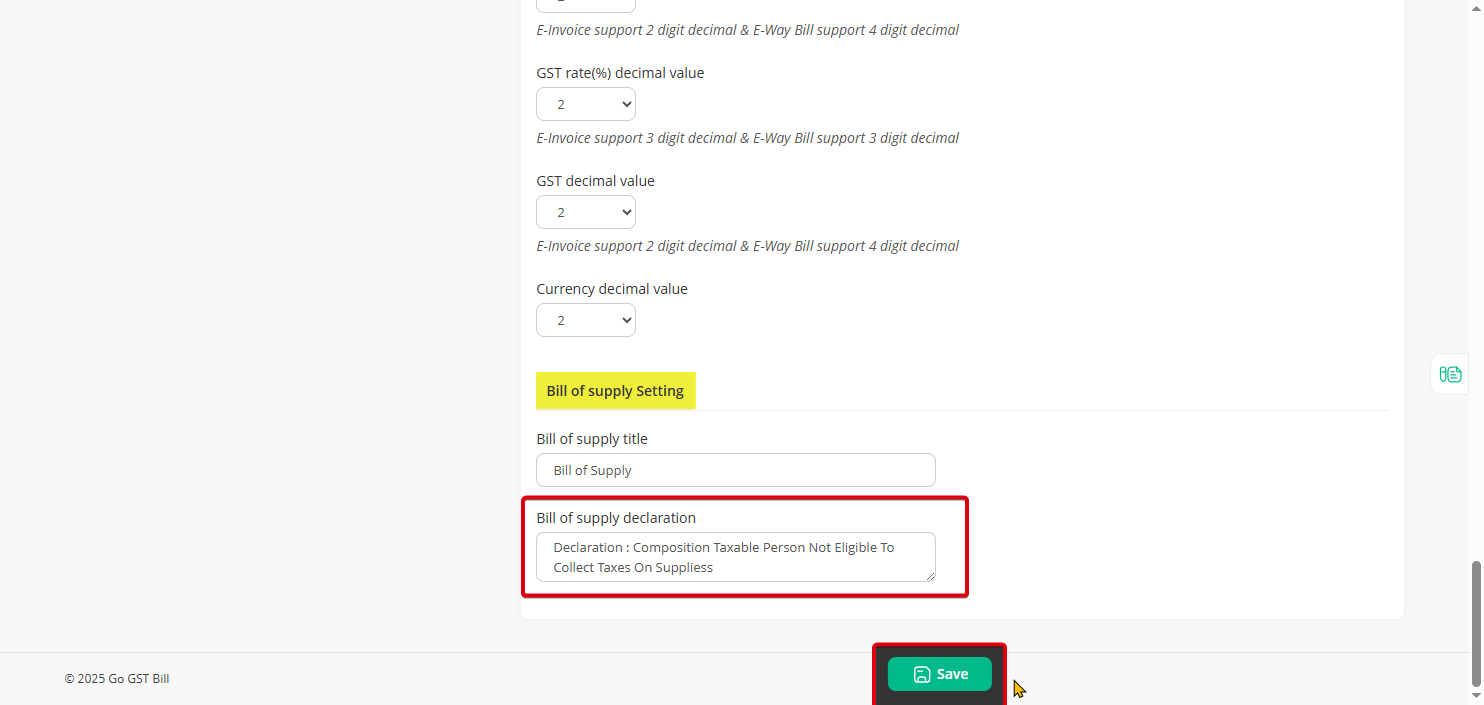Step 1: Click on the “Profile” icon at the top right, then select “Settings”.
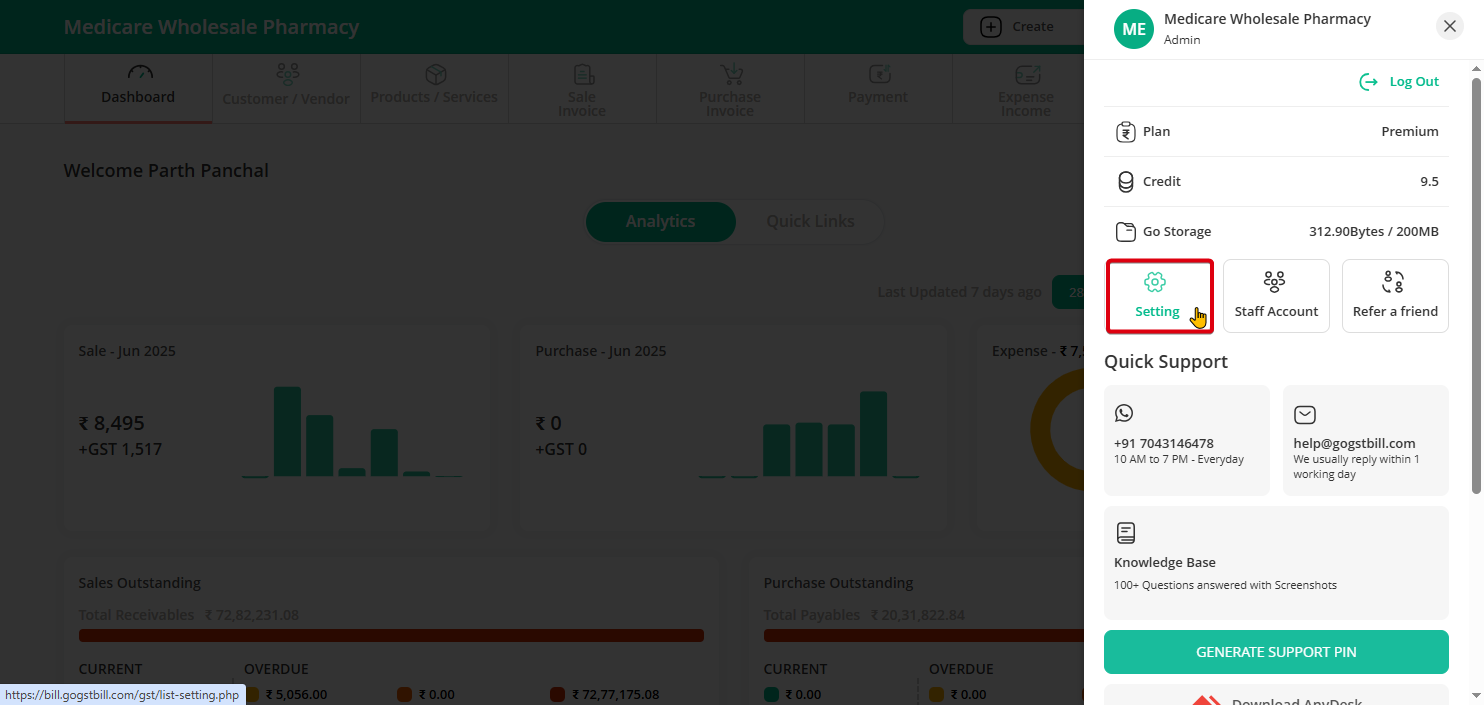
Step 2: Go to the “General” option from the left menu.
Step 3: You’ll see a field called “Bill of Supply Declaration”. Enter your custom text here — this will appear on Bill of Supply type invoices. After making changes, click on the “Save” button.